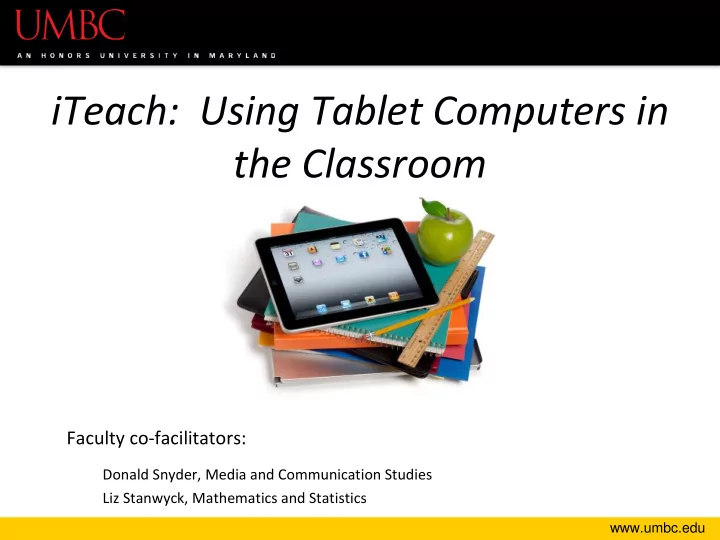
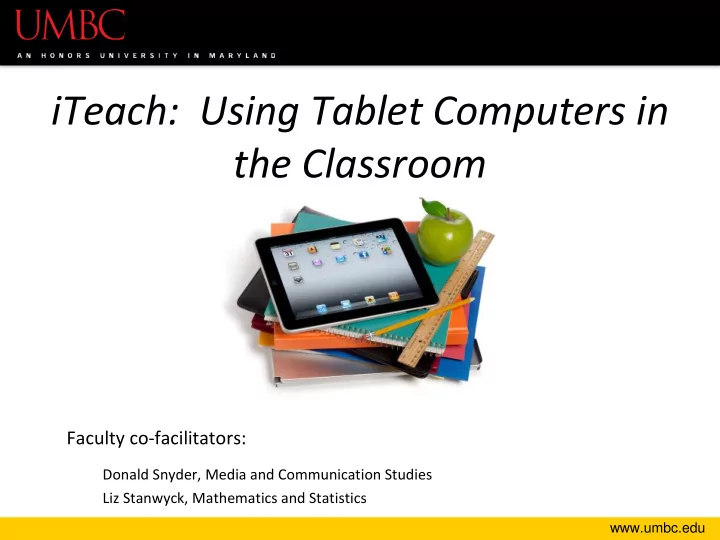
iTeach: Using Tablet Computers in the Classroom Faculty co-facilitators: Donald Snyder, Media and Communication Studies Liz Stanwyck, Mathematics and Statistics www.umbc.edu
Tomoko Hoogenboom, MLL&IC – tmkhgmbm@umbc.edu Replacing laptop with iPad in classroom JPNS 202 and 302 (4th and 6th semester) Goals: 1) Using iPad replacing laptop in class 2) Students write what is discussed in small groups → project to a screen to share in class Comments: →Connection and cable issues – Apple TV? – cost? →Two way interaction in classroom, between an instructor and students needed →Allow students access to the projector →Hand writing instead of typing in Japanese www.umbc.edu
Matthias K. Gobbert, Mathematics and Statistics – gobbert@umbc.edu Comparison NoteTakerHD vs. Notability Used to capture handwriting in class, then export PDF transcripts for posting. Transcript output is letter-size (not continuous page). Both rely on zoom window for input, offer different line colors, organize files in folders, are cheap, and good. NoteTakerHD: Notabiliy: » Different line widths Each line automatically formatted Continuous page displayed – students » Only one page displayed – can see bottom of text, since it can be students might not see bottom of moved. page, since at bottom of screen. Can tape voice-over along with » More material fits on screen, writing. since students do not see zoom window. www.umbc.edu
Raji Baradwaj, Mathematics and Statistics – raji@umbc.edu Comparison of Penultimate and Notability Apps Penultimate (Ever Note) Notability Pros: Pros: • • Penmanship is better ( I Free app • Highly recommended in the think) reviews • Able to copy, paste, type, • For a first time user, it was insert in the same file good • Zoom Cons • Able to create multiple • Did not like my writing subjects folder • Lost my old notes when there was upgrade – do not know Cons: whether this happened to • Not found one yet anyone else www.umbc.edu
Kal Nanes, Mathematics and Statistics – knanes@umbc.edu Screen-Capture Movies » Goal: pair recorded audio and screencasted lectures to create lecture videos, Khan academy-style – Help with hybridization – Ideal for snow days and flipped classroom » No current one-device solution to creating videos exists – There are solutions using two devices: • Encode movies later through Notability and a screen capture program (takes too long) • AirServer or other similar programs (promising; will try it in future terms). www.umbc.edu
Liz Stanwyck, Mathematics and Statistics – estanwy1@umbc.edu Creating Notes Shells for Lectures » Problems – Students struggle to take notes and understand new concepts in math classes (especially lower level) – Students get much more out of lecture if it is not their first exposure to the material » Solution – Create “notes shells” with problems that will be solved in class – Students have a chance to see problems (and try them) before lecture – Students can focus on solutions and method since they have less to write down » Apps and tools used – Notability, Wolfram-Alpha, ebook, TeX editor www.umbc.edu
Donald Snyder, Media and Communication Studies – dsnyder@umbc.edu Using Facebook Groups to Encourage Students to Connect Course Readings to their Lives and Interests and iPads to Structure Discussion • Post identifies quote from course reading • Student analyzes quote and connects it to information available online • iPad presentation structures course discussion and encourages student interaction www.umbc.edu
Tracy Irish, Clinical Faculty MAE – tirish1@umbc.edu Using Collaborate Online and Face-2-Face to Make Team-based Decisions Why do teams in team-based projects make more and better decisions when face-2-face? • Courses are for certified teachers in K-12 classrooms • Need to assist teachers with using ipads in their classes • Teachers don’t seem to utilize Collaborate during online class sessions to make progress on team projects • Using Collaborate in the online and face-2-face class sessions and then reflect on what is happening in terms of group dynamics may assist them in better group discussions and group work in the online classroom www.umbc.edu
Carole McCann, Gender and Women’s Studies– mccann@umbc.edu Bridging Discussion and Presentation in Feminist Theory Class Preparation Small Group Large Group Assignments Discussion Presentation www.umbc.edu
Diane L. Alonso, Psychology – dalonso@umbc.edu Using GoogleDocs on Tablets to Promote Group Writing » Goal: To promote strong writing skills & to get students working in groups. » Questions to consider: – How to encourage group writing while in the classroom? • What platform(s) to use? How to limit social loafing? – How to use group writing immediately and effectively? • What are ways to provide feedback and display examples to others in real-time? » Recommendation: Use GoogleDocs on Tablets. – GoogleDocs provide platforms for group writing. – Tablets are portable devices students can use to access GoogleDocs. – Documents can easily be collected and displayed in real-time. www.umbc.edu
Recommend
More recommend