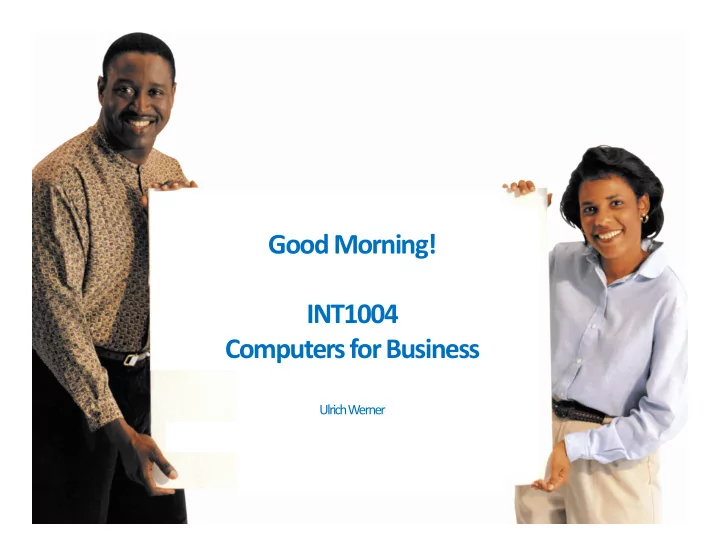
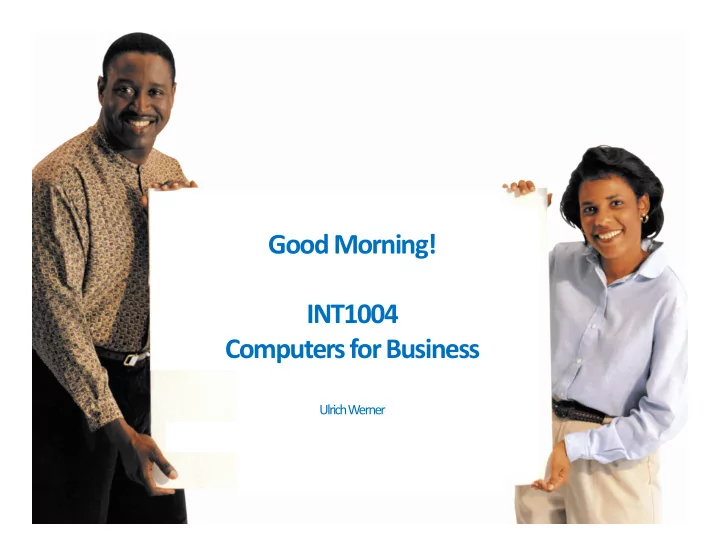
Good Morning! INT1004 Computers for Business Ulrich Werner
Discovering Computers Technology in a World of Computers, Mobile Devices, and the Internet Chapter 9 Operating Systems
Operating System Functions • Starting Computers and Mobile Devices – If a computer or mobile device is off, you press a power button to turn it on
BIOS
BIOS • Sort of firmware used during the booting process (power‐on start up) • First software a computer runs when powered on • Fundamental purposes: – Initialize and test system hardware components – Load the operating system from a storage device • Specifically designed to work with a particular computer or motherboard model • Stored on flash memory
Operating System Functions • An operating system includes various power options Sleep mode saves any open Hibernate saves any open documents running programs documents and running or apps to memory, turns off programs or apps to an all unneeded functions, and internal hard drive before then places the computer in a removing power from the low‐power state computer or device
Operating System Functions • A user interface ( UI ) controls how you enter data and instructions and how information is displayed on the screen • With a graphical user interface (GUI), you interact with menus and visual images
Operating System Functions • In a command‐line interface , a user types commands represented by short keywords or abbreviations or presses special keys on the keyboard to enter data and instructions
Operating System Functions • How an operating system handles programs directly affects your productivity Single tasking Foreground Single user and and and multiuser multitasking background
Operating System Functions
Operating System Functions • Memory management optimizes the use of the computer or device’s internal memory • Virtual memory is a portion of a storage medium functioning as additional RAM
Operating System Functions • The operating system determines the order in which tasks are processed
Operating System Functions
Operating System Functions • Operating systems typically provide a means to establish Internet connections
Operating System Functions • A performance monitor is a program that assesses and reports information about various computer resources and devices
Operating System Functions • Operating systems often provide users with a variety of tools related to managing a computer, its devices, or its programs File Manager File Manager Search Search Image Viewer Image Viewer Uninstaller Uninstaller Disk Cleanup Disk Cleanup Disk Disk File File PC PC Backup and Backup and Screen Saver Screen Saver Defragmenter Defragmenter Compression Compression Maintenance Maintenance Restore Restore
Operating System Functions • Automatic update automatically provides new features or corrections to the program
Operating System Functions • Some operating systems • A network are designed to work administrator uses the server operating system with a server on a network to: – Add and remove users, • These multiuser computers, and other operating systems allow devices multiple users to share – Configure the network, a printer, Internet install software and access, files, and administer network programs security
Operating System Functions • A user account enables a use to sign in to, or access resources on, a network or computer – A user name , or user ID, identifies a specific user – A password is a private combination of characters associated with the user name
Types of Operating Systems
Desktop Operating Systems • Windows 8 and 10 offer these features: – Start screen interface with tiles – Includes the desktop interface – Support for input via touch, mouse, and keyboard – Email app, calendar app, and browser included – Photos, files, and settings you can sync with SkyDrive – Enhanced security through an antivirus program, firewall, and automatic updates – Windows Store offers additional applications for purchase
Desktop Operating Systems
Desktop Operating Systems • The Macintosh operating system has earned a reputation for its ease of use • Latest version is OS X
Desktop Operating Systems UNIX is a multitasking operating system developed in the early 1970s Linux is a popular, multitasking UNIX‐based operating system
Desktop Operating Systems • Chrome OS is a Linux‐based operating system designed to work primarily with web apps
Server Operating Systems Windows OS X Server Server UNIX Linux
Mobile Operating Systems • The operating system on mobile devices and many consumer electronics is called a mobile operating system and resides on firmware Windows Android iOS Phone
Mobile Operating Systems • Android is an open source, Linux‐based mobile operating system designed by Google for smartphones and tablets
Mobile Operating Systems • iOS , developed by Apple, is a proprietary mobile operating system specifically made for Apple’s mobile devices
Mobile Operating Systems • Windows Phone , developed by Microsoft, is a proprietary mobile operating system that runs on some smartphones
Break time, ladies and gentlemen!
Discovering Computers Technology in a World of Computers, Mobile Devices, and the Internet Chapter 10 Communications and Networks
Communications • Digital communications describes a process in which two or more computers or devices transfer data, instructions, and information Communications Sending device Receiving device channel
Networks • A network is a collection of computers and devices connected together via communications devices and transmission media • Advantages of a network include: Facilitating Sharing Sharing data communications hardware and information Sharing Transferring software funds
Networks • A local area network ( LAN ) is a network that connects computers and devices in a limited geographical area • A wireless LAN ( WLAN ) is a LAN that uses no physical wires
Networks • A metropolitan area network (MAN) connects LANs in a metropolitan area • A wide area network ( WAN ) is a network that covers a large geographic area • A personal area network ( PAN ) is a network that connects computers and devices in an individual’s workspace with wired and wireless technology
Networks • The configuration of computers, devices, and media on a network is sometimes called the network architecture Client/server network Peer-to-peer network
Networks • A network topology refers to the layout of the computers and devices in a communications network Star network Ring network Bus network
Network Communications Standards and Protocols Token Ethernet TCP/IP Wi‐Fi ring Bluetooth UWB IrDA RFID NFC WiMAX
Network Communications Standards and Protocols Ethernet is a network standard that specifies no central computer or device on the network (nodes) should control when data can be transmitted The token ring standard specifies that computers and devices on the network share or pass a special signal (token) TCP/IP is a network protocol that defines how messages (data) are routed from one end of a network to another
Network Communications Standards and Protocols
Network Communications Standards and Protocols
Communications Software • Communications software consists of programs and apps that: Help users establish a Manage the connection to another transmission of data, computer, mobile instructions, and device, or network information Provide an interface for users to communicate with one another
Communications Lines Dedicated Cable DSL line ISDN FTTP T‐Carrier ATM
Communications Lines
Communications Lines • ADSL is a type of DSL that supports faster transfer rates when receiving data
Communications Devices • A communications device is any type of hardware capable of transmitting data, instructions, and information between a sending device and a receiving device
Communications Devices • A broadband modem sends and receives data and information to and from a digital line Cable modem DSL modem
Communications Devices
Communications Devices • A wireless modem uses a mobile phone provider’s network to connect to the Internet wirelessly from a computer or mobile device
Communications Devices • A wireless access point is a central communications device that allows computers and devices to transfer data wirelessly among themselves or to a wired network
Communications Devices • A router connects multiple computers or other routers together and transmits data to its correct destination on a network
Communications Devices • A network card enables a computer or device that does not have built‐in networking capability to access a network • Available in a variety of styles
Communications Devices • A hub or switch is a device that provides a central point for cables in a network
Recommend
More recommend