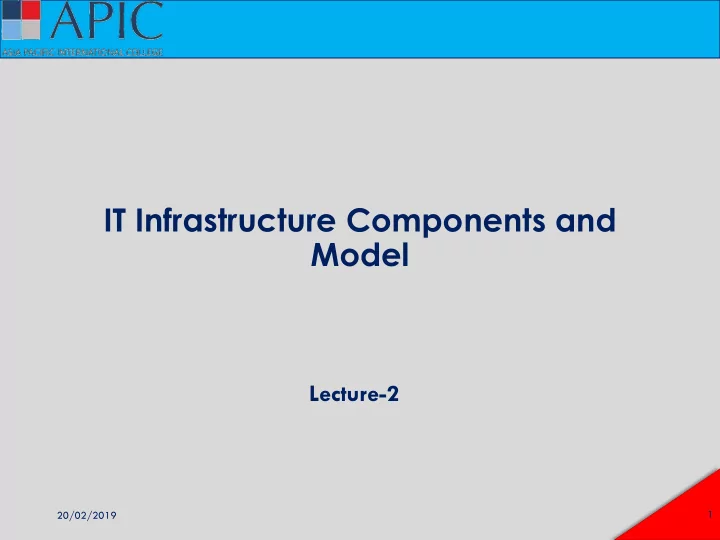
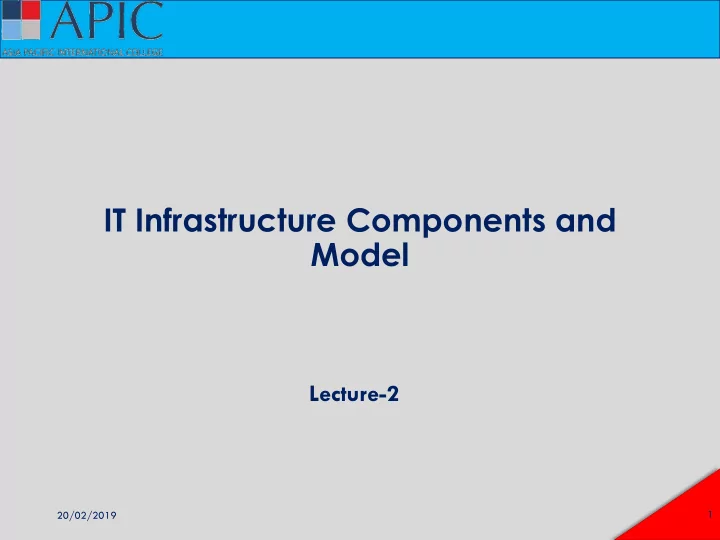
IT Infrastructure Components and Model Lecture-2 1 20/02/2019
Outlines Definitions of IT Infrastructure Infrastructure model Non Functional Attributes Building blocks 2 20/02/2019
Some Definitions of IT Infrastructure Many definitions of IT infrastructure are described. Some of them are: IT infrastructure consists of the equipment, systems, software, and services used in common across an organization, regardless of mission/program/project. All of the components (Configuration Items) that are necessary to deliver IT Services to customers. The IT Infrastructure consists of more than just hardware and software. 3 20/02/2019
Some Definitions of IT Infrastructure Infrastructure is the shared and reliable services that provide the foundation for the enterprise IT portfolio. The implementation of an architecture includes the processors, software, databases, electronic links, and datacenters as well as the standards that ensure the components work together, the skills for managing the operation. 5 20/02/2019
What is infrastructure? what infrastructure comprises dependents on who you ask, and what their point of view is. 8 20/02/2019
Building Blocks Model The definition of infrastructure in this lecture is based on the building blocks model shown below: 10 20/02/2019
Building Blocks Model In this model, Processes use information, and this information is stored and managed using applications. Applications need application platforms and infrastructure to run. All of this is managed by various categories of systems management .: 11 20/02/2019
Processes / Information building block Organizations implement business processes to fulfil their mission and vision. For example, claim registration, claim payment, and create invoice. Business processes create and use information. In our example, information could be the claim’s date or the number of dollars on an invoice. Information is typically entered, stored and processed using applications. 12 20/02/2019
Applications Building Block The applications building block includes three types of applications: Client applications typically run on end user devices (PC’s, laptops, etc.). Typical client applications are web browsers, word processors, and mail clients. Office applications provide applications most organizations use. Examples are mail servers, portals, collaboration tools, and instant messaging. Most organizations run these office applications more or less out of the box. Business specific applications are applications that are typically highly customized or even custom built. E.g. Customer Relationship Management (CRM) Enterprise Resource Planning (ERP) Supervisory Control And Data Acquisition (SCADA) systems, and applications that are created for a specific business process (like a call-centre system). 13 20/02/2019
Application Platform building block Most applications need some additional services, known as application platforms, that enable them to work. We can identify the following services: Front-end servers are typically web servers (like Apache HTTP Server and Microsoft Internet Information Services – IIS (ver?) that provide end users with interactions to applications by presenting application screens in web browsers. Application servers act as containers running the actual application. Examples are Java or .Net application servers and frameworks (like IBM WebSphere, Apache Tomcat, Windows.Net and Oracle Application Server – OAS). Connectivity entails FTP servers, Extraction, Transformation and Load (ETL) servers, and Enterprise Service Buses – ESBs like Microsoft BizTalk, TIBCO ActiveMatrix Service Bus, IBM MQ, and SAP NetWeaver PI. Databases – or database management systems (DBMSs) – to store and retrieve structured data. Examples: Oracle RDBMS, IBM DB2, Microsoft SQL Server and MySQL. 14 20/02/2019
Infrastructure building blocks The following infrastructure building blocks are in scope: End User Devices are the devices used by end users to work with applications, like PCs, laptops, thin clients, mobile devices, and printers. Operating systems are collections of programs that manage a computer’s internal workings: its memory, processors, devices, and file system. Virtualization acts as an abstraction layer between the operating system and the server hardware. Virtualization enables a single physical machine to run multiple operating systems on virtual machines. Storage – The storage building block contains hard disks, tapes, Direct Attached Storage (DAS), Network Attached Storage (NAS), and Storage Area Networks (SANs). 15 20/02/2019
Infrastructure building blocks (Cont.) Networking is a very important building block of any infrastructure, connecting all components. It includes routers, switches, firewalls, WAN (wide area network), LAN, dial-in, Internet access, and VPNs (Virtual Private Network), and (on the network application level) relatively simple services like DNS, DHCP, and time services, necessary for the infrastructure to work. Servers are the main physical processing units; computers located in the datacenter. Datacenters – Typically IT hardware is located in a datacenter. Datacenters provide (uninterruptible) power supply, cooling, computer racks, and physical security measures. 16 20/02/2019
Systems Management Building Blocks Monitoring continuously inspects all relevant IT components for events like error conditions or signs for (upcoming) failures (like a disk with only little free space left). Monitoring can lead to the generation of alarms to systems managers, who can take action to fix the event leading to the alarm. Infrastructure management systems are used to centrally manage the IT components, like starting and stopping applications, performing patching, handling back-ups, and remotely logging in to fix problems. 17 20/02/2019
Systems Management Building Blocks Infrastructure services provide additional services to the application landscape, like authentication and authorization (with Active Directory or LDAP), system logging, job scheduling, and batch processing. Process management entails the human processes needed to perform systems management. ITIL and COBIT are the two best known frameworks for systems management processes. 18 20/02/2019 Week 2/SBM4104/S2, 2017
NON FUNCTONAL ATTRIBUTES 19 20/02/2019 Week #/SBMxxx/S#, 2017
IT Model – Non Functionals IT infrastructures provide services to applications. Some of these infrastructure services can be well defined as a function, like providing disk space, or routing network messages. Non-functional attributes (quality attributes) describe the qualitative behavior of a system, rather than specific functionalities. Some examples of non-functional attributes are: • Availability • Scalability • Reliability • Stability • Testability • Recoverability 20 20/02/2019
IT Model – Non Functionals The most important non-functional attributes for most IT infrastructures are: security , performance , and availability . 21 20/02/2019
Example of Non-functional Attributes when the infrastructure of a corporate website is not performing well, the visitors of the website will leave, which has a direct financial impact on the business. When credit card transactions are not stored in a secure way in the infrastructure, and as a result leak to hackers, the organization that stored the credit card data will have a lot of explaining to do to their customers. 22 20/02/2019
Sources of unavailability Human errors ▪ Accidentally removing files (mail folders, configuration files) or database entries: drop table x instead of drop table y. ▪ Making incorrect changes to configurations (for instance, the routing table of a network router, or a change in the Windows registry). ▪ Incorrect labeling of cables, later leading to errors when changes are made to the cabling. 29 20/02/2019 Week #/SBMxxx/S#, 2017
Performance Performance is a typical hygiene factor. Nobody notices a highly performing system. But when a system is not performing well enough, users quickly start complaining. If a certain task takes a long time, it helps to inform the user about how long it will take. When users are aware they have to wait for 40 seconds to get a task done, and are informed about it (for instance by showing a progress bar), they accept the waiting time more easily. 31 20/02/2019 Week #/SBMxxx/S#, 2017
Security There are various reasons for committing crime against IT infrastructures: ▪ Personal exposure and prestige the hacker community very keen on getting personal or group exposure by hacking into a secured IT infrastructure. ▪ Creating damage to organizations to create bad publicity. For instance, by defacing websites 33 20/02/2019 Week #/SBMxxx/S#, 2017
Security ▪ Financial gain For instance, by holding data hostage and asking for ransom. ▪ Terrorism The main purpose of terrorism is creating fear in a society. ▪ Warfare Certain governments use hacking practices as acts of war. 34 20/02/2019 Week #/SBMxxx/S#, 2017
Security Creating secure IT systems is more important than ever. Year after year IT gets more complex, more business processes rely on it, and attacks are getting more sophisticated. In general, information systems security can be defined as the combination of: ▪ availability, ▪ confidentiality, ▪ integrity, focused on the recognition and resistance of attacks. 35 20/02/2019 Week #/SBMxxx/S#, 2017
Recommend
More recommend