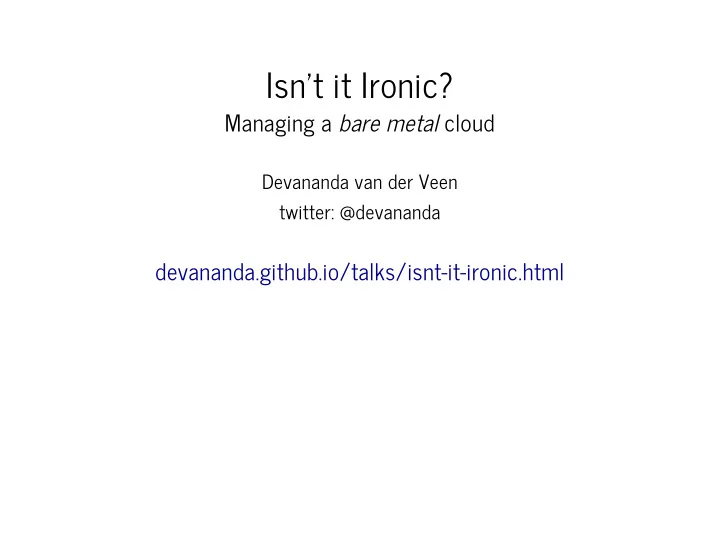
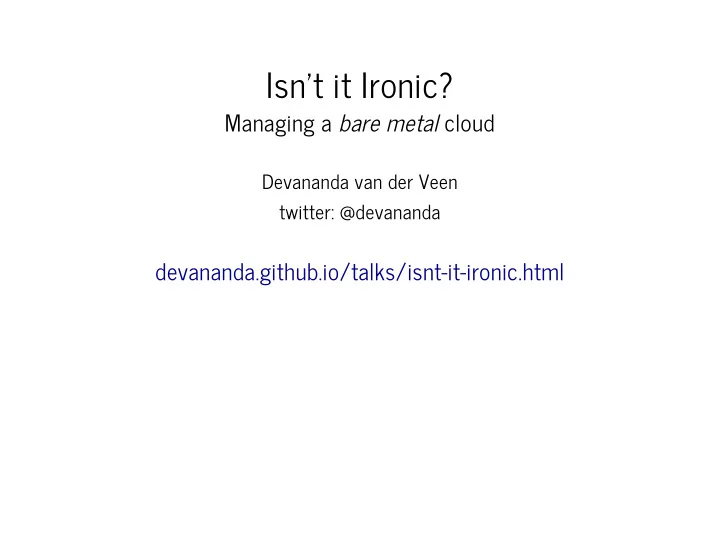
Isn't it Ironic? Managing a bare metal cloud Devananda van der Veen twitter: @devananda devananda.github.io/talks/isnt-it-ironic.html
Who am I Master Engineer at HP OpenStack Ironic PTL OpenStack Technical Committee
What we're going to talk about Virtualization & OpenStack Ironic's architecture Configuration choices you need to make Operations Limitations Walk through a deploy
"OpenStack is not a virtualization layer. It is an abstraction layer." - Daniel Sabbah, CTO @ IBM
Google trends: Virtualization & Cloud Computing
Google trends: DevOps & OpenStack
What do developers really want? Separate application delivery from hardware procurement Self-service API for Compute [Network, Storage] resources More control + More flexibility
So what is this Ironic thing, anyway? Python services that abstract hardware management Consistent API across server vendors Integrate with OpenStack - or run Ironic by itself!
Key Components ironic-api: RESTful API service ironic-conductor: interacts directly with hardware; asynchronous handling of both requested and periodic actions. ironic-python-agent: utility service, temporarily booted on machines to provide remote access to hardware for provisioning and management. Nova driver: interface for Nova; enables OpenStack to provide common abstraction for virtual and physical machines. discoverd ramdisk: optional tool for hardware inventory management. bifrost: ansible modules for getting started with Ironic outside of OpenStack.
Open Technologies IPMI: intelligent platform management interface, for remote control of machine power state, boot device, serial console, etc. DHCP: dynamic host configuration protocol, used to locate the NBP on the network, and provide the host OS with IP address during init TFTP: trivial file transfer protocol, copies the NBP over the network PXE: pre-boot execution environment, allows host to boot from network iPXE: recent enhancements make PXE more flexible, supported on most hardware iSCSI: used to remotely attach to HDD and copy the machine image
What about Vendor-specific enhancements? Yes! SeaMicro, Dell, Fujitsu, HP, IBM, Intel, OpenCompute, Cisco, ...
And so you have options... ! IPMI: vendor-specific power management; varies by vendor ! DHCP: static IP injection is possible, but not suitable for larger or dynamic environments ! PXE: boot over virtual media channel; support varies by vendor ! iSCSI: user image can be fetched directly by "agent" drivers
... and options ... Homogeneous hardware? Easy! Heterogeneous hardware? Use nova-scheduler to match flavor <=> node.properties Single tenant / small deployment? Flat network. Maybe use Ironic stand-alone Service provider for multiple tenants? Use Keystone for auth, Nova for quota management, Neutron for net isolation (*) Basically, use OpenStack Untrusted tenants? Network isolation is possible via Neutron Secure-erase disks, flash firmware between each use (Some assembly required)
New in Kilo: Instances may boot from local disk with all drivers Local configdrives remove dependence on meta-data service Secure-erase disk drives between each use API version headers improve compatibility during upgrades Nodes may be addressed by logical names in addition to UUIDs Drivers may store internal attributes and can register their own periodic tasks
Operations Configuration Building Images Limitations
Nova Configuration [default] # Driver to use for controlling virtualization. Options compute_driver=nova.virt.ironic.IronicDriver # Firewall driver (defaults to hypervisor specific iptables driver) firewall_driver=nova.virt.firewall.NoopFirewallDriver # The scheduler host manager class to use (string value) scheduler_host_manager=nova.scheduler.ironic_host_manager.IronicHostManager # Virtual ram to physical ram allocation ratio which affects # all ram filters. This configuration specifies a global ratio ram_allocation_ratio=1.0 # Amount of disk in MB to reserve for the host (integer value) reserved_host_memory_mb=0 # Full class name for the Manager for compute (string value) compute_manager=ironic.nova.compute.manager.ClusteredComputeManager
Nova Configuration pt 2 [ironic] # Ironic keystone admin name admin_username=ironic #Ironic keystone admin password. admin_password=IRONIC_PASSWORD # keystone API endpoint admin_url=http://IDENTITY_IP:35357/v2.0 # Ironic keystone tenant name. admin_tenant_name=service # URL for Ironic API endpoint. api_endpoint=http://IRONIC_NODE:6385/v1
Building Your Machine Images with diskimage-builder disk-image-create -a amd64 -o my-image -t qcow2 \ vm ubuntu serial-console cloud-init-datasources glance image-create --name my-image --is-public True \ --disk-format qcow2 --container-format bare < my-image.qcow2
Managing Nova Flavors Create the flavor nova flavor-create my-baremetal-flavor auto $RAM_MB $DISK_GB $CPU Setting additional hints ironic node-update add properties/capabilities='boot_mode:uefi' nova flavor-key my-baremetal-flavor set capabilities:boot_mode="uefi"
Limitations Firmware and RAID Plugin framework exists in ironic-python-agent, but... Today, you must BYO plugin NICs <-> Networks Nova only supports one-to-one mapping today Provisiong Network <-> Tenant Network Separation Upstream only supports flat network today. Out-of-tree options exist; being upstreamed now Per-tenant Network Isolation No official support today; several solutions proposed. Work with Neutron is happening now
Examples or Demo?
Enroll Hardware $ ironic node-create -d agent_ipmitool \ -i ipmi_username=admin -i ipmi_password=fake -i ipmi_address=10.1.2.3 \ -p cpus=4 -p memory_mb=8192 -p local_gb=500 \ -e note='spare server' -n mytest +--------------+-------------------------------------------------------------+ | Property | Value | +--------------+-------------------------------------------------------------+ | chassis_uuid | None | | driver | agent_ipmitool | | driver_info | {u'ipmi_address': u'10.1.2.3', u'ipmi_username': u'admin', | | | u'ipmi_password': u'******'} | | extra | {u'note': u'spare server'} | | properties | {u'memory_mb': u'8192', u'local_gb': u'500', u'cpus': u'4'} | | uuid | 7a1ce8d0-9679-4d87-8f54-b11f6e8adb8f | | name | mytest | +--------------+-------------------------------------------------------------+ $ ironic port-create -n 7a1ce8d0-9679-4d87-8f54-b11f6e8adb8f -a 00:11:22:00:11:22 +-----------+--------------------------------------+ | Property | Value | +-----------+--------------------------------------+ | node_uuid | 7a1ce8d0-9679-4d87-8f54-b11f6e8adb8f | | extra | {} | | uuid | 024e52b2-6ae4-483b-a039-d6afae7f6a22 | | address | 00:11:22:00:11:22 | +-----------+--------------------------------------+
Validate provided info $ ironic node-validate 7a1ce8d0-9679-4d87-8f54-b11f6e8adb8f +------------+--------+-------------------------------------------------------------- | Interface | Result | Reason +------------+--------+-------------------------------------------------------------- | console | False | Missing 'ipmi_terminal_port' parameter in node's driver_info. | deploy | False | Node 7a1ce8d0-9679-4d87-8f54-b11f6e8adb8f failed to validate deploy image info. Some parameters were missing. Missing are: ['driver_info.deploy_kernel', 'driver_info.deploy_ramdisk', 'instance_info.image_source' | inspect | None | not supported | management | True | | power | True | +------------+--------+--------------------------------------------------------------
Oops (I forgot a few options)
Add or change options $ ironic node-update mytest add \ instance_info/image_source=http://192.168.1.1/myimage.qcow2 \ instance_info/image_checksum=e1d99d6d0ef2144a8d672b0420c547b5 $ ironic node-update mytest add \ driver_info/deploy_ramdisk=http://192.168.1.1/deploy.initrd \ driver_info/deploy_kernel=http://192.168.1.1/deploy.vmlinuz $ ironic node-update mytest replace extra/note='database' name=db01.example +------------------------+------------------------------------------------- | Property | Value +------------------------+------------------------------------------------- | extra | {u'note': u'database'} | name | db01.example
Recommend
More recommend