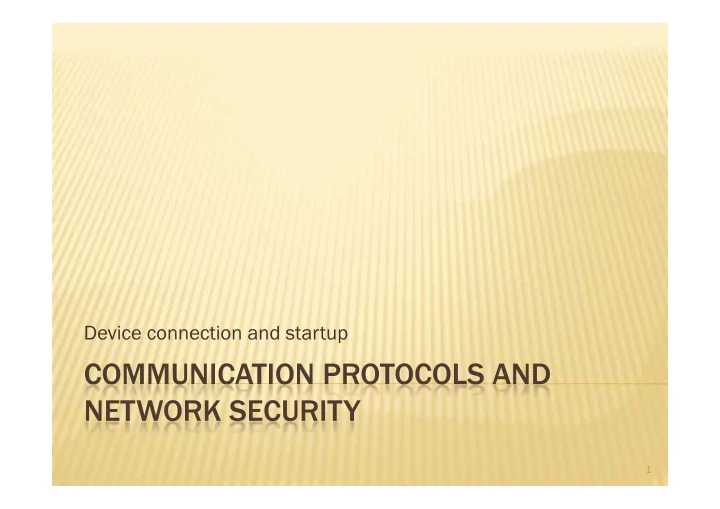
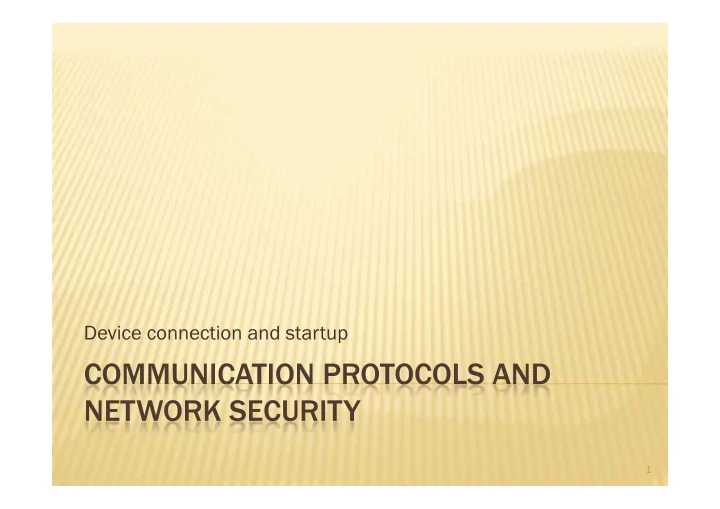
Device connection and startup 1
computer startup startup via network– bootp connection to the network 2
when powered on the CPU sets the PC (program counter) on a predefined value challenge: what value is the PC set to on an Intel processor? What value on powerpc? Which on arm? after that it starts executing commands normal operation important: what is located in the memory location where the CPU starts it’s work 3
Basic I/O System – firmware Consists of two sections: code that starts executing on startup I/O drivers code uses the drivers to access external devices (hard drive, floppy drive, CD…) and loads a (special) program, that we call an operating system with this the hardware is “booted” – has boots, boot 4
operating system (OS) is an interface between user programs and hardware, it is responsible for managing resources (I/O devices, files, processor time…) primarelly the OS used drivers from BIOS to work with I/O devices these had two disadvantages: i) they were not “friendly”; ii) they were not effective OS started to use it’s own drivers 5
BIOS actually loads a program that it then executes it finds it on the first block of the I/O device – master boot record, MBR the loaded program doesn’t have to be an OS, but can load the next (or one of the next) program that is an OS option to load one of multiple OS challenge: what is this program called? Find at least two examples. 6
BIOS actually i) loads a program that it then - ii) executes. What if BIOS would load a program from a server on the network instead of a hard drive (different i) but we keep the second part the same). We need a definition of a way of communication between our computer and a server – we need a protocol. 7
Advantages: We don’t need a hard drive on the computer OS is easily changed for all computers, because we only change it on the server Disadvantages: vulnerability slowness security? 8
www.fri.uni-lj.si = 212.235.188.25 Service DNS converts between letter strings and numbers. instead of DNS service we can use a mapping table in the file /etc/hosts How do we find the DNS service server? How does a DNS service server find other DNS servers? it has to know their IP addresses file /etc/namedb/named.root 9
DNS service uses gate number 53. We have no service that would convert between the name DNS and 53 we have a mapping table in the file /etc/services challenge: how is the DNS service really called in the table mentioned above? 10
# # Network services, Internet style # # Note that it is presently the policy of IANA to assign a single well-known # port number for both TCP and UDP; hence, most entries here have two entries # even if the protocol doesn't support UDP operations. # # The latest IANA port assignments can be gotten from # # http://www.iana.org/assignments/port-numbers # # The Well Known Ports are those from 0 through 1023. # The Registered Ports are those from 1024 through 49151 # The Dynamic and/or Private Ports are those from 49152 through 65535 # # $FreeBSD: src/etc/services,v 1.89 2002/12/17 23:59:10 eric Exp $ # From: @(#)services 5.8 (Berkeley) 5/9/91 # # WELL KNOWN PORT NUMBERS # rtmp 1/ddp #Routing Table Maintenance Protocol tcpmux 1/udp # TCP Port Service Multiplexer tcpmux 1/tcp # TCP Port Service Multiplexer # Mark Lottor <MKL@nisc.sri.com> nbp 2/ddp #Name Binding Protocol compressnet 2/udp # Management Utility compressnet 2/tcp # Management Utility ... ftp-data 20/udp # File Transfer [Default Data] ftp-data 20/tcp # File Transfer [Default Data] ftp 21/udp # File Transfer [Control] ftp 21/tcp # File Transfer [Control] ssh 22/udp # SSH Remote Login Protocol ssh 22/tcp # SSH Remote Login Protocol telnet 23/udp # Telnet telnet 23/tcp # Telnet smtp 25/udp # Simple Mail Transfer smtp 25/tcp # Simple Mail Transfer 11 ...
DNS protocol uses UDP packages. In the head of a package we mark that it is an UDP package whith the number 17. We have no service that would convert between the name UDP and 17. We have a mapping table in the file /etc/protocols challenge: which protocol has the number 50 and what is it used for? What are the formats for all three etc files? 12
world agreement about numbers the numbers are stored and advertised by IANA – The Internet Assigned Numbers Authority , www.iana.org root DNS servers: www.iana.org/domains/root/db/arpa.html gates: www.iana.org/assignments/port-numbers challenge: write a program that produces automatically the file services from the data on the IANA server protocols: www.iana.org/protocols/ challenge: what kind of data is on www.iana.org/domains/root/db/si.html? 13
on startup the computer can know or doesn’t know some of it’s data: name IP address ... it certainly has to know the protocol that will enable the loading of the OS like it has to know a way of reading data form a hard drive - driver the protocol handler has to be short and informative 14
To load succesfully the computer has to: know how to find a server from which the OS will be 1. loaded know how to set itself as advised/demanded by the 2. server transfer the OS to itself 3. install the OS and run it 4. The last step is the same as with loading from a hard drive.. Design decision: steps 1. and 2. in one protocol (bootp) and step 3. in a different protocol (eg. tftp) 15
Defined in RFC 951, BOO BOOTS TSTRAP PR TRAP PROTOCOL OCOL (BOO (BOOTP) TP) mandat mandator ory: : find ind it on it on the the int interne ernet t and and read read it – lit it – literature! erature! challenge challenge: : find ind the the other ther RFC RFC documents documents, , that that deal deal with with boo bootp tp and and see see what what the they sa say. . Con Conver ersation sation in in st steps eps be betw tween een the the client client and and the the ser server er: : the the client client asks asks and and the the ser server er answ answeres eres There There can can be be more more ser server ers present present and and there there can can be be more more clients clients tr trying ying t to o load load the the OS at OS at the the same same time time 16
In the begining the client doesn’t know the IP address of the server so he sends ( broadcast ) on the 2. layer of the local network a desire for loading the OS The server assigns an IP address to the client (or doesn’t) and lets him know where is the client’s OS not necessarily on the local network bootp is an application that uses connectionless mode – UDP protocol – on the transport layer This is where the conversation ends Challenge: what is with security and trojans? Check RCPs. 17
• op: zahteva ali odgovor 0 1 2 3 0 1 2 3 4 5 6 7 8 9 0 1 2 3 4 5 6 7 8 9 0 1 2 3 4 5 6 7 8 9 0 1 +-+-+-+-+-+-+-+-+-+-+-+-+-+-+-+-+-+-+-+-+-+-+-+-+-+-+-+-+-+-+-+-+ • htype: vrsta medija | op (1) | htype (1) | hlen (1) | hops (1) | +---------------+---------------+---------------+---------------+ | xid (4) | +-------------------------------+-------------------------------+ • hlen: dol ž ina naslova | secs (2) | flags (2) | +-------------------------------+-------------------------------+ | ciaddr (4) | • chaddr: odjemal č ev +---------------------------------------------------------------+ | yiaddr (4) | +---------------------------------------------------------------+ naslov plasti 2 | siaddr (4) | +---------------------------------------------------------------+ | giaddr (4) | • hops: š tevilo skokov +---------------------------------------------------------------+ | | | chaddr (16) | • xid: id zahteve | | | | +---------------------------------------------------------------+ • secs: koliko č asa je minilo | | | sname (64) | +---------------------------------------------------------------+ od prvega po š iljanja | | | file (128) | +---------------------------------------------------------------+ • flags: zastavice – samo | | | vend (64) | +---------------------------------------------------------------+ razpo š iljanje ali ne 18
Recommend
More recommend