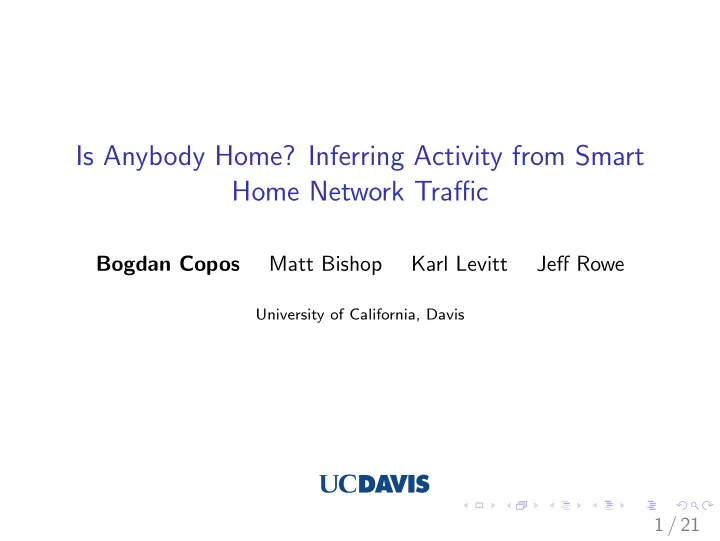
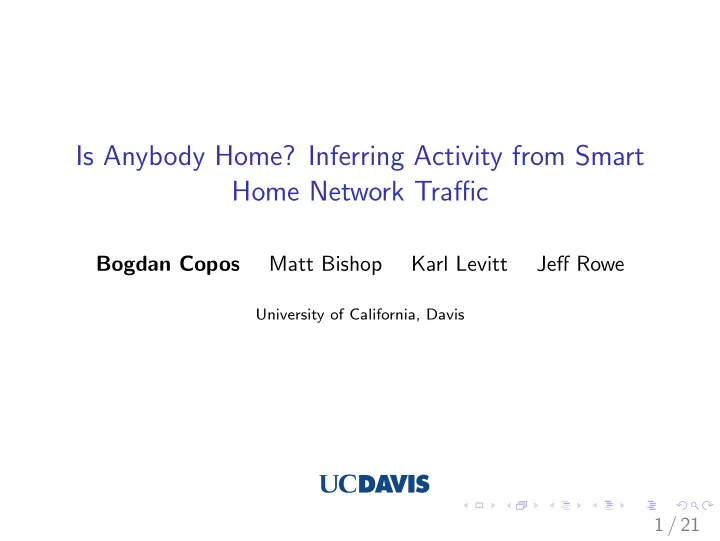
Is Anybody Home? Inferring Activity from Smart Home Network Traffic Bogdan Copos Matt Bishop Karl Levitt Jeff Rowe University of California, Davis 1 / 21
2 / 21
3 / 21
4 / 21
Security Many things can go wrong... ◮ malicious firmware e.g. Nest hack presented at BlackHat ’14 ◮ poor authentication e.g. Rapid7 report on baby monitors hacks ◮ communication hack e.g. Xfinity Home Security System jamming hack ◮ compromised cloud nothing yet? ◮ data inference 5 / 21
Traffic Analysis The process of analyzing network traffic for inferring information about the device and its state ◮ packet/connection size ◮ protocol ◮ source/destination address ◮ timing information ◮ burstiness 6 / 21
Background Traffic Analysis: ◮ Web Browsing ◮ Marketing ◮ Reconfiguring Networks ◮ Monitoring IoT/Smart Home Devices: ◮ “ Extrapolation and prediction of user behaviour from wireless home automation communication ” F. Mollers et al (WiSec ’14) ◮ “ Smart Nest Thermostat: A Smart Spy in Your Home ” G. Hernandez (BlackHat ’14) ◮ “ Security Analysis of Emerging Smart Home Applications ” E. Fernandes et. al. (S&P ’16) 7 / 21
Devices ◮ Nest Thermostat 2nd Generation ◮ remotely control temperature ◮ motion detector ◮ self-learning schedule ◮ interface for settings and usage logs ◮ 802.15.4 radio ◮ Nest Protect 2nd Generation ◮ motion detector ◮ Pathlight ◮ Nest Interconnect ◮ 802.15.4 radios 8 / 21
Problem Statement What does network traffic tell us about the devices (and their state)? 9 / 21
Problem Statement What does network traffic tell us about the devices (and their state)? Can network traffic be used to infer state of building? 9 / 21
Events of Interest 1. Nest Thermostat mode ◮ Home ◮ Auto-Away 10 / 21
Events of Interest 1. Nest Thermostat mode ◮ Home ◮ Auto-Away 2. Nest Protect Pathlight Activation 10 / 21
Events of Interest 1. Nest Thermostat mode ◮ Home ◮ Auto-Away 2. Nest Protect Pathlight Activation 3. Nest Protect Smoke Alarm 10 / 21
Setup HP netbook Network interface in monitor mode dumpcap with MAC address based filter Approximately 1 month of pcaps Convert pcaps to connection logs using Bro 11 / 21
User Activity User activity during time of packet captures varies: ◮ time of arrival ◮ time of departure ◮ number of arrivals & departures 12 / 21
Traffic Overview Nest Thermostat ◮ 14 hosts ◮ HTTP, NTP , DNS, SSL/TLS HTTP used to obtain weather data 6000 5000 4000 Payload Bytes Sent 3000 2000 1000 0 3 12 15 18 21 27 33 51 57 63 72 0 6 9 24 30 36 39 42 45 48 54 60 66 69 Time (hours) 13 / 21
Correlation Analysis Supervised correlation analysis to identify connections (up to set of three connections) which occur only during the time of an event. 1. Extract time of events (i.e. ground-truth ) 14 / 21
Correlation Analysis Supervised correlation analysis to identify connections (up to set of three connections) which occur only during the time of an event. 1. Extract time of events (i.e. ground-truth ) 2. Parse connection logs and extract connections 14 / 21
Correlation Analysis Supervised correlation analysis to identify connections (up to set of three connections) which occur only during the time of an event. 1. Extract time of events (i.e. ground-truth ) 2. Parse connection logs and extract connections 3. For each type of event, generate frequency count per connection 14 / 21
Correlation Analysis Supervised correlation analysis to identify connections (up to set of three connections) which occur only during the time of an event. 1. Extract time of events (i.e. ground-truth ) 2. Parse connection logs and extract connections 3. For each type of event, generate frequency count per connection 4. Identify connections with high correlations 14 / 21
Findings ◮ Mode Transition ◮ Home − > Auto-Away : set of 3 connections ◮ Auto-Away − > Home : single connection ◮ NTP requests ◮ Pathlight Activation ◮ Smoke Alarm ◮ set of 2 connections 15 / 21
NTP Traffic 16 / 21
Evaluation ◮ Mode Transition Home − > Auto-Away : 67% accuracy, 0 False Positives Auto-Away − > Home : 88% accuracy, 0 False Positives ◮ NTP Requests simple SVM approach (features = number of NTP requests per hour period) 81% accuracy ◮ Pathlight Activation 50% accuracy (100% sensitivity), 0 False Negative FP due to repeated connections after 30 minutes ◮ Smoke Alarm 100% accuracy 17 / 21
Limitations ◮ lack of flexibility for connection sizes 18 / 21
Limitations ◮ lack of flexibility for connection sizes ◮ time dependency 18 / 21
Limitations ◮ lack of flexibility for connection sizes ◮ time dependency ◮ no WPA/WEP encryption 18 / 21
Limitations ◮ lack of flexibility for connection sizes ◮ time dependency ◮ no WPA/WEP encryption ◮ source of False Positives and False Negatives 18 / 21
What can be done? Previously proposed countermeasures include: ◮ Morphing ◮ Injecting Bogus Traffic ◮ Padding BUT... must consider that IoT devices have limited resources 19 / 21
Future Work ◮ Apply signal processing techniques to model state of devices ◮ Study defense mechanisms 20 / 21
Thank you! bcopos@ucdavis.edu This work was made possible by the RISE project and NSF SaTC . 21 / 21
Recommend
More recommend