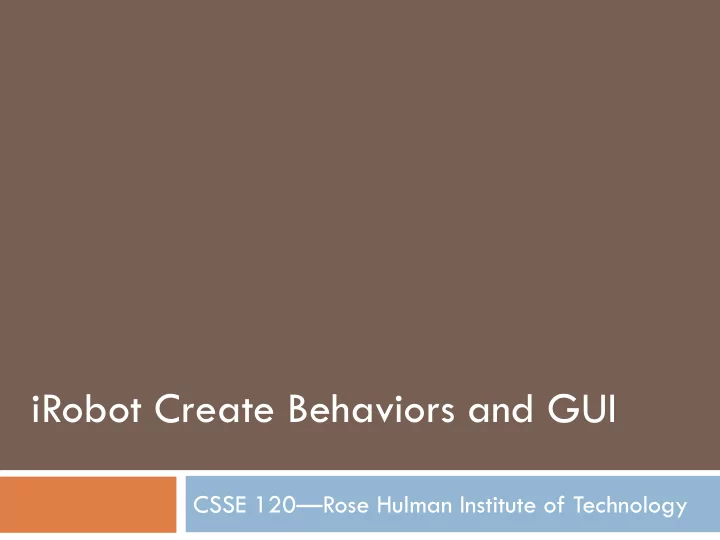
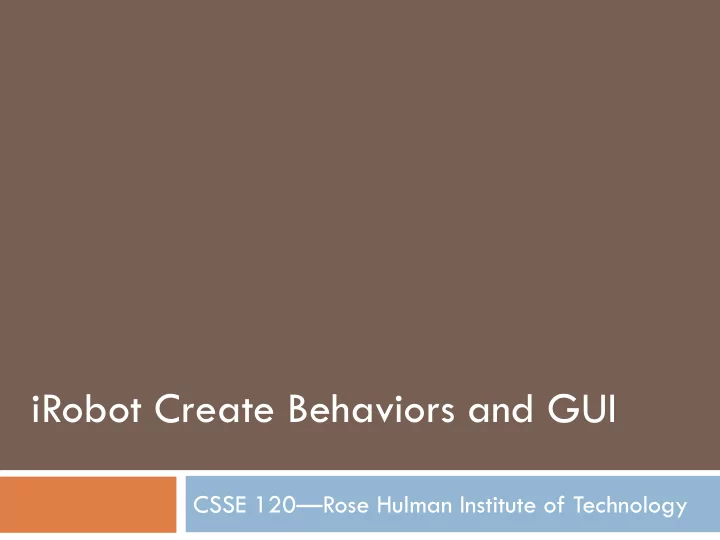
iRobot Create Behaviors and GUI CSSE 120—Rose Hulman Institute of Technology
Thought for the week “Any fool can write code that a computer can understand. Good programmers write code that humans can understand.” R. Fowler, Refactoring: Improving the Design of Existing Code
Robot Behaviors � Behaviors achieve and/or maintain particular goals � Wall following behavior maintains the goal of following a wall � Homing behavior achieves the goal of getting a robot to the home location � Behaviors are not instantaneous but take time to achieve � Behaviors can take input from sensors as well as other behaviors � Behaviors are more complex than actions such as stop, turn right, move in circle
Wall Following: Feedback Control � In this project, you will develop a wall following behavior for the Create robot � The sensor feedback will include the wall sensor and wall signal � Wall sensor (0 or1) – Indicates presence of wall � Wall signal (0 – 4095) – Indicates distance to wall � If the goal is for the robot to maintain a certain distance from the wall while following, then the wall signal can be used to calculate the distance error � You will use the amount of distance error to determine the angle or speed with which the robot must adjust to maintain the required distance , this is called feedback control � The amount of adjustment in angle or speed is called the gain � Adjusting the robot’s gain based upon distance error is called proportional control
Wall Following: Two programming algorithms Wall Sensor Algorithm 1: • robot will oscillate a great deal • robot rarely if ever reaches the desired distance before getting too close to or too far from the wall Algorithm 2: • robot will switch and wiggle back and forth as it moves along but less than before • the amount of wiggling depends on how often the error is computed and how much correction is made
Wall Following (Feedback Control): Tuning parameters To decrease oscillations: o Compute the error often so that the robot turns often o Adjust the turning angle so that the robot turns by small rather than large angles o Determining the proper amount to turn is called calibrating or tuning the control parameters o Sometimes it takes trial and error to find the proper gain
Wall Following: Negotiating a corner � Little Turns: � Make little turns, drive straight ahead, detect the wall, back up, repeat � The disadvantage is that this method is time consuming and produces jerky movements � 90 ° turn: � Execute a turn command that was timed to accomplish a ninety degree rotation (open loop control) � Works reliably only when the robot is very predictable (battery strength, traction on the surface, and friction)
Homing or Finding other Robots � Recall that the wall sensor is � The Create robot also has an an infrared sensor to detect omnidirectional infrared receiver distance on top. This will be covered with a cap to become a � The wall sensor contains an unidirectional receiver to detect emitter and receiver and uses a robot signal in front the time of flight to calculate distance to the wall Docking Station IR Receiver IR Emitter with cap
Finding other Robots: IR Emitter � Each robot will also have a BAM hat that emits an omnidirectional distinct signal via IR LED emitters � This signal will enable other robots to find your robot � The BAM hat will be tied to LD1 (black) and 5V (red) on the BAM to send out an IR Byte BAM hat: IR Emitter
Finding other Robots: IR signals � Similar to the wall following, once the robot detects an IR signal, the control algorithm should determine the amount to turn and go forward � If the signal is lost, the robot should pan to find the signal again � The robot should iteratively repeat this process until it bumps into the other robot and stops � Note that the other robot may also be moving � To test your code use the IR bytes emitted from your docking station. � The values are shown to the right for the different buoys � Note that a value of 255 indicates no signal found
Graphical User Interface (GUI) Design � The goal of user interface design is to create an interface with increased usability . � Usability is the ease of use and efficiency of use of a graphical user interface � The interface should be designed to be user- centered in order to afford and simplify task execution
Create Graphical User Interface Label Widget � � Created from rectangle and text � Labels GUI widgets Label Widget � Displays distance and battery charge Button Widget � � Created from rectangle and text � Input to drive robot � Input to connect to robot � Input to execute behaviors and functions TextBox Widget � � Created from entry � Enter robot velocities � Enter move to filename � Enter circle radius TextBox Widget Button Widget � Enter polygon number of sides � Enter robot signal
Recommend
More recommend