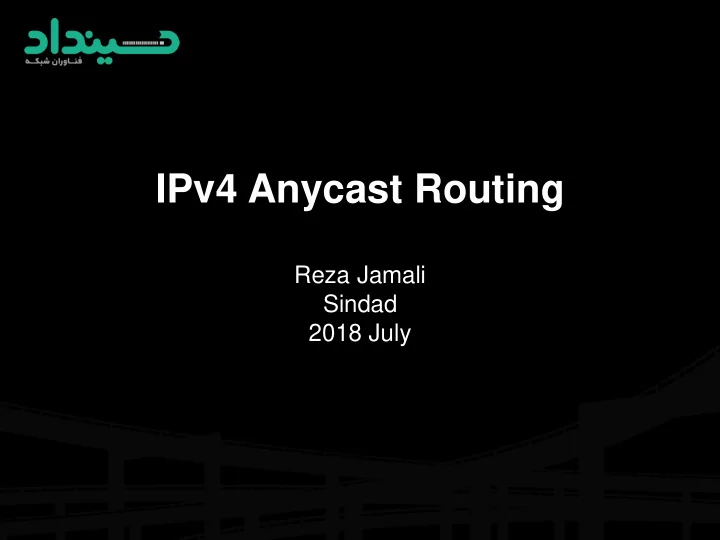
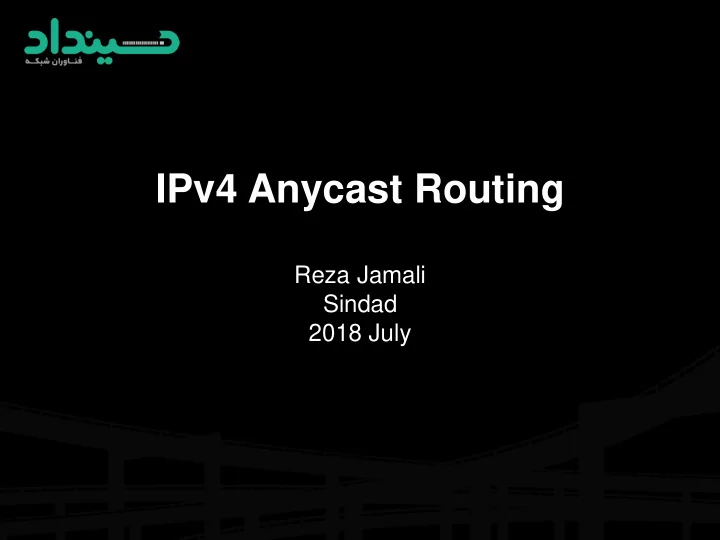
IPv4 Anycast Routing Reza Jamali Sindad 2018 July
In Real World How WebSites act If you try to access sindad.com from US the request will be routed to the Colocrossing data center. If you try to access sindad.com from Asia, again the request will be routed to the same Colocrossing Data Center.
Two major problems associated with this architecture . If Colocrossing Data Center goes down, then my site won’t be accessible. Second problem is if a user from Asia, access my site, that user has to unnecessarily suffer a latency of few hundred milliseconds. The problem is with everyone. Say a person accessing my site from US, he will still suffer a little latency as his packets needs to travel all the way to Colocrossing.
Addressing Method Unicast addressing : uses a one-to-one association, Multicast addressing : uses a one-to-unique many association Broadcast addressing : uses a one-to-all association
What isn’t Anycast? Not a protocol, not a different version of IP, nobody’s proprietary technology. Doesn’t require any special capabilities in the servers, clients, or network. Doesn’t break or confuse existing infrastructure.
What is Anycast? Just a configuration methodology. Anycast described in fallowing RFCs 4786 -7049 - 1546. It’s been the basis for large -scale content- distribution networks since at least 1995. It’s gradually taking over the core of the DNS infrastructure, as well as much of the periphery of the world wide web.
How Does Anycast Work? The basic idea is extremely simple: Multiple instances of a service share the same IP address. The routing infrastructure directs any packet to the topologically nearest instance of the service. What little complexity exists is in the optional details.
Example Router 2 Server Instance A Client Router 1 Router 3 Router 4 Server Instance B
Example 192.168.0.1 10.0.0.1 Router 2 Server Instance A Client Router 1 Router 3 Router 4 Server Instance B 192.168.0.2 10.0.0.1
Example 192.168.0.1 10.0.0.1 Router 2 Server Instance A Client Router 1 Router 3 Router 4 Server Instance B 192.168.0.2 10.0.0.1 DNS lookup for http://www.server.com/ produces a single answer: www.sindad.com. IN A 10.0.0.1
Example 192.168.0.1 10.0.0.1 Router 2 Server Instance A Client Router 1 Router 3 Router 4 Server Instance B 192.168.0.2 10.0.0.1 Routing Table from Router 1: Destination Mask Next-Hop Distance 192.168.0.0 /29 127.0.0.1 0 10.0.0.1 /32 192.168.0.1 1 10.0.0.1 /32 192.168.0.2 2
Example 192.168.0.1 10.0.0.1 Router 2 Server Instance A Client Router 1 Router 3 Router 4 Server Instance B 192.168.0.2 10.0.0.1 Routing Table from Router 1: Destination Mask Next-Hop Distance 192.168.0.0 /29 127.0.0.1 0 10.0.0.1 /32 192.168.0.1 1 10.0.0.1 /32 192.168.0.2 2
Example 192.168.0.1 10.0.0.1 Router 2 Server Instance A Client Router 1 Router 3 Router 4 Server Instance B 192.168.0.2 10.0.0.1 Routing Table from Router 1: Destination Mask Next-Hop Distance 192.168.0.0 /29 127.0.0.1 0 10.0.0.1 /32 192.168.0.1 1 10.0.0.1 /32 192.168.0.2 2
Example What the routers think the topology looks like: 192.168.0.1 Router 2 10.0.0.1 Client Router 1 Server Router 3 Router 4 192.168.0.2 Routing Table from Router 1: Destination Mask Next-Hop Distance 192.168.0.0 /29 127.0.0.1 0 10.0.0.1 /32 192.168.0.1 1 10.0.0.1 /32 192.168.0.2 2
Building an Anycast Server Cluster Anycast can be used in building either local server clusters, or global networks, or global networks of clusters, combining both scales. F-root is a local anycast server cluster, for instance.
f.root-servers.net [192.5.5.241]
Building an Anycast Server Cluster Typically, a cluster of servers share a common virtual interface attached to their loopback devices, and speak an IGP routing protocol to an adjacent BGP-speaking border router. The servers may or may not share identical content.
Example BGP IGP Redistribution Eth0 Lo0 Server Instance A 192.168.1.2/30 10.0.0.1/32 Eth0 Lo0 Server Instance B Router 192.168.2.2/30 10.0.0.1/32 Eth0 Lo0 Server Instance C 192.168.3.2/30 10.0.0.1/32
Example BGP IGP Redistribution Eth0 Lo0 Server Instance A 192.168.1.2/30 10.0.0.1/32 Eth0 Lo0 Server Instance B Router 192.168.2.2/30 10.0.0.1/32 Eth0 Lo0 Server Instance C 192.168.3.2/30 10.0.0.1/32 Destination Mask Next-Hop Dist 0.0.0.0 /0 127.0.0.1 0 192.168.1.0 /30 192.168.1.1 0 192.168.2.0 /30 192.168.2.1 0 192.168.3.0 /30 192.168.3.1 0 10.0.0.1 /32 192.168.1.2 1 10.0.0.1 /32 192.168.2.2 1 10.0.0.1 /32 192.168.3.2 1
Example BGP IGP Redistribution Eth0 Lo0 Server Instance A 192.168.1.2/30 10.0.0.1/32 Eth0 Lo0 Server Instance B Router 192.168.2.2/30 10.0.0.1/32 Eth0 Lo0 Server Instance C 192.168.3.2/30 10.0.0.1/32 Destination Mask Next-Hop Dist 0.0.0.0 /0 127.0.0.1 0 192.168.1.0 /30 192.168.1.1 0 192.168.2.0 /30 192.168.2.1 0 192.168.3.0 /30 192.168.3.1 0 10.0.0.1 /32 192.168.1.2 1 10.0.0.1 /32 192.168.2.2 1 Round-robin load balancing 10.0.0.1 /32 192.168.3.2 1
Building a Global Network of Clusters Once a cluster architecture has been established, additional clusters can be added to gain performance. Load distribution, fail-over between clusters, and content synchronization become the principal engineering concerns.
Example Router 2 Server Instance D Server Instance E Server Instance F
Example Router 2 Server Instance D Server Instance E Server Instance F Region 1 Region 3 Region 2
Example BGP Announcements Router 2 Server Instance D Server Instance E Server Instance F 10.0.0.1 /32 10.0.0.1 /32 192.168.0.0 /22 192.168.8.0 /22 192.168.0.0 /16 192.168.0.0 /16 10.0.0.1 /32 192.168.4.0 /22 192.168.0.0 /16
Example IGP 1 Announcements Server Instance D Server Instance E Server Instance F 10.0.0.1 /32 10.0.0.1 /32 10.0.0.1 /32 10.0.0.1 /32 10.0.0.1 /32 10.0.0.1 /32 192.168.1.0 /30 192.168.9.0 /30 10.0.0.1 /32 192.168.2.0 /30 192.168.10.0 /30 10.0.0.1 /32 192.168.3.0 /30 192.168.11.0 /30 10.0.0.1 /32 192.168.5.0 /30 192.168.6.0 /30 192.168.7.0 /30
Example IGP 2 Announcements Router 2 Server Instance D Server Instance E Server Instance F 10.0.0.1 /32 10.0.0.1 /32 192.168.1.0 /30 192.168.9.0 /30 192.168.2.0 /30 192.168.10.0 /30 192.168.3.0 /30 192.168.11.0 /30 10.0.0.1 /32 192.168.5.0 /30 192.168.6.0 /30 192.168.7.0 /30
Performance-Tuning Anycast Networks Server deployment in anycast networks is always a tradeoff between absolute cost and efficiency. The network will perform best if servers are widely distributed, with higher density in and surrounding high demand areas. Lower initial cost sometimes leads implementers to compromise by deploying more servers in existing locations, which is less efficient.
Example Geographic plot of user population density
Example Geographic plot of user population density Server deployment
Example Geographic plot of user population density Server deployment Traffic Flow
Example Geographic plot of user population density Server deployment Traffic Flow
Example Geographic plot of user population density Server deployment Traffic Flow
Example Geographic plot of user population density Server deployment Traffic Flow
Example Drawing traffic growth away from a hot-spot
Example Drawing traffic growth away from a hot-spot
Example Drawing traffic growth away from a hot-spot
Example Drawing traffic growth away from a hot-spot
Example Drawing traffic growth away from a hot-spot
Example Drawing traffic growth away from a hot-spot Topological watershed
Example Drawing traffic growth away from a hot-spot
Caveats and Failure Modes DNS resolution fail-over Long-lived connection-oriented flows Identifying which server is giving an end-user trouble
DNS Resolution Fail-Over In the event of poor performance from a server, DNS servers will fail over to the next server in a list. If both servers are in fact hosted in the same anycast cloud, the resolver will wind up talking to the same instance again. Best practices for anycast DNS server operations indicate a need for two separate overlapping clouds of anycast servers.
Long-Lived Connection-Oriented Flows Long-lived flows, typically TCP file-transfers or interactive logins, may occasionally be more stable than the underlying Internet topology. If the underlying topology changes sufficiently during the life of an individual flow, packets could be redirected to a different server instance, which would not have proper TCP state, and would reset the connection. This is not a problem with web servers unless they’re maintaining stateful per-session information about end-users, rather than embedding it in URLs or cookies. Web servers HTTP redirect to their unique address whenever they need to enter a stateful mode.
Recommend
More recommend