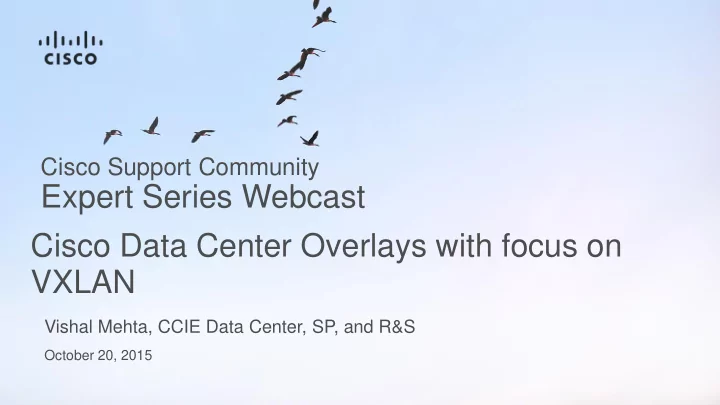
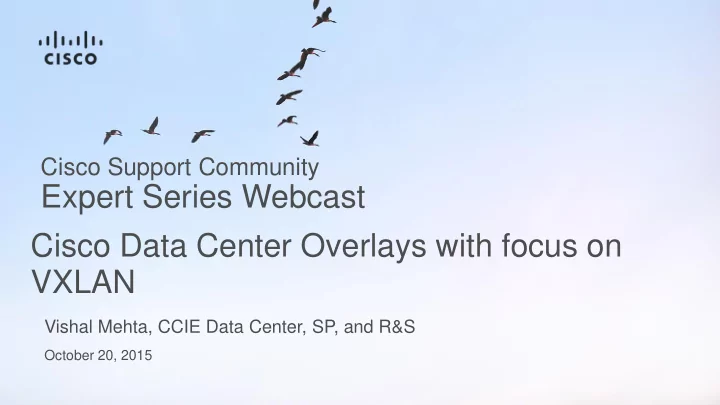
Cisco Support Community Expert Series Webcast Cisco Data Center Overlays with focus on VXLAN Vishal Mehta, CCIE Data Center, SP, and R&S October 20, 2015
Upcoming Events https://supportforums.cisco.com/expert-corner/events
Become an Event Top Contributor Participate in Live Interactive Technical Events and much more http://bit.ly/1jlI93B https://supportforums.cisco.com/expert-corner/top-contributors
Now your ratings on documents, videos, Rate Content and blogs count give points to the authors!!! So, when you contribute and receive ratings you now get the points in your profile. Help us to recognize the quality content in the community and make your searches easier. Rate content in the community. Encourage and acknowledge people who generously share https://supportforums.cisco.com/blog/154746 their time and expertise
Cisco Support Community Expert Series Webcast Vishal Mehta CCIE Data Center SP and R&S #37139
Ask the Expert Event following the Webcast Now through October 30th https://supportforums.cisco.com/discussion/12604376/ask- expert-cisco-data-center-overlays-focus-vxlan Join the discussion for these Ask The Expert Events: http://bit.ly/events-webinar
Thank You For Joining Us Today! If you would like a copy of the presentation slides, click the PDF file link in the chat box on the right or go to: https://supportforums.cisco.com/document/12675756/cisco- data-center-overlays-focus-vxlan-slides-webcast
Submit Your Questions Now! Please take a moment to Use the Q & A panel to submit your questions complete the survey at and the panel of experts will respond. the end of the webcast
Are you planning to implement VXLAN in your network ? Polling Question 1 Yes No Still Evaluating
Cisco Support Community Expert Series Webcast Cisco Data Center Overlays with focus on VXLAN Vishal Mehta, CCIE Data Center, SP, and R&S October 20, 2015
Agenda • Overlays in Data Center • Why VXLAN • VXLAN Evolution • Deployment Scenarios • Comparison
Why Do We Need Overlays? Location and Identity Separation Traditional Behaviour Loc/ID “Overloaded” Semantic IP core When the Device Moves, It Gets 10.1.0.1 a New IPv4 or IPv6 Address for Device IPv4 or IPv6 Its New Identity and Location Address Represents 20.2.0.9 Identity and Location Overlay Behaviour Loc/ID “Split” IP core 10.1.0.1 When the Device Moves, Keeps 1.1.1.1 Its IPv4 or IPv6 Address. Device IPv4 or IPv6 2.2.2.2 It Has the Same Identity Address Represents 10.1.0.1 Identity Only. Its Location Is Here! Only the Location Changes
Overlay Taxonomy Overlay Control Plane VTEPs Service = Virtual Network Instance (VNI) Identifier = VN Identifier (VNID) NVE = Network Virtualization Edge Encapsulation VTEP = VXLAN Tunnel End-Point Edge Devices (NVE) Edge Device (NVE) Hosts (end-points) Underlay Network Underlay Control Plane
Overlay Attributes Service Edge Device Signalling Data Plane Layer 2 Service Host Overlays Learning Layer 3 Service Network Overlays Control Plane Learning
Types of Overlay Service Layer 2 Overlays Layer 3 Overlays • • Emulate a LAN segment Abstract IP based connectivity • • Transport Ethernet Frames (IP and non-IP) Transport IP Packets • • Single subnet mobility (L2 domain) Full mobility regardless of subnets • Exposure to open L2 flooding • Contain network related failures (floods) • • Useful in emulating physical topologies Useful in abstracting connectivity and policy Hybrid L2/L3 Overlays offer the best of both domains
Overlay Edge Device & Data Plane Evolution Service Edge Device Network DB Layer 2 Service Host Overlays App App OS OS Layer 3 Service Network Overlays Virtual Physical
Overlay Network Evolution: Edge Devices Network Overlays Host Overlays Hybrid Overlays Protocols Flooding Network DB V V V V A A M M M p M p O O p O p O O O S S S S S S Physical Physical Virtual Virtual Virtual Physical • • Router/switch end-points • Virtual end-points only Physical and Virtual - VXLAN • Single admin domain • • Protocols for resiliency/loops Resiliency + Scale • VXLAN , NVGRE, STT • • Traditional VPNs x-organization/federation • • OTV, VPLS, LISP, FP Open Standards Tunnel End-points
Overlay Signalling Evolution Service Edge Device Signalling Data Plane Layer 2 Service Host Overlays Learning Layer 3 Service Network Overlays Control Plane Learning
Overlay Signalling Data Plane Control Plane • Provides: • Based on gleaning information from data plane events • Service Discovery • Example: Source Learning on bridges, • Address Advertising/Mapping FabricPath, VXLAN (Multicast) • Tunnel Management • Provides the following: • Extensions for multi-homing and advanced • Address advertisement/mapping services can be provided • Some tunnel management is possible Protocol or Controller: Push or Pull: • Does not provide Service Auto-discovery Routing Protocol Push all information • Requires a flood facility for data plane amongst Edge Devices to all Edge Devices events to propagate: – BGP, IS-IS, LISP – BGP, IS-IS, • Multicast tree Controllers Central database on a • Unicast replication group at the head-end Pull and cache on Controller demand @ ED – Distributed Virtual – LISP, DNS, Switches (OVS, N1Kv/VSM) Controllers
Modern DC Fabric Seek well integrated best in class Overlays and Underlays Robust Underlay/Fabric Flexible Overlay Virtual Network • Mobility – Track end-point attach at edges • High Capacity Resilient Fabric • Scale – Reduce core state • Intelligent Packet Handling • Distribute and partition state to network edge • Programmable & Manageable • Flexibility/Programmability • Reduced number of touch points
Trend: Flexible Data Center Fabrics Create Virtual Networks on top of an efficient IP network Workload Mobility Workload Placement Segmentation Scale Automation & Programmability L2 + L3 Connectivity Physical Physical + Virtual V V M M Hosts O O S Open S Virtual Network Virtualization
Data Center “Fabric” Journey STP VPC FabricPath VXLAN MAN/WA N FabricPath VXLAN /BGP /EVPN MAN/WAN MAN/WAN
Which Encapsulation? VXLAN NVGRE LISP MPLS FabricPath 2
Why VXLAN Standards based (VXLAN-RFC7348) Overlay with 16M identifiers Leverages Layer-3 ECMP – all links forwarding Integration of Physical and Virtual Nodes Limited Rack-wide VM Mobility Virtual/Cloud Data Center DC DC POD POD POD POD VLAN VLAN VLAN VLAN VXLAN
Network Virtualization with VXLAN Underlay Network: • IP routing – proven, stable, scalable • Support any routing protocols --- OSFP, EIGRP, IS-IS, BGP, etc. IP Transport • ECMP – utilize all available network paths Network Overlay Network: VXLAN VNI • Standards-based overlay VTE VTE • VTEP VTEP Layer-2 extensibility and mobility P P • Local LAN Expanded Layer-2 name space Local LAN Local LAN Local LAN LAN Segment • Scalable network domain • Multi-Tenancy
VXLAN VTEP VXLAN terminates its tunnels on VTEPs (Virtual Tunnel End Point). Each VTEP has two interfaces, one is to provide bridging function for local hosts, the other has an IP identification in the core network for VXLAN encapsulation/decapsulation. Transport IP Network VTEP VTEP IP Interface IP Interface Local LAN Segment Local LAN Segment End System End System End System End System
Normalization: The Encapsulation Doesn’t Matter Intelligence in the Control Plane Capabilities Exchange in Control Plane (negotiate encapsulation) VXLAN Normalize to common encapsulation Pervasive Multi-encap Gateways NVGRE VXLAN for optimal traffic patterns VM VM VM VM OS OS OS OS 2
VXLAN Frame Format Next-Hop MAC Address Src VTEP MAC Address Dest. MAC Address 48 MAC-in-IP Encapsulation Src. MAC Address 48 14 Bytes VLAN Type 16 0x8100 IP Header (4 Bytes Optional) 72 Misc. Data VLAN ID 16 Outer MAC Header Tag Protocol 0x11 (UDP) 8 Ether Type Underlay 16 0x0800 Header 20 Bytes 16 Checksum 50 (54) Bytes of Overhead Source IP 32 Outer IP Header Src and Dst addresses of the Source Dest. IP 32 16 VTEPs Port UDP Header VXLAN Port 16 Hash of the inner L2/L3/L4 headers of 8 Bytes the original frame. Enables entropy for ECMP Load UDP Length 16 VXLAN Header balancing in the Network. UDP 4789 Checksum 0x0000 16 Overlay VXLAN Flags 8 RRRRIRRR Original Layer-2 Frame Allows for 16M possible Reserved 24 Segments 8 Bytes VNI 24 Reserved 8 28
Terminology - Reference • Layer-2 VNI : • VNI (VXLAN network identifier) carried in VXLAN packets bridged across VTEPs (VXLAN tunnel end point) . This VNI is configured per VLAN. • Layer-3 VNI: • VNI carried in the VxLAN packets routed across VTEPs. This VNI is linked per Tenant VRF. • Anycast GW: • All L3 VTEPs are configured with same mac and same subnet for host facing SVI. • VRF overlay VLAN: • Every Tenant VRF will need a Vlan to be configured for VXLAN routing. • This VLAN is configured with L3-VNI. • VXLAN L2 Gateway: • VTEP capable of switching VLAN->VXLAN, VXLAN->VLAN packets with in same VNI. • VXLAN L3 Gateway: • VTEP capable of routing packets across different VNIs. 2
Recommend
More recommend