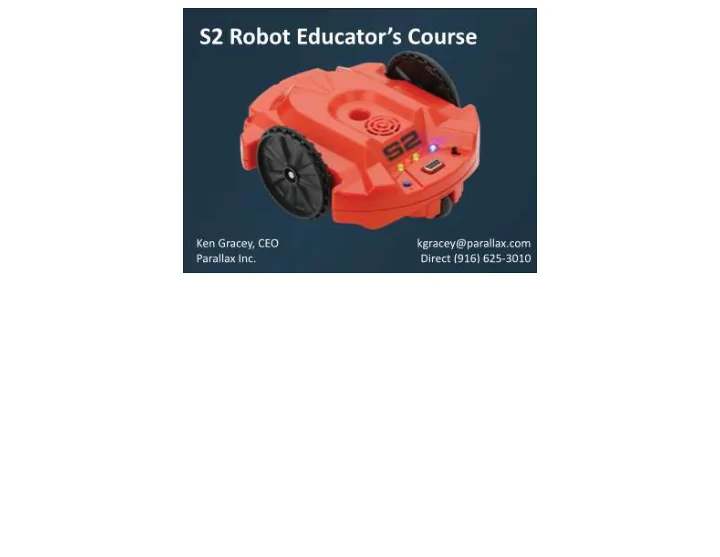
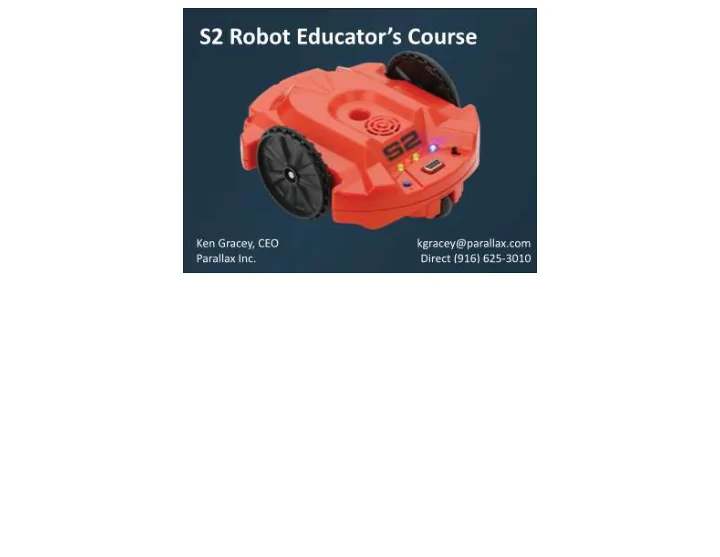
Introductions and software installations. Robotics is the ideal combination of audio, visual and tactile learning. Careers in engineering are influenced by what students see when they are young. When interest and careers combine positive results occur! Loading the programs and S2 GUI is the first order of operation today.
�
Many open hacks are available on-line: pin lifters, rubber band guns, etc.
This program is equivalent of a “Hello World” download to a microcontroller. How long does it take for one loop to execute? What percentage of the total time are the two outer LEDs illuminated? See also the Neil Rosenberg “Robots for Beginners” Project 1: Light those LEDs. CCSS.MATH.CONTENT.5.NBT.A.1 Recognize that in a multi-digit number, a digit in one place represents 10 times as much as it represents in the place to its right and 1/10 of what it represents in the place to its left.
LEDsCylonChaser.scb provides an example to solving this challenge.
Debugging programs is a methodical way of determining what your program is doing. Since robots of this type roll away and are not connect to your PC, you rely on visual and audio feedback. See also the Neil Rosenberg “Robots for Beginners” Project 2: Sound OFF (and ON) CCSS.ELA-LITERACY.SL.6.5 Include multimedia components (e.g., graphics, images, music, sound) and visual displays in presentations to clarify information.
Discuss ways to increase time: loops, providing 0 as a movement time Program the S2 to create circles, squares and shapes Create a simple maze pattern; ask students to navigate it without sensors. This is an example of open-loop robotic programming. See also the Neil Rosenberg “Robots for Beginners” Project 3: Straight on till Dawn. CCSS.MATH.CONTENT.8.EE.B.5 Graph proportional relationships, interpreting the unit rate as the slope of the graph. Compare two di fg erent proportional relationships represented in di fg erent ways. For example, compare a distance-time graph to a distance-time equation to determine which of two moving objects has greater speed. CCSS.MATH.CONTENT.4.MD.C.6 Measure angles in whole-number degrees using a protractor. Sketch angles of specified measure.
This program introduces the PAUSE tile and uses zero as a timing constant in the MOTION tile. Many variations of this specific “distance = rate x time” variations are possible. Given a maze, open-loop (no sensors) feedback, students can calculate the program faster than they can develop it from iteration. See also “Applying Common Core Standards in Grades 4th-10th Using LEGO Robotics” http://nia.ecsu.edu/reuomps2012/teams/math/report%20draft17.pdf and “Using Robotics to Promote Learning in Early Grades” http://www.asee.org%2Fpublic%2Fconferences%2F8%2Fpapers%2F5480%2Fdownload&ei=MLY- VJ78EcWZ8gHvxIGoDg&usg=AFQjCNGcHZJ_tCoB1-utqnCH1F2876wajg&sig2=-tm1L7i3c6bZCIXsHuRfHg&bvm=bv.77412846,d.b2U CCSS.MATH.CONTENT.8.EE.B.5 Graph proportional relationships, interpreting the unit rate as the slope of the graph. Compare two di fg erent proportional relationships represented in di fg erent ways. For example, compare a distance-time graph to a distance-time equation to determine which of two moving objects has greater speed. �
Divide the circumference into 12” to obtain seconds, or 9.73” / 12” = 0.81. Multiply by 3.20 seconds = 0.81 x 3.20s = 2.60s. CCSS.MATH.CONTENT.7.G.B.4 Know the formulas for the area and circumference of a circle and use them to solve problems; give an informal derivation of the relationship between the circumference and area of a circle. �
Discuss ways to increase time: LOOPs, providing 0 as a movement time Program the S2 to create circles, squares and shapes This is an example of open-loop robotic programming (no sensor feedback). See also the Neil Rosenberg “Robots for Beginners” Project 4: A’maze”ing Turns CCSS.MATH.CONTENT.6.NS.C.5 Understand that positive and negative numbers are used together to describe quantities having opposite directions or values (e.g., temperature above/below zero, elevation above/below sea level, credits/debits, positive/negative electric charge); use positive and negative numbers to represent quantities in real-world contexts, explaining the meaning of 0 in each situation.
DriveFigureEight.scb is an example of this program.
See also the Neil Rosenberg “Robots for Beginners” Project 5: Subroutines and Project 6: Simple Figures, Loops. CCSS.MATH.CONTENT.4.MD.C.6 Measure angles in whole-number degrees using a protractor. Sketch angles of specified measure. CCSS.MATH.CONTENT.6.G.A.1 Find the area of right triangles, other triangles, special quadrilaterals, and polygons by composing into rectangles or decomposing into triangles and other shapes; apply these techniques in the context of solving real-world and mathematical problems. CCSS.MATH.CONTENT.7.G.A.1 Solve problems involving scale drawings of geometric figures, including computing actual lengths and areas from a scale drawing and reproducing a scale drawing at a di fg erent scale.
Spirographs are limitless fun for students - you could easily spend several days on this aspect of the S2.
See also the Neil Rosenberg “Robots for Beginners” Competition 1: Drawing Trials. Load the examples SpiroSpiky.scb, SpiroTriangleStar.scb and SpiroSmallFivePetalFlower.scb.
See also the Neil Rosenberg “Robots for Beginners” Project 8: The Monitor (no Merrimack?)
InfaredSensingMovement.scb provides a simple example of autonomous, roaming behavior. Use FLAGs or RANDOM behavior to make this project more functional. See also the Neil Rosenberg “Robots for Beginners” Project 13: Feeling your way
InfraredSensingMovement.scb provides an example to solving this challenge. Obstacles could include boxes, books and other robots.
LightFollow.scb provides an example to solving this challenge. What program additions could be made if the robot gets stuck? Additional challenge is to add infrared object navigation and subroutines into this program so that the S2 follows light and avoids objects on the way there. The Neil Rosenberg Workshop - Robots for Beginners curriculum does not include a light following project.
See also the Neil Rosenberg “Robots for Beginners” Project 9: Stop at the Line See also the Neil Rosenberg “Robots for Beginners” Project 11: Follow the Black Brick Road (sorry Dorothy) See also the Neil Rosenberg “Robots for Beginners” Project 12: Get Better at Following
LineFollowerDrive.scb provides an example to solving this challenge. Line following works best with black masking tape. Electrical tape is often too reflective.
LightFollow.scb provides an example to solving this challenge. The Neil Rosenberg Workshop - Robots for Beginners curriculum does not include a light following project.
LightFollow.scb provides an example to solving this challenge. The Neil Rosenberg Workshop - Robots for Beginners curriculum does not include a light following project.
� Thank you to Whit Stodghill for this contribution.
Thank you to Whit Stodghill for this contribution.
Recommend
More recommend