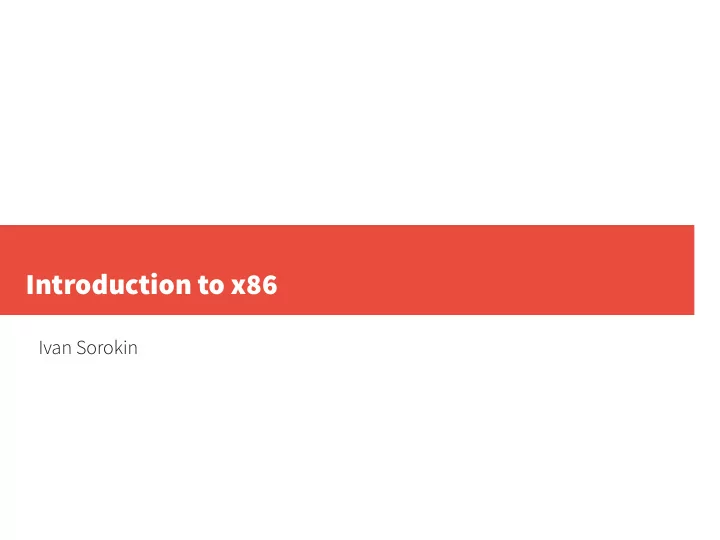
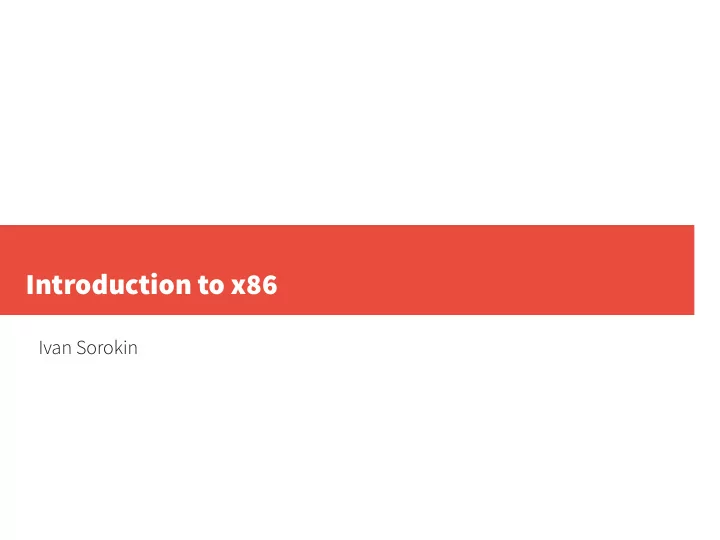
Introduction to x86 Ivan Sorokin
Computer Model A real computer is a complicated piece of hardware with many intricate details. For teaching purposes we will leave out some unnecessary details. Initially we will discuss a simplified model suitable for teaching. Later we will refine our model to match real hardware more closely. 2
Computer Model In a (highly) simplified model a computer consists of two components a CPU and RAM read CPU RAM write 3
RAM RAM (Random Access Memory) is a numbered set of cells. #135 #136 #137 #138 #139 #141 #134 #140 68 65 6C 6C 6F 20 77 6F … … Numbered means that each cell has a number assigned to it. The total number of cells determines the amount of RAM. As of 2016 computers typically have 8GB-32GB of RAM installed. (TODO) In our model we will assume that cells are number from 0 to N. This is not the case in real world, where valid ranges can be non-continous. 4
RAM #134 #135 #136 #137 #138 #139 #140 #141 68 65 6C 6C 6F 20 77 6F … … RAM supports two operations: read and write. ● write, given a cell index and a value, changes the content of the specified cell to the specified value. Cell retain its content till the next write to the same cell ● read, given a cell index, retrieves the content of the specified cell The index of a cell is called an address. A cell can be modified only as a whole e.g. individual bits in a cell can not be modified independently. 5
RAM In our model we will assume cell size to be 1 byte. (sidenote) In the real world, data between a CPU and RAM is never transfered in bytes, as the overhead of transfering individual bytes gets prohibitely large. Modern RAM has a single addressable unit 64 bytes long which is of the same size as a cache line of modern CPUs. As the CPU maintains an illusion that memory can be byte- addressable we will ignore this detail for now. 6
CPU A CPU executes programs. A CPU keeps an internal number called register IP (instruction pointer). This register holds the address of the next instruction to be executed. On each step it reads a byte at address IP and possibly several following bytes. Each sequence of bytes is called an instruction and has a meaning assigned. CPU executes the instruction then add the length of the command to the register IP so the next instruction will be executed on the next step. 7
CPU Step #1 IP=137 #134 #135 #136 #137 #138 #139 #140 #141 C2 01 D8 89 D3 49 75 F7 … … Step #2 IP=139 #134 #135 #136 #137 #138 #139 #140 #141 C2 01 D8 89 D3 49 75 F7 … … Step #3 IP=140 #134 #135 #136 #137 #138 #139 #140 #141 C2 01 D8 89 D3 49 75 F7 … … This process repeats billions times a second. Modern CPUs are able to execute up to 12 billion instructions a second. 8
CPU For convinience instructions are typically written not in their memory encoding, but using a human-readable mnemonics. E.g. 89 C2 mov dx,ax 01 D8 add ax,bx 89 D3 mov bx,dx 49 dec cx 75 F7 jnz mylabel The language of these mnemonics is called Assembly Language. 9
CPU In addition to register IP, x86 CPU has 8 so-called GPRs (general purpose registers). Their names are: AX, CX, DX, BX, SP, BP, SI, DI These registers are 16-bit wide. A register is a (very fast) memory cell located in a CPU. Most arithmetic operations operate on GPRs. GPRs are commonly used to keep intermediate results of computation. 10
Instruction MOV The simplest and one of the most commonly used insturuction on x86 is MOV. MOV has two arguments source and destination. It copies the value from source to destination. Destination can be a register and source can be another register or an immediate value. MOV dst, src ; dst = src B8 05 00 MOV AX, 5 ; AX = 5 B9 0A 00 MOV CX, 10 ; CX = 10 89 C8 MOV AX, CX ; AX = CX 89 D0 MOV AX, DX ; AX = DX 89 CA MOV DX, CX ; DX = CX 11
Instruction MOV MOV can be used to move values to/from memory. Brackets are used to refer to memory location. ; read 10th memory cell to register AX A1 0A 00 MOV AX, [10] ; read the memory cell with index BX to AX 8B 07 MOV AX, [BX] ; write AX to the memory cell with index BX 89 07 MOV [BX], AX 12
Instruction MOV Not all combinations of sources and distinations are allowed. For example a single MOV instruction can not move data from memory to memory. $ cat 1.asm mov [ax], [bx] $ nasm 1.asm 1.asm:1: error: invalid combination of opcode and operands 13
Instruction MOV A set of valid combinations of sources and destinations was expanding over time. On modern CPUs it includes: MOV reg, reg MOV reg, imm MOV reg, [imm] MOV reg, [reg] MOV [reg], reg MOV [reg], imm MOV [imm], reg 14
Basic Arithmetic Instructions A set of basic arithmetic instructions includes instructions: ADD, SUB, AND, OR, XOR ; ADD writes to the destination the sum of the ; source and the destination 01 C8 ADD AX, CX ; AX = AX + CX ; SUB writes the difference, ditto AND, OR, XOR 29 C8 SUB AX, CX ; AX = AX - CX 21 C8 AND AX, CX ; AX = AX & CX 09 C8 OR AX, CX ; AX = AX | CX 31 C8 XOR AX, CX ; AX = AX ^ CX 15
Basic Arithmetic Instructions ADD, SUB, AND, OR, XOR supports the same source/destination combinations as MOV: 21 D8 AND AX, BX 83 E0 05 AND AX, 5 23 06 05 00 AND AX, [5] 23 07 AND AX, [BX] 21 07 AND [BX], AX 16
INC, DEC INC (increment), DEC (decrement) have only one argument: 40 INC AX FE 07 INC byte [BX] FF 07 INC word [BX] 48 DEC AX 17
NEG, NOT NEG (negate), NOT (bit-wise not): F7 D8 NEG AX F6 1F NEG byte [BX] F7 1F NEG word [BX] F7 D0 NOT AX 18
MUL, DIV The format of MUL and DIV instructions difers from the one of other arithmetic instructions. MUL has only one argument. It multiply AX by its argument and write the result to a pair DX:AX, where DX is high part and AX low part. F7 E3 MUL BX ; DX:AX = AX * BX F7 27 MUL WORD [BX] There are two types of MUL instructions. One for unsigned value (MUL) and one for signed (IMUL). F7 EB IMUL BX ; DX:AX = AX * BX 19
DIV Division has a signed (IDIV) and an unsigned (DIV) forms. They divides a number represented by a pair of registers DX:AX, where DX is high part and AX is low part by th argument. The quotient is written to AX, the remainder to DX. F7 F3 DIV BX ; AX = DX:AX / BX ; DX = DX:AX % BX F7 FB IDIV BX ; AX = DX:AX / BX ; DX = DX:AX % BX 20
CWD In case a division of a 16-bit number by a 16-bit number is required, 16-bit divident need to be expanded to 32- bit pair DX:AX. For unsigned numbers we just need to zero out high half. 31 D2 xor dx,dx ; zero out dx F7 F3 div bx For signed special instruction CWD exists to copy the highest bit of ax to all bits of dx. 99 cwd F7FB idiv bx 21
DIV In case a division by zero is requested. The execution of the program is interrupted and the control is transferred to the OS. It is up to the OS to decide what to do with the program next. The program is usually terminated. Most OSes provide a (OS-specifc) way to handle the division by zero and to continue the execution. When the result of 32-bit by 16-bit division doesn’t ft 16-bit register the same error as division by zero is reported. 22
Branches, JMP Instruction JMP modify register IP, so the next instruction to be executed is not the next instruction after JMP, but the instruction at the address specifed in the argument. 40 loop: INC AX EB FD JMP loop FD means -3. It is added to register IP after execution of JMP instruction. It means that targets of 2-byte JMP instruction must be within range -128..127 from the end of JMP instruction. 23
JMP In case JMP target is further than -128..127 then longer form of JMP can be used. E9 34 12 JMP label ... 0x1234 bytes of data label: 24
Conditional Branches T o make a conditional branch a pair of instructions is required: 39 D8 cmp ax, bx ; compare ax and bx 74 10 je label ; jump if ax == bx 39 D8 cmp ax, bx ; compare ax and bx 7F 10 jg label ; jump if ax > bx 25
Conditional branches There are many types of conditional branches: je, jne jump if equal/not-equal jg, jng jump if greater (signed) jl, jnl jump if less (signed) ja, jna jump if above (unsigned) jb, jnb jump if below (unsigned) 26
FLAGS register cmp instruction modifes the register called FLAGS. jxx instructions reads register FLAGS and jump according to the condition. 0 0 0 0 O D I T S Z 0 A 0 P 1 C Bits from this register have they own names: ● bit C is called carry fag ● bit Z is called zero fag ● bit S is called sign fag ● bit O is called overfow fag 27
Conditional branches There are jxx instructions that checks the specifc bits in FLAGS register. jc/jnc jump if carry flag is set jz/jnz jump if zero flag is set js/jns jump if sign flag is set jo/jno jump if overflow flag is set 28
Recommend
More recommend