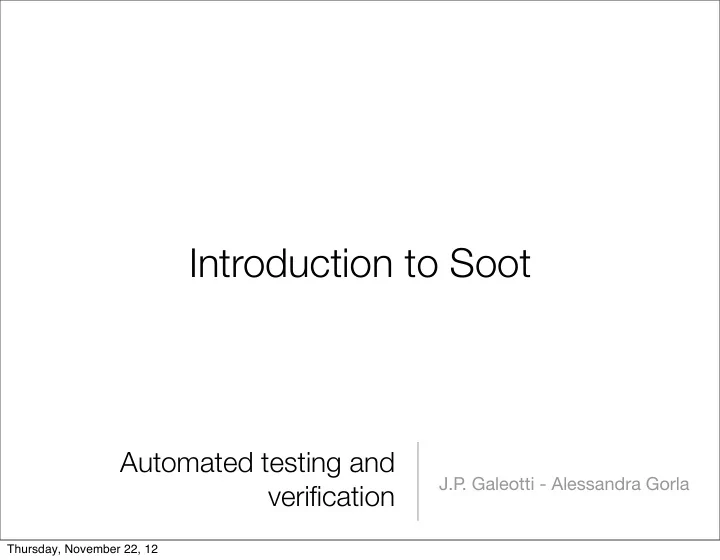
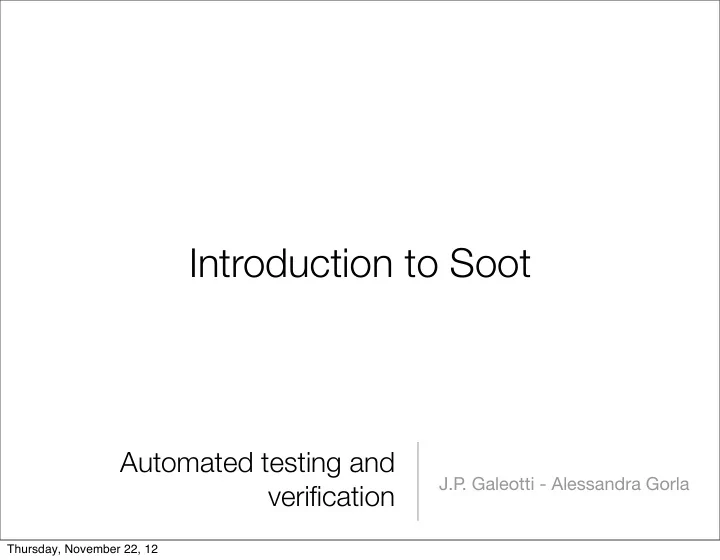
Introduction to Soot Automated testing and J.P . Galeotti - Alessandra Gorla verification Thursday, November 22, 12
The Java virtual machine (JVM) • The Java compiler translates a Java program into Java bytecode (input language of the JVM) • The Java bytecode is similar to machine language (assembler) for the JVM Thursday, November 22, 12
The SOOT framework • Set of Java APIs to handle Java bytecode • Optimization • Annotation • It was created by the Sable Research Group (http://www.sable.mcgill.ca) • Web: • http://www.sable.mcgill.ca/soot/ Thursday, November 22, 12
Intermediate representation • Jimple: main Soot intermediate representation • Grimp: Jimple + complex expressions • Shimple: Jimple + SSA • Baf: Java bytecode “for humans” Thursday, November 22, 12
Intermediate representations Java • Grimple (closer to Java) • Jimple/Shimple • Baf (closer to Bytecode) Bytecode Thursday, November 22, 12
Jimple • A Jimple representation can be created from: • Java source code • Java bytecode • Main features: • 3-address code: all instructions use at most 3 addresses • Unstructured: while, if, for, etc. are replaced with GOTO statements • Typing: all local variables are typed Thursday, November 22, 12
Example: Original Java and Jimple transformation if (x+y!=z) � return; else � System.out.println(“foo”); t = x+y; if (t==z) goto label0; return; label0: ref = System.out; ref.println(“foo”); Thursday, November 22, 12
Soot: dataflow analysis • Eclipse plugin: • Right click on Java file to analyze • Soot->Process Source File -> Run Soot… • Output Options -> Output Format -> Jimple File • Phase Options -> Jimple Annotations Pack -> • Live Variables Tagger • Reaching Defs Tagger • Available Expressions Tagger • …etc Thursday, November 22, 12
Soot: dataflow analysis • (demo) Thursday, November 22, 12
Soot: dataflow analysis • Interactive Mode • Run.. -> General Options -> Interactive Mode • Executing a custom analysis • Run… -> Soot Main Class Thursday, November 22, 12
Developing a Soot analysis • Create new project • Add to project build path the libraries: • jasminclasses,.jar • polyglot.jar • sootclasses.jar • These libraries are stored in the lib/ plugin folder • Javadoc: • http://www.sable.mcgill.ca/soot/doc/ Thursday, November 22, 12
Soot Dataflow Framework • Direction: Backward or Forward? • Approximation: May or Must? • Transfer Function definition: • E.g. how x:=expr should be treated? • Initial state definitions • Entry/exit node (depending on direction) • Intermediate nodes Thursday, November 22, 12
1. Dataflow Direction • Soot has 3 analysis implementations • ForwardFlowAnalysis • BackwardFlowAnalysis • ForwardBranchedFlowAnalysis • The output is a object: • Map<Node,<IN set, OUT set>> Thursday, November 22, 12
1. Dataflow direction public class MyFwdAnalysis extends ForwardFlowAnalysis<Unit,FlowSet> { � public MyFwdAnalysis(DirectedGraph<Unit> g) { � � super(g); � � doAnalysis(); � } } Thursday, November 22, 12
2. Approximation • Implement methods merge and copy protected void merge(FlowSet inSet1, � FlowSet inSet2, � FlowSet outSet) { � inSet1.intersection(inSet2, outSet); } protected void copy(FlowSet srcSet, � FlowSet dstSet) { � srcSet.copy(dstSet); } Thursday, November 22, 12
3. Transfer Function • Implement method flowThrough protected void flowThrough(FlowSet inSet, � Unit node, FlowSet outSet) { Kill(inSet,u,outSet); Gen(outSet,u); } • Methods kill and gen are defined by the user Thursday, November 22, 12
4. Initial flows • The initial flow content for entry/exit points, as well as other nodes: protected FlowSet entryInitialFlow() { return new FlowSet(); } protected FlowSet newInitialFlow() { return new FlowSet(); } Thursday, November 22, 12
FlowSets • Soot o ff ers several FlowSet implementations: • ArraySparseSet • ArrayPackedSet • ToppedSet Thursday, November 22, 12
Executing a custom analysis SootClass c = Scene.v().loadClassAndSupport("MyClass"); c.setApplicationClass(); SootMethod m = c.getMethodByName("myMethod"); Body b = m.retrieveActiveBody(); UnitGraph g = new ExceptionalUnitGraph(b); MyFwdAnalysis an = new MyFwdAnalysis(g); for (Unit unit : g) { � FlowSet in = an.getFlowBefore(unit); � FlowSet out = an.getFlowAfter(unit); } Thursday, November 22, 12
Flow Transformation The design pattern “Visitor” can be used to traverse the Jimple AST: • soot.jimple.AbstractStmtSwitch • soot.jimple.AbstractJimpleValueSwitch • Thursday, November 22, 12
Recommend
More recommend