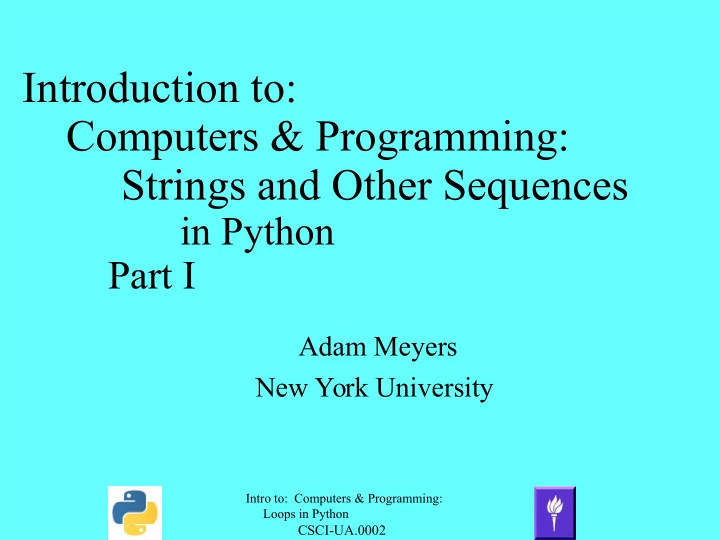
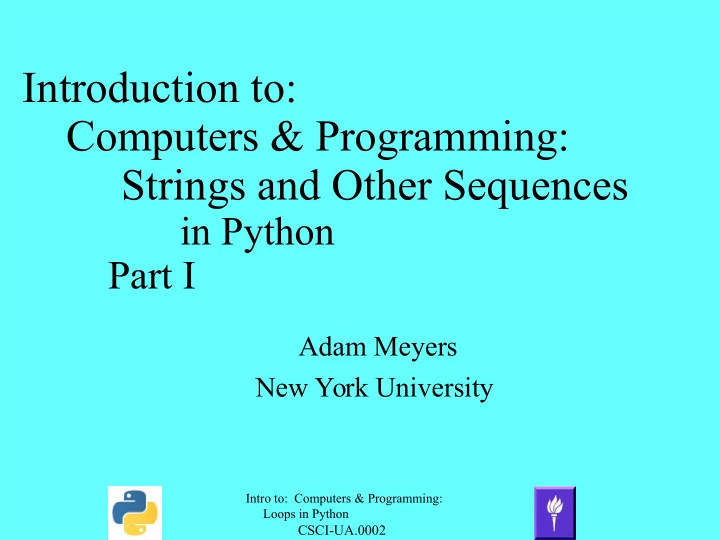
Introduction to: Computers & Programming: Strings and Other Sequences in Python Part I Adam Meyers New York University Intro to: Computers & Programming: Loops in Python CSCI-UA.0002
Outline • What is a Data Structure? • What is a Sequence? • Sequences in Python • All About Strings Intro to: Computers & Programming: Loops in Python CSCI-UA.0002
What is a Data Structure? • A Structure for Storing Data • Formally defined parts • Formally defined relations between parts • Particular algorithms are designed to run with particular data structures • We will focus on some data structures that are implemented in Python – Note that other programming languages may use the same names for different structures Intro to: Computers & Programming: Loops in Python CSCI-UA.0002
What is a Sequence in Python? • Sequences are ordered set of elements – Function len used to determine length – Elements selected with indices, subsequences selected with slices • Different Python Sequences: – String = a sequence of characters • String methods including: len, strip, lower, upper, ... – Range = sequence of numbers defined by starting point and length – List = sequence of elements of any type, including mixed types • It is possible to alter a list, once created • In many programming languages, these are called arrays – Tuples – similar to List • Main difference = Cannot be changed once created Intro to: Computers & Programming: Loops in Python CSCI-UA.0002
Strings in Python • A String is a sequence consisting of characters – Characters also have special properties • Special syntax allows the identification of subsequences or “slices” • Special Python functions operate on the data structure “string” – testing, searching, changing case, formatting, stripping, splitting, etc. Intro to: Computers & Programming: Loops in Python CSCI-UA.0002
New Data Type: Character • Character – The smallest part of a string – Represented by 1 byte (ASCII) or 1 to 4 bytes (UTF-8) • Character ↔ Unicode (UTF-8) Number: – Unicode Chart (base 10): • http://www.tamasoft.co.jp/en/general-info/unicode-decimal.html • chr(number) ## Number to unicode character • ord(character) ## Unicode character to number – Unicode Chart (base 16): • http://www.utf8-chartable.de/unicode-utf8-table.pl?number=1024&utf8=string-literal Intro to: Computers & Programming: Loops in Python CSCI-UA.0002
Printing, Characters and Strings • Special Characters can be part of strings – \n = newline character – \t = tab character • Printing special characters in strings – print('Hello\nWorld') – print('Hello\tWorld') • Escape Codes for Unicode in Base 16 – \uxxxx = 4 digit (base 16) unicode character – print('\u0770') ## Arabic letter ݰ (shin, sh sound) • Print output of chr (base 10) – print(chr(1904)) ## Same Arabic character • For loop for printing characters – for number in range(128): print(number,chr(number)) ## ASCII characters – For number in range(128,500): print(number,chr(number)) ## some additional characters Intro to: Computers & Programming: Loops in Python CSCI-UA.0002
Using Characters • Convert Upper Case to Lower Case – Let's try to figure this out logically by trying out the type conversions on the previous slide • ord('a') • ord('A') • Use chr to convert numbers to characters • Use for loop to convert words – Do the reverse: convert Lower Case to Upper Case • Convert Number Characters 1-9 to corresponding letters using a similar strategy • Convert whole strings using a for loop Intro to: Computers & Programming: Loops in Python CSCI-UA.0002
Common Escape Characters • \\ backslash • \' single quote • \” double quote • \n newline • \r (carriage) return • \t tab Intro to: Computers & Programming: Loops in Python CSCI-UA.0002
Number positions around characters • Given a string: 'chicken' • Number positions around characters: 0 to length of string: – 0 c 1 h 2 i 3 c 4 k 5 e 6 n 7 • Number positions counting backwards from string end: – -7 c -6 h -5 i -4 c -3 k -2 e -1 n • This now allows us to refer to: – the characters beginning at 0 or 1 or 2 …. – the characters preceding or following 3 – the characters between 2 and 5 – The characters following -2 (last 2 characters) Intro to: Computers & Programming: Loops in Python CSCI-UA.0002
Referencing Single Characters • Square brackets around one number indicates character following position (0 → 1 st character, 1 → 2 nd character, etc.) – 'Hello'[0] == 'H' – 'Hello'[1] == 'e' – … – 'Hello'[4] == 'o' • Negative numbers allow us to refer to characters from the end (-1 → last character, -2 → 2 nd to last character, etc.) – 'Hello'[-1] == 'o' – 'Hello'[-2] == 'l' – … – 'Hello'[-5] =='H' Intro to: Computers & Programming: Loops in Python CSCI-UA.0002
Slices: Parts of Strings (and other sequences) • 'dishes'[0:2] == 'di' • 'dishes'[4:6] = 'es' • 'dishes'[:2] == 'di' • 'dishes'[-2:] == 'es' • 'dishes'[:] == 'dishes' • SEQUENCE[start:end] – start and end can be positive integers from 0 to the length of the sequence or negative integers up to -1 X the string length – If start is left out, the string starts from the beginning – If end is left out, the string goes all the way to the end Intro to: Computers & Programming: Loops in Python CSCI-UA.0002
Example: Regular Plurals in English • This is for “normal” words, not exceptions – Not sheep, oxen, octopi, aircraft, men, women , … – Exceptions could be handled by individual if statements or a dictionary (data structure discussed later in semester) • If final letter is a vowel, add 's' • Else if final letter is “y” – If second-to-last letter is vowel, add 's' – Else remove “y” and add “ies” • Else if final letters are a member of (x, s, z, ch, sh) – Add “es” • Else add 's' Intro to: Computers & Programming: Loops in Python CSCI-UA.0002
Morphological Rules in Linguistics • Morphological rules include – Rules that add suffixes and/or prefixes • noun + -s – Other regular sound changes that result in different forms of the same word • 'sit' + past → 'sat' • Irregular morphology – Depends on the grammar, one assumes • 'sit' → 'sat' is either irregular or a regular instance of an irregular paradigm (spit/spat, babysit/babysat, shit/shat) – Some cases would be irregular for all grammars • 'go' + past → 'went' Intro to: Computers & Programming: Loops in Python CSCI-UA.0002
Implementing the Plural Rule in Python • morphology.py • Uses the member operator in – A boolean operator which tests whether an item is a member of a sequence • Uses another kind of sequence: the list – Delimiters = square brackets – Members = python objects – Separators = commas • Structure of program: Decision tree using logical operators Intro to: Computers & Programming: Loops in Python CSCI-UA.0002
Several Slides Listing String Functions • Go to example-string-functions.py – Uses “eval” to turn strings into function calls • The string methods we will use the most are listed on the next few slides: homework, midterm2 and final • String methods all take the form: string.functioname(arguments) • Examples, – 'abc'.islower() • Evaluates as True – 'Hello World'.center(20,'*') • Evaluates as '****Hello World*****' Intro to: Computers & Programming: Loops in Python CSCI-UA.0002
Case Changing and Stripping • Case-Changing Functions – Example: s = '''the tourist saw Mary''' – s.lower(), s.upper(), s.swapcase() – s.captialize() --- s[0] only – s.title() – similar except capital after space • Stripping Functions: remove unwanted characters from edges of string – s.strip(optional_arg) • If left out all white space characters are stripped – (tab,space,newline, …) • Otherwise all characters in optional_arg string – s.lstrip and s.rstrip (left or right only) – These do not change characters inside the string (common error) • ' The book is on the table '.strip(' ') → 'The book is on the table' – Internal spaces not changed, only spaces on left and right removed Intro to: Computers & Programming: Loops in Python CSCI-UA.0002
string.function(): Tests and Search • Testing (Boolean) – endswith(suffix) – startswith(prefix) – isalnum(), isalpha(), isdigit(), isnumeric(), isidentifier(), islower(), isupper, istitle(), isprintable(), isspace() • Search functions – find(substring), rfind(substring) • return index or -1 – index(substring), rindex(substring) • return index or error Intro to: Computers & Programming: Loops in Python CSCI-UA.0002
Split functions • Split **** Useful for Homework **** – Example: “five hundred thirty”.split(' ') → ['five','hundred','thirty'] – Split does not include the separators, but partition does • Try “five hundred thirty”.partition(' ') • Rightward Versions – rpartition and rsplit variants: search for separators from right • only relevant if an optional max argument is used • Note: This only works for strings Intro to: Computers & Programming: Loops in Python CSCI-UA.0002
Recommend
More recommend