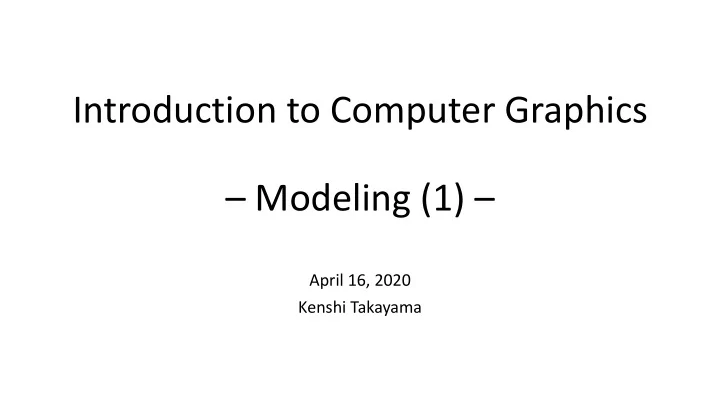
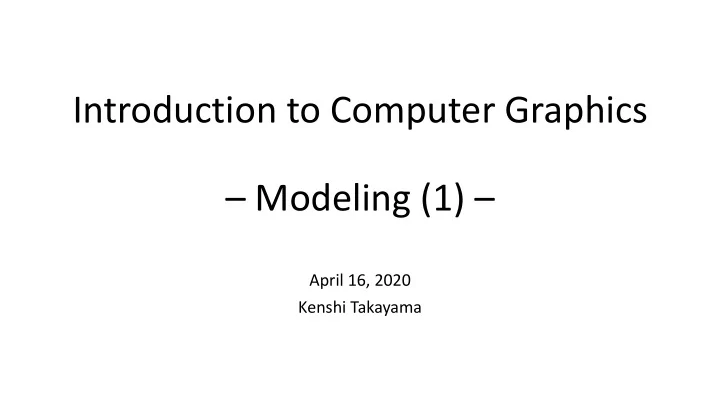
Introduction to Computer Graphics – Modeling (1) – April 16, 2020 Kenshi Takayama
Some additional notes on quaternions 2
Another explanation for quaternions (overview) 1. Any rotation can be decomposed into even number of reflections 2. Quaternions can concisely describe reflections in 3D 𝑦 = − ⃗ 𝑦 ⃗ 𝑔 #$ 𝑆 ⃗ " ⃗ 𝑔 ⃗ 3. Combining two reflections equivalent to the rotation leads to the formula = cos $ % + 𝜕 sin $ 𝑦 cos $ % − 𝜕 sin $ 𝑆 ! 𝑆 ⃗ # ⃗ 𝑦 ⃗ % % 3
Any rotation can be decomposed into even number of reflections • Mathematically proven 𝜄 • Valid for any dimensions R $! # ! ! " " • Not unique (of course!) ! # R 𝜄 One way R 𝜄 R R ! " Another way R 4
Quaternions recap • Complex number: real + imaginary 𝑏 + 𝑐 𝐣 • Quaternion: scalar + vector 𝑏 + ⃗ 𝑤 • Definition of quaternion multiplication: Scalar part Vector part 𝑏 ! + 𝑤 ! 𝑏 " + 𝑤 " ≔ 𝑏 ! 𝑏 " − 𝑤 ! ⋅ 𝑤 " + 𝑏 ! 𝑤 " + 𝑏 " 𝑤 ! + 𝑤 ! ×𝑤 " • Pure vectors can take multiplication by interpreting them as quaternions: 𝑤 ! 𝑤 " = −𝑤 ! ⋅ 𝑤 " + 𝑤 ! ×𝑤 " • Notable properties: 𝑤 ⃗ 𝑤 #! = − 𝑤 " 𝑤 ⃗ ⃗ 𝑤 = − ⃗ ⃗ If ⃗ 𝑤 ⋅ 𝑥 = 0 , then ⃗ 𝑤 𝑥 = −𝑥 ⃗ 𝑤 • (Relevant later) 𝑤 " ⃗ 𝑤× ⃗ ⃗ 𝑤 is always zero Multiplying ⃗ 𝑤 to rhs produces 1 𝑤 𝑥 = ⃗ ⃗ 𝑤×𝑥 = −𝑥× ⃗ 𝑤 = −𝑥 ⃗ 𝑤 5
Describing reflections using quaternions • Reflection of a point ⃗ 𝑦 across a plane orthogonal to ⃗ 𝑦 ⃗ 𝑔 : ⃗ 𝑔 𝑦 ≔ − ⃗ 𝑦 ⃗ 𝑔 #$ 𝑆 ⃗ " ⃗ 𝑔 ⃗ 𝑃 • Holds essential properties of reflections: • Linearity : 𝑆 ⃗ # ⃗ 𝑦 𝑆 ⃗ ' 𝑏 ⃗ 𝑦 + 𝑐 ⃗ 𝑧 = 𝑏 𝑆 ⃗ ' ⃗ 𝑦 + 𝑐 𝑆 ⃗ ' ⃗ 𝑧 • ⃗ 𝑔 gets mapped to − ⃗ 𝑔 : 𝑔 () = − ⃗ ' ⃗ 𝑔 = − ⃗ 𝑔 ⃗ 𝑔 ⃗ 𝑆 ⃗ 𝑔 𝑦 ⋅ ⃗ • If a point ⃗ 𝑦 satisfies ⃗ 𝑔 = 0 (i.e. on the plane), ⃗ 𝑦 doesn’t move: 𝑔 () = − − ⃗ 𝑔 () = ⃗ 𝑦 = − ⃗ 𝑦 ⃗ 𝑦 ⃗ ⃗ 𝑆 ⃗ ' ⃗ 𝑔 ⃗ 𝑔 𝑦 𝑦 ⋅ ⃗ 𝑔 = 0 , then ⃗ 𝑦 ⃗ Because if ⃗ 𝑔 ⃗ 𝑦 = − ⃗ 𝑔 6 https://math.stackexchange.com/a/7263
Setup for rotation around arbitrary axis 𝑧 ⃗ • Rotation axis (unit vector) : 𝜕 𝜄 • Rotation angle : 𝜄 𝑦 ⃗ • Point before rotation : ⃗ 𝑦 • Point after rotation : ⃗ 𝑧 ≔ 𝑆 %, ' ⃗ 𝑦 • Think of local 2D coordinate system : 𝜕 ⋅ ⃗ 𝑦 𝜕 • “Right” vector : 𝑣 ≔ ⃗ 𝑦 − 𝜕 ⋅ ⃗ 𝑦 𝜕 𝑤 ⃗ • “Up” vector : ⃗ 𝑤 ≔ 𝜕× ⃗ 𝑦 • Note that 𝑣 = 𝑤 ⃗ 𝑣 • (Let’s call it 𝑀 ) 𝑃 𝑀 7 https://legacygl-js.glitch.me/demo/quaternion-schematic.html
Decompose rotation into two reflections 1 st reflection : 2 nd reflection : ≔ − sin $ % 𝑣 + cos $ ⃗ ⃗ % ⃗ 𝑤 𝑔 ≔ ⃗ 𝑤 Top view ⃗ 𝜄 𝑔 ⃗ ' , 8 https://legacygl-js.glitch.me/demo/quaternion-schematic.html
Combining two reflections 𝑔 23 = − ⃗ 𝑔 23 ⃗ 23 = 𝑔 23 ⃗ = 𝑆 ! − ⃗ 𝑦 ⃗ − ⃗ 𝑦 ⃗ ⃗ ⃗ 23 • Formula : 𝑆 ! 𝑆 ⃗ # ⃗ 𝑦 𝑔 ⃗ 𝑔 ⃗ ⃗ 𝑔 𝑦 ⃗ ⃗ ≔ − sin ! " 𝑣 + cos ! • Substitute 𝑔 ≔ ⃗ 𝑤, " ⃗ 𝑤 to the above ⃗ • For the left part ⃗ 𝑔 : (because 𝑣 ⋅ ⃗ 𝑤 = 0 ) 𝑀 # cos ! ⋅ ⃗ ⃗ 𝑔 = − sin ! " 𝑣 + cos ! " ⃗ 𝑤 ⋅ ⃗ 𝑤 = " 𝑤 = 𝑀 " 𝜕 ) (because 𝑣× ⃗ −𝑀 # sin ! × ⃗ ⃗ 𝑔 = − sin ! " 𝑣 + cos ! " ⃗ 𝑤 × ⃗ 𝑤 = " 𝜕 Therefore, −𝑀 % cos . ⃗ ⋅ ⃗ × ⃗ / + 𝜕 sin . ⃗ 𝑔 = − ⃗ 𝑔 + ⃗ 𝑔 = / 𝑔 23 ⃗ 23 = 0 1 𝑔 23 ⃗ 23 = −𝑀 2% cos . • The right part ⃗ 23 is analogous : ⃗ / − 𝜕 sin . / • Finally, we get the formula : = −𝑀 ' cos ! −𝑀 (' cos ! " + 𝜕 sin ! " − 𝜕 sin ! 𝑆 !, # ⃗ 𝑦 = 𝑆 $ 𝑆 ⃗ & ⃗ 𝑦 𝑦 ⃗ " " cos ! " + 𝜕 sin ! 𝑦 cos ! " − 𝜕 sin ! = ⃗ " " 9
Representing and blending poses using quaternions ℝ # • Any rotations (poses) can be 𝑟 𝑞 = cos ! " + 𝜕 sin ! represented as unit quaternions " • Points on hypersphere of 4D space • Fix 𝜕 and vary 𝜄 −𝑟 è unit circle in 4D space 𝜄 =0 (1, 0,0,0) • A pose after rotating 360 ° about a certain axis is represented as another quaternion 𝜄 = 𝜌 𝜄 =3 𝜌 (0, 𝜕 % , 𝜕 & , 𝜕 ' ) (0, - 𝜕 % ,- 𝜕 & ,- 𝜕 ' ) • One pose corresponds to two quaternions (double cover) 𝜄 =2 𝜌 • A geodesic between two points 𝑞, 𝑟 on the (-1, 0,0,0) hypersphere represents interpolation of these poses • Should pick either 𝑟 or −𝑟 which is closer to 𝑞 (i.e. 4D dot product is positive) 10
Normalize quaternions or not? • Any quaternions can be written as scaling of unit quaternions " , 𝑟 () = 𝑠 () cos ! 𝑟 = 𝑠 cos ! " + 𝜕 sin ! " − 𝜕 sin ! " • In the rotation formula, the scaling part is cancelled 𝑦 𝑟 () = 𝑠 cos ! 𝑦 𝑠 () cos ! " + 𝜕 sin ! " − 𝜕 sin ! = cos ! " + 𝜕 sin ! 𝑦 cos ! " − 𝜕 sin ! 𝑟 ⃗ ⃗ ⃗ " " " " 𝑟 " è so, normalization isn’t needed? • In practice, don’t use quaternion mults for computing coordinate transformation (because inefficient) • Just do explicit vector calc using axis & angle ) ! *) " 𝑦 − 𝜕 ⋅ ⃗ ⃗ 𝑦 𝜕 cos 𝜄 + 𝜕× ⃗ 𝑦 sin 𝜄 + 𝜕 ⋅ ⃗ 𝑦 𝜕 " 𝑠 = 1 • Can get axis & angle only after normalization • Un-normalized can cause artifact when interpolated 𝑟 ( 11
Modeling curves 12
Parametric curves • X & Y coordinates defined by parameter t ( ≅ time) • Example: Cycloid 𝑦 𝑢 = 𝑢 − sin 𝑢 𝑧 𝑢 = 1 − cos 𝑢 • Tangent (aka. derivative, gradient) vector: 𝑦 < 𝑢 , 𝑧 < 𝑢 • Polynomial curve: 𝑦 𝑢 = ∑ = 𝑏 = 𝑢 = 13
Cubic Hermite curves x 𝑦 0 = 𝑦 @ • Cubic polynomial curve interpolating 𝑦 1 = 𝑦 3 B derivative constraints at both ends 𝑦′(0) = 𝑦 @ 𝑦 B 1 = 𝑦 3 B (Hermite interpolation) 0 1 t 𝑦 0 = 𝑏 @ = 𝑦 @ • 4 constraints è 4 DoF needed 𝑦 1 = 𝑏 @ + 𝑏 3 + 𝑏 % + 𝑏 A = 𝑦 3 è 4 coefficients è cubic 𝑦 B 0 = 𝑏 3 B = 𝑦 @ • 𝑦 𝑢 = 𝑏 @ + 𝑏 3 𝑢 + 𝑏 % 𝑢 % + 𝑏 A 𝑢 A 𝑦 B 1 = 𝑏 3 + 2 𝑏 % + 3 𝑏 A B = 𝑦 3 • 𝑦′ 𝑢 = 𝑏 3 + 2𝑏 % 𝑢 + 3𝑏 A 𝑢 % è 𝑏 @ = 𝑦 @ B • Coeffs determined by substituting 𝑏 3 = 𝑦 @ B − 𝑦 3 B constrained values & derivatives 𝑏 % = −3 𝑦 @ + 3 𝑦 3 − 2 𝑦 @ B + 𝑦 3 B 𝑏 A = 2 𝑦 @ − 2 𝑦 3 + 𝑦 @ 14
Bezier curves 𝑄 • Input: 3 control points (CPs) 𝑄 > , 𝑄 $ , 𝑄 , 3 • Coordinates of points in arbitrary domain (2D, 3D, ...) 𝑄 𝑢 = ? 𝑄 % Eq. of Bezier curve • Output: Curve 𝑄 𝑢 satisfying t=1 𝑄 0 = 𝑄 > 𝑄 @ 𝑄 𝑢 = 1 − 𝑢 𝑄 @ + 𝑢 𝑄 % 𝑄 1 = 𝑄 , t=0 Eq. of line segment while being “pulled” by 𝑄 $ 15
𝑄 3 Bezier curves Eq. of line 𝑢 𝑄 3% 𝑢 1 − 𝑢 1 − 𝑢 Eq. of line • 𝑄 @3 𝑢 = 1 − 𝑢 𝑄 @ + 𝑢 𝑄 𝑄 @3 𝑢 𝑢 1 − 𝑢 3 𝑄 @3% 𝑢 • 𝑄 3% 𝑢 = 1 − 𝑢 𝑄 3 + 𝑢 𝑄 % 𝑄 % • 𝑄 *) 0 = 𝑄 * 𝑢 • 𝑄 )' 1 = 𝑄 ' 𝑄 @ • Idea: ”Interpolate the interpolation” As 𝑢 changes 0 → 1 , smoothly transition from 𝑄 @3 to 𝑄 3% • 𝑄 @3% 𝑢 = 1 − 𝑢 𝑄 @3 𝑢 + 𝑢 𝑄 3% 𝑢 = 1 − 𝑢 1 − 𝑢 𝑄 @ + 𝑢 𝑄 3 + 𝑢 1 − 𝑢 𝑄 3 + 𝑢 𝑄 % = 1 − 𝑢 % 𝑄 @ + 2𝑢 1 − 𝑢 𝑄 3 + 𝑢 % 𝑄 % Quadratic Bezier curve 16
𝑄 3 Bezier curves • 𝑄 @3 𝑢 = 1 − 𝑢 𝑄 @ + 𝑢 𝑄 3 • 𝑄 3% 𝑢 = 1 − 𝑢 𝑄 3 + 𝑢 𝑄 % 𝑄 % • 𝑄 *) 0 = 𝑄 * • 𝑄 )' 1 = 𝑄 ' 𝑄 @ • Idea: ”Interpolate the interpolation” As 𝑢 changes 0 → 1 , smoothly transition from 𝑄 @3 to 𝑄 3% • 𝑄 @3% 𝑢 = 1 − 𝑢 𝑄 @3 𝑢 + 𝑢 𝑄 3% 𝑢 = 1 − 𝑢 1 − 𝑢 𝑄 @ + 𝑢 𝑄 3 + 𝑢 1 − 𝑢 𝑄 3 + 𝑢 𝑄 % = 1 − 𝑢 % 𝑄 @ + 2𝑢 1 − 𝑢 𝑄 3 + 𝑢 % 𝑄 % Quadratic Bezier curve 17
Cubic Bezier curve Quad. Bezier 𝑄 3%A 𝑢 𝑄 % 𝑄 3 • Exact same idea applied to 4 points 𝑄 @ , 𝑄 3 , 𝑄 % 𝑄 A : Quad. Bezier 1 − 𝑢 𝑄 @3% 𝑢 • As 𝑢 changes 0 → 1 , transition from 𝑄 *)' to 𝑄 𝑄 @3%A 𝑢 )'+ 𝑄 A 𝑢 𝑄 @ • 𝑄 @3%A 𝑢 = 1 − 𝑢 𝑄 @3% 𝑢 + 𝑢 𝑄 3%A 𝑢 = 1 − 𝑢 1 − 𝑢 ' 𝑄 * + 2𝑢 1 − 𝑢 𝑄 ) + 𝑢 ' 𝑄 ' + 𝑢 1 − 𝑢 ' 𝑄 ) + 2𝑢 1 − 𝑢 𝑄 ' + 𝑢 ' 𝑄 + 3 + 3𝑢 % 1 − 𝑢 𝑄 % + 𝑢 A 𝑄 A = 1 − 𝑢 A 𝑄 @ + 3𝑢 1 − 𝑢 % 𝑄 Cubic Bezier curve 18
Recommend
More recommend