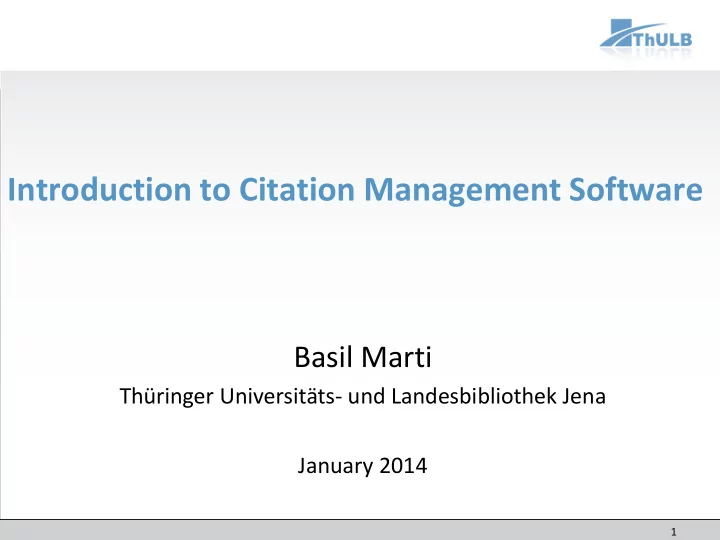
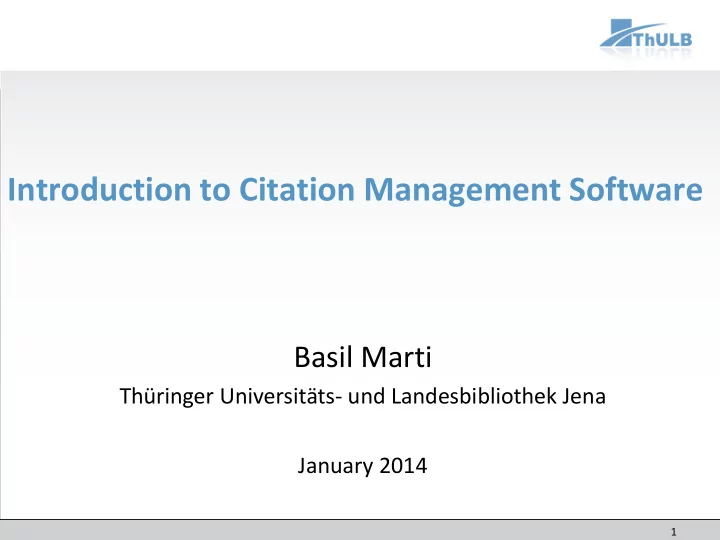
Introduction to Citation Management Software Basil Marti Thüringer Universitäts- und Landesbibliothek Jena January 2014 1
Content 1. Why citation management? 2. Program selection 3. Market overview / Introduction to EndNote 2 Introduction to Citation Management Software
1. Why citation management? Introduction to Citation Management Software 3
1. Why citation management? Writing scientific documents requires literature search, organization and reading. Problems: • Collection and creation of bibliographic data, electronic full texts and notes by hand? – Time-consuming – Danger of incorrect data – Overview can easily get lost -> chaos, duplicate work 4 Introduction to Citation Management Software
1. Why citation management? Citation management programs offer – Central database for bibliographic data, full texts and notes – Help with search in different types of resources (catalogues, databases) with import options – Different options to organize your literature (keywords, groups) – Functions to collect notes, comments etc. – Offer support for most task while writing documents / reviewing literature 5 Introduction to Citation Management Software
1. Why citation management? When writing a document, the used literature has to be cited correctly • Creation of citations and bibliographies – Takes a lot of work – Formatting is often complex and time-demanding – Danger of erroneous citations 6 Introduction to Citation Management Software
1. Why citation management? Citation management programs offer • Automatic insertion of citation, footnotes and bibliographies based on your local database • Automatic formatting based on different citation styles 7 Introduction to Citation Management Software
1. Why citation management? Additional functions • Collaborative work: Sharing references between different people • Online reference management: Save your references in the cloud 8 Introduction to Citation Management Software
1. Why citation management? Software requirements • Create references • Import references from different sources • Link references with full texts • Search in different online resources • Enter notes, thoughts, comments • Classification, groups and keywords • Import/export function between different programs • Automatic insertion of citations and bibliographies • Automatic formatting 9 Introduction to Citation Management Software
2. Program selection Introduction to Citation Management Software 10
2. Program selection Lots of different programs are available, they differ in • Functions • Price / license • Operating system compatibility • Desktop / online Detailed comparisons: • Wikipedia: http://en.wikipedia.org/wiki/Comparison_of_reference_manageme nt_software • Software comparison TU München • OpenOffice.org wiki http://wiki.services.openoffice.org/wiki/Bibliographic_Software_an d_Standards_Information 11 Introduction to Citation Management Software
2. Program selection Decision criteria • Which operating systems are compatible with the program? • Which word processors are compatible with the program? • What is the price? Can I continue to use the program after leaving my institution? • Which functions does the program offer? • How user-friendly is it? • Is there an online version? Introduction to Citation Management Software 12
2. Program selection List of programs: • EndNote • Citavi • Zotero • Mendeley • BibTeX/JabRef • Papers Introduction to Citation Management Software 13
3. Market overview: EndNote • http://endnote.com/ • For Windows and Mac • Commercial program • € 180 / € 110 for students • Campus license for FSU students and employees • User interface only in English • Integration with Word, OpenOffice, Apple Pages Introduction to Citation Management Software 14
3. Market overview: EndNote • Installation • Download http://www.tu-ilmenau.de/unirz/EndNote-X6- X7.4952.0.html (only possible inside the IP range of the university) • Unpack zip file and install Introduction to Citation Management Software 15
3. Market overview: EndNote Special features: • Well suited for the work with PDF files (annotations, search for full texts) • Large amount of citation stiles, good integration with word processors • Platform independent web version (free), which can be used for sharing references Introduction to Citation Management Software 16
3. EndNote: Interface Introduction to Citation Management Software 17
3. EndNote – Create references • Manual entry • Import from databases/catalogues Introduction to Citation Management Software 18
3. EndNote – Create references • Online search in databases/catalogues inside EndNote Introduction to Citation Management Software 19
3. EndNote – Full text organization • Import function for PDF files: EndNote automatically extracts the metadata (requires DOI number) • Well suited for importing a large amount of PDF files Introduction to Citation Management Software 20
3. EndNote – Full text organization • PDF files can be linked to references • PDF viewer inside EndNote with comment function and highlighting Introduction to Citation Management Software 21
3. EndNote – Word processors • Windows • Microsoft Word 2007, 2010, 2013 • Microsoft Power Point 2013 • Open Office 3.X • RTF files • Mac • Microsoft Word 2008, 2011 • Apple Pages 09 Introduction to Citation Management Software 22
3. EndNote – Word processors Cite while you write: Select an EndNote reference inside Word Introduction to Citation Management Software 23
3. EndNote – Word processors Citation and bibliography entry are created automatically Introduction to Citation Management Software 24
3. EndNote – Word processors Citation and bibliographies are dynamic Introduction to Citation Management Software 25
3. EndNote – Word processors Large amount of citation styles (more than 5000 styles) Introduction to Citation Management Software 26
3. EndNote – Word processors Styles can be manually customized Introduction to Citation Management Software 27
3. EndNote Web • https://www.myendnoteweb.com • Online version of EndNote • Limited functionality compared to the desktop version • Access with browser: independent of location/computer Introduction to Citation Management Software 28
3. EndNote Web • Synchronization with EndNote Desktop • References and attachments are synchronized automatically Introduction to Citation Management Software 29
3. EndNote Web Collaborative work: Groups can be shared with other people (only references are shared, no full texts) Introduction to Citation Management Software 30
3. Market overview - Citavi • http://www.citavi.com/ • Only for Windows (Vista, 7, 8) • Campus license for FSU students and employees • Multi-lingual user interface • Integration with Word, OpenOffice, LaTeX • Three variants • Citavi Free (gratis), up to 100 references per project • Citavi Pro ( € 119, campus license), unlimited number of references • Citavi Team, collaborative projects (on the local network) Introduction to Citation Management Software 31
3. Market overview - Citavi • Citavi License of the FSU • Procedure: – Download and install Citavi Free – License key request (with FSU mail address): http://www.citavi.com/uni-jena – License key can be used to upgrade the free Citavi variant – Key is valid for two computers (installation on a USB stick is also possible) Introduction to Citation Management Software 32
3. Market overview - Citavi • Special features: – Intuitive user interface, good help functions – Knowledge management functions: Create and organize citations, thoughts; work scheduling – Collaborative work using the team variant Introduction to Citation Management Software 33
3. Market overview: Zotero & Mendeley • Zotero: http://www.zotero.org/ • Mendeley: http://www.mendeley.com/ • Web-based citation management programs – Bibliographic data and full texts are stored in the web: access from everywhere – Additional local installed version (with automatic synchronization): Mendeley Desktop, Zotero Standalone. • For Windows, Mac and Linux • Usage is free (premium accounts offer more storage space and bigger groups for a fee) Introduction to Citation Management Software 34
3. Zotero & Mendeley - Profile Introduction to Citation Management Software 35
3. Zotero & Mendeley - Groups Introduction to Citation Management Software 36
3. Zotero & Mendeley: References Introduction to Citation Management Software 37
3. Zotero & Mendeley: Data entry Introduction to Citation Management Software 38
3. Zotero & Mendeley: Word processor • Mendeley und Zotero offer integration with – Word / Open Office / BibTeX Introduction to Citation Management Software 39
3. Zotero & Mendeley: Differences • License: Mendeley is closed-source, bought by Elsevier last year. Citavi is open-source (-> can be modified with add-ons) • Additional functions of Mendeley: • Knowledge base of journal articles: Introduction to Citation Management Software 40
Recommend
More recommend