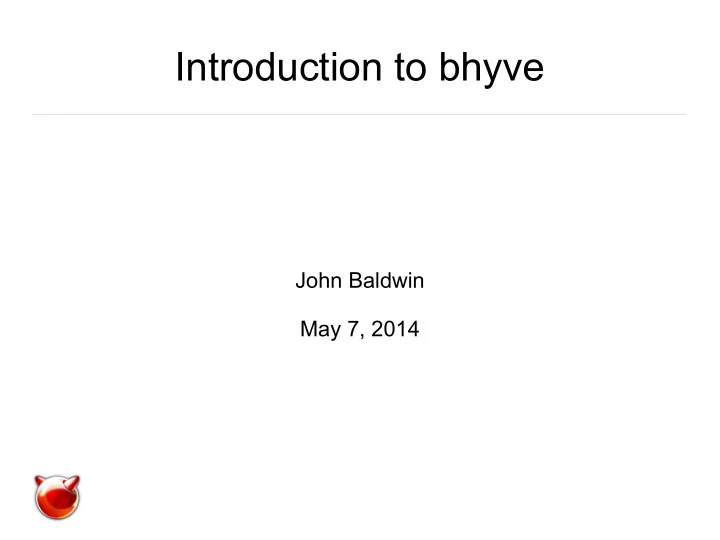
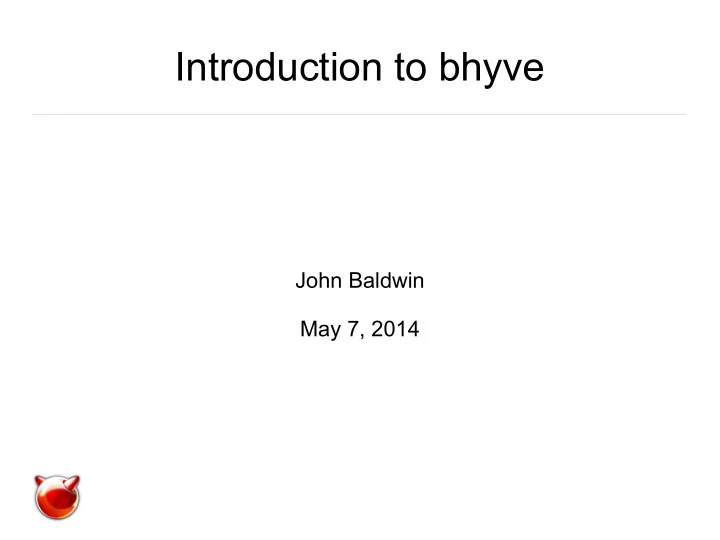
Introduction to bhyve John Baldwin May 7, 2014
Overview ● What is bhyve? ● Requirements and Supported Guests ● Running a Guest ● Networking ● <Demo>
A Different Kind of Hypervisor ● Depends on Hardware Acceleration ● Varied Reasons – Expediency (x2APIC and MSI) – Sanity (EPT) ● No Firmware – BIOS (*sigh*) – UEFI / CSM ● Few Virtual Devices (VirtIO / AHCI)
Requirements ● Host CPU Support – Intel VT-x with EPT ● “Unrestricted Guest” for SMP and i386 – AMD SVM (AMD-V) with NPT in a Project Branch ● http://mirrors.nycbug.org/pub/bhyve/ ● Guest Support – VirtIO Drivers (or AHCI for Disk) (MSI) – Serial Console – Userspace Loader
Known Working Guests ● FreeBSD/amd64 8.x+ ● FreeBSD/i386 8.x+ ● OpenBSD/amd64 5.5 (not bsd.rd) ● NetBSD/amd64 (with some bhyve patches) ● Linux/x86-64 (various flavors) ● Illumos (with some hackish BIOS patches)
Components ● In-kernel Driver (vmm.ko) ● Userland Binary (bhyve(8)) ● OS Loader – bhyveload(8) (FreeBSD) – sysutils/grub2-bhyve (everything else) ● bhyvectl(8)
Guest Lifecycle Three Steps: 1. bhyvectl –destroy 2. loader 3. bhyve <many args>
vmrun.sh ● /usr/share/example/bhyve/vmrun.sh ● Boots a FreeBSD guest using bhyveload(8) with a single VirtIO NIC and VirtIO disk – Second optional disk for installing – Various options ● ACPI soft-off breaks out of loop (SIGTERM) ● Decent template for your own scripts
Detached Operation ● Serial console on COM1 uses stdio by default ● Option 1: tmux or screen ● Option 2: Attach console to nmdm(4) device ● SIGTERM for soft-off
Network Setup ● Allowing guests to get … somewhere ● Two sample setups – Bridged to a host-attached LAN – Use an internal LAN on the host ● Both setups use a bridge (if_bridge(4)) ● Guest interfaces appear as tap(4) on the host
Bridged to Host-Attached LAN bridge0 bridge Host tap0 em0 Guest vtnet0
Bridged to Host-Attached LAN # ifconfig bridge0 create # ifconfig bridge0 addm em0 # ifconfig bridge0 addm tap0 # ifconfig bridge0 up cloned_interfaces=”bridge0 tap0” ifconfig_bridge0=”up” autobridge_interfaces=”bridge0” autobridge_bridge0=”em0 tap0”
Internal LAN Bridged to Host Guests Host vtnet0 tap0 bridge vtnet0 tap1 bridge0 vtnet0 tap2
Internal LAN Bridged to Host cloned_interfaces=”bridge0 tap0 tap1 tap2” ifconfig_bridge0=”inet 192.168.1.1/24” autobridge_interfaces=”bridge0” autobridge_bridge0=”tap*” gateway_enable=YES
Internal LAN Bridged to Host ● NAT for outside access – Configure as if bridge0 was an interface to an internal LAN ● sysutils/dnsmasq makes life simpler – DHCP server for guests – DNS aliases for guests and host
Conclusion ● Demo ● Questions? http://people.freebsd.org/~jhb/papers/bhyve/
Recommend
More recommend