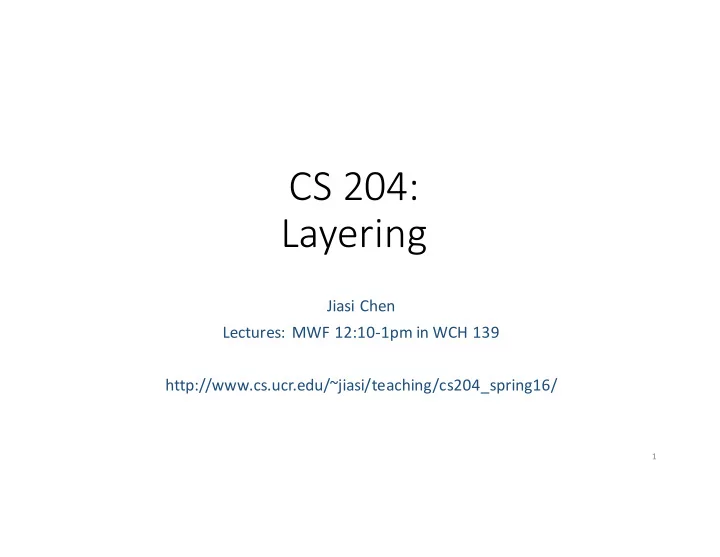
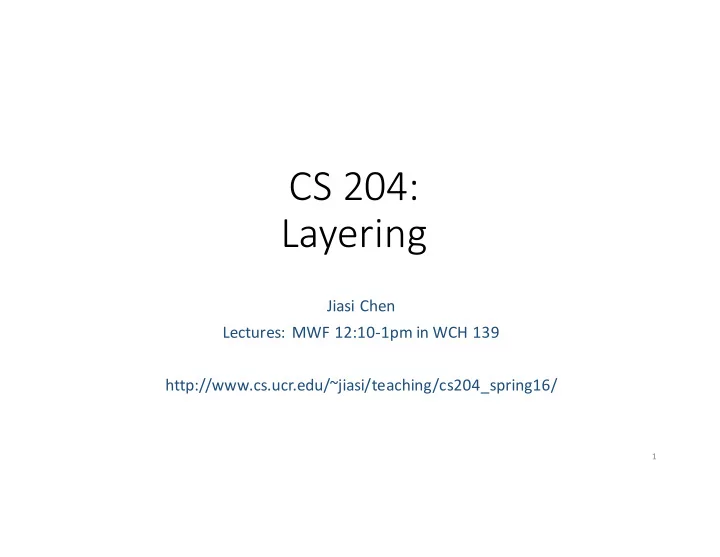
CS 204: Layering Jiasi Chen Lectures: MWF 12:10-1pm in WCH 139 http://www.cs.ucr.edu/~jiasi/teaching/cs204_spring16/ 1
Overview • How to read Q: How to design the • History Internet from the • Layering ground up? • Inter-LAN (small) • Inter-LAN (large) • Evolution of layers • Paper discussion 2
Why You Need to Read • For class! • To understand classic papers in the field • To keep up with the field • To review conference/journal papers • To review drafts of your co-authors for further discussion • To become a better writer for your own papers 3
First Pass • Read • Abstract and introduction • Section headings • Conclusions • Be able to understand • Category: What type of paper is it? • Context: What body of work does it relate to? • Correctness: Do the assumptions seem valid? • Contributions: What are the main research contributions? • Clarity: Is the paper well-written? 4
Second Pass • Read • Read paper fully, but ignore proofs • Figures • Mark relevant references • Be able to understand • Key ideas • I find it helpful to write 2 bullet points at the top for future reference • When to do this • Possibly relevant paper to your research 5
Third Pass • Read • All details fully • Imagine you were writing the paper, and question every assumption • Note ideas for future work • When to do this • Reviewing a conference/journal paper • Key related work to your own paper • Time: several hours 6
Internet history 1961-1972: Early packet-switching principles • 1961: Kleinrock - • 1972: queueing theory shows • ARPAnet public demo effectiveness of packet- • NCP (Network Control switching Protocol) first host-host • 1964: Baran - packet- protocol switching in military nets • first e-mail program • 1967: ARPAnet conceived • ARPAnet has 15 nodes by Advanced Research Projects Agency • 1969: first ARPAnet node operational 7
Internet history 1972-1980: Internetworking, new and proprietary nets • 1970: ALOHAnet satellite network in Hawaii Cerf and Kahn ’ s internetworking principles: • 1974: Cerf and Kahn - • minimalism, autonomy - no architecture for interconnecting internal changes required to networks interconnect networks • 1976: Ethernet at Xerox PARC • best effort service model • stateless routers • late70 ’ s: proprietary • decentralized control architectures: DECnet, SNA, XNA define today ’ s Internet • late 70 ’ s: switching fixed length architecture packets (ATM precursor) • 1979: ARPAnet has 200 nodes 8
Internet history 1980-1990: new protocols, a proliferation of networks • 1983: deployment of • new national networks: TCP/IP Csnet, BITnet, NSFnet, Minitel • 1982: smtp e-mail protocol defined • 100,000 hosts connected to confederation of • 1983: DNS defined for networks name-to-IP-address translation • 1985: ftp protocol defined • 1988: TCP congestion control 9
Internet history 1990, 2000 ’ s: commercialization, the Web, new apps • early 1990 ’ s: ARPAnet late 1990 ’ s – 2000 ’ s: decommissioned • more killer apps: instant • 1991: NSF lifts restrictions on messaging, P2P file sharing commercial use of NSFnet (decommissioned, 1995) • network security to forefront • early 1990s: Web • hypertext [Bush 1945, Nelson • est. 50 million host, 100 1960 ’ s] million+ users • HTML, HTTP: Berners-Lee • backbone links running at • 1994: Mosaic, later Netscape Gbps • late 1990 ’ s: commercialization of the Web 10
Internet history 2005-present • ~750 million hosts • Smartphones and tablets • Aggressive deployment of broadband access • Increasing ubiquity of high-speed wireless access • Emergence of online social networks: • Facebook: soon one billion users • Service providers (Google, Microsoft) create their own networks • Bypass Internet, providing “ instantaneous ” access to search, emai, etc. • E-commerce, universities, enterprises running their services in “ cloud ” (eg, Amazon EC2) 1-11
Overview • How to read Q: How to design the • History Internet from the • Layering ground up? • Inter-LAN (small) • Inter-LAN (large) • Evolution of layers • Paper discussion 12
Inter-LAN connectivity • Circuit switching • Packet switching • Datagram routing • Source routing • Virtual circuits 13
Circuit switching end-end resources allocated to, reserved for “ call ” between source & dest: • In diagram, each link has four circuits. • call gets 2 nd circuit in top link and 1 st circuit in right link. • dedicated resources: no sharing • circuit-like (guaranteed) performance • circuit segment idle if not used by call (no sharing) • Commonly used in traditional telephone networks
Packet-switching: store-and-forward N users
Packet switching versus circuit switching packet switching allows more users to use network! example: N 1 Mbps link users § 1 Mb/s link § each user: • 100 kb/s when “ active ” • active 10% of time • circuit-switching: • 10 users • packet switching: • with 35 users, probability > Q: how did we get value 0.0004? 10 active at same time is less than .0004
Types of packet switching D| data • Datagram routing D à 2 D à 1 • Packet header contains destination 0 1 2 • Switches perform routing S2 S1 H D • Source routing S1, S2 | data • Packet header contains list of switches to traverse 0 1 2 S2 S1 H • Virtual circuit D D | • First send a control message Flag à 2 Flag à 1 • When switches receive this control flag |data message, set up routes and reserve resources 0 2 1 S2 S1 H D 17
Switch forwarding table Q: how does switch know A ’ A reachable via interface 4, B ’ B C ’ reachable via interface 5? v A: each switch has a switch 1 2 6 table, each entry: 4 5 3 § (MAC address of host, interface to reach host, time stamp) B ’ C § looks like a routing table! A ’ Q: how are entries created, switch with six interfaces maintained in switch table? (1,2,3,4,5,6) § something like a routing protocol?
Switch: self-learning Source: A Dest: A ’ A A A ’ • switch learns which hosts can be reached through B C ’ which interfaces • when frame received, 1 2 6 switch “ learns ” location of sender: incoming LAN 4 5 3 segment B ’ C • records sender/location pair in switch table A ’ MAC addr interface TTL Switch table 1 60 A (initially empty)
Self-learning, forwarding: example Source: A Dest: A ’ A A A ’ • frame destination, A’, B locaton unknown: flood C ’ 1 v destination A location 2 6 selectively send known: A A ’ A A ’ A A ’ A A ’ A A ’ 4 5 3 on just one link B ’ C A ’ A A ’ MAC addr interface TTL switch table 1 60 A (initially empty) 4 60 A ’
Interconnecting switches v switches can be connected together S 4 S 1 S 3 S 2 A F I D B C H G E Q: sending from A to G - how does S 1 know to forward frame destined to F via S 4 and S 3 ? v A: self learning! (works exactly the same as in single-switch case!)
Overview • How to read Q: How to design the • History Internet from the • Layering ground up? • Inter-LAN (small) • Inter-LAN (large) • Evolution of layers • Paper discussion 22
Inter-networking • Goal : Design a scalable network infrastructure that connects different smaller networks together, to enable hosts on different networks to talk to each other. • Key challenges with the LAN approach: 1. Scaling up 2. Heterogeneity 23
Why scaling up doesn’t work A B C ’ B ’ C A ’ 24
What is LAN heterogeneity? • Sources of heterogeneity S 4 • Addressing S 1 S 3 • Bandwidth and latency S 2 A • Packet size F I D C B • Loss rates H G E • Packet routing • Gateways provide translation between LANs 25
Options for gateway functionality 1. Translation: translate between different LAN “languages” • Updates: translation may fail if LANs get updated or new features are added • Scalability: have to translate between many LANs 2. Unified network layer: define some common “words” that everyone has to understand • This is the Clark paper you read! 26
Universality goals • IP-over-everything • Common set of names (IP addresses) and routing protocols so that gateways know how to behave • Best-effort • No special treatment of different packets (ignoring QoS) • No loss recovery (at the network layer) • End-to-end • Complicated functionality (e.g. reliability in the transport layer) implemented in the end host • Network gateways kept simple 27
Robustness goals • Soft-state inside the network • Definition: information that times out (goes away) unless refreshed • Easily recover from errors • E.g., routing protocols automatically update themselves periodically • Fate sharing of end hosts • If end hosts go down, state is lost • If gateway fails, network can recover (soft state) • Conservative transmission / liberal reception • “Be conservative in what you send; be liberal in what you accept” • E.g. sender receives ACK for unknown packets; silently drops 28
Weaknesses • Rely on end-hosts to behave • Buggy implementation • Greedy senders (non-TCP) • Malicious • Administration and management tools not very mature • Weak accounting and pricing tools 29
Recommend
More recommend