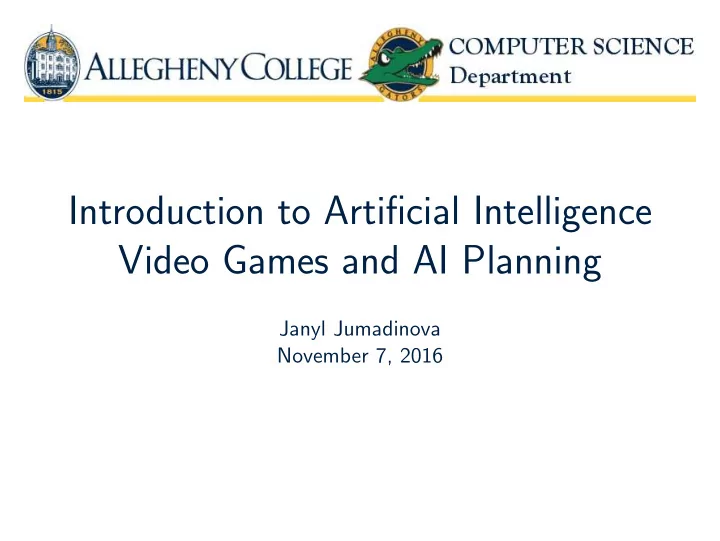
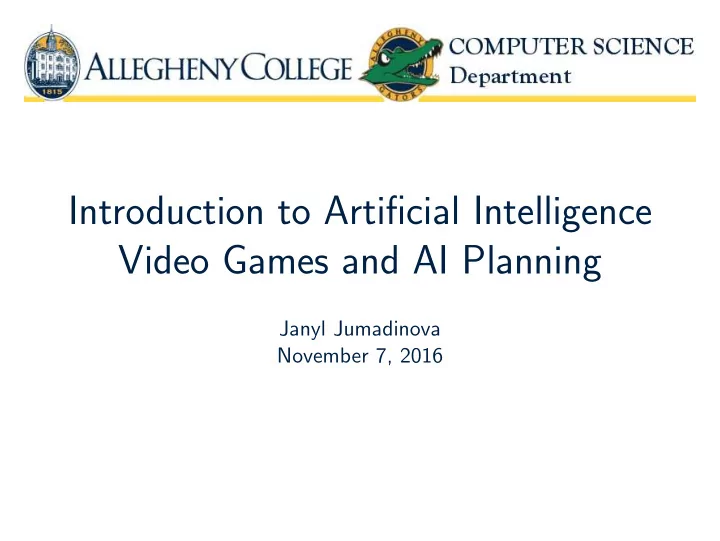
Introduction to Artificial Intelligence Video Games and AI Planning Janyl Jumadinova November 7, 2016
AI in (commercial) video games 2/15
AI in (commercial) video games ◮ Path finding ◮ Realistic motion ◮ Models of emotion ◮ Decision making ◮ Learning ◮ Nonlinear story telling ◮ ... 2/15
AI techniques are currently used for the decision making of non-player characters (NPCs) in the commercial video games 3/15
Finite State Machines NPC behavior based on high-level states 4/15
Finite State Machines ◮ Traditionally one of the first techniques for NPC behavior ◮ Very simple to understand ◮ Very simple to implement (e.g., directly using if-then-else statements) ◮ Subset of MDP 5/15
Decision Trees (Behavior Trees) NPC behavior based on more refined conditions and strategies 6/15
Decision Trees (Behavior Trees) NPC behavior based on more refined conditions and strategies 7/15
Decision Trees (Behavior Trees) NPC behavior based on more refined conditions and strategies (e.g. Halo 2) 8/15
Goal Oriented Action Planning (GOAP) Search in real-time for a strategy that achieves the goal in the current state (FEAR) 9/15
iThink: STRIPS planning in Unity3D ◮ https://code.google.com/p/ithink-unity3d/ ◮ Provides a basic framework for specifying and solving STRIPS planning problems inside Unity3D ◮ Can be used as a realistic testbed to try STRIPS planning in commercial games 10/15
Unity Simplify development of games ◮ Game Mechanics – physics, AI ◮ Rendering Effects – shadows, lighting ◮ I/O Abstraction – input devices – output devices 11/15
12/15
13/15
Unity 14/15
Unity in C# void Start() { //called once. do any initialization here } void Update() { //called every frame. move objects here } http: 15/15 //docs.unity3d.com/Documentation/Manual/index.html
Recommend
More recommend