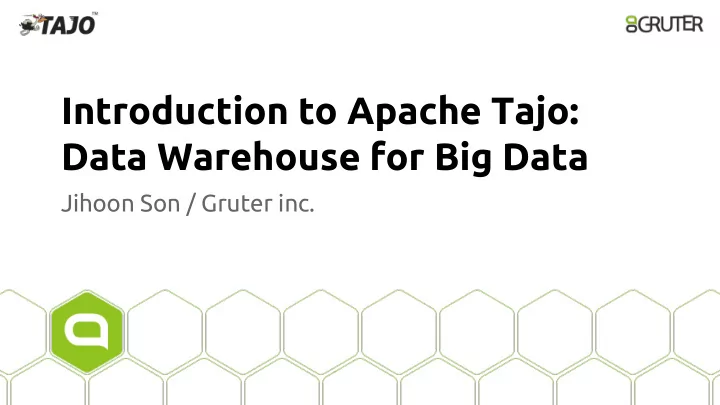
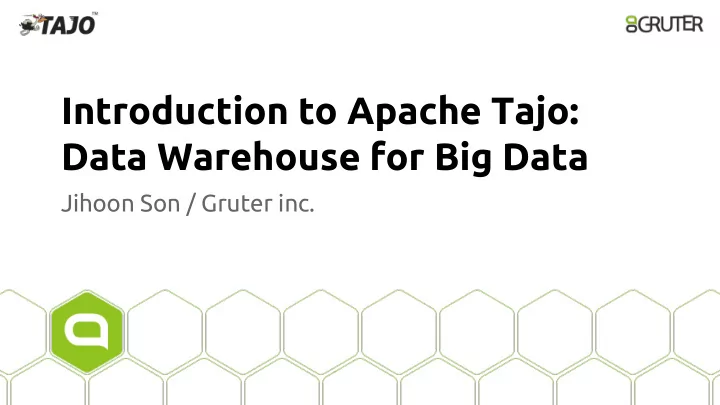
Introduction to Apache Tajo: Data Warehouse for Big Data Jihoon Son / Gruter inc.
About Me ● Jihoon Son (@jihoonson) Tajo project co-founder ○ Committer and PMC member of Apache Tajo ○ Research engineer at Gruter ○ 2
Outline ● About Tajo ● Features of the Recent Release ● Demo ● Roadmap 3
What is Tajo? ● Tajo / tά ː zo / 타조 An ostrich in Korean ○ The world's fastest two-legged animal ○ 4
What is Tajo? ● Apache Top-level Project Big data warehouse system ○ ANSI-SQL compliant ■ Mature SQL features ■ Various types of join, window functions ● Rapid query execution with own distributed DAG engine ○ Low latency, and long running batch queries with a single ■ system ■ Fault-tolerance Beyond SQL-on-Hadoop ○ Support various types of storage ■ 5
Architecture Overview Tajo Master DBMS Tajo Master Submit Tajo Master REST API JDBC client a query Catalog Server Catalog Server Catalog Server WebUI TSQL HCatalog Manage metadata Allocate a query Tajo Worker Tajo Worker Tajo Worker Query Master Query Master Query Master Query Executor Query Executor Query Executor Send tasks Send tasks & monitor & monitor Storage Service Storage Service Storage Service Storage 6
Who are Using Tajo? ● Use cases: replacement of commercial DW 1 st telco in South Korea ○ Replacement of long-running ETL workloads on several ■ TB datasets ■ Lots of daily reports about user behavior ■ Ad ‐ hoc analysis on TB datasets Benefits ○ Simplified architecture for data analysis ■ ● An unified system for DW ETL, OLAP, and Hadoop ETL ■ Much less cost, more data analysis within same SLA ● Saved license fee of commercial DW 7
Who are Using Tajo? ● Use cases: data discovery Music streaming service (26 million users) ○ Analysis of purchase history for target marketing ■ Benefits ○ Interactive query on large datasets ■ Data analysis with familiar BI tools ■ 8
Recent Release: 0.11 ● Feature highlights Query federation ○ JDBC-based storage support ○ Self-describing data formats support ○ Multi-query support ○ More stable and efficient join execution ○ Index support ○ Python UDF/UDAF support ○ 9
Recent Release: 0.11 ● Today's topic Query federation ○ JDBC-based storage support ○ Self-describing data formats support ○ Multi-query support ○ More stable and efficient join execution ○ Index support ○ Python UDF/UDAF support ○ 10
Query Federation with Tajo 11
Your Data ● Your data might be spread on multiple heterogeneous sites Cloud, DBMS, Hadoop, NoSQL, … ○ Application On-premise NoSQL DBMS storage Cloud storage 12
Your Data ● Even in a single site, your data might be stored in different data formats ... CSV JSON Parquet ORC Log 13
Your Data ● How to analyze distributed data? Traditionally ... ○ ● Long delivery Complex data flow ● Human-intensive ● Global view ETL transform On-premise Application DBMS NoSQL Cloud storage storage 14
Your Data with Tajo ● Query federation Global view Fast delivery ● Easy maintenance ● ● Simple data flow On-premise Application DBMS NoSQL Cloud storage storage 15
Storage and Data Format Support Data formats Storage types 16
Create Table > CREATE EXTERNAL TABLE archive1 (id BIGINT, ...) USING text WITH ('text.delimiter'='|') LOCATION 'hdfs://localhost:8020/archive1'; > CREATE EXTERNAL TABLE user (user_id BIGINT, ...) USING orc WITH ('orc.compression.kind'='snappy') LOCATION 's3://user'; > CREATE EXTERNAL TABLE table1 (key TEXT, ...) USING hbase LOCATION 'hbase:zk://localhost:2181/uptodate'; Data format Storage > ... URI 17
Create Table > CREATE EXTERNAL TABLE archive1 (id BIGINT, ...) USING text WITH ('text. delimiter'='|','text.null'='\\N','compression.codec'='org.apache.hadoop.io.compress. SnappyCodec','timezone'='UTC+9','text.skip.headerlines'='2') LOCATION 'hdfs://localhost: 8020/tajo/warehouse/archive1'; > CREATE EXTERNAL TABLE archive2 (id BIGINT, ...) USING text WITH ('text. delimiter'='|','text.null'='\\N','compression.codec'='org.apache.hadoop.io.compress. SnappyCodec','timezone'='UTC+9','text.skip.headerlines'='2') LOCATION 'hdfs://localhost: 8020/tajo/warehouse/archive2'; > CREATE EXTERNAL TABLE archive3 (id BIGINT, ...) USING text WITH ('text. delimiter'='|','text.null'='\\N','compression.codec'='org.apache.hadoop.io.compress. SnappyCodec','timezone'='UTC+9','text.skip.headerlines'='2') LOCATION 'hdfs://localhost: 8020/tajo/warehouse/archive3'; > ... Too tedious! 18
Introduction to Tablespace ● Tablespace Registered storage space ○ A tablespace is identified by an unique URI ○ Configurations and policies are shared by all tables in a ○ tablespace Storage type ■ Default data format and supported data formats ■ It allows users to reuse registered storage ○ configurations and policies 19
Tablespaces, Databases, and Tables Namespace Physical space Tablespace1 Table1 Database1 Storage1 Table2 Tablespace2 Database1 Tablespace3 Table3 Storage2 ... ... ... ... 20
Tablespace Configuration { Tablespace name "spaces" : { Tablespace URI "warehouse" : { "uri" : "hdfs://localhost:8020/tajo/warehouse", "configs" : [ {'text.delimiter'='|'}, {'text.null'='\\N'}, {'compression.codec'='org.apache.hadoop.io.compress.SnappyCodec'}, {'timezone'='UTC+9'}, {'text.skip.headerlines'='2'} ] }, "hbase1" : { "uri" : "hbase:zk://localhost:2181/table1" } } } 21
Create Table > CREATE TABLE archive1 (id BIGINT, ...) TABLESPACE warehouse; Tablespace name Data format is omitted. Default data format is TEXT. "warehouse" : { "uri" : "hdfs://localhost:8020/tajo/warehouse", "configs" : [ {'text.delimiter'='|'}, {'text.null'='\\N'}, {'compression.codec'='org.apache.hadoop.io.compress.SnappyCodec'}, {'timezone'='UTC+9'}, {'text.skip.headerlines'='2'} ] }, 22
Create Table > CREATE TABLE archive1 (id BIGINT, ...) TABLESPACE warehouse; > CREATE TABLE archive2 (id BIGINT, ...) TABLESPACE warehouse; > CREATE TABLE archive3 (id BIGINT, ...) TABLESPACE warehouse; > CREATE TABLE user (user_id BIGINT, ...) TABLESPACE aws USING orc WITH ('orc.compression.kind'='snappy'); > CREATE TABLE table1 (key TEXT, ...) TABLESPACE hbase1; > ... 23
Querying on Different Data Silos ● How does a worker access different data sources? Storage service ○ Return a proper handler for underlying storage ■ > SELECT ... FROM hdfs_table, hbase_table, ... Tajo Worker Tajo Worker Tajo Worker Query Storage Query Storage Query Storage Engine Service Engine Service Engine Service HDFS HDFS HBase handler handler handler HDFS HBase 24
JDBC-based Storage Support 25
JDBC-based Storage ● Storage providing the JDBC interface PostgreSQL, MySQL, MariaDB, ... ○ ● Databases of JDBC-based storage are mapped to Tajo databases JDBC-based storage Tajo jdbc_db2 jdbc_db1 tajo_db1 tajo_db2 Table1 Table1 Table1 Table1 … … Table2 Table2 Table2 Table2 Table3 Table3 Table3 Table3 26
Tablespace Configuration { Tablespace name "spaces": { PostgreSQL "pgsql_db1": { database name "uri": "jdbc:postgresql://hostname:port/db1" Tajo "configs": { database name "mapped_database": "tajo_db1" "connection_properties": { "user": "tajo", "password": "xxxx" } } } } } 27
Return to Query Federation ● How to correlate data on JDBC-based storage and others? Need to have a global view of metadata across different ○ storage types Tajo also has its own metadata for its data ■ Each JDBC-based storage has own metadata for its data ■ Each NoSQL storage has metadata for its data ■ … ■ 28
Metadata Federation ● Federating metadata of underlying storage Catalog Interface Tablespace ● ● Database Linked Metadata Manager Tables ● ● Schema names DBMS metadata provider Tajo catalog metadata provider NoSQL metadata provider ... DBMS HCatalog 29
Querying on JDBC-based Storage ● A plan is converted into a SQL string ● Query generation Diverse SQL syntax of different types of storage ○ Different SQL builder for each storage type ○ Query plan SELECT ... SELECT ... JDBC-based Tajo Master Tajo Worker storage 30
Operation Push Down ● Tajo can exploit the processing capability of underlying storage DBMSs, MongoDB, HBase, … ○ ● Operations are pushed down into underlying storage Leveraging the advanced features provided by ○ underlying storage Ex) DBMSs' query optimization, index, ... ■ 31
Example 1 group by SELECT count(*) count(*) FROM account ac, archive ar group by count(*) WHERE ac.key = ar.id and join ac.key = ar.id ac.name = 'tajo' scan account scan archive ac.name = 'tajo' Push Full scan Result only operation HDFS DBMS archive account 32
Example 2 group by SELECT count(*) ac.name, count(*) FROM scan account account ac GROUP BY Push Result only ac.name operation DBMS account 33
Self-describing Data Formats Support 34
Recommend
More recommend