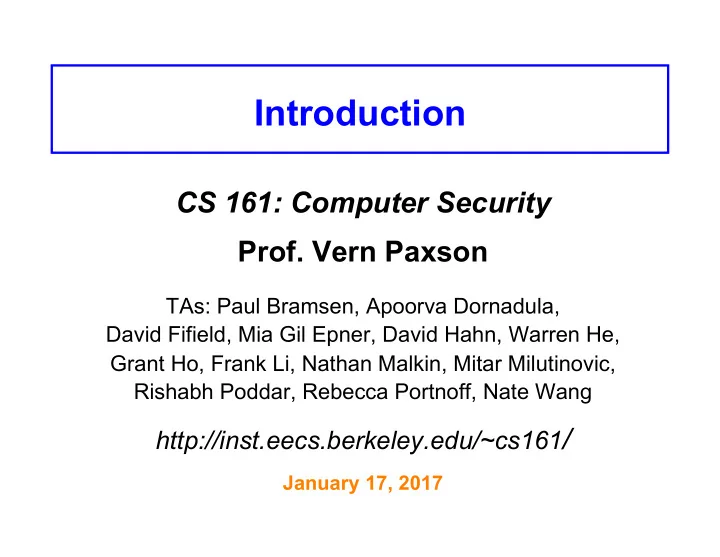
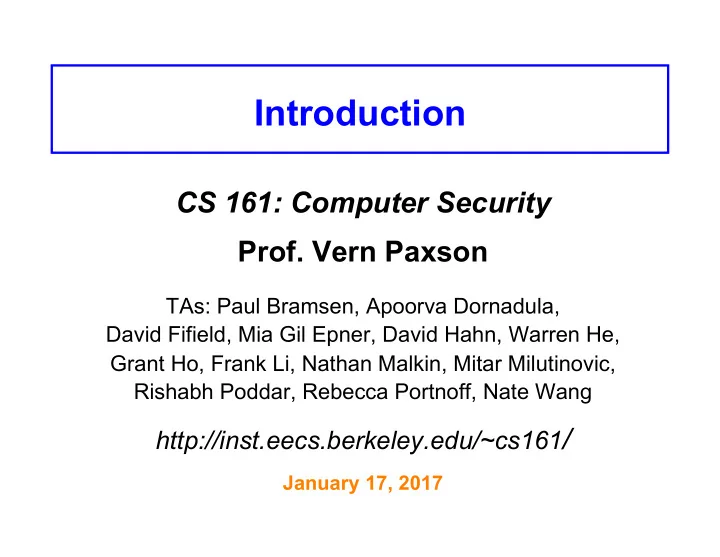
Introduction CS 161: Computer Security Prof. Vern Paxson TAs: Paul Bramsen, Apoorva Dornadula, David Fifield, Mia Gil Epner, David Hahn, Warren He, Grant Ho, Frank Li, Nathan Malkin, Mitar Milutinovic, Rishabh Poddar, Rebecca Portnoff, Nate Wang http://inst.eecs.berkeley.edu/~cs161 / January 17, 2017
Course Size • The course has reached its capacity (= room, TAs) of 481 students … • … with many more on the waiting list • We do not have resources available to expand further – If you’re enrolled & decide not to take it, please drop ASAP
What is Computer Security? • Keeping computing systems functioning as intended – Free of abuse • Keeping data we care about accessed only as desired • Securing access to our resources & capabilities • Enabling privacy and anonymity – If these fit with our usage goals • Doing all of this: – … in the presence of an adversary – and on a budget
What Makes Security Challenging? • Intelligent adversary can induce “zero probability” faults! • Difficult to reason about our systems’ security – Blinded by abstractions; attackers cheat! • An evolving field: – Arms race (“co-evolution”) … – ... and computing itself keeps evolving • Asymmetries: – Must defend everywhere; attacker chooses where to attack – Defenses are public, attacker tests/develops in private – Attackers are nimble; defenders have sunk costs
What Makes Security Challenging?, con’t • Minimal deterrence – Internet’s flexibility hugely facilitates anonymity (if you’re willing to break the law) • Security comes with costs $$$ … – Overhead – Time-to-market • ... and you often don’t see its benefits – Difficult to measure the gains, other than a lack of disaster
Some General Themes • Computers do precisely what they’re told • Code is data & data is code • Our lust for flexibility & features in our systems creates all sorts of vulnerabilities • Our (very powerful) masking of the complexity of our systems leaves our users vulnerable due to foggy “mental models” • Our general security goal is risk management, not bullet-proof protection
A Class Poll • I'm going to make a statement and ask you to (1) discuss it with a seatmate, and then (2) hum in support of one of the following cases: – I think there's no chance of this. – I think there's a small possibility of this. – I think it's likely. – I think it's certain. – I don't know. • Everyone should hum for (exactly) one of these. • Then I’ll ask volunteers from each case to explain their reasoning. • There Is No Right Or Wrong Answer
Statement • While attending this lecture, your laptop / mobile device has been hacked into by the CS161 staff. • Time to discuss with your seatmate • Time to hum: – I think there's no chance of this. – I think there's a small possibility of this. – I think it's likely. Themes: – I think it's certain. Trust – I don't know. Ethics • Volunteers? Worrisome complexity Threat model
What Will You Learn In This Class? • How to think adversarially about computer systems • How to assess threats for their significance • How to build programs & systems w/ robust security properties • How to gauge the protections / limitations provided by today's technology • How attacks work in practice – Code injection, logic errors, browser & web server vulnerabilities, network threats, social engineering
What’s Involved in the Learning? • Absorb material presented in lectures and section • 2 or 3 course projects (24% total) – Done individually or in pairs • ~4 homeworks (16% total) – Done individually • Two midterms (30%) – 80 minutes long: Thu Feb 16 & Thu Mar 23 • A comprehensive final exam (30%) – Fri May 12, 11:30AM-2:30PM
What’s Required? • Prerequisites: – CS 61B, 61C, 70 – Familiarity with Unix, C, Java, Python • Engage! – In lectures, in section • Note: I’m hearing-impaired; be prepared to repeat questions! – Feedback is highly valuable • Class accounts – see course home page • Participate in Piazza (use same name as glookup) – Send course-related questions/comments there, or ask in Prof/TA office hours • For private matters, contact Prof or TA using Piazza direct message – Do not post specifics about problems/projects
What’s Not Required? • Optional : Introduction to Computer Security , Goodrich & Tamassia • Optional : The Craft of System Security , Smith & Marchesini. Note: emphasis different in parts
Class Policies • Late homework: no credit • Late project: -10% if < 24 hrs, -20% < 48 hrs, -40% < 72 hrs, no credit ≥ 72 hrs • Never share solutions, code, etc., or let any other student see them. Work on your own (or with a single partner, if assignment states this). • If lecture materials available prior to lecture, don’t use to answer questions during class • Participate in Piazza – Send course-related questions/comments, or ask in office hours. No email please: it doesn’t scale.
Ethics & Legality • We will be discussing (and launching!) attacks - many quite nasty - and powerful eavesdropping technology • None of this is in any way an invitation to undertake these in any fashion other than with informed consent of all involved parties – The existence of a security hole is no excuse • These concerns regard not only ethics but UCB policy and California/United States law • If in some context there’s any question in your mind, talk with instructors first
Cheating • While we will extensively study how attackers “cheat” to undermine their victims … • ... we treat cheating on coursework/exams very seriously • Along with heavy sanctions (see class page) ... • ... keep in mind that your instructors are all highly trained in adversarial thinking!
5 Minute Break Questions Before We Proceed?
Threats evolve … • 1990’s, early 2000’s: bragging rights
Slammer Worm Spreads Across Entire Internet in < 10 Minutes
Threats evolve … • 1990’s, early 2000’s: bragging rights • Mid 2000’s – today: financially motivated cybercrime – Spam, pharmaceuticals, credit card theft, identity theft – Facilitated by a well-developed “underground economy”
Threats evolve … • 1990’s, early 2000’s: bragging rights • Mid 2000’s – today: financially motivated cybercrime – Spam, pharmaceuticals, credit card theft, identity theft – Facilitated by a well-developed “underground economy” • 2010’s: politically motivated – Governments: espionage
Threats evolve … • 1990’s, early 2000’s: bragging rights • Mid 2000’s – today: financially motivated cybercrime – Spam, pharmaceuticals, credit card theft, identity theft – Facilitated by a well-developed “underground economy” • 2010’s: politically motivated – Governments: espionage, censorship, surveillance
Threats evolve … • 1990’s, early 2000’s: bragging rights • Mid 2000’s – today: financially motivated cybercrime – Spam, pharmaceuticals, credit card theft, identity theft – Facilitated by a well-developed “underground economy” • 2010’s: politically motivated – Governments: espionage, censorship, surveillance, hot wars
Threats evolve … • 1990’s, early 2000’s: bragging rights • Mid 2000’s – today: financially motivated cybercrime – Spam, pharmaceuticals, credit card theft, identity theft – Facilitated by a well-developed “underground economy” • 2010’s: politically motivated – Governments: espionage, censorship, surveillance, hot wars – Hacktivism
Threats evolve … • 1990’s, early 2000’s: bragging rights • Mid 2000’s – today: financially motivated cybercrime – Spam, pharmaceuticals, credit card theft, identity theft – Facilitated by a well-developed “underground economy” • 2010’s: politically motivated – Governments: espionage, censorship, surveillance, hot wars – Hacktivism – Targeting of political organizations, individuals
Recommend
More recommend