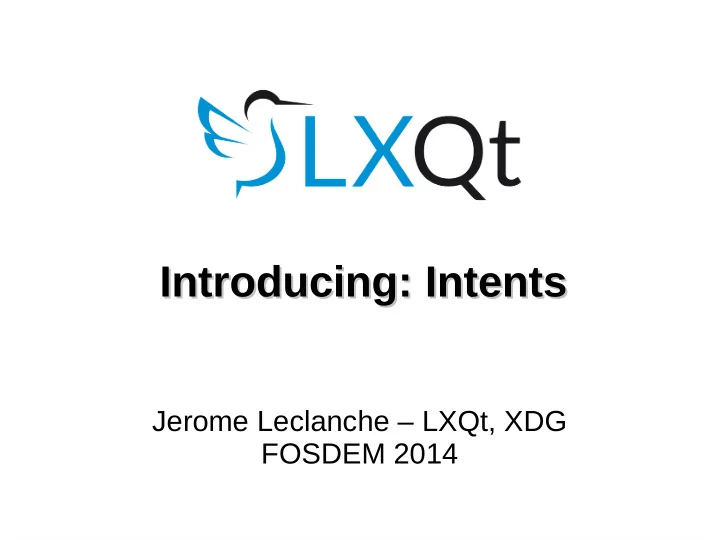
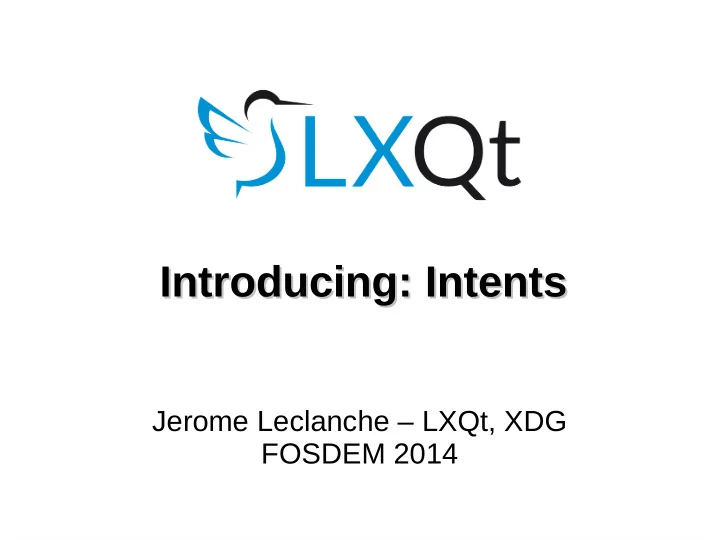
Introducing: Intents Introducing: Intents Jerome Leclanche – LXQt, XDG FOSDEM 2014
What is XDG? What is XDG?
Three specs Three specs ● desktop-entry: Describe applications ● shared-mime-info: Describe file types ● mime-actions: Associate apps with file types
What are intents? What are intents? “ A way to leverage the capabilities of registered (installed) applications to implement generic actions through those services. ” ● Popular on Android ● Not-so-popular on the web (webintents.org)
Android Intents: Android Intents: ACTION_SEND ACTION_SEND
The problem The problem File manager: “I want Dropbox integration!” Photo gallery: “I want Flickr integration!” ● Each app developer has to implement the service ● No plugin support? Bloat for the rest of the userbase ● Libraries avoid code duplication but bindings might not be available for the language ● “If we do Flickr, we also have to do Picasa...”
Android Intents: Android Intents: Send Picture Send Picture
In a nutshell In a nutshell Services (providers) ● Specialized apps provide the functionality ● Who better to trust for Dropbox integration than a Dropbox client? ● Clients ● “I want to do <foo>” Here is a list of apps that can do <foo> ● Immediately relevant to the user Don't have Dropbox installed? No Dropbox providers to show.
XDG Intents: XDG Intents: ShareFile concept ShareFile concept
XDG Intents: XDG Intents: ShareFile service ShareFile service D-Bus based Share a file via Email (attachment) [Desktop Entry] Name=Thunderbird Comment=Email Client Intents=org.fd.intents.ShareFile; Exec=thunderbird
Desktop use cases Desktop use cases ● Screenshot app: Upload to various online services. ● User management app: Take a webcam picture for the user's avatar. ● Every app ever: Pick a file from a file manager (aka Ctrl+O) File pickers are not a solved problem on Linux
Portals: communication Portals: communication over Intents over Intents ● Communicate between sandboxed apps through D-Bus ● kdbus permits high bandwidth communication (eg. transmit file data between apps) ● Uses XDG intents to discover available services
More improvements: More improvements: View / Edit View / Edit ● Current mime-actions spec only supports opening files ● Introduce “View” and “Edit” ● Backwards-compatible: Current apps support generic “Open”
View / Edit View / Edit Syntax Syntax ImageEdit.desktop [Desktop Entry] Name=ImageEdit MimeType=image/png;image/jpeg; Edit=image/png;image/jpeg; Exec=image-edit
The case of the default The case of the default Web Browser Web Browser ● $BROWSER ● x-www-browser (Debian) ● org.gnome.desktop.default-applications ● “defaults.list” ● x-scheme-handler/http ● Categories: WebBrowser
The LXQt community The LXQt community python-xdg (with Intents support) https://github.com/Adys/python-xdg LXDE Github https://github.com/LXDE Web / Email http://join.lxde.org
Questions? Questions? Jerome Leclanche <jerome@leclan.ch> XDG Mailing List <xdg@lists.freedesktop.org>
Recommend
More recommend