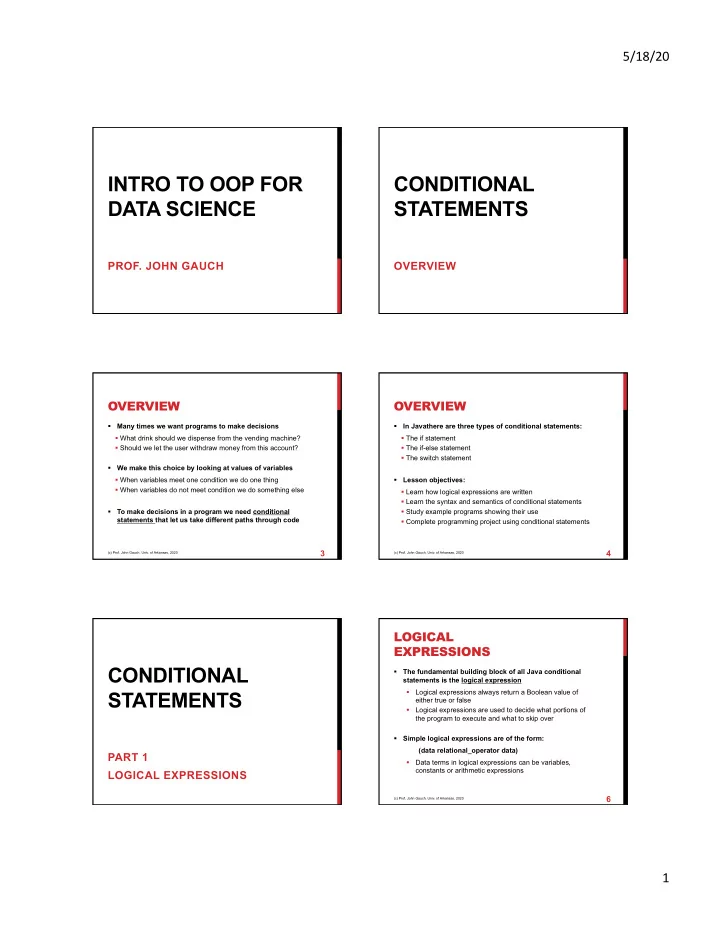
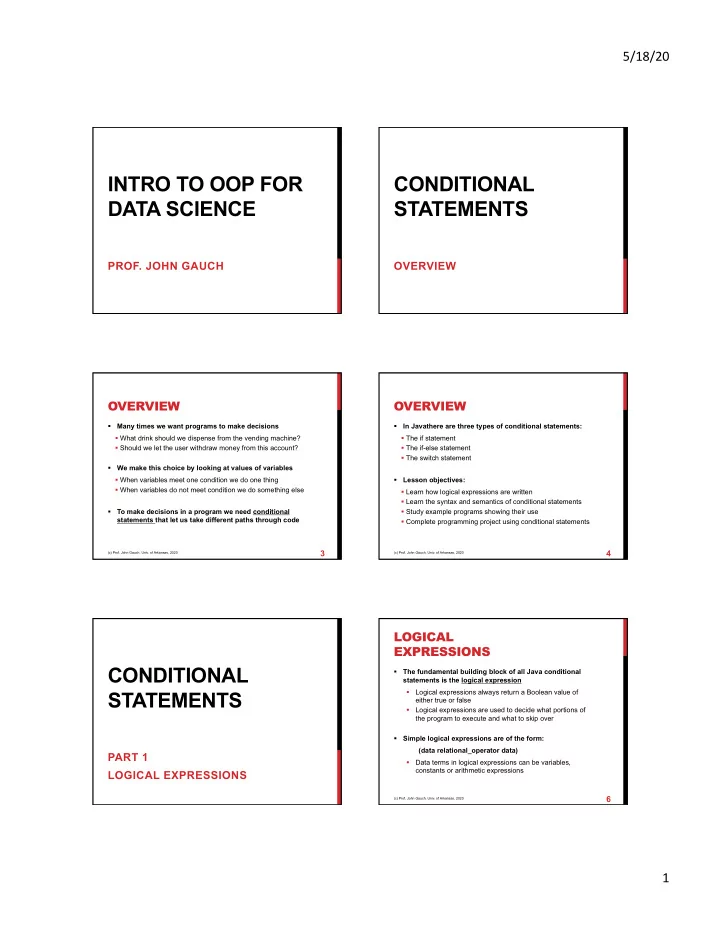
5/18/20 INTRO TO OOP FOR CONDITIONAL DATA SCIENCE STATEMENTS PROF. JOHN GAUCH OVERVIEW OVERVIEW OVERVIEW § Many times we want programs to make decisions § In Javathere are three types of conditional statements: § What drink should we dispense from the vending machine? § The if statement § Should we let the user withdraw money from this account? § The if-else statement § The switch statement § We make this choice by looking at values of variables § When variables meet one condition we do one thing § Lesson objectives: § When variables do not meet condition we do something else § Learn how logical expressions are written § Learn the syntax and semantics of conditional statements § To make decisions in a program we need conditional § Study example programs showing their use statements that let us take different paths through code § Complete programming project using conditional statements 3 4 (c) Prof. John Gauch, Univ. of Arkansas, 2020 (c) Prof. John Gauch, Univ. of Arkansas, 2020 LOGICAL EXPRESSIONS CONDITIONAL § The fundamental building block of all Java conditional statements is the logical expression § Logical expressions always return a Boolean value of STATEMENTS either true or false § Logical expressions are used to decide what portions of the program to execute and what to skip over § Simple logical expressions are of the form: (data relational_operator data) PART 1 § Data terms in logical expressions can be variables, constants or arithmetic expressions LOGICAL EXPRESSIONS 6 (c) Prof. John Gauch, Univ. of Arkansas, 2020 1
5/18/20 LOGICAL LOGICAL EXPRESSIONS EXPRESSIONS § The Java relational operators are: § Examples using numbers: < less than § (17 < 42) is true § (42 > 17) is true > greater than § (17 == 42) is false <= less than or equal § (42 != 17) is true >= greater than or equal § ((42 - 17) > (42 + 17)) is false == equal to § ((17 * 3) <= (17 + 17 + 17) is true != not equal to 7 8 (c) Prof. John Gauch, Univ. of Arkansas, 2020 (c) Prof. John Gauch, Univ. of Arkansas, 2020 LOGICAL LOGICAL EXPRESSIONS EXPRESSIONS § Examples with variables: § Warning: Do not use a single = for checking equality § int a=17, b=42; § If you use = instead of == you will NOT get an error message but it will return a true/false value you are NOT expecting § (a < b) is true § The = operator is only used for data assignment to variables § (a >= b) is false as we saw in the previous section § (a == 17) is true § (a != b) is true § Warning: Do not use =<, =>, =! to compare data values § ((a + 17) == b) is false § ((42 – a) < b) is true § You will get a compiler error message if you type these relational operators in backwards § Just remember the correct operators <=, >=, != all end with “equal” just like the phrases “less than or equal” 9 10 (c) Prof. John Gauch, Univ. of Arkansas, 2020 (c) Prof. John Gauch, Univ. of Arkansas, 2020 COMPLEX LOGICAL COMPLEX LOGICAL EXPRESSIONS EXPRESSIONS § We can combine simple logical expressions to get § Truth tables are often be used to enumerate all possible complex logical expressions that are more powerful values of a complex logical expression § For example: checking the user has entered enough § We make columns for all logical expressions money AND the vending machine has that item available § Each row illustrates one set of input values § The maximum number of rows is always a power of 2 § The syntax is: (expression logical_operator expression) § The two expressions above can either be simple logical A B A#&&#B A#||#B expressions or complex logical expressions TRUE TRUE TRUE TRUE TRUE FALSE FALSE TRUE FALSE TRUE FALSE TRUE § The Java logical operators are: FALSE FALSE FALSE FALSE && and || or Only true if both Only true if either A and B are true A and B are true 11 12 (c) Prof. John Gauch, Univ. of Arkansas, 2020 (c) Prof. John Gauch, Univ. of Arkansas, 2020 2
5/18/20 COMPLEX LOGICAL COMPLEX LOGICAL EXPRESSIONS EXPRESSIONS § Java evaluates complex logical expressions from left to right § Complex logical expressions § (exp1 && exp2) will be true if both exp are true § ((17 < 42) && (42 < 17)) is false, because second half is false § (exp1 && exp2 && exp3) will be true if all exp are true § ((17 <= 42) || (42 <= 17)) is true, because first half is true § (exp1 || exp2 || exp3) will be true if any exp is true § When float variables x = 3.14 and y = 7.89 § ((x < 4) && (y < 8)) is true, because both halves are true § Java has a feature called “conditional evaluation” that will § ((x > 3) && (y > 8)) is false, because second half is false stop the evaluation early in some cases § ((x < 4) || (y > 8)) is true, because first half is true § (exp1 && exp2) will be false if exp1 is false § ((x < 3) || (y < 8)) is true, because second half is true § (exp1 || exp2) will be true if exp1 is true § ((x > 4) || (y > 8)) is false, because both halves are false § In both cases, Java does not need to evaluate exp2 because the answer is already known after looking at exp1 13 14 (c) Prof. John Gauch, Univ. of Arkansas, 2020 (c) Prof. John Gauch, Univ. of Arkansas, 2020 THE NOT OPERATOR THE NOT OPERATOR § The not operator in in Java reverses the value of any § Examples with integer variables a = 7 and b = 3 logical expression § (a > b) is true ! (a > b) is false § Logically “not true” is same as “false” § (a <= b) is false ! (a <= b) is true § Logically “not false” is same as “true” § (a == b) is false ! (a == b) is true § (a != b) is true ! (a != b) is false § The Java syntax for the not operator is: ! expression § This is a “unary” operator since there is just one logical expression to the right of the not operator 15 16 (c) Prof. John Gauch, Univ. of Arkansas, 2020 (c) Prof. John Gauch, Univ. of Arkansas, 2020 THE NOT OPERATOR THE NOT OPERATOR § We can often “move the not operation inside” a simple § When exp1 and exp2 are simple logical expressions logical expression § ! (exp1 && exp2) is same as (!exp1 || !exp2) § To do this simplification, we need to remove the ! operator § ! (exp1 || exp2) is same as (!exp1 && !exp2) and “reverse the logic” of the relational operator § ! (!exp1 || !exp2) is same as (!!exp1 && !!exp2) or (exp1 && exp2) § ! (a < b) same as (a >= b) § ! (!exp1 && !exp2) is same as (!!exp1 || !!exp2) or (exp1 || exp2) § ! (a <= b) same as (a > b) Notice that § Hence, there are many different ways to represent the same § ! (a > b) same as (a <= b) the opposite of < is >= logical expression the opposite of > is <= § ! (a >= b) same as (a < b) the opposite of == is != § Your goal when programming is to choose the simplest logical § ! (a == b) same as (a != b) expression that represents the relationships you are looking for § ! (a != b) same as (a == b) 17 18 (c) Prof. John Gauch, Univ. of Arkansas, 2020 (c) Prof. John Gauch, Univ. of Arkansas, 2020 3
Recommend
More recommend