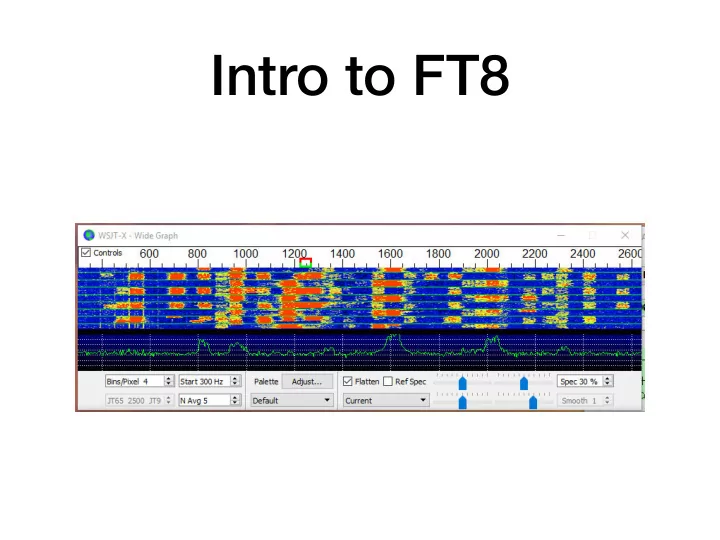
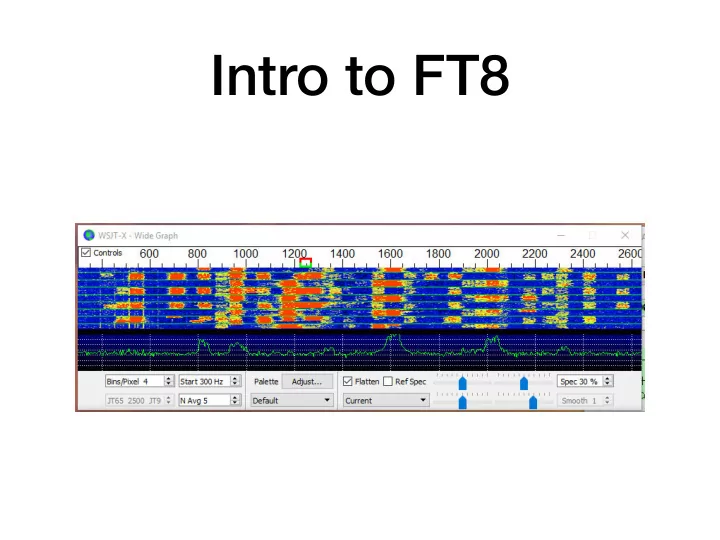
Intro to FT8
Summary FT8 • What is it, who uses it, why use it. • What do you need to operate • What does it sound like, what frequencies are used. • How does it work • Demos: • Final Remarks
What is FT8 • FT8 is a very popular digital mode created by Steven Franke K9AN and Joe Taylor K1JT employing 8 FSK modulation. • Tones are spaced 6.25 Hz the signal bandwidth is 50 Hz. • The transmit or receive cycle time is 15 seconds. Actual duration is 12.64 seconds, the rest a silent period. • The message length is 77 bits +14 bit CRC. • Decoding threshold is -24dB with a priori decoding • It decodes all the FT8 signals in the passband (typ. 3.6 KHz)
Who uses FT8 QST survey results based on 80 US participants and 100 Japanese participants P .72 QST Feb 2019
FT8 Popularity QST survey results based on 80 US participants and 100 Japanese participants P .73 QST Feb 2019
Why use FT8? • FT8 is a weak signal mode, it allows DX communications where propagation is at its worst. (Like right now) • Low RF power and marginal antennas, can still make impressive contacts. • If your goal is chasing paper or working as many countries/islands/parks as possible, it is the way to go. • If your goal is to have long casual conversations about your bike to a new friend in Italy, then it isn’t the way to go, polish your Morse instead.
Requirements Audio Interface Computer, USB Transceiver Audio Interface display, with PTT control mouse, and keyboard (A decent antenna can’t hurt)
Transceiver • The transceiver must be capable of operating in upper sideband, even on 40 m. • It should be relatively stable in frequency, occasionally I have seen signals drifting more than 50 Hz in 15 seconds, right into adjacent signals. If you have to work one of these, please fix your TX signal (more on this later) the software will track the RX. • Turn o ff any speech compression. • Lastly the transmitter should be operating linear, this varies according to your rig. Backing o ff your transmission power 3 dB (50 vs 100 watts), guarantees good linearity, in a pinch 1 dB backo ff (80 vs 100 watts) can work. Alternatively, you can increase your audio until the ALC just moves. This is a case of more power is not better, operating in a non linear mode only puts power into sidebands and causes QRM, it doesn’t get you farther.
RF Power QST survey results based on 80 US participants and 100 Japanese participants Note: 10-50 W is typical P .73 QST Feb 2019
Audio Interface You need to be able to interface the audio signals and PTT between the transceiver and your computer. There are many options for this you can buy one ready made, or a kit, or you can put one together yourself it isn’t all that di ffi cult
Computer • A computer with a 1.5 GHz processor or better, it needs a sound card, it can be running Windows, Linux, or OSX. For more details check out the WSJT-X site. There are numerous web sites dedicated to helping with installation of the software • Your computer will need accurate timing, windows is notorious, there are several programs available to check/correct your clock. If you are having problems making a QSO check your delta T, then your clock. For some reason Apple always sets their computer clocks on startup, and has yet never given me problems. • Not essential but worth considering, is a software bridge between WSJT-X and logging software, I use JT bridge, but this is a Mac only product (others are available). It makes logging seamless, particularly as you roll from one QSO to another.
What does FT8 sound like • There is a reason, I mute my speakers when using FT8, imagine the cacophony of 50 of these signals all at the same time
FT8 Frequencies • FT8 is transmitted using USB (even on 40 meters and below) • The default frequencies for WSJT-X are: 1.840 MHz, 3.573 MHz, 7.0740 MHz, 10.136 MHz, 14.074 MHz, 18.100 MHz, 21.074 MHz, 24.915 MHz, 28.074 MHz, 50.313 MHz • Other variants use di ff erent frequencies.
Survey of Frequencies QST survey results based on 80 US participants and 100 Japanese participants For myself, I prefer 30m over 40m. P .73 QST Feb 2019
How FT8 works • A QSO consists of data blocks which are sent on 15 second intervals. • The software using either the computer sound card or an external sound card decodes all the messages in the receive band or encodes your transmitted signal. • Heavy forward error correction is used together with a priori knowledge of message format, allows message decoding well below the noise floor. • Because of this it limits the message format to the absolute minimum (about 13 characters per cycle).
Classic QSO format • The classic QSO using FT8 would look something like this, (CQ Call from VE2YNI with location) CQ VE2YNI FN35 (HA7TM replies with his location) VE2YNI HA7TM JN97 (VE2YNI replies with a signal report) HA7TM VE2YNI -15 VE2YNI HA7TM R-19 (HA7TM confirms and replies with his report) HA7TM VE2YNI RRR (VE2YNI confirms report) (HA7TM ends transmission with best wishes) VE2YNI HA7TM 73 (VE2YNI ends transmission with best wishes) HA7TM VE2YNI 73 Note VE2YNI ends the cycle and so has to wait another 15 seconds to send CQ; advantages are that another caller can squeeze in a reply to anticipated CQ
More typical QSO • A typical QSO using FT8 would look something like this, (CQ Call from VE2YNI with location) CQ VE2YNI FN35 (HA7TM replies with his location) VE2YNI HA7TM JN97 (VE2YNI replies with a signal report) HA7TM VE2YNI -15 VE2YNI HA7TM R-19 (HA7TM confirms and replies with his report) (VE2YNI confirms report and ends transmission with best wishes) HA7TM VE2YNI RR73 (HA7TM ends transmission with best wishes) VE2YNI HA7TM 73 (VE2YNI starts new CQ call) CQ VE2YNI FN35 Note VE2YNI can roll into another cycle without waiting, saving time. Also many will try and respond as soon as VE2YNI sends RR73, normally on another frequency to avoid interference.
Other Modes • Other Contest messaging are available, for example: NA VHF Contest, EU VHF contest, ARRL field day, ARRL RTTY Roundup • Fox and Hound modes ( Fox if you are a DXpedition, hound if you want to make QSO with Fox) The DXpedition modes are not used in the conventional FT8 sub-bands, but on frequencies publicized by the DXpedition, only to be used when QSO rates above 100/hr are expected. (an authorized Fox can transmit up to five signals simultaneously, i.e. up to 500 QSO/hr. Fox TX 300-900Hz Hounds TX 1000-4000Hz)
Example ARRL field day • Yes FT8 is permitted in 2019 field day, the ARRL field day mode message format would look like this, (CQ Call from VE2YNI with location) CQ FD VE2YNI FN35 (W9XYZ replies with his class and ARRL section) VE2YNI W9XYZ 6A WI W9XYZ VE2YNI R 1D QC (VE2YNI acknowledges, replies his class and ARRL section) VE2YNI WXYZ RR73 (W9XYZ confirms and ends transmission with best wishes) So one minute per contact, and yes you also have to setup logging di ff erently.
Before you start • You need to configure the software, enter your call sign, Grid location, configure your transceiver and CAT control, configure the audio, setup any macros you think you might need, configure logging options. This is very well described in the WSJT-x user guide, there are a number of youtube videos and web sites dedicated to it as well, so I am going to focus on operation.
Operating • Read the manuals • Read Gary Hinson ZL2IFB version 2.16 http://www.g4ifb.com/FT8_Hinson_tips_for_HF_DXers.pdf • Read WSJT-X user manual http://physics.princeton.edu/ pulsar/k1jt/wsjtx-doc/wsjtx-main-1.7.0_en.pdf
Operating quick tips • Waterfall: Click to set RX freq, Shift-click to set TX freq, Ctl-click to set TX and RX freq, double-click to decode at RX freq • Decoded text: double-click to copy second call sign to DX Call, locator to DX grid, change TX and RX frequency to decoded signal’s frequency and generate standard messages, If Hold TX frequency is checked, TX frequency is unchanged unless Ctrl is held down • Erase button: Click to clear QSO window, Double-click to erase QSO and band Activity windows
More quick tips • Timing is important! If your computer clock is out by more than a second you will have serious trouble. • Click on Auto Seq, it will automaBcally sequence the standard messages, parBcularly useful during fading condiBons where a message needs to be repeated. • Check the Call 1 st box, the computer will respond automaBcally • Remember that the soFware decodes the enBre band segment, you do not have to transmit on your receive frequency, in case of a pileup your signal may be heard if it is in the clear, but not if you are compeBng with five others on the same RX frequency. Click Hold TX and stay on a clear frequency
Last quick tips • Be PaBent, some QSO’s need to be repeated several Bmes before they are completed. • Listen (or look as I have the sound turned down) before you transmit, is the frequency clear? For several Bme intervals? • Have Fun, Be courteous, Relax don’t get upset if someone suddenly starts transmiTng on “your frequency” its not malicious he didn’t hear you, it is a hobby aFer all.
QSO demo
Importance of Patience
Classic Mistakes
Final Remarks DX QST survey results based on 80 US participants and 100 Japanese participants P .72 QST Feb 2019
My take on it
EU and OC
AF and AS
AN
Recommend
More recommend