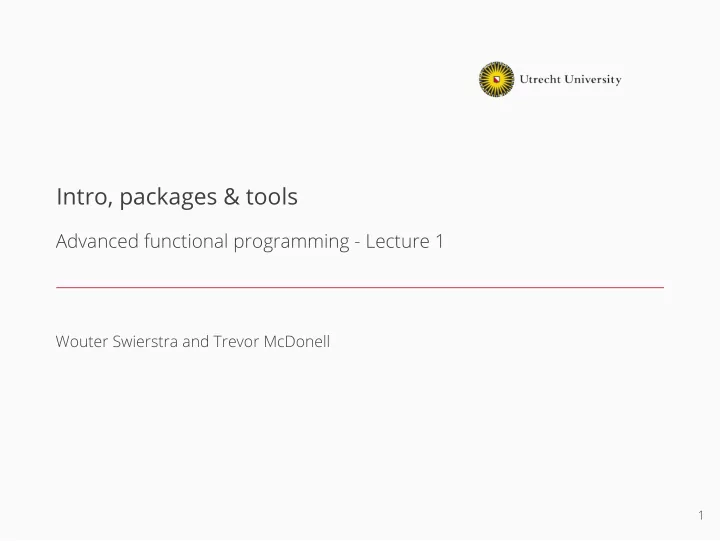
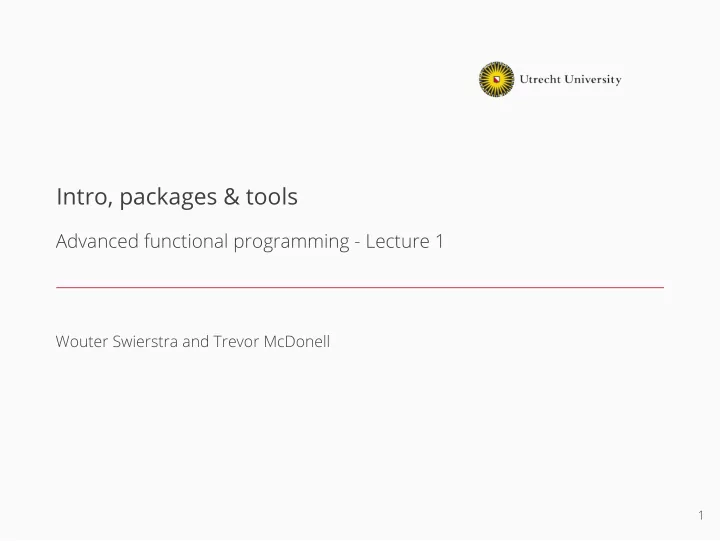
Intro, packages & tools Advanced functional programming - Lecture 1 Wouter Swierstra and Trevor McDonell 1
Today 1. Intro to AFP 2. Programming style 3. Package management 4. Tools 2
Course structure 3
Topics • Lambda calculus, lazy & strict • Types and type inference • Data structures • Effects in functional programming languages • Parallelism and concurrency • Design patterns and common abstractions • Type-level programming • Programming and proving with dependent types 4
Languages of choice • Haskell – first half (Trevor McDonell) • Agda – second half (Wouter Swierstra) 5
Prerequisites • Familiarity with Haskell and GHC (course: “Functional Programming”) • Familiarity with higher-order functions and folds (optional) (course: “Languages and Compilers”) • Familiarity with type systems and semantics (optional) (course: ”Concepts of program design) 6
Goals At the end of the course, you should be: • able to use a wide range of Haskell tools and libraries, • know how to structure and write large programs, • proficient in the theoretical underpinnings of FP such as lambda calculus and type systems, • able to understand formal texts and research papers on FP language concepts, • familiar with current FP research. 7
https://www.cs.uu.nl/docs/vakken/afp Homepage • Course homepage: Feel free to let us know if you find any broken links, missing slides, etc. 8
Sessions Lectures: • Tue, 13:15-15:00, lecture • Thu, 9:00-10:45, lecture • Tue, 15:15-17:00, labs (optional) Participation in all lectures is expected. 9
Course components Four components: • Exam (50%) • ‘Weekly’ assignments (20%) • Programming project (20%) • Active Participation (10%) 10
Lectures and exam • Lectures usually have a specific topic. • Often based on one or more research papers. • The exam will be about the topics covered in the lectures and the papers • In the exam, you will be allowed to consult a one page summary of the lectures and the research papers we have discussed. 11
Assignments • ‘Weekly’ assignments, both practical and theoretical. • Team size: 1 person. • Theoretical assignments may serve as an indicator for the kind of questions being asked in the exam. • Use all options for help: labs, homepage, etc. • Peer & self review & advisory grading of assignments. 12
Project • Team size: 3 people. • Develop a realistic library or application in Haskell. • Use concepts and techniques from the course. • Again, style counts. Use version control, test your code. Write elegant and concise code. Write documentation. • Grading: difficulty, the code, amount of supervision required, final presentation, report. 13
Software installation • A recent version of GHC, such as the one shipped with the Haskell Platform. • We recommend using the Haskell Platform (libraries, Cabal, Haddock, Alex, Happy). • Please use git & GitHub or our local GitLab installation. 14
Course structure • Basics and fundamentals • Patterns and libraries • Language and types There is some overlap between the blocks/courses. 15
Basics and fundamentals Everything you need to know about developing Haskell projects. • Debugging and testing • Simple programming techniques • (Typed) lambda calculus • Evaluation and profiling Knowledge you are expected to apply in the programming task. 16
Patterns and libraries Using Haskell for real-world problems. • (Functional) data structures • Foreign Function Interface • Concurrency • Monads, Applicative Functors • Combinator libraries • Domain-specific languages Knowledge that may be helpful to the programming task. 17
Language and types Advanced concepts of functional programming languages. • Type inference • Advanced type classes • multiple parameters • functional dependencies • associated types • Advanced data types • kinds • polymorphic fields • GADTs, existentials • type families • Generic Programming • Dependently Types Programming 18
Some suggested reading • Real World Haskell by Bryan O’Sullivan, Don Stewart, and John Goerzen • Parallel and concurrent programming in Haskell by Simon Marlow • Fun of Programming editted by Jeremy Gibbons and Oege de Moor • Purely Functional Data Structures by Chris Okasaki • Types and Programming Languages by Benjamin Pierce • AFP summer school series of lecture notes 19
Programming style 20
Never use TABs • Haskell uses layout to delimit language constructs. • Haskell interprets TABs to have 8 spaces. • Editors often display them with a different width. • TABs lead to layout-related errors that are difficult to debug. • Even worse: mixing TABs with spaces to indent a line. 21
Never use TABs • Never use TABs. • Configure your editor to expand TABs to spaces, and/or highlight TABs in source code. 22
map :: (a -> b) -> [a] -> [b] map f [] = [] map f (x : xs) = f x : map f xs Alignment • Use alignment to highlight structure in the code! • Do not use long lines. • Do not indent by more than a few spaces. 23
Identifier names • Use informative names for functions. • Use CamelCase for long names. • Use short names for function arguments. • Use similar naming schemes for arguments of similar types. 24
Spaces and parentheses • Generally use exactly as many parentheses as are needed. • Use extra parentheses in selected places to highlight grouping, particularly in expressions with many less known infix operators. • Function application should always be denoted with a space. • In most cases, infix operators should be surrounded by spaces. 25
Blank lines • Use blank lines to separate top-level functions. • Also use blank lines for long sequences of let -bindings or long do -blocks, in order to group logical units. 26
Avoid large functions • Try to keep individual functions small. • Introduce many functions for small tasks. • Avoid local functions if they need not be local (why?). 27
checkTime :: Int -> Int -> Int -> Bool checkTime :: Hours -> Minutes -> Seconds -> Bool type Hours = Int type Minutes = Int type Seconds = Int Type signatures • Always give type signatures for top-level functions. • Give type signatures for more complicated local definitions, too. • Use type synonyms. 28
checkTime :: Int -> Int -> Int -> Bool checkTime :: Hours -> Minutes -> Seconds -> Bool type Hours = Int type Minutes = Int type Seconds = Int Type signatures • Always give type signatures for top-level functions. • Give type signatures for more complicated local definitions, too. • Use type synonyms. 28
Comments • Comment top-level functions. • Also comment tricky code. • Write useful comments, avoid redundant comments! • Use Haddock. 29
if x then True else False Booleans Keep in mind that Booleans are first-class values. Negative examples: f x | isSpace x == True = ... 30
Use (data)types! • Whenever possible, define your own datatypes. • Use Maybe or user-defined types to capture failure, rather than error or default values. • Use Maybe or user-defined types to capture optional arguments, rather than passing undefined or dummy values. • Don’t use integers for enumeration types. • By using meaningful names for constructors and types, or by defining type synonyms, you can make code more self-documenting. 31
Use common library functions • Don’t reinvent the wheel. If you can use a Prelude function or a function from one of the basic libraries, then do not define it yourself. • If a function is a simple instance of a higher-order function such as map or foldr , then use those functions. 32
Pattern matching • When defining functions via pattern matching, make sure you cover all cases. • Try to use simple cases. • Do not include unnecessary cases. • Do not include unreachable cases. 33
Avoid partial functions • Always try to define functions that are total on their domain, otherwise try to refine the domain type. • Avoid using functions that are partial. 34
if isJust x then 1 + fromJust x else 0 Negative example Use pattern matching! 35
let x = foo bar baz in x + x * x Use let instead of repeating complicated code Write rather than foo bar baz + foo bar baz * foo bar baz Questions • Is there a semantic difference between the two pieces of code? • Could/should the compiler optimize from the second to the first version internally? 36
Let the types guide your programming • Try to make your functions as generic as possible (why?). • If you have to write a function of type Foo -> Bar , consider how you can destruct a Foo and how you can construct a Bar . • When you tackle an unknown problem, think about its type first. 37
Packages and modules 38
Code in the large Once you start to organize larger units of code, you typically want to split this over several different files. In Haskell, each file contains a separate module . Let’s start with a quick recap and reviewing the strengths and weaknesses of Haskell’s module system. 39
Recommend
More recommend