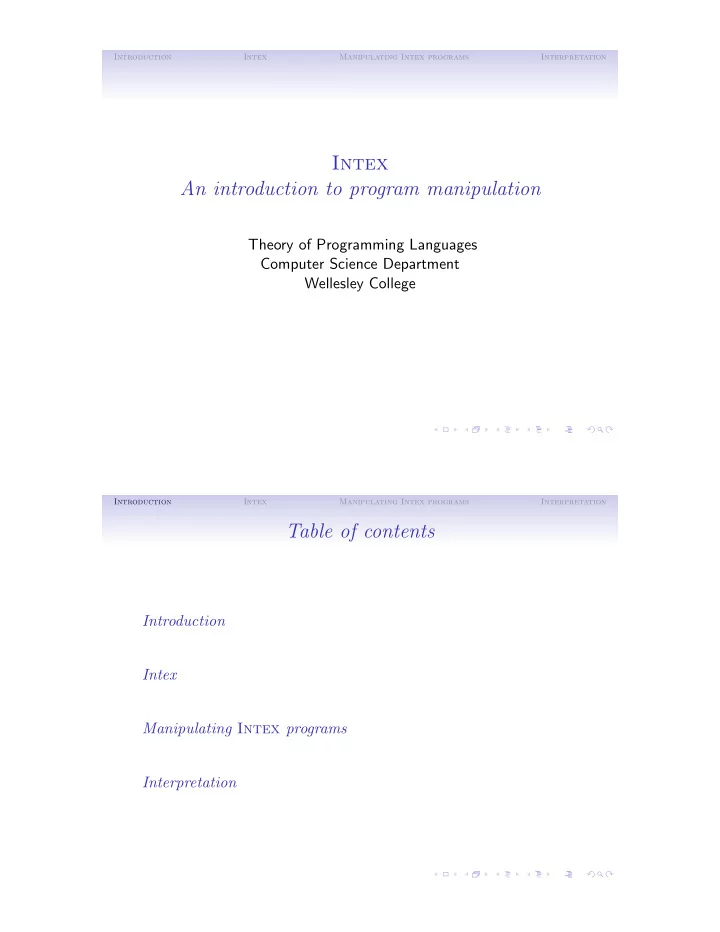
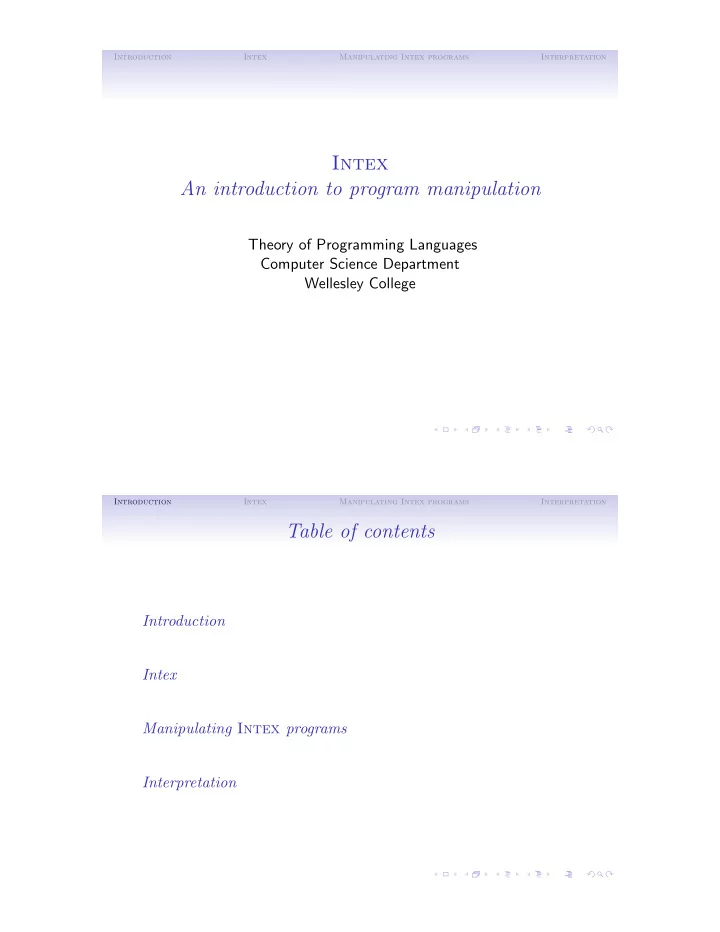
Introduction Intex Manipulating Intex programs Interpretation Intex An introduction to program manipulation Theory of Programming Languages Computer Science Department Wellesley College Introduction Intex Manipulating Intex programs Interpretation Table of contents Introduction Intex Manipulating Intex programs Interpretation
Introduction Intex Manipulating Intex programs Interpretation Introduction • An interpreter is a program written in one language (the implementation language) that executes a program written another language (the source language). • One of the best ways to gain insight into programming language design and implementation is read, write, and modify interpreters and translators. • We begin with an interpreter for an extremely simple “mini” or “toy” language, an integer expression language we’ll call Intex . Introduction Intex Manipulating Intex programs Interpretation Abstract syntax for Intex An Intex program specifies a function that takes integer arguments and returns an integer result. Abstractly, an Intex program is a tree constructed out of the following kinds of nodes: • A program node is a node with two components: (1) A non-negative integer numargs specifying the number of arguments to the program and (2) A body expression. • An expression node is one of the following: • A literal specifying an integer constant, known as its value; • An argument reference specifying an integer index that references a program argument by position; • A binary application specifying a binary operator (known as its rator) and two operand expressions (known as rand1 and rand2). • A binary operator node is one of the following five operators: addition, subtraction, multiplication, division, or remainder.
Introduction Intex Manipulating Intex programs Interpretation Abstract syntax trees These nodes can be be depicted graphically and arranged into trees. Such trees are known as abstract syntax trees (ASTs), because they specify the abstract logical structure of a program without any hint of how the program might be written down in concrete syntax. Introduction Intex Manipulating Intex programs Interpretation Ocaml datatypes for Intex abstract syntax It is easy to express Intex ASTs using Ocaml datatypes. type pgm = Pgm of int * exp (* numargs, body *) and exp = Lit of int (* value *) | Arg of int (* index *) | BinApp of binop * exp * exp (* rator, rand1, rand2 *) and binop = Add | Sub | Mul | Div | Rem (* Arithmetic ops *)
Introduction Intex Manipulating Intex programs Interpretation Sample programs expressedusing Ocaml datatypes let sqr = let avg = let f2c = Introduction Intex Manipulating Intex programs Interpretation Calculating program size Define the size of an Intex program as the number of boxed nodes in the graphical depiction of its AST. For example: # open Intex;; # sizePgm sqr;; - : int = 5 # sizePgm avg;; - : int = 8 # sizePgm f2c;; - : int = 11 The size of an Intex program can be determined as follows: let rec sizePgm (Pgm(_,body) = and sizeExp exp =
Introduction Intex Manipulating Intex programs Interpretation A general fold operator on Intex expression trees The tree manipulation performed by sizeExp is an instance of a gen- eral fold operator on Intex expressions that captures the essence of divide, conquer, and glue on these expressions: let rec fold litfun argfun appfun exp = match exp with Lit i -> litfun i | Arg index -> argfun index | BinApp(op,rand1,rand2) -> appfun op (fold litfun argfun appfun rand1) (fold litfun argfun appfun rand2) Using fold , we can re-express sizeExp as: let sizeExp exp = (* fold-based version *) fold (* litfun *) (* argfun *) (* appfun *) exp Introduction Intex Manipulating Intex programs Interpretation Static argument checking We can statically (i.e., without running the program) check if all the argument indices are valid. For example: # argCheck f2c;; - : bool = true # argCheck (Pgm(1,Arg(2)));; - : bool = false There are two basic strategies for checking the indices: 1. A bottom-up strategy that determines the minimum and maximum argument indices in any expression, and then checks that ( min , max ) for the program body satisfies 1 ≤ min ≤ max ≤ numargs , where numargs is the number of program arguments. 2. A top-down strategy that passes numargs as an argument and checks that every argument index index satisfies 1 ≤ index ≤ numargs .
Introduction Intex Manipulating Intex programs Interpretation Static argument checking: Bottom-Up Stategy Here is an implementation of the buttom-up strategy: let rec argCheck (Pgm(n,body)) = let (lo,hi) = argRange body in (lo >= 1) && (hi <= n) and argRange exp = Because argRange is an example of divide-conquer-glue on Intex expression trees, it can be re-expressed in terms of fold : let argRange exp = (* fold-based version *) fold (* litfun *) (* argfun *) (* appfun *) exp Introduction Intex Manipulating Intex programs Interpretation Static argument checking: Top-down strategy Here is an implementation of the top-down strategy: let rec argCheckTopDown (Pgm(n,body)) = checkExp body n and checkExp exp numargs = Rather than declaring numargs as the second argument to checkExp , we could instead have each match clause return a function that ex- pects a numargs argument: and checkExp exp = match exp with Lit i -> (fun numargs -> true) | Arg index -> (fun numargs -> (1 <= index) && (index <= numargs)) | BinApp(_,r1,r2) -> (fun numargs -> (checkExp r1 numargs) && (checkExp r2 numargs))
Introduction Intex Manipulating Intex programs Interpretation Alternatively, using fold From the previous slide: and checkExp exp = match exp with Lit i -> (fun numargs -> true) | Arg index -> (fun numargs -> (1 <= index) && (index <= numargs)) | BinApp(_,r1,r2) -> (fun numargs -> (checkExp r1 numargs) && (checkExp r2 numargs)) This version makes it easier to see that the top-down checkExp can also be expressed in terms of fold : and checkExpFold exp = (* litfun *) (* argfun *) (* appfun *) exp Introduction Intex Manipulating Intex programs Interpretation We express an interpreter for Intex as ... ... an eval function that takes an expression and a list of integer arguments and returns the integer that results from evaluating the expression relative to the argument list: # eval (Lit 17) [];; - : int = 17 # eval (BinApp (Add, Lit 1, Lit 2)) [];; - : int = 3 # eval (Arg 2) [3; 7];; - : int = 7 # eval (BinApp (Add, Arg 1, Arg 2)) [3; 7];; - : int = 10 # eval (BinApp (Div, BinApp(Add, Arg 1, Arg 2), Lit 2)) [3; 7];; - : int = 5
Introduction Intex Manipulating Intex programs Interpretation Life’s inevitable little boo-boos In certain situations, it is necessary to indicate an error; the EvalError exception is used for this. For example: # eval (BinApp (Div, Arg 1, Arg 2)) [5;0];; Exception: IntexInterp.EvalError "Division by 0: 5". # eval (BinApp (Div, Arg 1, Arg 3)) [8;2];; Exception: IntexInterp.EvalError "Illegal arg index: 3". Introduction Intex Manipulating Intex programs Interpretation Designing the eval function As expected, eval is defined by case analysis on the kind of expression. • For Lit expressions, the argument list args is ignored and the designated integer is simply returned. • An Arg expression is evaluated by using the index to pick an element from the argument list. The Ocaml List.nth function is used to find the value in the argument list args . An EvalError exception is raised if the index is invalid. • Binary applications are evaluated via divide/conquer/glue: both rands are recursively evaluated, and their values are combined by the binApply helper method, which defines the meanings of the binary operators.
Introduction Intex Manipulating Intex programs Interpretation Folding an eval function Even the eval function can be expressed in terms of fold ! let eval exp = (* fold-based version *) fold (* litfun *) (* argfun *) (* appfun *) exp Introduction Intex Manipulating Intex programs Interpretation Running Intex programs Intex programs are executed via the run function, which deter- mines the integer value that results from applying a program to a list of integer arguments. For example: # run sqr [5];; - : int = 25 # run sqr [-7];; - : int = 49 # run avg [5;15];; - : int = 10 # run f2c [212];; - : int = 100 # run f2c [32];; - : int = 0 # run f2c [98];; - : int = 36
Recommend
More recommend