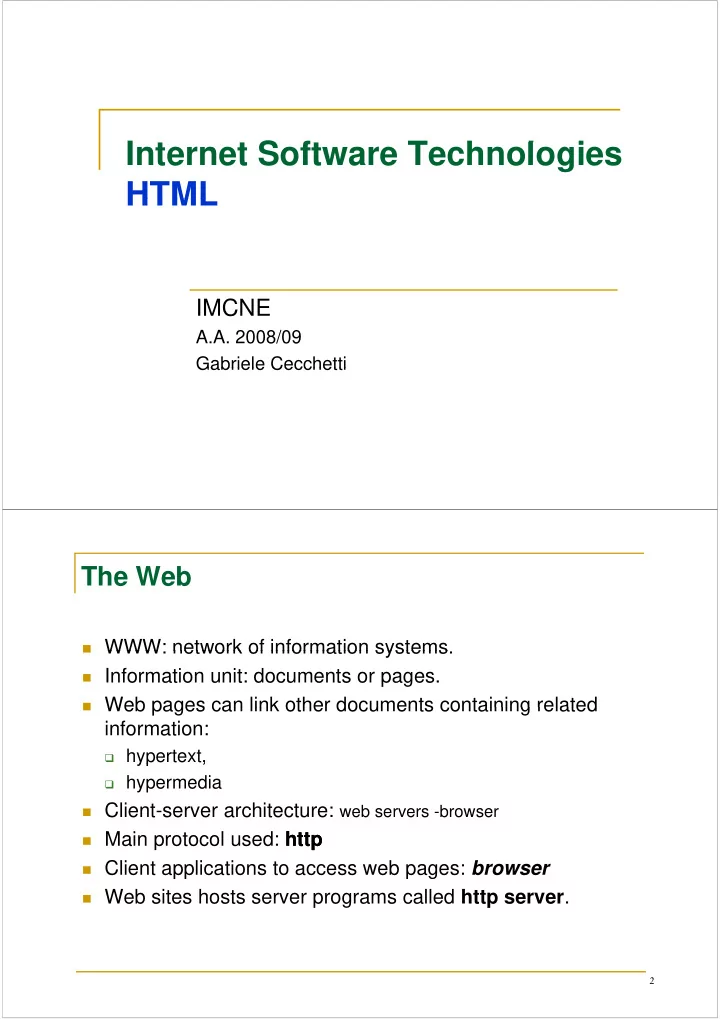
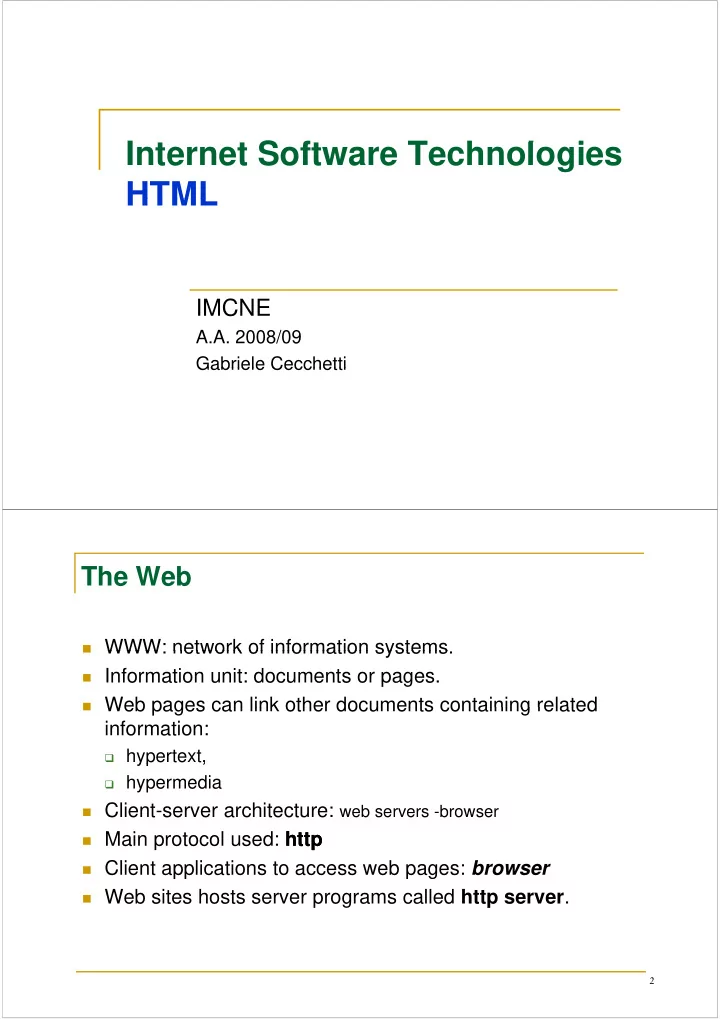
Internet Software Technologies I t t S ft T h l i HTML HTML IMCNE IMCNE A.A. 2008/09 Gabriele Cecchetti Gabriele Cecchetti The Web � WWW: network of information systems. � WWW: network of information systems � Information unit: documents or pages. � Web pages can link other documents containing related � Web pages can link other documents containing related information: � hypertext, yp , � hypermedia � Client-server architecture: web servers -browser � Main protocol used: http http � Client applications to access web pages: browser pp p g � Web sites hosts server programs called http server . 2
Web foundation 1. Naming scheme based on URLs 2. Network protocol: HTTP 3. Languages to describe information content: HTML 3 URL Composed by: Composed by: � � protocol followed by “://”, 1. address of web-site, address of web site 2. 2 resource path. 3. E Example: l � http://retis.sssup.it/~gabriele/Teaching/IST � ( where you will find course material ) 4
HTTP - HyperText Transfer Protocol HTTP defines a Request-response chat HTTP defines a Request-response chat, � � composed by: Client establish a connection with the server and ask for Client establish a connection with the server and ask for 1) 1) a document; Server answer using the same connection Server answer using the same connection. 2) 2) The protocol is stateless � 5 HTML - Hyper Text Markup Language � It’s a Markup Language used to describe the � It s a Markup Language, used to describe the contents of a document. � By using HTML you may publish document with: � By using HTML you may publish document with: � Headings, Paragraphs, Lists, � Tables, � Tables, � Images, � Hypertext yp � Forms for search and transactions � Hypermedia 6
HTML standard � Defined by W3 consortium: http://www w3 org/ � Defined by W3 consortium: http://www.w3.org/ � HTML is only for contents. � Use CSS to better format your documents. CSS f 7 First HTML document: Hello world! <!DOCTYPE HTML PUBLIC “-//W3C//DTD HTML 4.01//EN” “http://www.w3.org/TR/html4/strict.dtd”> <HTML> <HEAD> <TITLE> My first HTML page </TITLE> </HEAD> <BODY> <P> Hello world! </P> </BODY> </HTML> 8
HTML Elements Start Tag Start Tag < element-name > < element-name > Content Final Tag </ element-name > / � Some elements may be used � without final (P, LI), � without final (P, LI), � other may be used without start tag (HEAD, BODY), � others do not have content (BR) � others do not have content (BR) 9 HTML attributes � Example � Example <A HREF=“file.html”>A file </A> � HREF is an attribute of A Element � file.html is the value of HREF attribute � An Element may have several attributes � An Element may have several attributes 10
Comments <!–- one line comment --> <! one line comment > <!–- multiple line comment --> 11 HTML document: global structure � 3 parts: � 3 parts: � Version Line � Head section � Head section � Body section 12
HTML Version � Version line specifies the Document Type � Version line specifies the Document Type Definition (DTD) used for the document. � Example: Example: <!DOCTYPE HTML PUBLIC “-//W3C//DTD HTML 4.01 Frameset//” > Frameset//” > � Sometimes affect the presentation of the page S ti ff t th t ti f th 13 <HEAD> � HEAD element hold information about the current � HEAD element hold information about the current document: � Title � Title � Keywords � Meta information � Meta information 14
<TITLE> � TITLE belong to HEAD section � TITLE belong to HEAD section � TITLE should be used to give a title to a document 15 <META> (1/2) � META belongs to HEAD section g � It gives information about the document <META name=“Author” content=“Dave Raggett”> <META name=“keywords” lang=“en” content=“holiday content= holiday, Greece, sunshine > Greece sunshine”> <META name=“description” content=“some description”> <META http-equiv=“Content-Type” content=“text/html; charset=ISO-8859-15”> 16
<META> (2/2) � Meta information is used to add HTTP � Meta information is used to add HTTP protocol headers <META http-equiv=“Expires” content=“Thu <META http-equiv= Expires content= Thu, 01 01 Jan 2004 14:25:27 GMT”> <META http-equiv=“Refresh” content=“10”> <META http equiv Refresh content 10 > <META http-equiv=“Refresh” content=“10;URL=http://localhost/pag2.html”> ; p // /p g 17 <BODY> � Attributes (deprecated) � Attributes (deprecated) � background = uri � bgcolor = color g � text = color � link = color � vlink = color � alink = color � Every element and attribute which affects the page rendering is deprecated; you should use the CSS! 18
Headings � H1 H2 H3 H4 H5 H6 � H1, H2, H3, H4, H5, H6 � Example: <h1> Chapter 1 </h1> / <h2> Section 1 </h2> <p> This is the first paragraph </p> … 19 Structured Text � EM, STRONG, DFN, CODE, SAMP, KBD, VAR, � EM STRONG DFN CODE SAMP KBD VAR CITE, ABBR e ACRONYM � BLOCKQUOTE e Q BLOCKQUOTE e Q � SUB e SUP � Typographical Elements (deprecated) yp g p ( p ) � B, I, TT, U 20
Paragraphs � <P> � <P> � To break a line: <BR> � To avoid braking a line: � To avoid braking a line: � Preformatted text: <PRE> 21 Lists � <UL> Unordered List list items defined by <LI> � <UL> Unordered List , list items defined by <LI> � Attributes (deprecated) : type= disc | square | circle type disc | square | circle � <OL> Orderd List , list items defined by <LI> � Attributes (deprecated) : � Attributes (deprecated) : type= 1 | i | I | A | a start=[1 ] start=[1..] � <DL> Definition List � <DT> Definition Term </DT> <DT> Definition Term </DT> � <DD> Definition Data </DD> 22
Tables: an example <TABLE border=“1”> <TABLE border 1 > <CAPTION><EM>Table example</EM></CAPTION> <TR><TH rowspan=“2”><TH colspan=“2”>Media <TR><TH rowspan 2 ><TH colspan 2 >Media <TH rowspan=“2”>Eyes<BR>red <TR><TH>Height<TH>Weight <TR><TH>Height<TH>Weight <TR><TH>Males<TD>1.9<TD>0.003<TD>40% <TR><TH>Females<TD>1.7<TD>0.002<TD>43% <TR><TH>Females<TD>1 7<TD>0 002<TD>43% </TABLE> 23 <TABLE> � <TABLE> � <TABLE> � align = left | center | right � width = length � width = length � <CAPTION> � align = left | center | right li l f | | i h 24
TR, TH, TD � TR attributes: � TR attributes: � width = length � height = length g g � align, valign � TH, TD attributes: , � rowspan = number � colspan = number � nowrap � width = length � height = length � align, valign 25 ROWSPAN e COLSPAN � Examples � Examples 26
Other tables attributes � frame = void | above | below | hsides | lhs | rhs | � frame = void | above | below | hsides | lhs | rhs | vsides | box | border � rules = none | groups | rows | cols | all rules = none | groups | rows | cols | all � border = pixels � align = left | center | right | justify � valign = top | middle | bottom | baseline g p | | | � cellspacing = length � cellpadding = length cellpadding = length 27 Hyperlinks <BODY> <BODY> <P> Look at <A href=“http://www.sssup.it/”> SSSUP h f h // i / </A> site, and then this <A href=“../immages/pisa.gif”> city map </A>. </BODY> 28
Anchors � It may be the starting point of an hyperlink (when � It may be the starting point of an hyperlink (when has href attribute) and/or the destination point of an hyperlink (when has the name attribute) an hyperlink (when has the name attribute) � The destination point of an hyperlink may be described by: described by: � <A name=“ anchorname ”>; � id attribute: <H1 id=“nomeancora”> id tt ib t H1 id “ ” 29 Anchors inside a page <H1> Summary</H1> <P> < A href=“#section1” >Introduction</A><BR> < A href=“#section2” >Basic concepts</A><BR> < A href=“#section2” >Basic concepts</A><BR> < A href=“#section2.1” >First concept</A><BR> ... <H2>< A name=“section1” >Introduction</A></H2> ... section 1 ... <H2>< A name=“section2” >Basic concepts</A></H2> <H2>< A name= section2 >Basic concepts</A></H2> ... section 2 ... <H3 id=“sezione2.1” >First concept</A></H3> ... section 2.1 ... ... 30
Recommend
More recommend