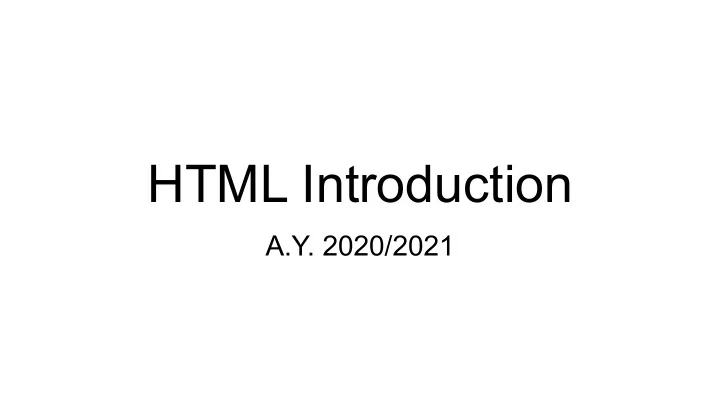
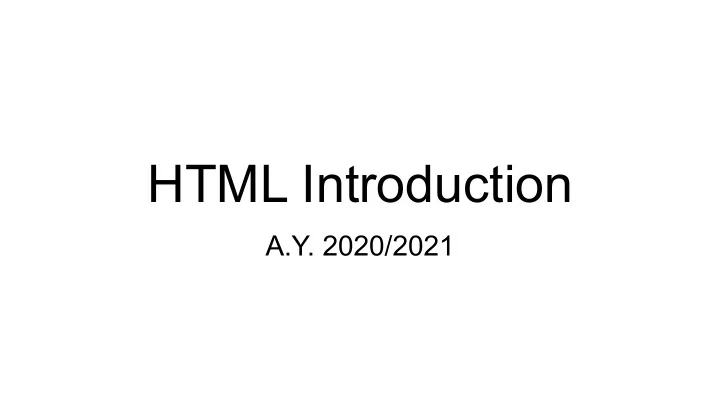
HTML Introduction A.Y. 2020/2021
What HTML is ● HTML stands for Hyper Text Markup Language ● HTML is the standard markup language for creating Web pages ● HTML describes the structure of a Web page ● HTML consists of a series of elements ● HTML elements tell the browser how to display the content ● HTML elements label pieces of content such as "this is a heading", "this is a paragraph", "this is a link", etc.
A Simple HTML Document
A Simple HTML Document <!DOCTYPE html> defines that this document is an HTML document
A Simple HTML Document <!DOCTYPE html> defines that this document is an HTML document <html> is the root element of an HTML page
A Simple HTML Document <!DOCTYPE html> defines that this document is an HTML document <html> is the root element of an HTML page <head> contains meta information about the HTML page
A Simple HTML Document <!DOCTYPE html> defines that this document is an HTML document <html> is the root element of an HTML page <head> contains meta information about the HTML page <title> specifies a title for the HTML page (which is shown in the browser's title bar or in the page's tab)
A Simple HTML Document <!DOCTYPE html> defines that this document is an HTML document <html> is the root element of an HTML page <head> contains meta information about the HTML page <title> specifies a title for the HTML page (which is shown in the browser's title bar or in the page's tab) <body> defines the document's body, and is a container for all the visible contents, such as headings, paragraphs, images, hyperlinks, tables, lists, etc.
A Simple HTML Document <!DOCTYPE html> defines that this document is an HTML document <html> is the root element of an HTML page <head> contains meta information about the HTML page <title> specifies a title for the HTML page (which is shown in the browser's title bar or in the page's tab) <body> defines the document's body, and is a container for all the visible contents, such as headings, paragraphs, images, hyperlinks, tables, lists, etc. <h1> defines a large heading
A Simple HTML Document <!DOCTYPE html> defines that this document is an HTML document <html> is the root element of an HTML page <head> contains meta information about the HTML page <title> specifies a title for the HTML page (which is shown in the browser's title bar or in the page's tab) <body> defines the document's body, and is a container for all the visible contents, such as headings, paragraphs, images, hyperlinks, tables, lists, etc. <h1> defines a large heading <p> defines a paragraph
What is an HTML Element? ● An HTML element is defined by a start tag, some content, and an end tag <tagname>Content goes here...</tagname> ● The HTML element is everything from the start tag to the end tag: <h1>My First Heading</h1> <p>My first paragraph.</p>
Web Browsers ● The purpose of a web browser (Chrome, Edge, Firefox, Safari) is to read HTML documents and display them correctly. ● A browser does not display the HTML tags, but uses them to determine how to display the document:
HTML Page Structure
HTML Headings ● HTML headings are defined with the <h1> to <h6> tags. ● <h1> defines the most important heading. <h6> defines the least important heading:
HTML Paragraphs ● HTML paragraphs are defined with the <p> tag
HTML Links ● HTML links are defined with the <a> tag ● The link's destination is specified in the href attribute. ● Attributes are used to provide additional information about HTML elements.
HTML Images ● HTML images are defined with the <img> tag. ● The source file (src), alternative text (alt), width, and height are provided as attributes
Unordered lists ● An unordered list starts with the <ul> tag. Each list item starts with the <li> tag. ● The list items will be marked with bullets (small black circles) by default
Ordered lists ● An ordered list starts with the <ol> tag. Each list item starts with the <li> tag. ● The list items will be marked with numbers by default
HTML Forms ● An HTML form is used to collect user input. The user input is most often sent to a server for processing.
HTML Form and Input https://www.w3schools.com/html/html_forms.asp
Getting some practice in HTML ● HTML tutorial by W3Schools.com https://www.w3schools.com/html/default.asp
Recommend
More recommend