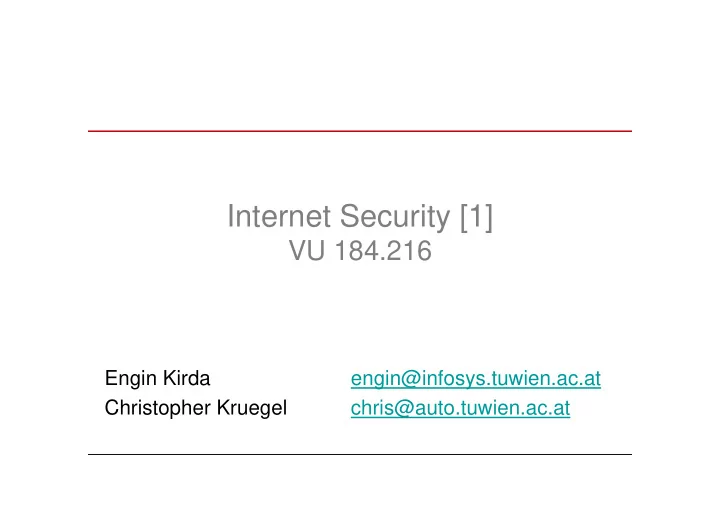
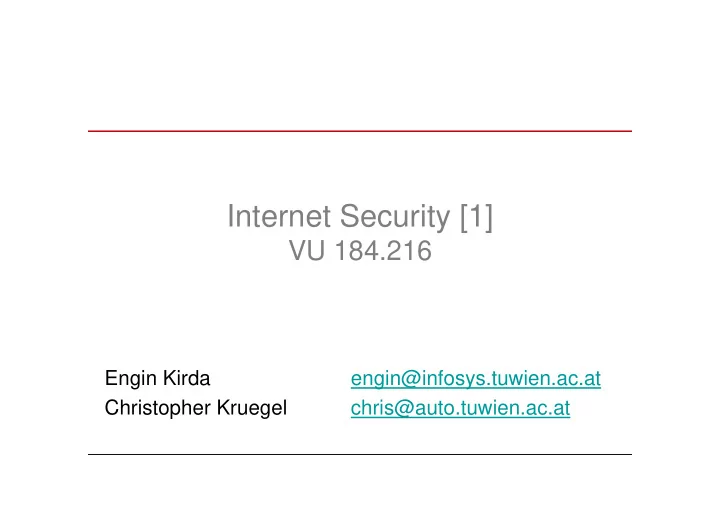
Internet Security [1] VU 184.216 Engin Kirda engin@infosys.tuwien.ac.at Christopher Kruegel chris@auto.tuwien.ac.at
Outline • Web Application Security, Part I – Brief introduction to HTML and Web applications (e.g., scripts) – The Top Ten Web application vulnerability risks • SQL Injections • Real examples ;-) • Parameter Injections • Broken Authentication Internet Security 1 2
News from the Lab • 205 (!) Registrations • To date, 158 attempts to solve Challenge 1 – 148 successes (respect) • One candidate submitted 40 (!) times and eventually succeeded – brute force solving ;-) • Challenge 2 will be announced today after the lecture • Registration ends today (after the lecture) Internet Security 1 3
Web Application Security • When an organization puts up a web application, they invite everyone to send them HTTP requests. • Attacks buried in these requests sail past firewalls without notice because they are inside legal HTTP requests. • Even “secure” websites that use SSL just accept the requests that arrive through the encrypted tunnel without scrutiny. • This means that your web application code is part of your security perimeter ! Internet Security 1 4
Web Application Security • The security issues related to the Web are not new. In fact, some have been well understood for decades. – For a variety of reasons, major software development projects are still making these mistakes and jeopardizing not only their customers’ security, but also the security of the entire Internet. – There is no “silver bullet” to cure these problems. Today’s assessment and protection technology is improving, but can currently only deal with a limited sub-set of the issues at best. – To address the security issues, organizations will need to change their development culture, train developers, update their software development processes, and use technology where appropriate . Internet Security 1 5
On a typical Web server… • your host has an open 80/8080 port (firewall) • following components are running – OS – Web Server • main application (e.g. Apache) • plugins • servlets • scripts (CGI, Perl, ...) Internet Security 1 6
HTTP and Web Application Basics • All HTTP transactions follow the same general format. Each client request and server response has three parts: the request or response line, a header section, and the entity body. The client initiates a transaction as follows: – GET /index.html?param=value HTTP/1.1 • After sending the request and headers, the client may send additional data. This data is mostly used by CGI programs using the POST method. – Note that for the GET method, the parameters are encoded into the URL Internet Security 1 7
Web Server Scripting • allows easy implementation of functionality (also for non-programmers – Think: Is this good?) • Example scripting languages are Perl (e.g., used in the InetSec challenges), Python, ASP, JSP, PHP • Scripts are installed on the Web server and return HTML as output that is then sent to the client • Template engines are often used to power Web sites – E.g., Cold Fusion, Cocoon, Zope (see TUWIS) – These engines often support/use scripting languages Internet Security 1 8
Web Application Example • Objective: To write an application that accepts a username and password and prints (displays) them – First, we write HTML code and use forms <html><body> <form action=“/scripts/login.pl” method=“post”> Username: <input type=“text” name=“username”> <br> Password: <input type=“password” name=“password”> <br> <input type=“submit” value=“Login” name=“login”> </form> </body></html> Internet Security 1 9
Web Application Example 2 • Second, here is the corresponding Perl script that prints the username and password passed to it: #!/usr/local/bin/perl uses CGI; $query = new CGI; $username = $query->param(“username”); $password = $query->param(“password”); … print “<html><body> Username: $username <br> Password: $password <br> </body></html>“; Internet Security 1 10
OWASP • The Open Web Application Security Project (www.owasp.org) – OWASP is dedicated to helping organizations understand and improve the security of their web applications and web services. – The Top Ten vulnerability list was created to point corporations and government agencies to the most serious of these vulnerabilities. – Web application security has become a hot topic as companies race to make content and services accessible though the web. At the same time, attackers are turning their attention to the common weaknesses created by application developers . Internet Security 1 11
Top Ten Web Application Vulnerabilities • Unvalidated Input: Information from web requests is not validated before being used by a web application. – Attackers can use these flaws to attack backend components through a web application. • Broken access control: Restrictions on what authenticated users are allowed to do are not properly enforced. – Attackers can exploit these flaws to access other users’ accounts, view sensitive files, or use unauthorized functions Internet Security 1 12
Top Ten Web Application Vulnerabilities • Broken authentication and session management: Account credentials and session tokens are not properly protected. – Attackers that can compromise passwords, keys, session cookies, or other tokens, can defeat authentication restrictions and assume other users’ identities. • Cross-site scripting (XSS): The web application can be used as a mechanism to transport an attack to an end user’s browser. – A successful attack can disclose the end user’s session token, attack the local machine, or spoof content to fool the user. Internet Security 1 13
Top Ten Web Application Vulnerabilities • Buffer overflows: Web application components in languages that do not properly validate input can be crashed and, in some cases, used to take control of a process. – These components can include CGI, libraries, drivers, and web application server components • Injection flaws: Web applications pass parameters when they access external systems or the local operating system. – If an attacker can embed malicious commands in these parameters, the external system may execute those commands on behalf of the web application Internet Security 1 14
Top Ten Web Application Vulnerabilities • Improper error handling: Error conditions that occur during normal operation are not handled properly. – If an attacker can cause errors to occur that the web application does not handle, they can gain detailed system information, deny service, cause security mechanisms to fail, or crash the server • Insecure storage: Web applications frequently use cryptographic functions to protect information and credentials. – These functions and the code to integrate them have proven difficult to code properly, frequently resulting in weak protection. Internet Security 1 15
Top Ten Web Application Vulnerabilities • Denial of service: Attackers can consume web application resources to a point where other legitimate users can no longer access or use the application – Attackers can also lock users out of their accounts or even cause the entire application to fail. • Insecure configuration management: Having a strong server configuration standard is critical to a secure web application. – These servers have many configuration options that affect security and are not secure out of the box. Internet Security 1 16
Unvalidated Input • Web applications use input from HTTP requests (and occasionally files) to determine how to respond. – Attackers can tamper with any part of an HTTP request, including the URL, query string, headers, cookies, form fields, and hidden fields, to try to bypass the site’s security mechanisms. – Common input tampering attempts include XSS, SQL Injection, hidden field manipulation, parameter injection • Some sites attempt to protect themselves by filtering out malicious input. – Problem: there are so many different ways of encoding information Internet Security 1 17
Unvalidated Input • A surprising number of web applications use only client-side mechanisms to validate input – Client side validation mechanisms are easily bypassed, leaving the web application without any protection against malicious parameters • How to determine if you are vulnerable? – Any part of an HTTP request that is used by a web application without being carefully validated is known as a “tainted” parameter. – The simplest way: to have a detailed code review, searching for all the calls where information is extracted from an HTTP request Internet Security 1 18
Recommend
More recommend