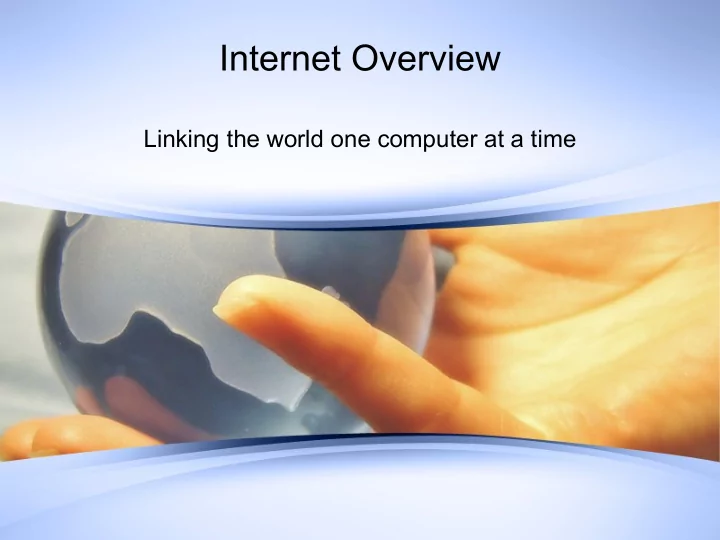
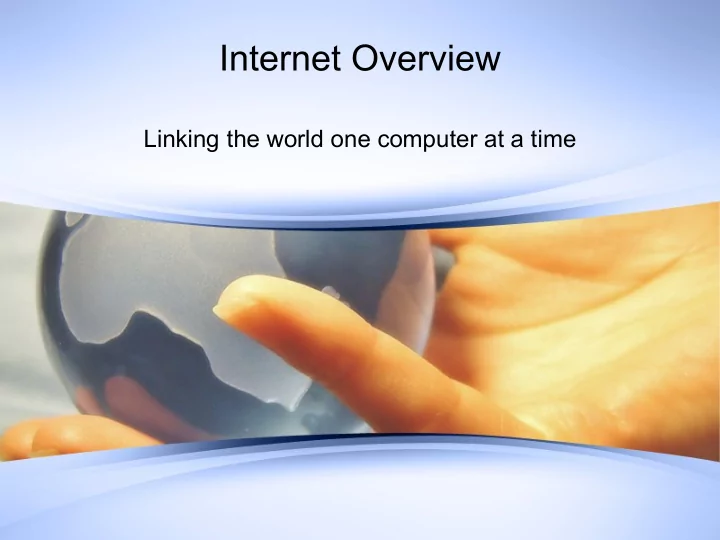
Internet Overview Linking the world one computer at a time
Unit Objectives: • What is the Internet • Features of the Internet • Connecting from your home and public places • Web browsers • Practical uses of the Internet
Internet Overview Terminology: • A network is a group of two or more computers networked together • The Internet is the largest computer network in the world. Two types of computer network: 1. Local Area Network (LAN ): 2 or more connected computers sharing resources in a defined area. 2. Wide Area Network (WAN ): 2 or more LANs. The computers are linked by telephone lines or radio waves. The Internet is the largest WAN in existence. When we are on the Internet, we are ONLINE. When we are no longer on the Internet, we are OFFLINE
Internet: Connecting • Wired connection (Ethernet) • Wireless connection • Modem (received Internet connection from provider) • Router (allows connection to go to additional devices)
Cable, modem, router, combo
Wired vs. Wireless connection Wired connection Wireless Connection
Features of the Internet: Search engine Search engines: • A search engine allows you to do a search of all types of media on the web. There are different types of search engines.. – General (Google, Bing, Yahoo, Dogpile) – Specific (on a website, such as Amazon or the Library) • Websites may include a website search and/or a web search .
Features of the Internet: Social Networks Social Networks : • Social networks are one of the main ways that people communicate online. Social networks include Facebook, Twitter, Linked In, Pinterest and more. Each social network has a different look, and a slightly different focus. Privacy is a factor in social networks. We will cover Social Networks next week.
Features of the Internet, other • Chats (ICQ) • Voice Over Internet Protocol (VoIP)(Google Hangouts, Skype • Blogs (my work blog, BrainHQ blog) • Media (YouTube, Netflix, Pandora)
Connecting to the Internet What do you need? • Proper setup (modem or modem/router) • Provider (Cox, Time Warner) • A web browser to connect to the Internet • An URL to connect to a website – Domain name (CNN, GCFLearnFree) – Domain type (.com, .edu, .org)
Web browsers & sites Web browsers: • Many different web browsers (Internet Explorer, Google Chrome, Firefox, Safari, Opera) • Features of a web browser – title bar (at the top of the browser, often on a tab) – tool bar, (just under title bar, includes back and front arrows, refresh, etc.) – address field (place to input your website address) – search box (quick search, Chrome does not have separate search box) – status bar (at bottom of screen, shows URL of what your mouse is hovering over, also shows progress of loading) – tabs (reflect each of the web pages that are open) – scroll bar (depending on the web page, might have them on the side, below or both) . Next…
Web browsers & sites (parts) .
Web site (illustrated) .
Work on task sheet
Recommend
More recommend