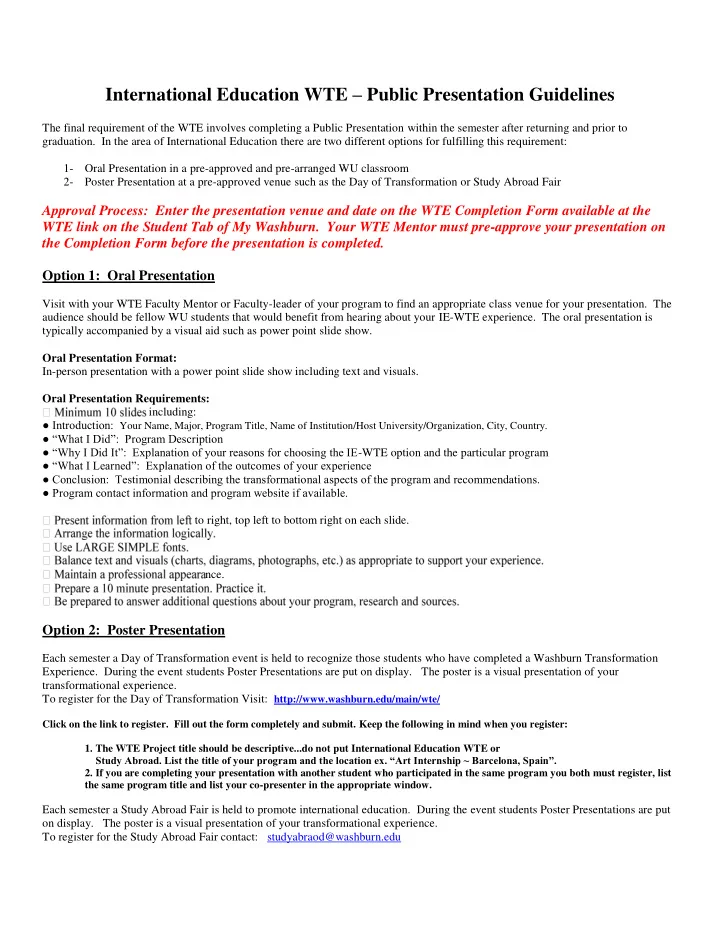
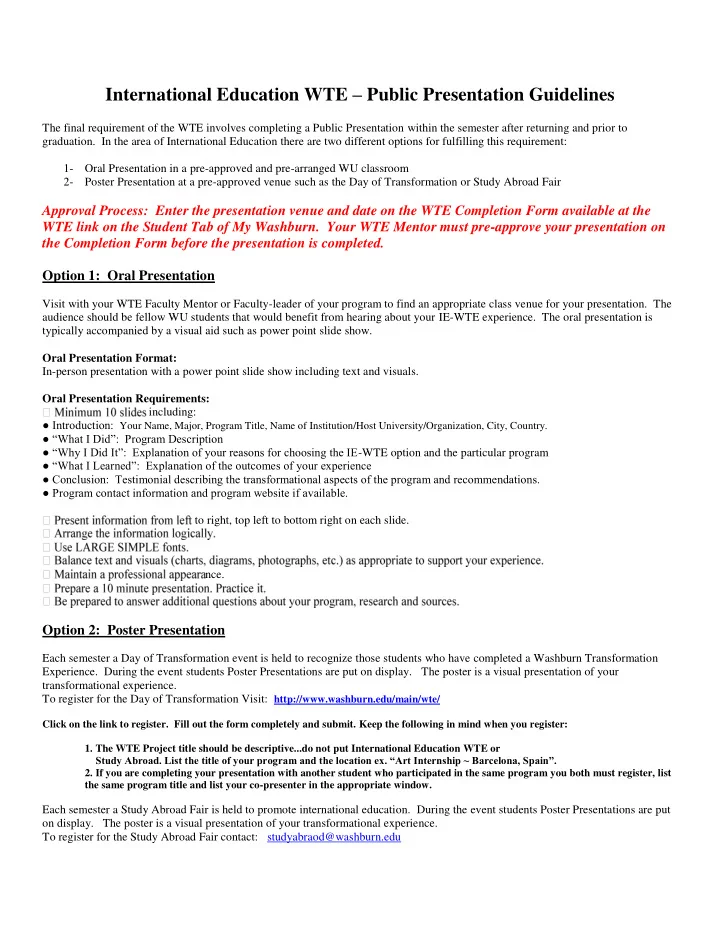
International Education WTE – Public Presentation Guidelines The final requirement of the WTE involves completing a Public Presentation within the semester after returning and prior to graduation. In the area of International Education there are two different options for fulfilling this requirement: 1- Oral Presentation in a pre-approved and pre-arranged WU classroom 2- Poster Presentation at a pre-approved venue such as the Day of Transformation or Study Abroad Fair Approval Process: Enter the presentation venue and date on the WTE Completion Form available at the WTE link on the Student Tab of My Washburn. Your WTE Mentor must pre-approve your presentation on the Completion Form before the presentation is completed. Option 1: Oral Presentation Visit with your WTE Faculty Mentor or Faculty-leader of your program to find an appropriate class venue for your presentation. The audience should be fellow WU students that would benefit from hearing about your IE-WTE experience. The oral presentation is typically accompanied by a visual aid such as power point slide show. Oral Presentation Format: In-person presentation with a power point slide show including text and visuals. Oral Presentation Requirements: including: ● Introduction: Your Name, Major, Program Title, Name of Institution/Host University/Organization, City, Country. ● “What I Did”: Program Description ● “Why I Did It”: Explanation of your reasons for choosing the IE -WTE option and the particular program ● “What I Learned”: Explanation of the outcomes of your experience ● Conclusion: Testimonial describing the transformational aspects of the program and recommendations. ● Program contact information and program website if available. to right, top left to bottom right on each slide. nce. Option 2: Poster Presentation Each semester a Day of Transformation event is held to recognize those students who have completed a Washburn Transformation Experience. During the event students Poster Presentations are put on display. The poster is a visual presentation of your transformational experience. To register for the Day of Transformation Visit: http://www.washburn.edu/main/wte/ Click on the link to register. Fill out the form completely and submit. Keep the following in mind when you register: 1. The WTE Project title should be descriptive...do not put International Education WTE or Study Abroad. List the title of your program and the location ex. “Art Internship ~ Barcelona, Spain”. 2. If you are completing your presentation with another student who participated in the same program you both must register, list the same program title and list your co-presenter in the appropriate window. Each semester a Study Abroad Fair is held to promote international education. During the event students Poster Presentations are put on display. The poster is a visual presentation of your transformational experience. To register for the Study Abroad Fair contact: studyabraod@washburn.edu
Poster Presentation Formats: Poster presentations will be displ ayed horizontally on 4’ x 6’ cork boards. Push pins can be used to attach items to the board, participants are expected to provide their own pins. Handouts and small display objects can be mounted on the boards. A limited number of display boards with access to electricity are also available. Please select this option only if your display requires electrical equipment. Specialized equipment (computers, extension cords, power strips, projection screens, etc.) must be provided by participants. Format 1: Computer Generated Poster This is the preferred presentation format for the Day of Transformation. 36” high x 56” wide, c reate the poster using PowerPoint. Directions: *open a blank PowerPoint page *click the Design tab *click Page Setup on the far left side of the options bar *change the width to 56 inches & the height to 36 inches *save *click the Insert tab to insert text boxes and pictures onto your poster (to see a video showing you these steps, please go to: http://www.youtube.com/watch?v=P06os_SeplA&feature=related) Center the title at the top of the page font size “66”. The tit le should include the program title and location (city & country). Center your name under the poster title font size “ 54 ” . Text on the rest of the poster should be font size “ 28 ” . *Complete the WTE Poster Grant Application to have your poster printed free of charge at UMAPS. The application and complete poster must be submitted a minimum of two weeks prior to the presentation event: http://www.washburn.edu/main/wte/index.html Example of computer generated poster
Format 2 : Personalized Poster Create a unique visual display with photos and informative information. Nicole Stormann, Junior, Undeclared, Christian Challenge-Focus International, China - Spring 2010 photo submitted by Louisa Schurig Poster Presentation Requirements: ● Introduction: Your Name, Major, Program Title, Name of Institution/Host University/Organization, City, Country. ● “What I D id ” : Program Description ● “ Why I Did It ”: Explanation of your reasons for choosing the IE-WTE option and the particular program ● “ What I Learned ” : Explanation of the outcomes of your experience ● Conclusion: Testimoni al describing the transformational aspects of the program and recommendations. ● Program contact information and program website if available. Present information from left to right, top left to bottom right on a poster. Arrange the information on the poster logically according to format. Use LARGE SIMPLE fonts. text and visuals (charts, diagrams, photographs, etc.) as appropriate to support your experience. rofessional appearance. Don't incorporate handwritten panels, hastily added to poster board. hree to five minute summary about your program for viewers. Practice it. For additional information about preparing posters, see 'Creating Effective Poster Presentations: An Effective Poster'. Rev. 08/18/11
Recommend
More recommend