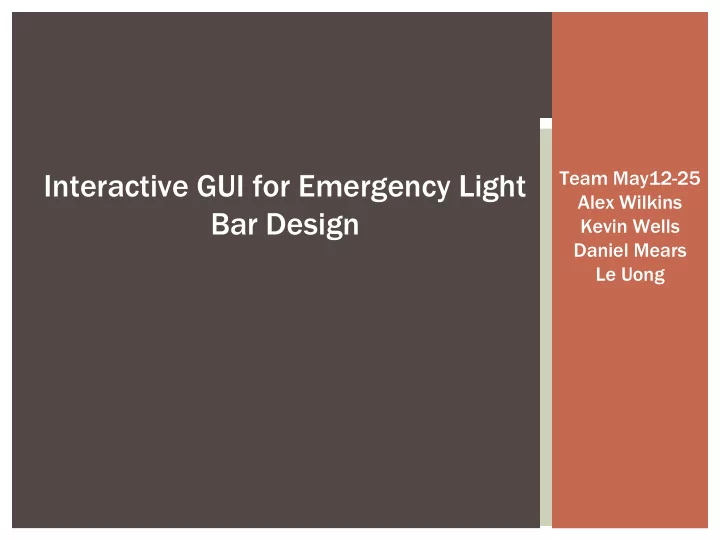
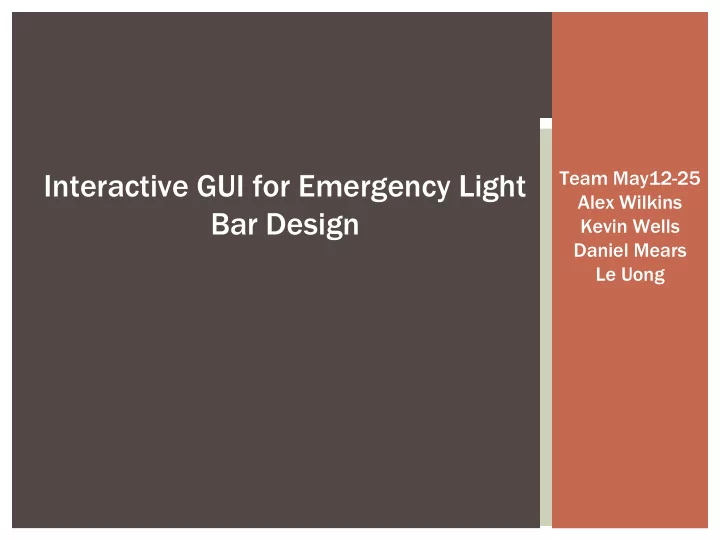
Interactive GUI for Emergency Light Team May12-25 Alex Wilkins Bar Design Kevin Wells Daniel Mears Le Uong
Overview Our Client Project Purpose Requirements Use Cases Prototypes Module Breakdown Tools Implementation Testing Reflection Team May12-25
Client: Code 3, Inc. Based in St. Louis, Missouri Design and manufacture warning products used by professionals in emergency and utility situations Team May12-25
Project Purpose Objective: design and create a web-based interface that allows users to easily design and preview emergency light bar configurations Users: Police officers Emergency workers Team May12-25
What is a Lightbar? Mounted rack of lights found on most emergency vehicles Police cars Ambulances Fire response vehicles Can flash lights in coordinated patterns Team May12-25
Requirements Functional Allow users to create a light bar configuration Visually present the user-developed light bar and flashing pattern to the user for review Non-functional Be simple and intuitive enough for the target audience to use The purpose of each element on the page should be obvious to the user Team May12-25
Use Cases Add/remove light heads Load preset light bar configuration Apply flash patterns to light heads Preview light bar configuration Team May12-25
Prototype v1 Team May12-25
Prototype v2 Team May12-25
High-Level Module Overview Team May12-25
Tools Languages HTML CSS JavaScript Libraries JQuery Testing Tools Firebug Team May12-25
Grid Implementation Defines constraints on light head configuration placement For each possible configuration, need to allow the user every combination of those light heads Each grid builds a directed acyclic graph to do so Team May12-25
Light Head Implementation Uses functions to change the class or attributes of an element. Example: $(“#lightHead0”).addClass(“selected”); Team May12-25
Light Head Continued Assigns anonymous classes to an item’s event list. Example: $(‘#lightHead0’).draggable({ stop: function(event, ui){ //The code to execute }, revert: true }); Team May12-25
Flash Patterns Implementation Each flash pattern and step has a selection box These update an array containing the information for the patterns $('#pattern'+id).change(function() { //Update array here }); $('#step'+id).change(function() { //Update array here }); Team May12-25
Flash Patterns Continued Add and delete boxes for growing and shrinking pattern array Allows for greater flexibility when configuring flash patterns Functions which directly effect the html code shown to the user $('#patternList' + id).append( class="patternBox"></select>' + '<li><select id="step' + id + '"class="stepBox"></select>' + '</li> ); $('#delButton'+id).on("click", function(){ $('#patternList').remove }); Team May12-25
Flash Patterns Implementation Play function uses jQuery effects queue Wrap custom function and add to queue function play(){ playing = window.setInterval( function(){ $("#lightHead" + i).delay(temp[l]); $("#lightHead" + i).queue(function(next) { //Control if light is on or off here } }); } Team May12-25
Testing Only the Grid module could be fully tested with unit testing LightHead and FlashPattern modules use a combination of unit testing and manual testing Team May12-25
Final Implementation Dragging and dropping light heads Team May12-25
Final Implementation Dragging and dropping light heads - result Team May12-25
Final Implementation Configuring flash pattern Team May12-25
Final Implementation Configuring flash pattern - result Team May12-25
Reflection What we learned Communication is key Research tools for developing even during design phase Extensions to product Supporting saving/loading from file Support printing of the current configuration, in order to assist with customers ordering from Code 3 Team May12-25
Recommend
More recommend