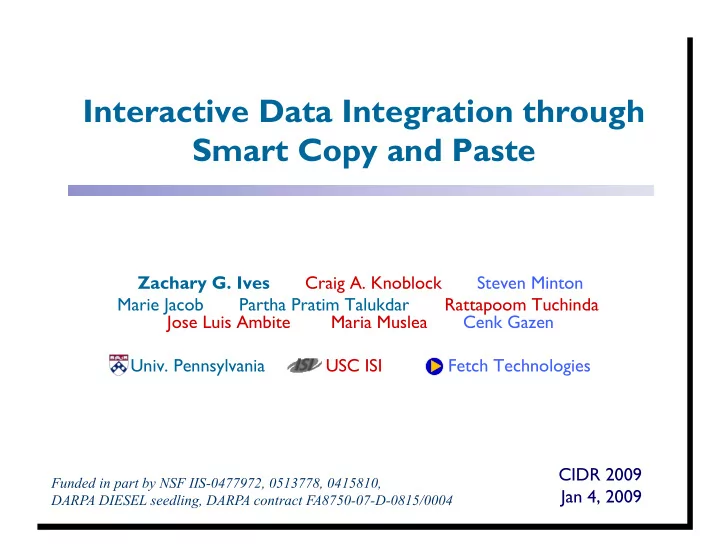
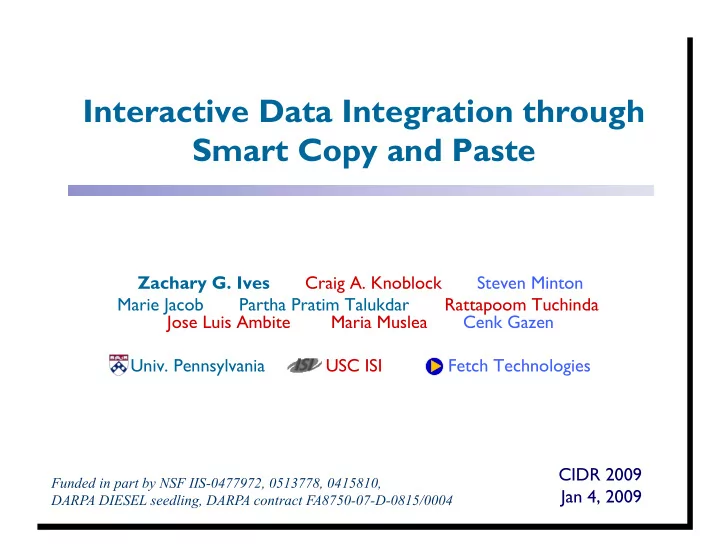
Interactive Data Integration through Smart Copy and Paste Zachary G. Ives Craig A. Knoblock Steven Minton Marie Jacob Partha Pratim Talukdar Rattapoom Tuchinda Jose Luis Ambite Maria Muslea Cenk Gazen Univ. Pennsylvania USC ISI Fetch Technologies CIDR 2009 Funded in part by NSF IIS-0477972, 0513778, 0415810, Jan 4, 2009 DARPA DIESEL seedling, DARPA contract FA8750-07-D-0815/0004
Sometimes We Need to Rapidly and Iteratively Integrate Data Combining information on-site for a FEMA emergency response effort, e.g., hurricane or earthquake… How do we cobble together info about resources, contacts… rapidly? (time critical) Gathering data relating to a specific gene sequence… May change our integration operations as we see more data (evolving understanding of data) Assembling a list of features and prices for smartphones… As we see new phones and features, we change our schema (evolving understanding of domain) Data is spread across many heterogeneous sources –Web pages, Excel, Word – that we are seeing for the first time! A particular kind of “dataspace” (see Franklin+ VLDB 08 tutorial)
Standard Data Integration Is Too Loosely Coupled, Non-Interactive First: data design (Design-time) Consult experts Learn the domain space Tool #1 ( ER/UML, DDL ) Create a global schema Find sources Tool #2 ( Word of mouth, Google ) Define extractors/wrappers Tool #3 ( Wrapper induction ) Define schema mappings Tool #4 ( Mapping ) between extracted tables and global schema Then: can finally query the system! (Runtime) Nontrivial to work under this model: Long development time (and learning curve!) Iterating from design query design is complex May be faster to just manually copy & paste data into Excel…
Can We Make this Process Easier and Faster? Integration should be as easy as manual (copy & paste) integration – “spreadsheet of data integration” Suppose our goal is to answer a single question (query) May not need a full-blown integrated schema Everything needs to be interactive, iterative: Discover new sources & attributes as we’re going Change our query as we understand the data
A New Integration Metaphor: Smart Copy and Paste User sees spreadsheet-like workspace for assembling tables We use this as a seamless environment for design & runtime System watches what user pastes, proposes “auto-completions” • Extracts more data from a source • Determines potential join query explanations for rows • Suggests new attributes User sees immediate results, explanations for what was done User gives feedback: Accepts/rejects/corrects auto-completions Pastes more data System learns, adjusts auto-completions
The Challenge: Realizing an Integrated Smart Copy and Paste System Integration becomes “programming by demonstration,” requires learning about data sources, integration ops Build upon established learning techniques used in different data integration sub-components (e.g., source extraction) Novelty: “integrated learning” to form a seamless cycle between design, query answers, and learning from feedback User directly manipulates the output data to change the design Data provenance is key to going from answers sources Subtleties in user interaction: what is the meaning of feedback on a tuple, how do we allocate among learners? source data, selection conditions, join conditions, dirty data, …
Demonstration: The CopyCat System Scenario: hurricane relief effort in Florida, where our goal is to assemble a list of shelters and how to contact them Three sources: Web source with shelter names (many are schools) Another Web source with school contact info Zip code resolution (simulated due to lack of connectivity)
Learning a Source (Details in Paper) Source Document Row feedback Paste Source App
Learning a Source (Details in Paper) Source Document Paste Structure learner Row Paste auto-complete Source App Structure learner combines results from ensemble of sub-learners
Learning a Source (Details in Paper) Source Document Paste Structure learner Row Paste auto-complete Model Paste Datatypes & Source App learner attrib names Structure learner combines results Datatype from ensemble of sub-learners patterns Source model learner uses logistic regression to classify datatypes
Learning a Source (Details in Paper) Source Document Row feedback Paste Structure learner Row Paste auto-complete Model Paste Datatypes & Source App learner attrib names Schema feedback Structure learner combines results Datatype from ensemble of sub-learners patterns Source model learner uses logistic regression to classify datatypes
Learning / Suggesting a Query (Details in Paper) Top-k generator Paste Column (join query) auto-complete Columns pasted from different sources Graph of potential joins & costs
Learning / Suggesting a Query (Details in Paper) Top-k generator Paste Column (join query) Feedback auto-complete based on tuple Columns pasted provenance from different sources MIRA-based Adjusted cost learner weights Graph of potential joins & costs
Related Work Programming by demonstration [Cypher+93], [Lau 01] esp. Karma [Tucinda+07] Dataspaces, best-effort integration see Franklin, Halevy, Maier VLDB 08 survey User-driven data integration Potluck [Huynh+07], Q [Talukdar+08] Wrapper induction (source extraction) Lixto, [Ashish+97], [Kushmerick+97], [Muslea+01] , [Gazen&Minton 06] Provenance / lineage [Cui 01], [Buneman+01], [Green+07] for debugging [Chiticariu & Tan 06]
Conclusions & Future Work Smart copy and paste is a new way of thinking about task-driven data integration Lightweight, seamless combination of design-time and runtime components – “spreadsheet of integration” Learns source structure, model Suggests and learns the integration query through feedback Knits together data and queries/sources via provenance CopyCat validates basic architecture, but still much to be done! Scale-up – how do the UI, feedback process scale to many alternatives? Complex functions – how to easily incorporate? Data cleaning Directly integrating visualization (cf. Jeff Heer’s keynote talk)
Recommend
More recommend