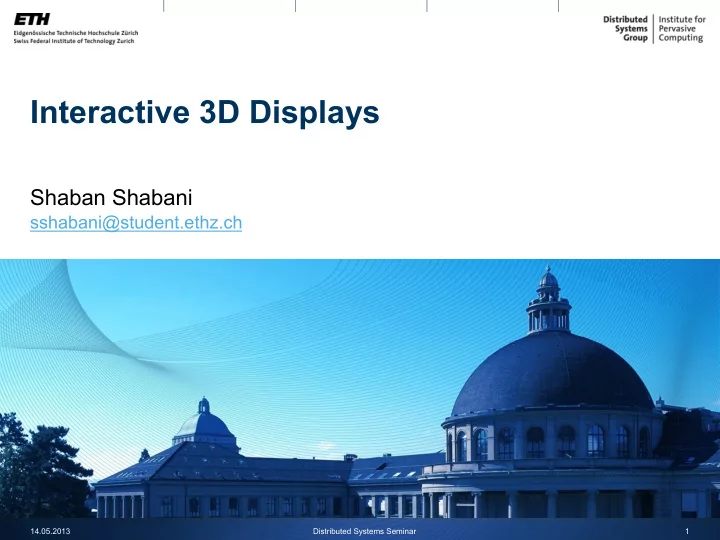
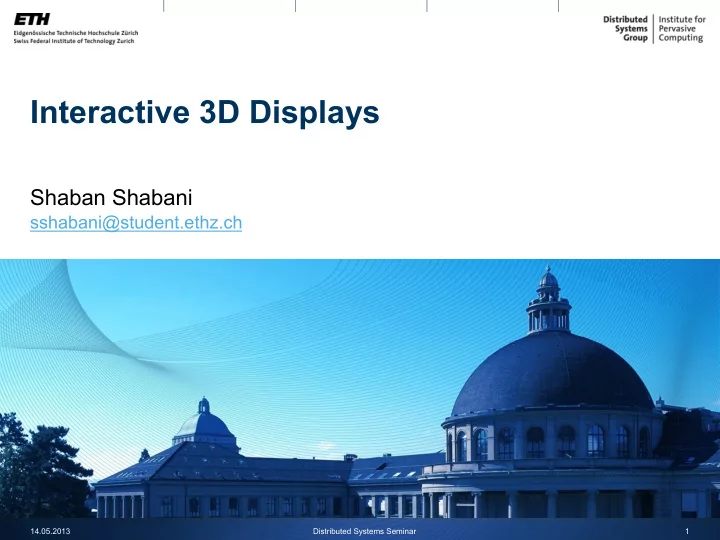
Interactive 3D Displays Shaban Shabani sshabani@student.ethz.ch 14.05.2013 Distributed Systems Seminar 1
LightSpace BiDi HoloDesk Vermeer Interaction with displays § Old technique, still in use § Several drawbacks § High adaption § Isn’t this already perfect? § Why do we need more? 14.05.2013 Distributed Systems Seminar 2
LightSpace BiDi HoloDesk Vermeer Touch screens § Displays show dynamic data § Heavy content § Requires efficient interaction by the user § Touch-screens § Direct interaction on the screen § Controlling content with great enthusiasm § Multi-touch feature § Wide application § Drawbacks § Single screen § Limited to the physical extent of the display 14.05.2013 Distributed Systems Seminar 3
LightSpace BiDi HoloDesk Vermeer Beyond touch screens § Move interactivity off the display and into environment § “Office of the future” “ The office of the future: A unified approach to image-based modeling and spatially immersive displays ” R. Raskar et al. 14.05.2013 Distributed Systems Seminar 4
LightSpace BiDi HoloDesk Vermeer LightSpace – “smart room” “Once, computers were the size of entire room. Today, the entire room is turned into a computer.” § Small room installation § Use of depth cameras and projectors § Interactions on, above and between surfaces § Merge of techniques § Surface computing § Augmented reality LightSpace configuration “ Combining multiple depth cameras and projectors for interactions on, above and between surfaces ” A.Wilson and H.Benko 14.05.2013 Distributed Systems Seminar 5
LightSpace BiDi HoloDesk Vermeer Overview Depth-sensing cameras § § Calculate depth of the objects in the scene § Track user’s position and interactions § Capture in real-time 3D mesh model of the sensed space § Projectors § Virtual objects projected in the real space on top of real objects 14.05.2013 Distributed Systems Seminar 6
LightSpace BiDi HoloDesk Vermeer Interactive displays Surface everywhere § § Room physical surfaces should be interactive “displays” § e.g. interactive wall and interactive table § The room is the computer § Space between surfaces is active as well § Body as display § Graphics projected on user’s body 14.05.2013 Distributed Systems Seminar 7
LightSpace BiDi HoloDesk Vermeer Operation Depth cameras provide § 3D mesh model § Implementation of interactions § Avoids calculations directly on 3D mesh model § Transform data to an image generated by a “virtual camera” § 3 orthographic virtual cameras “ wall ”, “ table ” and “ plan ” 14.05.2013 Distributed Systems Seminar 8
LightSpace BiDi HoloDesk Vermeer Interactions Interactive surface § § Manipulate with projected objects in the surfaces Through-body transitions § between surfaces § Move objects between surfaces § “Picking up” objects § Drag an object and pick it up with hand 14.05.2013 Distributed Systems Seminar 9
LightSpace BiDi HoloDesk Vermeer Video http://www.youtube.com/watch?v=gc_Xj7Z8aLU 14.05.2013 Distributed Systems Seminar 10
LightSpace BiDi HoloDesk Vermeer More than surfaces § The world is 3D § More DOF for tasks with such demands § More visual information § Exciting and more realistic than 2D 14.05.2013 Distributed Systems Seminar 11
LightSpace BiDi HoloDesk Vermeer 3D displays § Require the wearing of special glasses § Non interactive § Interactive ones mainly require additional hardware § Data gloves § Head-mounted display § Gamming controllers 14.05.2013 Distributed Systems Seminar 12
LightSpace BiDi HoloDesk Vermeer BiDi Screen Bidirectional screen § § Turn an LCD in a thin display to support: § Image capture and display § On-screen 2D multi-touch § Off-screen 3D interaction § No need for glasses or HMD “BiDi Screen: A Thin, Depth-Sensing LCD for 3D Interaction using Light Fields” M.Hirsch et al. 14.05.2013 Distributed Systems Seminar 13
LightSpace BiDi HoloDesk Vermeer BiDi - Inspiration Light sensitive display Depth camera Multi-touch display § Combine in a single device 14.05.2013 Distributed Systems Seminar 14
LightSpace BiDi HoloDesk Vermeer BiDi - Challenges § Build a thin portable device § Enable multi-touch and 3D gesture interaction § Collocated image capture and display § How to capture depth from an LCD? 14.05.2013 Distributed Systems Seminar 15
LightSpace BiDi HoloDesk Vermeer Background - Traditional touch? § Resistive and capacitive multi-touch displays § Only sense the surface of the display ? 14.05.2013 Distributed Systems Seminar 16
LightSpace BiDi HoloDesk Vermeer Motivation – Optical multi-touch device § LCDs from Sharp and Planar Display with embedded optical sensors § Optical sensors Capture sharp image of objects § when in contact with the surface of the screen § As objects move away from the screen, the images are blurred 14.05.2013 Distributed Systems Seminar 17
LightSpace BiDi HoloDesk Vermeer Motivation – Optical multi-touch device § LCDs from Sharp and Planar Display with embedded optical sensors § Optical sensors Capture sharp image of objects § when in contact with the surface of the screen § As objects move away from the screen, the images are blurred 14.05.2013 Distributed Systems Seminar 18
LightSpace BiDi HoloDesk Vermeer Design vision § Separate the optical ~50 cm ~2.5 cm sensor by a small distance from the LCD Optical sensor array § Collocated display and capture LCD , displaying mask 14.05.2013 Distributed Systems Seminar 19
LightSpace BiDi HoloDesk Vermeer Pinhole camera § Simple camera without lens and small aperture § Light passes through the single point § Projects inverted image on the opposite side of the box 14.05.2013 Distributed Systems Seminar 20
LightSpace BiDi HoloDesk Vermeer Design overview § Display a pinhole of arrays Pinhole array § Creates tiny images on the sensor array each with different angle view § Camera captures images § Analyze patterns of the images § Decode depth Diffuser Camera 14.05.2013 Distributed Systems Seminar 21
LightSpace BiDi HoloDesk Vermeer Interactions § On-screen multi-touch interactions on objects § Resize § Rotate § Off-screen 3D gestures § Move objects in 4 directions § Zoom in/out objects in 2 directions 14.05.2013 Distributed Systems Seminar 22
LightSpace BiDi HoloDesk Vermeer Video http://www.youtube.com/watch?v=kXuxK6IeQfo 14.05.2013 14.05.2013 Distributed Systems Seminar Distributed Systems Seminar 23 23
LightSpace BiDi HoloDesk Vermeer Summary § Benefits § A modified LCD that supports multi-touch and 3D gestures § No special hardware § Real-time interaction § Limitations § Size § Lighting § Requires external lighting § Not functional in case of absence of illumination 14.05.2013 Distributed Systems Seminar 24
LightSpace BiDi HoloDesk Vermeer In-volume 3D interaction § Direct interaction on the 3D content not possible § Behind glass § Some require special glasses and data gloves 14.05.2013 Distributed Systems Seminar 25
LightSpace BiDi HoloDesk Vermeer HoloDesk An interactive Augmented Reality system § § Interact with 3D virtual objects § ‘Inside’ the display § No need for body-worn hardware § Physically realistic interactions § ‘Walk-up-and-use’ § No user instrumentation “HoloDesk: Direct 3D Interactions with a Situated See-Through Display” O.Hilliges et al. 14.05.2013 Distributed Systems Seminar 26
LightSpace BiDi HoloDesk Vermeer Design overview Interaction volume § § Seen through beam splitter § Optical see through mirror (Beam splitter) § Reflects light to the user from the LCD § Forms a virtual image on interaction volume § RGB Webcam § Tracks user’s head 6DOF § Kinect + mirror § Mirror fold the Kinect’s optic § Sense the interaction volume 14.05.2013 Distributed Systems Seminar 27
LightSpace BiDi HoloDesk Vermeer Operation Correctly virtual graphics § § Tracking and estimating 3D position of head § Continuously updating the rendering § Kinect § Real-time depth data § Occlusion § Inter-shadowing Virtual scene Occlusion Inter-shadowing 14.05.2013 Distributed Systems Seminar 28
LightSpace BiDi HoloDesk Vermeer Implementation Simulating human grasping § § Accurately model collision and friction forces exerted onto virtual objects § Kinect depth data approximated a) by small spherical rigid bodies b) § Approximate the shape, motion and deformation of 3D physical objects § Model interpenetration of objects c) d) 14.05.2013 Distributed Systems Seminar 29
Recommend
More recommend