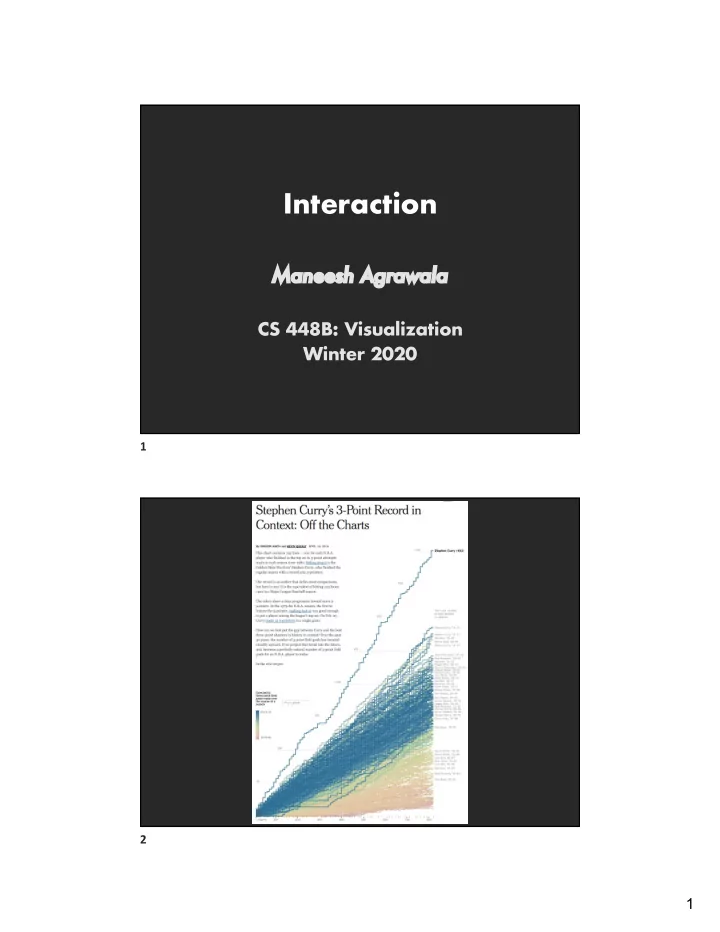
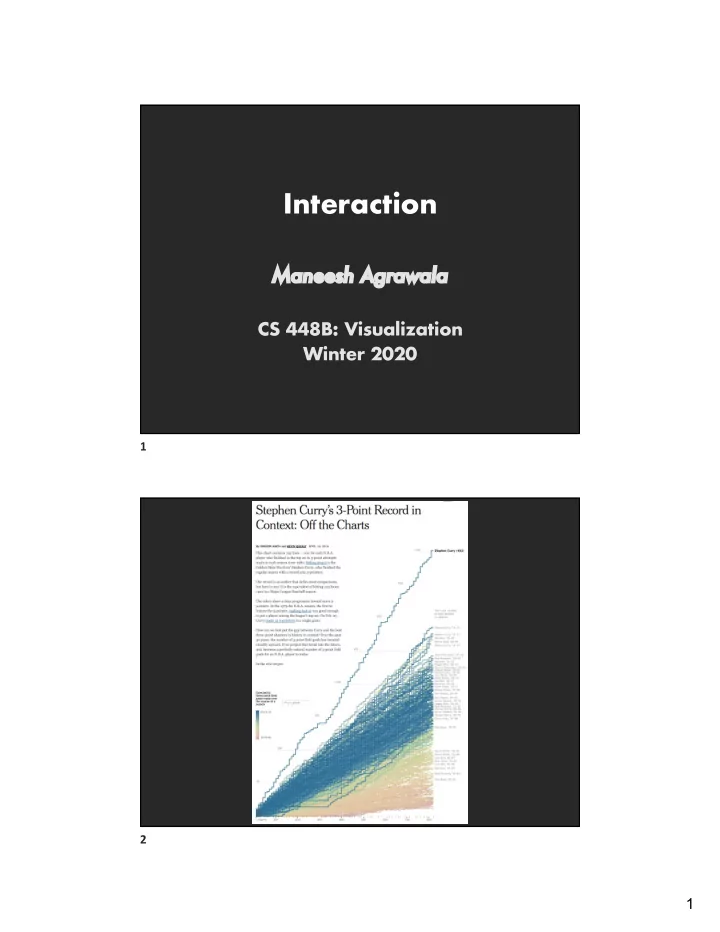
Interaction Ma Maneesh Agrawala CS 448B: Visualization Winter 2020 1 2 1
Last Time: Using Space Effectively 4 William S. Cleveland The Elements of Graphing Data 5 2
Nomograms 1. Compute in any direction ; fix n-1 params and read nth param 2. Illustrate sensitivity to perturbation of inputs 3. Clearly show domain of validity of computation 6 LineDrive [Agrawala & Stolte 2001] Hand-drawn route map LineDrive route map 7 3
Trellis [Becker, Cleveland, and Shyu 96] 8 Condition variables location, year Panel variables type, yield Trellis [Becker, Cleveland, and Shyu 96] 9 4
Alphabetical ordering Main-effects ordering 10 11 5
Interaction 12 Interaction between people and machines requires mutual intelligibility or shared understanding 13 6
Gulfs of execution & evaluation Gulfs Evaluation Conceptual model Real world Execution [Norman 1986] 14 Gulf of Execution The difference between the user ’ s intentions and the allowable actions. Gulf of Evaluation The amount of effort that the person must exert to interpret the state of the system and to determine how well the expectations and intentions have been met. [Norman 1986] 15 7
Gulf of evaluation Gulf Real world: Evaluation X Y 0.67 0.79 0.32 0.63 0.39 0.72 0.27 0.85 Conceptual model: 0.71 0.43 0.63 0.09 x,y correlated? 0.03 0.03 0.20 0.54 0.51 0.38 0.11 0.33 0.46 0.46 16 Gulf of evaluation Gulf Real world: Evaluation 1 Conceptual model: Y 0.5 x,y correlated? 0 0 0.5 1 X 17 8
Gulf of evaluation Gulf Real world: Evaluation r = -.29 Conceptual model: x,y correlated? 18 Gulf of execution Gulf 1 Conceptual model: Draw a scatterplot Y 0.5 0 0 0.5 1 X Real world Move 90 30 Rotate 35 Execution Pen down … 19 9
Gulf of execution Gulf 1 Conceptual model: Draw a scatterplot Y 0.5 0 0 0.5 1 X Real world Execution 20 Gulf of Execution The difference between the user ’ s intentions and the allowable actions. Gulf of Evaluation The amount of effort that the person must exert to interpret the state of the system and to determine how well the expectations and intentions have been met. [Norman 1986] 21 10
Topics Early interactive systems Brushing and linking Dynamic queries Generalized selections 22 Early Systems 23 11
[Graphics and Graphic Information Processing, Bertin 81] 24 [Graphics and Graphic Information Processing, Bertin 81] 26 12
[Graphics and Graphic Information Processing, Bertin 81] 28 [Graphics and Graphic Information Processing, Bertin 81] 29 13
[Graphics and Graphic Information Processing, Bertin 81] 30 [Graphics and Graphic Information Processing, Bertin 81] 31 14
Bertifier [Perin 2014] 32 Bertifier [Perin 2014] 33 15
34 Pointing 40 16
Basic Pointing Methods Point Selection Mouse Hover / Click Touch / Tap Select Nearby Element (e.g., Bubble Cursor) 41 42 17
43 44 18
Basic Pointing Methods Point Selection Mouse Hover / Click Touch / Tap Select Nearby Element (e.g., Bubble Cursor) Region Selection Rubber-band or Lasso Area Cursors (“Brushes”) 45 Brushing and Linking 46 19
Highlighting Focus user attention on a subset of the data within one graph [from Wills 95] 47 Brushing and Linking Select (“ br brush ”) a subset of data See selected data in other views The views must be li linked by tu tuple le (matching data points), or by que query (matching range or values) 48 20
Brushing Scatterplots Brushing Scatterplots, Becker & Cleveland 1982 49 50 21
Baseball statistics [from Wills 95] 51 Baseball statistics [from Wills 95] select high salaries 52 22
Baseball statistics [from Wills 95] select high salaries avg career HRs vs avg career hits (batting ability) 53 Baseball statistics [from Wills 95] how long select high in majors salaries avg career HRs vs avg career hits (batting ability) 54 23
Baseball statistics [from Wills 95] how long select high in majors salaries avg career avg assists vs HRs vs avg avg putouts career hits (fielding ability) (batting ability) 55 Baseball statistics [from Wills 95] how long select high in majors salaries avg career avg assists vs HRs vs avg avg putouts career hits (fielding ability) (batting ability) distribution of positions played 56 24
Linking assists to positions 57 CrossFiltering 58 25
Dynamic Queries 60 Query and results SELECT house FROM east bay WHERE price < 1,000,000 AND bedrooms > 2 ORDER BY price 61 26
Issues 1. For programmers 2. Rigid syntax 3. Only shows exact matches 4. Too few or too many hits 5. No hint on how to reformulate the query 6. Slow question-answer loop 7. Results returned as table 62 HomeFinder [Ahlberg and Schneiderman 92] 63 27
Direct manipulation 1. Visual representation of objects and actions 2. Rapid, incremental and reversible actions 3. Selection by pointing (not typing) 4. Immediate and continuous display of results 64 FilmFinder [Ahlberg and Schneiderman 93] 65 28
FilmFinder [Ahlberg and Schneiderman 93] 66 Alphaslider [Ahlberg and Schneiderman 94] 67 29
FilmFinder [Ahlberg and Schneiderman 93] 68 Announcements 71 30
Assignment 3: Dynamic Queries Create a small interactive dynamic query application similar to Homefinder, but for South Bay Restaurant Data. Implement interface 1. Submit the application 2. and a short write-up on canvas Can work alone or in pairs Due before class on Feb 10, 2020 72 Zipdecode [from Fry 04] https://benfry.com/zipdecode/ 73 31
NameVoyager http://www.babynamewizard.com/voyager 74 DimpVis [Kondo 14] 75 32
Parallel Coordinates [Inselberg] 76 TimeSearcher [Hochheiser & Schneiderman 02] Based on Wattenberg ’ s [2001] idea for sketch-based queries of time-series data. 77 33
3D dynamic queries [Akers et al. 04] 78 3D dynamic queries [Akers et al. 04] 79 34
Pros and cons Pros I Controls useful for both novices and experts I Quick way to explore data Cons I Simple queries I Lots of controls I Amount of data shown limited by screen space Who would use these kinds of tools? 80 Summary Most visualizations are interactive I Even passive media elicit interactions Good visualizations are task dependent I Pick the right interaction technique Fundamental interaction techniques I Selection / Annotation, Brushing & Linking, Dynamic Queries 81 35
Recommend
More recommend