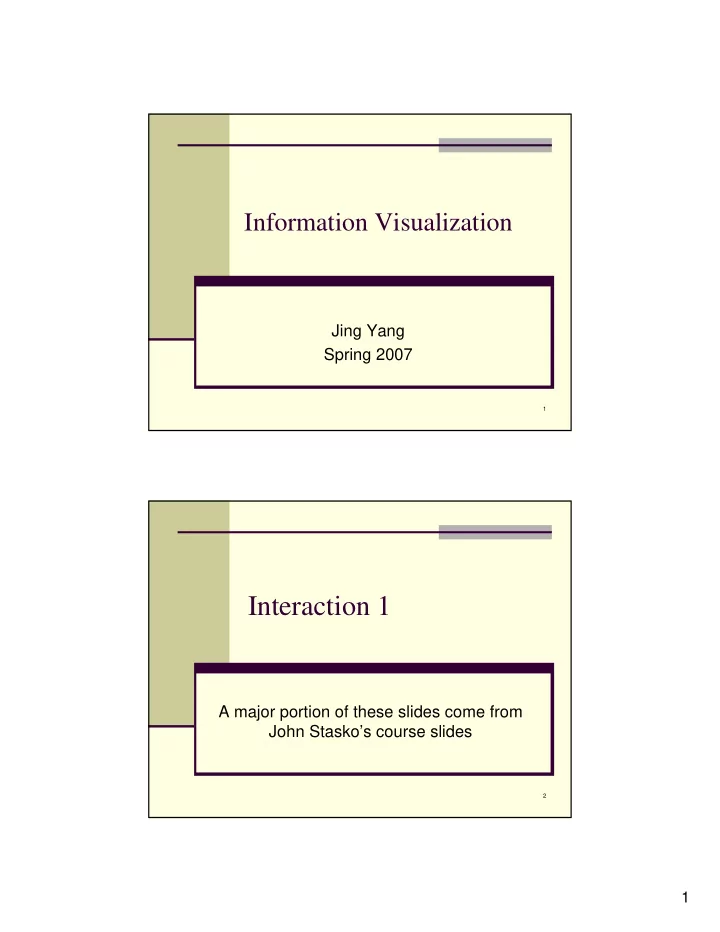
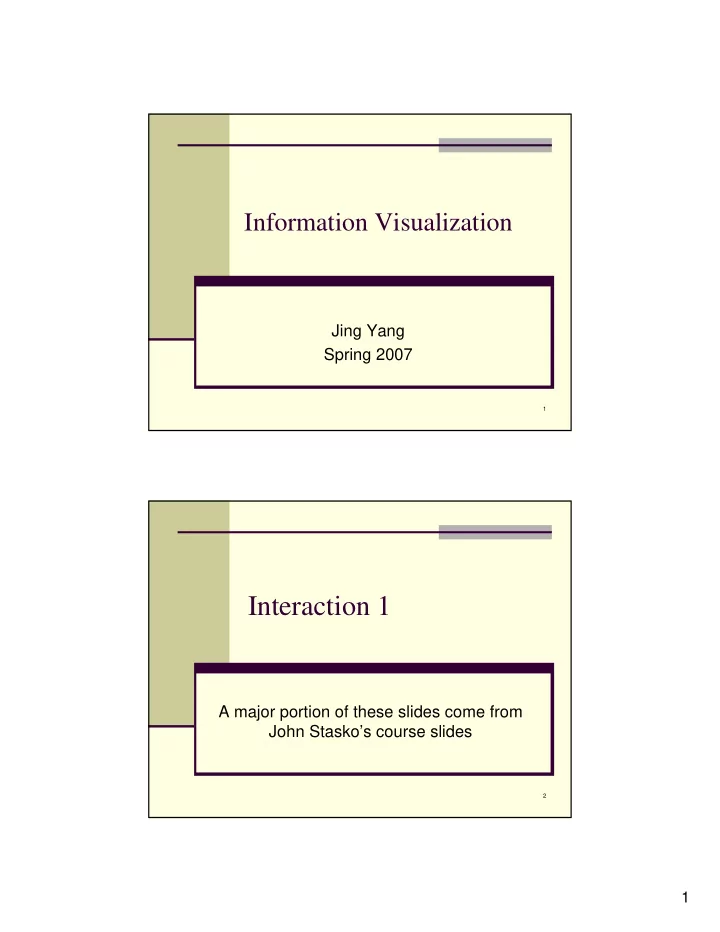
Information Visualization Jing Yang Spring 2007 1 Interaction 1 A major portion of these slides come from John Stasko’s course slides 2 1
What is Interaction? � From Google: Reciprocal action between a human and a computer � One of the two main components in infovis � Representation � Interaction � Interaction is what distinguishes infovis from static visual representations on paper 3 Interaction � How do you define “interactive”? 4 2
Response Time � 0.1 sec � animation, visual continuity, sliders � 1 sec � system response, conversation break � 10 sec � cognitive response 5 Interaction Types � Dix and Ellis (AVI ’98) propose � Highlighting and focus � Accessing extra info – drill down and hyperlinks � Overview and context – zooming and fisheyes � Same representation, changing parameters � Linking representations – temporal fusion 6 3
Interaction Types � Keim’s taxonomy (TVCG ’02) includes � Projection � Filtering � Zooming � Distortion � Linking and brushing 7 Let’s look at some examples 8 4
Selection � User isolates a subset of the display components that will then be subjected to some other operation, such as highlighting, deleting, masking, drilling down, or moving to the center of focus. � Selection can also be classified as to whether the user clicks on entities, paints over a selection of entities (e.g., holding the mouse button down while moving over the entities of interest), or otherwise isolating the entities via techniques such as bounding boxes and lassoes. 9 Pop-up tooltips � Hovering mouse cursor brings up details of item � Example: Microsoft office 10 5
Excentric Labeling “Excentric Labeling: Dynamic Neighborhood Labeling for Data Visualization” Jean-Daniel Fekete, Catherine Plaisant SIGCHI conference on Human Factors in Computing systems in 1999 11 In this paper…. � Difficulties of labeling in Information abundant InfoViz applications. � Informal Taxonomy of Labeling Techniques � Excentric Labeling method introduced 12 6
Labeling Challenges… � Readable � Non-ambiguously related to its graphical object � Does not hide any pertinent information. 13 Taxonomy of labeling… 14 7
Taxonomy of labeling… � Dynamic 15 Taxonomy of labeling… � Dynamic 16 8
Taxonomy of labeling… � Dynamic 17 Taxonomy of labeling… � Dynamic 18 9
Algorithm � 1. Extract each label and position for interesting graphic objects in the focus region. � 2. Compute an initial position. � 3. Compute an ordering. � 4. Assign the labels to either a right or left set. � 5. Stack the left and right labels according to their order. � 6. Minimize the vertical distance of each set from the computed initial position. � 7. Add lines to connect the labels to their related graphic object. 19 Excentric Labeling � Demo http://www.cs.umd.edu/hcil/excentric/#prototypes 20 10
Excentric Labeling � Comparison of excentric with virtual instantaneous zoom. � a 60% speed advantage for the excentric � Easily learnable after a little practice. � No of operations in zoom was much more 21 Details-on-Demand � Term used in infovis when providing viewer with more information/details about data case or cases � May just be more info about a case � May be moving from aggregation view to individual view � May not be showing all the data due to scale problem � May be showing some abstraction of groups of elements � Expand set of data to show more details, perhaps individual cases 22 11
Video � Space tree 23 Rearrange View � Keep same fundamental representation and what data is being shown, but rearrange elements � Alter positioning � Sort 24 12
Rearrange 25 Sorting � Can sort data with respect to a particular attribute in Table Lens 26 13
Changing Representation � May interactively change entire data representation � Looking for new perspective � Limited real estate may force change 27 Changing Representation 28 14
Highlighting Connections � Viewer may wish to examine different attributes of a data case simultaneously � Alternatively, viewer may wish to view data case under different perspectives or representations � But need to keep straight where the data case is 29 Brushing � Applies when you have multiple views of the same data � Selecting or highlighting a case in one view generates highlighting the case in the other views � Very common technique in InfoVis 30 15
N-D Brushing 31 Structure-Based Brushing � Demo 32 16
Filtering/Limiting � Changing the set of data cases being presented � Focusing � Narrowing/widening 33 Video � Filter for Boolean variables 34 17
Zooming/Panning � Many infovis systems provide zooming � and panning capabilities on display � Pure geometric zoom � Semantic zoom 35 Video 36 18
Dynamic Query � DB Queries Select house-address From atl-realty-db Where price >= 200,000 and price <= 400,000 and bathrooms >= 3 37 Typical Query Response � 124 hits found � 1. 748 Oak St. - a beautiful … � 2. 623 Pine Ave. - � … � 0 hits found 38 19
Problems � Must learn language � Only shows exact matches � Don’t know magnitude of results � No helpful context is shown � Reformulating to a new query can be slow � ... 39 Dynamic Query � Specifying a query brings immediate display of results � Responsive interaction (< .1 sec) with data, concurrent presentation of solution � “Fly through the data”, promote exploration, make it a much more “live” experience 40 20
Dynamic Query Constituents � Visual representation of world of action including both the objects and actions � Rapid, incremental and reversible actions � Selection by pointing (not typing) � Immediate and continuous display of results 41 Idea at heart of Dynamic Query � There often simply isn’t one perfect response to a query � Want to understand a set of tradeoffs and choose some “best” compromise � You may learn more about your problem as you explore 42 21
Alphaslider 43 Rangeslider 44 22
Videos � 1. Ben’s dynamic query talk � 2. Filmfinder � 2. Ben’s spotfire talk 45 DQ Strengths � Work is faster � Promote reversing, undo, exploration � Very natural interaction � Shows the data 46 23
Data Visualization Sliders 47 Brushing Histograms � Qing Li, Xiaofeng Bao, Chen Song, Jinfei Zhang, Chris North, Dynamic Query Sliders vs. Brushing Histograms, Proc. of ACM CHI 2003 , April 2003, Fort Lauderdale, Florida, April 2003 � Qing Li, Chris North, Empirical Experiment of Dynamic Query Sliders and Brushing Histograms, Proc. of IEEE Information Visualization 2003 , Seattle, Washington, October 2003 48 24
Design Iterations � 1st Stage: Plain DQ sliders � 2nd stage: Add histograms on slider to clarify skewed distributions, but caused more confusion � 3rd stage: Changed thumbs from arrows to bars, added mouse cursor � Future: change to brushing, redesign histograms, continuous line, pixel-level granularity 49 Brushing Histograms 50 25
Brushing Histograms � Special case of brushing � Data values represented in histograms that can be clicked on and selected (controls region) � When items selected there, the corresponding item(s) are highlighted in main view windows 51 DQ vs. BH � Empirical Study � Use DataMaps, a geographic (US states) data visualization tool � Have participants do different tasks with both methods � How many states have pop between x and y in 1970? � Given 3 states, which has the lowest median income? � What’s the relationship between education and income? � List states with pops. 0->x and y->z. � What kind of a state is Florida? 52 26
Findings Functioned more as its own infovis tool � Brushing histograms better and more highly rated for more complex discovery tasks � Attribute correlation, compare, and trend evaluation � Functioned more as its own infovis tool � Dynamic queries better for more simple range specification tasks � Single range, multiple ranges, multiple criteria � Functioned more as auxiliary control for other vizs 53 More � In later classes 54 27
Reference � John stasko’s infovis class slides 55 28
Recommend
More recommend