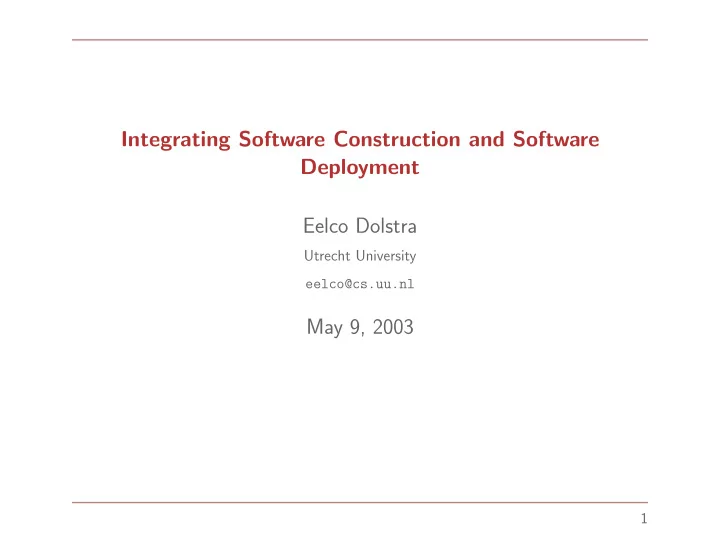
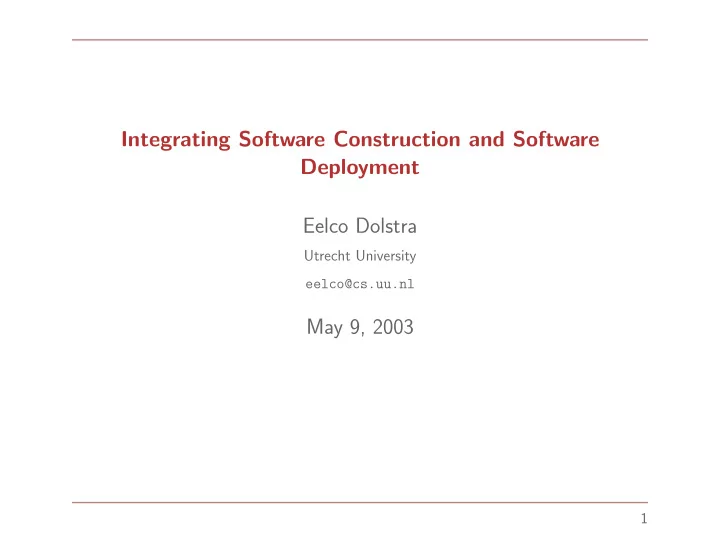
Integrating Software Construction and Software Deployment Eelco Dolstra Utrecht University eelco@cs.uu.nl May 9, 2003 1
Introduction The software deployment process: • Build. • Package. • Install. So we have to deal with: • The build system. • The deployment system. 2
Problem #1: Overlap Both deal with dependencies between components . Consider, e.g.,: libATerm.a: aterm.o gc.o ... ... termsize: termsize.o libATerm.a cc -o termsize termsize.o libATerm.a If we decide to make termsize separately deployable, i.e., put it in a separate package, we end up with: termsize: termsize.o cc -o termsize termsize.o -lATerm and we move the dependency to a higher level, say, an RPM specfile. 3
Problem #1: Overlap (cont’d) The inter-component interface: 1. Fetch source code for package aterm . 2. Configure and build it. 3. Install it ⇒ copy the library and C header files to, e.g., /usr/lib , /usr/include . 4. Fetch source code for package aterm-utils . 5. Configure and build it ⇒ entails specifying or finding the location of the aterm library (Autoconf). 6. Install it ⇒ copy the programs to, e.g., /usr/bin . 4
Problem #1: Overlap (cont’d) Consequences: • Installation becomes harder. • Dependencies are hidden from the lower level. (E.g., Make no longer sees them ⇒ updates don’t propagate). • Developing on compositions of separate components becomes harder, so fine-grained component reuse becomes less attractive. 5
Problem #2: Variability • Large software systems typically have a very large number of potential instantiations. (Linux 2.4.20 has > 1500 variation points). • We have to manage each deployable variant. 6
Problem #3: Explicit Packaging • Ideally we view binary deployment as an optimisation of source deployment. • This should happen transparently. 7
Maak Maak is a build tool, but its module system allows us to do deployment as well. The main features: • Simple functional input language; makes variant builds easy. • Files are values, tools are functions that produce other files/values; makes creation of variants easy. • Derivate tracing ; allows generic operations ( clean , dist ). • Build auditing: verify that all inputs and outputs of an action are declared. • Module system allows user-definable package management strategies. 8
Example — Maakfile for aterm import stdlibs; atermLib = {debug, sharing}: makeLibrary { in = srcs , cflags = if (sharing, "", "-DNO_SHARING") + if (debug, "-g", "") }; atermInclude = ./; srcs = [ ./aterm.c ./gc.c ... ]; 9
Example — Maakfile for aterm-utils import stdlibs; import pkg ("aterm-1.6.7-2"); default = [termsize ...]; termsize = link { in = ./termsize.c , libs = [atermLib {debug = false, sharing = true}] , includes = [atermIncl] }; 10
A Deployment Strategy The function pkg fetches packages from Subversion repositories. Client downloads and registers http://serverA/pkgSrcs.mk checks out checks out refers to refers to http://serverC/aterm-utils/tags/1.6.7-1/ implicitly imports http://serverB/aterm/tags/1.6.7-2/ 11
A Deployment Strategy (cont’d) The command maak -f ’pkg ("aterm-utils-1.6.7-1")’ will recursively • Fetch and build the required variant of the ATerm library. • Fetch and build the ATerm utilities. 12
Binary Distribution • We don’t want to deploy binary packages explicitly. Instead, we just want to provide a link to the source along with a link to a suitably populated cache of derivates . • This enables source-based OS distributions without the usual overhead (of compiling everything yourself): the system can transparently use pre-build derivates in the cache if the build attributes match. • The obfuscating properties of binary distributions are accidental; can also be accomplished through source-to-source transformations . 13
Related Work • Build management: Odin (Clemm), Vesta (Heydon et al.), Amake (Baalbergen), ... • Package management: RPM, FreeBSD Ports Collection, ... • M. de Jonge, Source tree composition . • A. van der Hoek, Integrating configuration management and software deployment (CDSA 2001). 14
Conclusion Integrating build management and deployment is important: • Removes the discontinuity in formalisms/tools used for building and deployment. • Simplifies handling of variability. • We accomplish this through a module system that enables policy freeness w.r.t. component locations. • Allows transparent source/binary distribution • Removes the separation between SCM on the developer side and the client side. 15
Recommend
More recommend