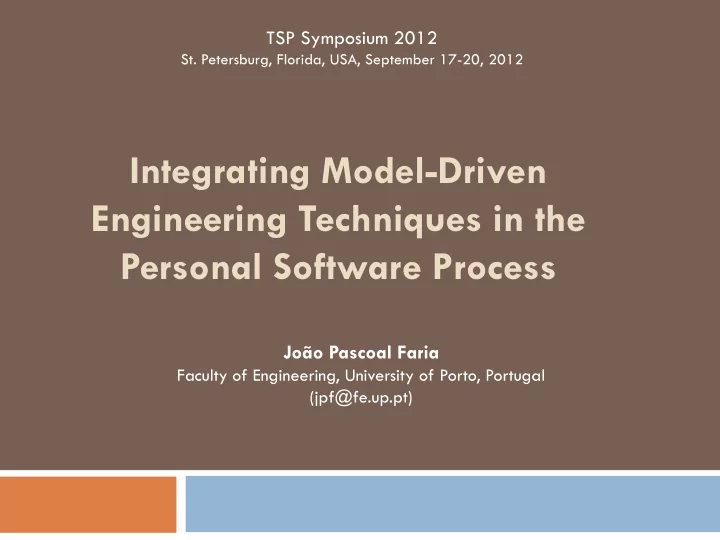
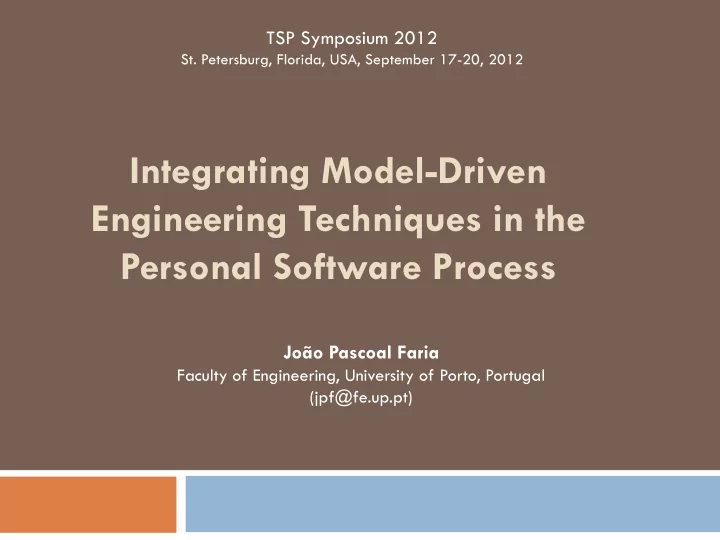
TSP Symposium 2012 St. Petersburg, Florida, USA, September 17-20, 2012 Integrating Model-Driven Engineering Techniques in the Personal Software Process João Pascoal Faria Faculty of Engineering, University of Porto, Portugal (jpf@fe.up.pt)
Index 2 Background and motivation: PSP , UML, MDE A lightweight MDE approach Key features and benefits Refinements to PSP scripts Lessons learned from case studies Conclusions and future work
Background and motivation: PSP design specification templates 3 The PSP provides a set of specification templates for completely and precisely recording reviewable software designs covering 4 important design views Dynamic Static Operational ST External Functional ST Functional ST Internal State ST Logic ST
Background and motivation: PSP & UML 4 UML is a standard visual notation for representing OO software designs, and is supported by many tools Especially when enriched with contract specifications (pre/post conditions and invariants) in OCL algorithm descriptions in a UML compliant action language documentation notes and properties of relevant model elements UML diagrams provide a convenient and familiar means for recording essentially the same info as the PSP templates Dynamic Static Uses cases and Class diagrams External sequence diagrams (+OCL or API doc) Statemachine Activity diagrams (flowcharts) Internal diagrams or action specifications
Background and motivation: MDE (1) 5 Although PSP is agnostic about the usage given to design specs/models: as documentation or compilable artifacts ... …UML practitioners have concluded that building detailed design models for documentation only has several problems is time consuming the resulting models are often wrong lack of static analysis, compilation, execution, etc., to spot problems the resulting models soon become outdated and are not maintained Recent Model-Driven Engineering (MDE) approaches aim at avoiding such problems by generating code from models If not production code (MDD), at least test code (MBT)
Background and motivation: MDE (2) 6 In fact, with that MDE approach (code generation from models) the time invested in building design models can be recovered the quality of the models can be checked there are higher chances that models are kept up to date This is also more in line with the agile values (value more) Working software over comprehensive documentation This will also help solving problems we found when introducing PSP training in academia, using UML as the design notation: Instructors time for grading and feedback is exacerbated when UML models are required for documentation only, because students don’t have a reliable means to check by themselves if the models are right Students see the cost of creating design models, but practically no short term benefits
A lightweight MDE approach (1) 7 Unfortunately, the level of detail of behavioral models needed to generate complete apps is often too high or only effective for specific domains (with domain specific languages) So, we propose a lightweight MDE approach: develop structural models, from which parts of the application can be generated (e.g., class skeletons) (MDD) develop partial behavioral models, not sufficient for app generation, but adequate for test generation (MBT) This is also inline with some agile practices (your tests are your specs, or vive-versa) Partial behavior spec = Test spec
A lightweight MDE approach (2) 8 (Partial) Behavioral Model Test Code (= Test Model) assert testing static analysis (consistency & completeness) Completed Production Code Structural Production Code Skeletons Model m(){ m(){ } x=1; }
Behavior modeling and testing (at all levels: unit, integration, system) 9 Actor (client Things in the Things not yet Example values app or user) system implemented for parameters Behavioral Model/Spec alt internal intractions with things external interactions interactions not yet implemented Generated (Driver) Generate Test Code (Monitor) Trace (Stub) Generate Exercise the inputs as in spec and execution and the responses as scenario for check responses check against in spec each example against spec spec
Process * J. Faria, A. Paiva, Z. Yang, Test Generation from UML Sequence Diagrams, Proc. of the 8th Int. Conf. on the Quality of Information and Communication Technologies (QUATIC 2012), IEEE CPS, 2012 & tools Automated activities Artifacts Manual activities DLD (incl. test spec.) 1. Model application Model structure & behavior New* Behavioral Structural DLDR 2. Check model consistency & model (UML model (UML [not (incl. static analysis) completeness (UMLChecker) seq. diag.) class diag.) done] [done] 3. Generate code CODE 3a. Generate production code skeletons from structural model 3b. Generate test code «trace» «trace» from behavioral model UT (Test Generator) New* 4. Execute tests & see Code them fail CODE Production 5. Complete production Test code code (OOP) code (method bodies) (xUnit) CR 6. Execute tests & see [not UT them pass done] Reusable Libraries [done] [not Tracing done] Standard [done] library (AOP) libraries New*
Key features and benefits (1) 11 Benefits Feature Support the modeling Covers the 4 design views & automatic testing of (w/ structural model) External interactions Assures higher with users (UI) conformance with spec External interactions Improves fault localization with client Accelerates test phase applications (API) Dynamic Static Internal interactions Sequence Class diagrams diagrams among objects in the Ext. (public/external (external interfaces) interactions) program Sequence Class diagrams diagrams Int. (private/internal (internal interfaces) interactions)
Key features and benefits (2) 12 Benefits Feature Parameterization Keep behavioral specs as generic as desired Combined fragments (alt, opt, loop, par) Loose conformance checking Keep behavioral specs as additional or intermediate calls simple as desired are allowed in implementation (focus on relevant interactions) Automatic checking of model Verifiable completeness consistency & completeness criteria Higher quality assurance “Stubs” inject the specified Iterative implemention & response messages for things testing marked as not yet Independence of external implemented components
Refinements to PSP scripts (1/2) 13 PSP2.1 Development Script Purpose To guide the development of small programs Entry Criteria … Step Activities Description 1 Design Review the requirements and produce an external specification to meet them. Complete Functional and Operational Specification templates to record this specification. Develop a design model to describe externally visible system structure and behavior. (*) Produce a design to meet this specification. Record the design in Functional, Operational, State, and Logic Specification templates. Refine the design model to describe internal system structure and behavior. (*) (…) (*) Guidelines about diagrams, templates, completeness criteria, etc., in Design standard
Refinements to PSP scripts (2/2) 14 PSP2.1 Development Script (cont.) Step Activities Description 2 Design Follow the Design Review script and checklist and review the Review design. Check the design model with a static analysis tool. …. 3 Code Generate initial production code from the design model. … 4 Code Review 5 Compile 6 Test Generate initial test code from the design model. … Exit Criteria A thoroughly tested program that conforms to the Coding standard Completed Design templates Completed design model consistent with the code …
Lessons learned from case studies 15 We validated the approach viability on a set of case studies Size metrics and savings are promising, as in a typical example: Item Size unit Manual Generated Structural model 42 0 model Behavioral model 56 0 elements Subtotal 98 0 Production code 174 81 Test code 0 82 LOC Subtotal 174 163 We also found some manageable issues Compilable models still need some doc. notes for human readbility More details fixed in design than usual Very small iterations are problematic (same as for metrics collection)
Conclusions 16 Presented a lightweight MDE approach Based on lightweight behavioral and structural models (Partial) production code and (full) test code generation from models That is “PSP friendly” Covers the 4 design views (in a sense of “internal”) Promotes complete (in a sense), precise and reviewable designs Implies minimal changes to design scripts Embeds test specification in the design phase (as behavior specs) Is designed to bring short term productivity and quality benefits And “agile friendly” Compilable models are not mere documentation TDD/BDD [create a test = create an (external + internal) behavior spec]
Recommend
More recommend