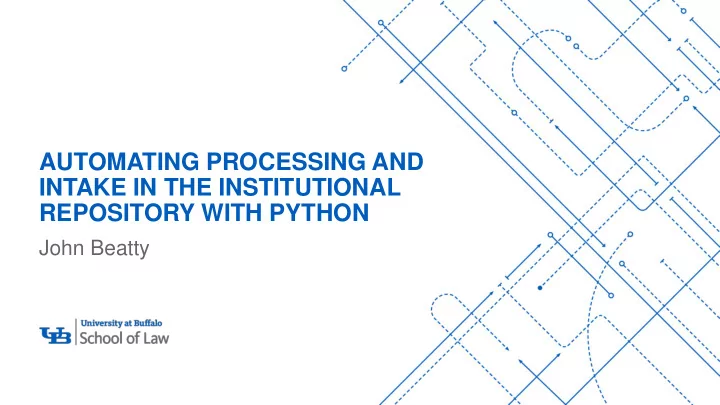
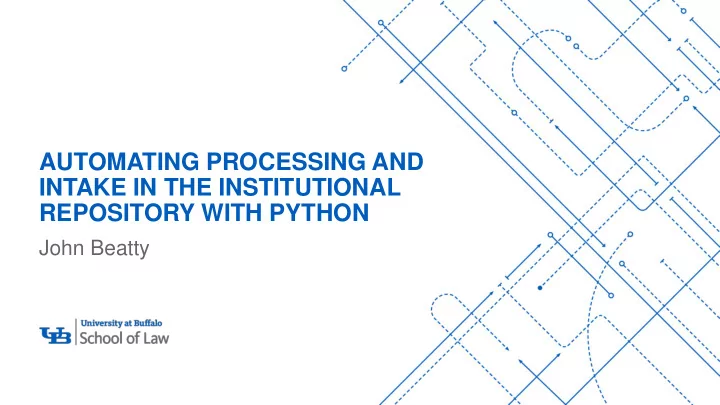
AUTOMATING PROCESSING AND INTAKE IN THE INSTITUTIONAL ‘ - REPOSITORY WITH PYTHON John Beatty 1
INTRODUCTION ‘ - What are we doing here? 2
Populating the Institutional Repository • Year 1: Faculty scholarship • Year 2: Law Journals & Alumni Publications ‘ - 3
Disclaimer/Full Disclosure It’s true I had zero Python programming knowledge at the start of this project. But I was starting with some knowledge: • General programming knowledge & experience ‘ - • VisualBasic (17 years; 4 database applications built) • Bash (basic knowledge) • Perl (mostly forgotten knowledge) • Has used a regular expression 4
JOURNALS ‘ - The Law Journal Project 5
The Law Journal Project: The Journals • Buffalo Environmental Law Review: 23 volumes, 1-2 issues/volume • Buffalo Human Rights Law Review: 22 volumes, 1-2 issues/volume • Buffalo Intellectual Property Journal: 11 volumes, 1-2 issues/volume ‘ - • Buffalo Journal of Gender, Law & Social Policy: 24 volumes, 1 issue/volume • Buffalo Law Review: 65 volumes, 3-5 issues/volume • Buffalo Public Interest Law Review: 35 volumes, 1 issue/volume 6
The Law Journal Project: Workflow • Convert Hein metadata to Digital Commons format • Load PDFs into Box drive • Preview files in Box ‘ - • Check metadata against PDF and correct where necessary • Cut and paste Box links into Digital Commons spreadsheet • Upload 7
The Law Journal Project: Timeline • August-November 2018 • All but first 22 volumes of Buffalo Law Review complete in mid- November ‘ - 8
THE PROBLEM ‘ - What’s so special about the Law Review? 9
Conversion from HeinOnline to IR • Some types of documents are in the system as a section rather than individual pieces ‘ - • Combined files have no individual metadata • Some documents have no author data • Some articles missing the last page 10
Book Reviews • In HeinOnline, book reviews in a single BLR issue are all in one file • All book reviews are signed, but no author data ‘ - in HeinOnline • In later volumes (processed first), issues contain 2 book reviews at most; splitting and metadata creation was done by hand • In early volumes, there are up to five book reviews an issue, so automation helpful 11
Case Notes & Legislative Notes • Case notes all combined into all case notes for an entire issue • No individual note or author metadata ‘ - • 2-3 issues/volume • 5-10 case notes/issue • Same for legislative notes, but only a few issues have them 12
Court of Appeals • Court of Appeals is highest court in New York • Volumes 3-14 contain case note summaries for the prior year’s Court of Appeals term ‘ - • 1 or 2 issues/volume • Up to 150 case notes/issue • In most volumes, notes are signed 13
Student Notes & Comments • In early volumes, notes did not always start at the top of a page • All page breaks were at the start of the next ‘ - note • Some notes missing the last page 14
Why do the extra work? • In some cases, combined works are substantial (review essays) • To properly credit alumni and faculty authors • Some case notes are contemporary coverage of substantial changes in ‘ - New York or United States law • Some notes written by prominent alumni 15
Implementation Issues Previous Solution Our Situation • • Requires 2 librarians and a student Tech services departments busy with worker massive LSP migration ‘ - • Most departments shorthanded because of retirement • No funding for student workers 16
The Solution: Automation • Personnel available: 1 Faculty Scholarship Librarian • Drastically shorten the amount of time needed to generate metadata and split PDFs ‘ - • Use generated metadata and split PDFs in established workflow 17
Timelines Proposed: Actual: • • Learn enough Python to start coding: Learn enough Python to start: 3 days 1-2 weeks (Thanksgiving week) ‘ - • • Write initial code and test: 1-2 weeks Initial code and test: 5 days (November 26-30) • Process 22 volumes: 1 month • Process 22 volumes: 4 weeks (December 3-21, January 3-11) Note: Processing time included a LOT of code tweaking. 18
THE PROJECT ‘ - First Steps 19
Learning Python • John Mueller: Beginning Programming with Python for Dummies • Kent D. Lee: Python Programming Fundamentals • T.R. Padmanabhan: Programming with Python ‘ - • Python Documentation: https://docs.python.org/3/ • w3schools.com: https://www.w3schools.com/python/default.asp • Automate the Boring Stuff: https://automatetheboringstuff.com/ 20
Programming Environment • Laptop computer running Ubuntu Linux 18.04 • PyCharm Community Edition (free!) • Python 3.6 ‘ - 21
Identifying Libraries • PyPDF2: PDF toolkit that can be used to extract data and manipulate PDF files • pdfminer: A tool for extracting information from PDF files (using ‘ - pdfminer.six, for Python 3 compatibility) • openpyxl: Python library to read and write Excel 2010 xlsx/xlsm files • Standard Python libraries: argparse, os, re, csv, fnmatch, io • Add-on libraries installed with PIP 22
Wait… TWO PDF libraries? • Yes, two PDF libraries • PyPDF2 has good tools for manipulating PDFs, but the documentation specifically says not to rely on the text extraction functions ‘ - • pdfminer is designed to extract information including text and layout from PDF files, so can be relied on for text extraction. But it doesn’t have the manipulation functions. 23
THE PROJECT ‘ - Workflow 24
Initial Workflow: Single Script • Search through PDF for start page (PDF), end page (PDF), author, title, start page (printed) • Split PDF into multiple files based on start and end pages ‘ - • Export metadata into Excel file to be cut and pasted into Digital Commons batch spreadsheets Just One Problem: OCR. It’s not good enough to allow the code to consistently identify the metadata elements. 25
Scan file Use appropriate dsplit-XX.py to extract metadata. Use the --write-csv-only option because none of the OCR is good enough to trust that it’s right. ‘ - 26
Check metadata Open the CSV file and check it against the original PDF. Fix titles, authors, and most importantly, start and ending ‘ - pages for the PDF split. 27
Split PDF Feed hand-corrected CSV and original PDF back to dsplit-XX.py to split. For extra fun, hand-correct a couple of ‘ - volumes, then use a bash script to run through them all while you get coffee. 28
Convert CSV Feed that CSV file to dc-convert.py. Copy everything back to the main computer. Cut and paste entries from ‘ - exported Excel file into DC spreadsheet. 29
Hand-check as normal Open split PDFs in Box preview. Check page split. Double-check metadata. Add disciplines. Cut and paste Box link. ‘ - 30
journaltools.py Main Python code — Contains all reusable code • Author name and title manipulation (splitname, capitalize_title) • PDF splitting code (splitpdf) ‘ - • PDF reading code (getpdf) • CSV manipulation (importcsv, exportcsvnew, convertcsv) • Page preparation (doublepages, croppages) • PDF manipulation code (combinepdf, shiftpage, dirshift) • Support code (getfilenames) Most of these code segments called by external files that act as command-line interfaces • E.g. dir-shift.py: Takes a path and passes it to dirshift 31
dsplit-XX.py • This is the main metadata extraction and PDF splitting code. • Different command line file is used for each type of file scanned • Consists of a command-line interface and scanning code ‘ - • Remainder of code is the same for each. Calls to journaltools.py. 32
Other functions • combine-pdf.py: Used to combine Hein-split volume indexes back into a single file. Takes a path and combines all files in filename order. • dc-convert.py: Exports CSV file to an Excel file, with metadata in the ‘ - proper columns to be cut and paste into DC upload sheets. • dir-shift.py: Takes a path; copies the first page of every file and adds it as the last page of the previous file in the directory • page-shift.py: Takes two files and copies the first page of the second file and adds it to the end of the first file (quickly replaced by dir-shift.py) 33
EXTENSIONS ‘ - What else can I do with this thing I built? 34
New volumes of Buffalo Law Review • Five new issues a year need to be processed and uploaded • NO OCR text • New command line program extracts metadata from a single file ‘ - • Bash script used to scan all articles and write to a single CSV • Total processing time for an issue: About 15 minutes 35
UB Law Forum • 38 volumes, 1-2 issues/volume • OCR text too unpredictable to automatically scan for metadata • Contents page fairly comprehensive ‘ - • Partial automation solution • Contents text copied and pasted into text editor, cleaned up with search and replace, then copied into Excel file 36
UB Law Forum • New code to crop from full magazine page scans to 8.5 x 11 • New code to convert hand-built Excel file to CSV • PDF splitting and export command lines re-used ‘ - 37
Recommend
More recommend