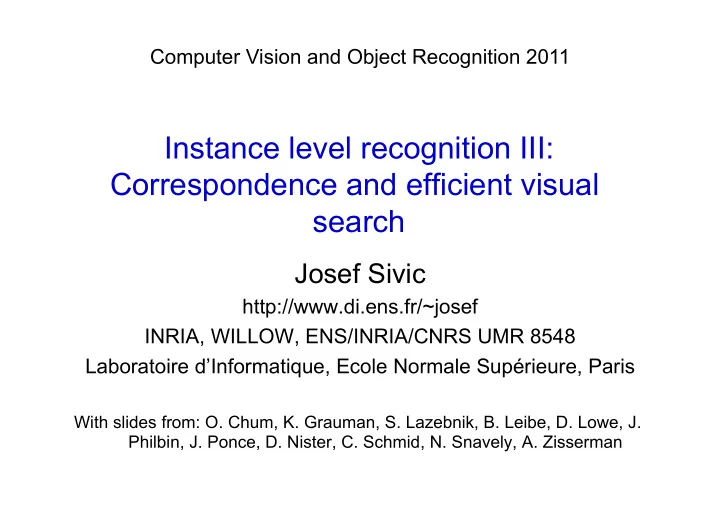
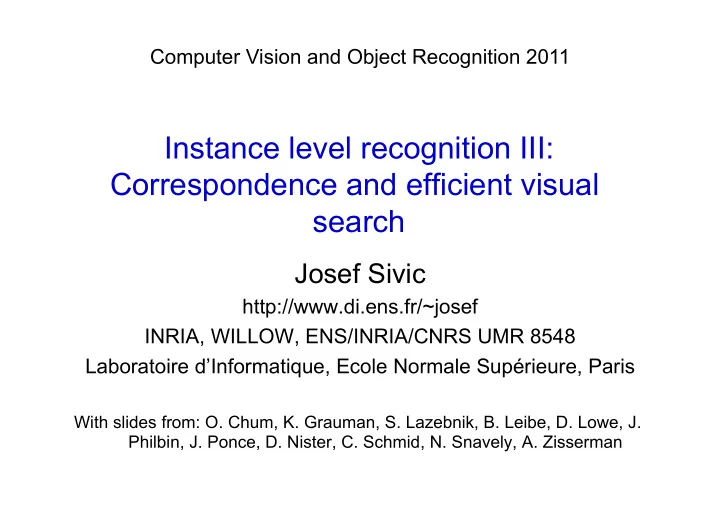
Computer Vision and Object Recognition 2011 Instance level recognition III: Correspondence and efficient visual search Josef Sivic http://www.di.ens.fr/~josef INRIA, WILLOW, ENS/INRIA/CNRS UMR 8548 Laboratoire d’Informatique, Ecole Normale Supérieure, Paris With slides from: O. Chum, K. Grauman, S. Lazebnik, B. Leibe, D. Lowe, J. Philbin, J. Ponce, D. Nister, C. Schmid, N. Snavely, A. Zisserman
Outline Part 1. Image matching and recognition with local features - Correspondence - Semi-local and global geometric relations - Robust estimation – RANSAC and Hough Transform Part 2. Going large-scale - Approximate nearest neighbour matching - Bag-of-visual-words representation - Efficient visual search and extensions - Beyond bag-of-visual-words representations - Applications
Outline Part 1. Image matching and recognition with local features - Correspondence - Semi-local and global geometric relations - Robust estimation – RANSAC and Hough Transform
Image matching and recognition with local features The goal: establish correspondence between two or more images P X P / x x ' Image points x and x’ are in correspondence if they are projections of the same 3D scene point X. Images courtesy A. Zisserman
Example I: Wide baseline matching Establish correspondence between two (or more) images. Useful in visual geometry: Camera calibration, 3D reconstruction, Structure and motion estimation, … Scale/affine – invariant regions: SIFT, Harris-Laplace, etc.
Example II: Object recognition Establish correspondence between the target image and (multiple) images in the model database. Model database Target image [D. Lowe, 1999]
Example III: Visual search Given a query image, find images depicting the same place / object in a large unordered image collection. Find these landmarks ...in these images and 1M more
Establish correspondence between the query image and all images from the database depicting the same object / scene. Query image Database image(s)
Why is it difficult? Want to establish correspondence despite possibly large changes in scale, viewpoint, lighting and partial occlusion Viewpoint Scale Occlusion Lighting … and the image collection can be very large (e.g. 1M images)
Approach Pre-processing (last lecture): • Detect local features. • Extract descriptor for each feature. Matching: 1. Establish tentative (putative) correspondences based on local appearance of individual features (their descriptors). 2. Verify matches based on semi-local / global geometric relations.
Example I: Two images -“Where is the Graffiti?” object
Step 1. Establish tentative correspondence Establish tentative correspondences between object model image and target image by nearest neighbour matching on SIFT vectors 128D descriptor Model (query) image Target image space Need to solve some variant of the “nearest neighbor problem” for all feature vectors, , in the query image: where, , are features in the target image. Can take a long time if many target images are considered.
Problem with matching on local descriptors alone • too much individual invariance • each region can affine deform independently (by different amounts) • Locally appearance can be ambiguous Solution: use semi-local and global spatial relations to verify matches.
Example I: Two images -“Where is the Graffiti?” Initial matches Nearest-neighbor search based on appearance descriptors alone. After spatial verification
Step 2: Spatial verification (now) a. Semi-local constraints Constraints on spatially close-by matches b. Global geometric relations Require a consistent global relationship between all matches
Semi-local constraints: Example I. – neighbourhood consensus [Schmid&Mohr, PAMI 1997]
Semi-local constraints: Example I. – neighbourhood consensus Original images Tentative matches [Schaffalitzky & Zisserman, CIVR 2004] After neighbourhood consensus
Semi-local constraints: Example II. Model image Matched image [Ferrari et al., IJCV 2005] Matched image
Geometric verification with global constraints • All matches must be consistent with a global geometric relation / transformation. • Need to simultaneously (i) estimate the geometric relation / transformation and (ii) the set of consistent matches Matches consistent with an affine Tentative matches transformation
Epipolar geometry (not considered here) In general, two views of a 3D scene are related by the epipolar constraint. ? C / epipole C baseline • A point in one view “generates” an epipolar line in the other view • The corresponding point lies on this line. Slide credit: A. Zisserman
Epipolar geometry (not considered here) Epipolar geometry is a consequence of the coplanarity of the camera centres and scene point X x / x / C C The camera centres, corresponding points and scene point lie in a single plane, known as the epipolar plane Slide credit: A. Zisserman
Epipolar geometry (not considered here) Algebraically, the epipolar constraint can be expressed as X x / x / C C where • x, x’ are homogeneous coordinates (3-vectors) of corresponding image points. • F is a 3x3, rank 2 homogeneous matrix with 7 degrees of freedom, called the fundamental matrix . Slide credit: A. Zisserman
3D constraint: example (not considered here) • Matches must be consistent with a 3D model 3 (out of 20) images used to build the 3D model Recovered 3D model Object recognized in a previously Recovered pose unseen pose [Lazebnik, Rothganger, Schmid, Ponce, CVPR’03]
3D constraint: example (not considered here) With a given 3D model (set of known X’s) and a set of measured image points x, the goal is to find find camera matrix P and a set of geometrically consistent correspondences x X. X P x C
2D transformation models Similarity (translation, scale, rotation) Affine Projective (homography)
Example: estimating 2D affine transformation • Simple fitting procedure (linear least squares) • Approximates viewpoint changes for roughly planar objects and roughly orthographic cameras • Can be used to initialize fitting for more complex models
Example: estimating 2D affine transformation • Simple fitting procedure (linear least squares) • Approximates viewpoint changes for roughly planar objects and roughly orthographic cameras • Can be used to initialize fitting for more complex models Matches consistent with an affine transformation
Fitting an affine transformation Assume we know the correspondences, how do we get the transformation?
Fitting an affine transformation m 1 m 2 x i y i 0 0 1 0 m 3 x ′ i = 0 0 x i y i 0 1 m 4 y ′ i t 1 t 2 Linear system with six unknowns Each match gives us two linearly independent equations: need at least three to solve for the transformation parameters
Dealing with outliers The set of putative matches may contain a high percentage (e.g. 90%) of outliers How do we fit a geometric transformation to a small subset of all possible matches? Possible strategies: • RANSAC • Hough transform
Strategy 1: RANSAC RANSAC loop (Fischler & Bolles, 1981): • Randomly select a seed group of matches • Compute transformation from seed group • Find inliers to this transformation • If the number of inliers is sufficiently large, re-compute least-squares estimate of transformation on all of the inliers • Keep the transformation with the largest number of inliers
Example: Robust line estimation - RANSAC Fit a line to 2D data containing outliers There are two problems 1. a line fit which minimizes perpendicular distance 2. a classification into inliers (valid points) and outliers Solution: use robust statistical estimation algorithm RANSAC (RANdom Sample Consensus) [Fishler & Bolles, 1981] Slide credit: A. Zisserman
RANSAC robust line estimation Repeat 1. Select random sample of 2 points 2. Compute the line through these points 3. Measure support (number of points within threshold distance of the line) Choose the line with the largest number of inliers • Compute least squares fit of line to inliers (regression) Slide credit: A. Zisserman
Slide credit: O. Chum
Slide credit: O. Chum
Slide credit: O. Chum
Slide credit: O. Chum
Slide credit: O. Chum
Slide credit: O. Chum
Slide credit: O. Chum
Slide credit: O. Chum
Slide credit: O. Chum
Algorithm summary – RANSAC robust estimation of 2D affine transformation Repeat 1. Select 3 point to point correspondences 2. Compute H (2x2 matrix) + t (2x1) vector for translation 3. Measure support (number of inliers within threshold distance, i.e. d 2 transfer < t) Choose the (H,t) with the largest number of inliers (Re-estimate (H,t) from all inliers)
Recommend
More recommend