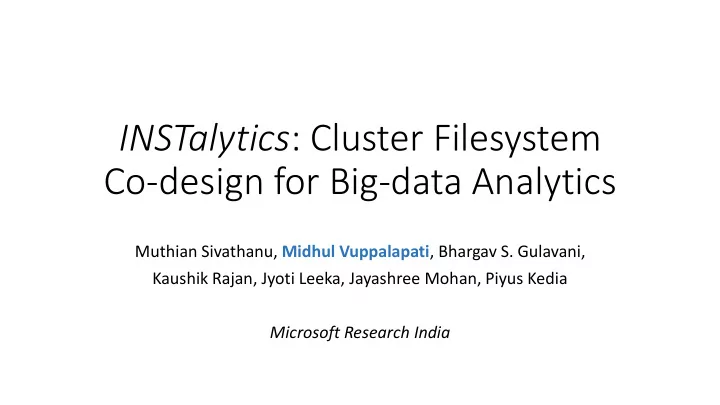
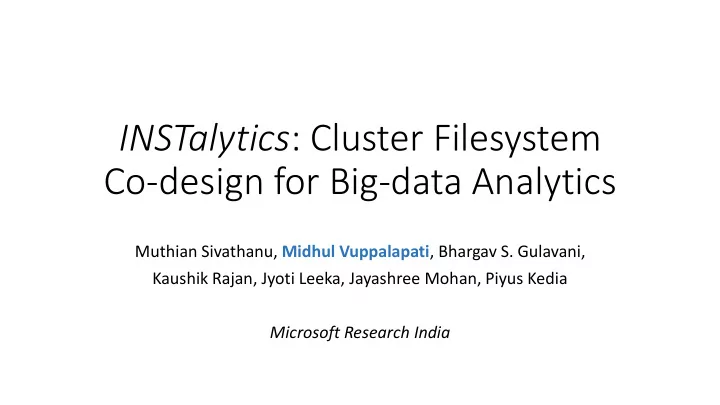
INSTalytics : Cluster Filesystem Co-design for Big-data Analytics Muthian Sivathanu, Midhul Vuppalapati , Bhargav S. Gulavani, Kaushik Rajan, Jyoti Leeka, Jayashree Mohan, Piyus Kedia Microsoft Research India
Big-data Analytics: Motivation • Queries to measure, understand & derive intelligence from data • Huge business value (billion $ industry) • Large internet companies -> massive data • Store & process Exabytes of data per week • Analytics as a Service offerings • Several Frameworks • Extensive research work over past decade
Problem statement • Large-scale analytics queries (100TBs - PBs) • Very expensive to store in DRAM / on SSD • Take several hours to execute (on 1000s of machines) • Consume significant CPU, Disk, Network resources • Two problems • High latency for users • Huge resource/machine cost for service provider • Goal: Improve efficiency of large scale analytics processing
Approach at a glance Today’s Systems Read_Block, Append_Block Cluster Filesystem
Approach at a glance Today’s Systems Co-Designed Read_Block, Append_Block Cluster Filesystem Cluster Filesystem Compute-aware Storage can drive significant efficiency in analytics
Approach at a glance Today’s Systems Co-Designed INSTalyt INS ytics ( In Intelligent St Store-powered Analytic ytics) Improves Query Performance Latency + Read_Block, Execution cost Append_Block Cluster Filesystem No strings attached! Cluster Filesystem Compute-aware Storage can drive significant efficiency in analytics
Outline • Introduction • Design & Evaluation 1.) Key mechanism at storage layer 2.) Efficient Query Execution • Implementation • Summary
Common Techniques used today • Partitioning
Common Techniques used today • Partitioning
Common Techniques used today • Partitioning (Filter Query) Retrieve all click records with domain == “ cnn ”
Common Techniques used today • Partitioning (Filter Query) Retrieve all click records with domain == “ cnn ”
Common Techniques used today • Partitioning (Filter Query) Retrieve all click records with domain == “ cnn ” • Partitioning + Co-location
Common Techniques used today • Partitioning (Filter Query) Retrieve all click records with domain == “ cnn ” • Partitioning + Co-location
Common Techniques used today • Partitioning (Filter Query) Retrieve all click records with domain == “ cnn ” • Partitioning + Co-location (Join Query)
Common Techniques used today • Partitioning (Filter Query) Retrieve all click records with domain == “ cnn ” • Partitioning + Co-location (Join Query)
Common Techniques used today • Partitioning (Filter Query) Retrieve all click records with domain == “ cnn ” • Partitioning + Co-location (Join Query)
But, utility is limited • Only one column can be chosen for partitioning or collocation • Helps only small set of queries that happen to filter/join on that column • Queries on other columns still slow! • How to get multiple partitioning/co-location strategies? • Only option: Maintain multiple copies of file • Prohibitive storage cost • Cost of maintaining consistency
Logical Replication • Can we get multiple partition orders without extra storage cost? • Answer: Yes! • Key insight : Piggyback on replication done by cluster filesystem • Today: Physical replication • All 3 copies of a file are identical byte-wise replicas • Logical replication: Each replica of file partitioned differently • Benefit: 3 partition orders with no extra storage cost!
Are 3 partition orders enough? • Analyzed one week of jobs on a production cluster • Large input files (100GB+): How many columns used in filters / joins? 1 0.9 fraction of large files 0.8 0.7 0.6 0.5 0.4 0.3 0.2 0.1 0 0 5 10 15 20 25 30 35 Columns used for filters and equijoins
Are 3 partition orders enough? • Analyzed one week of jobs on a production cluster • Large input files (100GB+): How many columns used in filters / joins? 1 0.9 • fraction of large files One partition order covers only 0.8 35% of files 0.7 0.6 • 0.5 3 diff. partition orders cover 0.4 75% of files 0.3 0.2 0.1 0 0 5 10 15 20 25 30 35 Columns used for filters and equijoins
Challenge: Recovery cost physical file logical replica 1 logical replica 2 logical replica 3 un-partitioned partitioned C1 partitioned C2 partitioned C3 C1 C2 C3 C1 C2 C3 C1 C2 C3 C1 C2 C3 10 100 200 R1 10 100 200 R1 80 30 40 R14 120 320 20 R9 110 50 50 R2 50 210 250 R3 110 50 50 R2 80 30 40 R14 E1 50 210 250 R3 60 220 120 R10 150 50 320 R9 110 50 50 R2 200 150 300 R4 80 30 40 R14 310 80 220 R19 310 380 80 R5 310 380 80 R5 80 210 90 R13 180 80 220 R23 200 380 80 R12 110 140 330 R6 80 120 120 R24 220 80 180 R11 80 210 90 R13 300 320 220 R7 110 50 50 R2 10 100 200 R1 370 320 100 R17 240 120 320 R8 110 140 330 R6 80 120 120 R24 310 230 120 R20 E2 120 320 20 R9 150 50 320 R9 240 120 320 R8 60 220 120 R10 60 220 120 R10 150 50 380 R15 280 120 180 R16 80 120 120 R24 220 80 180 R11 180 210 310 R18 110 140 330 R6 220 80 180 R11 200 380 80 R12 180 80 220 R23 200 150 300 R4 280 120 180 R16 80 210 90 R13 200 150 300 R4 80 210 90 R13 10 100 200 R1 80 30 40 R14 200 380 80 R12 180 210 320 R18 320 300 210 R21 E3 150 50 380 R15 220 80 180 R11 50 210 250 R3 310 80 220 R19 280 120 180 R16 240 120 320 R8 60 220 120 R10 180 80 220 R23 370 320 100 R17 250 220 310 R22 250 220 310 R22 300 320 220 R7 180 210 310 R18 280 120 180 R16 310 230 120 R20 50 210 250 R3 310 80 220 R19 300 320 220 R7 320 300 210 R21 200 150 300 R4 310 230 120 R20 310 380 80 R5 370 320 100 R17 180 210 310 R18 E4 320 300 210 R21 310 80 220 R19 120 320 20 R9 250 220 310 R22 250 220 310 R22 320 300 210 R21 320 320 220 R7 240 120 320 R8 180 80 220 R23 310 230 120 R20 320 320 80 R5 110 140 330 R6 80 120 120 R24 370 320 100 R17 200 380 80 R12 150 50 380 R15
Challenge: Recovery cost physical file logical replica 1 logical replica 2 logical replica 3 Physical Replication un-partitioned partitioned C1 partitioned C2 partitioned C3 C1 C2 C3 C1 C2 C3 C1 C2 C3 C1 C2 C3 10 100 200 R1 10 100 200 R1 80 30 40 R14 120 320 20 R9 110 50 50 R2 50 210 250 R3 110 50 50 R2 80 30 40 R14 E1 50 210 250 R3 60 220 120 R10 150 50 320 R9 110 50 50 R2 200 150 300 R4 80 30 40 R14 310 80 220 R19 310 380 80 R5 310 380 80 R5 80 210 90 R13 180 80 220 R23 200 380 80 R12 Recovery: Copy from another replica 110 140 330 R6 80 120 120 R24 220 80 180 R11 80 210 90 R13 300 320 220 R7 110 50 50 R2 10 100 200 R1 370 320 100 R17 (Extent: 250MB) 240 120 320 R8 110 140 330 R6 80 120 120 R24 310 230 120 R20 E2 120 320 20 R9 150 50 320 R9 240 120 320 R8 60 220 120 R10 60 220 120 R10 150 50 380 R15 280 120 180 R16 80 120 120 R24 220 80 180 R11 180 210 310 R18 110 140 330 R6 220 80 180 R11 200 380 80 R12 180 80 220 R23 200 150 300 R4 280 120 180 R16 80 210 90 R13 200 150 300 R4 80 210 90 R13 10 100 200 R1 80 30 40 R14 200 380 80 R12 180 210 320 R18 320 300 210 R21 E3 150 50 380 R15 220 80 180 R11 50 210 250 R3 310 80 220 R19 280 120 180 R16 240 120 320 R8 60 220 120 R10 180 80 220 R23 370 320 100 R17 250 220 310 R22 250 220 310 R22 300 320 220 R7 180 210 310 R18 280 120 180 R16 310 230 120 R20 50 210 250 R3 310 80 220 R19 300 320 220 R7 320 300 210 R21 200 150 300 R4 310 230 120 R20 310 380 80 R5 370 320 100 R17 180 210 310 R18 E4 320 300 210 R21 310 80 220 R19 120 320 20 R9 250 220 310 R22 250 220 310 R22 320 300 210 R21 320 320 220 R7 240 120 320 R8 180 80 220 R23 310 230 120 R20 320 320 80 R5 110 140 330 R6 80 120 120 R24 370 320 100 R17 200 380 80 R12 150 50 380 R15
Recommend
More recommend