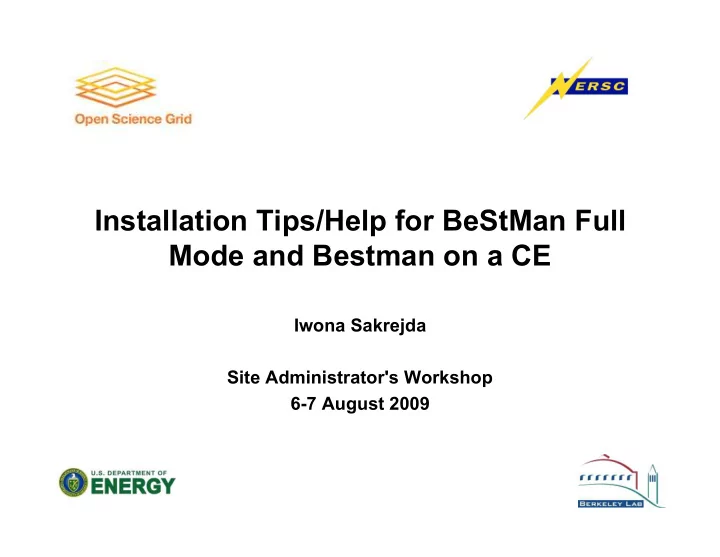
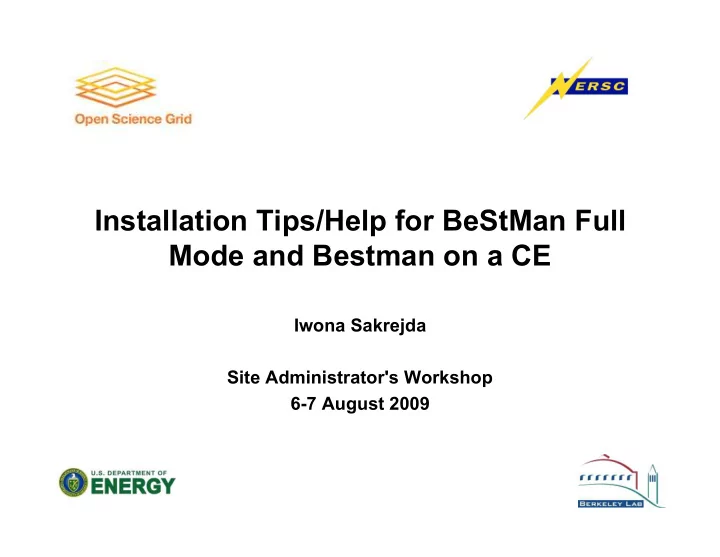
Installation Tips/Help for BeStMan Full Mode and Bestman on a CE Iwona Sakrejda Site Administrator's Workshop 6-7 August 2009
Bestman Full Mode • What you need to install a Storage Element based on Bestman Full Mode – Server – Storage – Access to GSIFtp severs (auxiliary) • Why full mode – Opportunistic storage for Vo’s with no storage space at CE – Automatic cleanup – Possibility of reservation – Ease of installation DefaultVolatileFileLifeTimeInSeconds=1800 PublicTokenMaxFileLifetimeInSeconds=1800 InactiveTxfTimeOutInSeconds=300 PublicSpaceProportion=80 DefaultMBPerToken=1000 2
Full Mode Install • Just do it - it’s easy export OLD_VDT_LOCATION = /path-to-old-vdt/ # will set up your CA certificates same way as in earlier install - for fresh installs you need to install CA certs like for SE cd <VDT_LOCATION> export VDT_GUMS_HOST=<GUMS hostname> # if you want to use GUMS for GridFtp and Gratia GridFTP probe authorization - still needs to be done (unlike for CE) pacman -get http://software.grid.iu.edu/osg-1.2:Bestman source setup.sh vdt-post-install #vdt-post-install is not doing much for Bestman yet 3
Full Bestman -Installed Packages $ vdt-version You have installed a subset of VDT version 2.0.0p2: Software Status -------- ------ Berkeley Storage Manager (BeStMan) 2.2.1.2.i5 UPDATE AVAILABLE [2.2.1.2.i7.p3] vdt-ca-manage 1.0 OK vdt-update-certs 2.4 OK CA Certificates 1.9 (includes IGTF 1.31 CAs) - EDG Make Gridmap 3.0.0 OK Fetch CRL 2.6.6 OK GPT 3.2-4.0.8p1 OK Gratia GridFTP Probe 1.02.1-5 UPDATE AVAILABLE [1.04.3c-1] Grid User Management System (GUMS) Client 1.3.14 UPDATE AVAILABLE [1.3.16] Java 5 SDK 1.5.0_18 OK Java 6 SDK 1.6.0_13 OK Logrotate 3.7 OK PRIMA Authorization Module 0.8.4 OK VOMS Client 1.8.8-2p1 OK Wget 1.11.4 OK Status legend: OK: Software is up to date with the latest release in VDT version 2.0.0 - : Not enough information to determine if updates are available. See man page for more information. 4
Default Re-Configuration # grep /bestman vdt-install.log | grep configure ### 2009-02-18 15:27:48 (failsafe_system) cd /opt/osg/itb- 0.9.2/bestman/setup; ./configure --with-java-home=/opt/osg/itb-0.9.2/jdk1.6 \ --with-srm-home=/opt/osg/itb-0.9.2/bestman \ --with-srm-owner=daemon \ --with-cacert-path=/opt/osg/itb-0.9.2/globus/TRUSTED_CA \ --with-certfile-path=/etc/grid-security/http/httpcert.pem \ --with-keyfile-path=/etc/grid-security/http/httpkey.pem \ --with-eventlog-path=/opt/osg/itb-0.9.2/vdt-app-data/bestman/logs \ --with-cachelog-path=/opt/osg/itb-0.9.2/vdt-app-data/bestman/logs \ --with-http-port=10080 \ --with-https-port=10443 \ --with-globus-tcp-port-range=62000,65000 \ --with-replica-storage-path=/opt/osg/itb-0.9.2/vdt-app-data/bestman/cache \ --with-replica-storage-size=11368 5
Modifying Configuration This configuration is done by a script $OSG_LOCATION/vdt/setup/configure_bestman. This script sets/changes the following Bestman parameters: #./configure_bestman --help Usage: ./configure_bestman --vdt-install <vdt install root> --server <y ,n> --user <bestman user> --cert <bestman service cert> --key <bestman service key> --http-port <public port number> --https-port <secure port number> --globus-tcp-port-range <low_port,high_port> --volatile-file-lifetime <lifetime in seconds> --cache-size <Cache size in MB> --gums-host <GUMS hostname> --gums-port <GUMS port number> --gums-url <GUMS URL> --gums-dn <Client DN for GUMS interface> --enable-gateway --use-xrootd --with-tokens-list <token-list> --with-transfer-servers <GridFTP server list> --with-allowed-paths <List of accessible paths> --with-blocked-paths <List of non-accessible paths> 6
Firewall Issues If you have firewall, the gridftp port range should be properly set. In order to do so, you need to modify $VDT_LOCATION/vdt/etc/vdt-local-setup.sh (csh) GLOBUS_TCP_SOURCE_RANGE= low_port,high_port GLOBUS_TCP_PORT_RANGE= low_port,high_port export GLOBUS_TCP_SOURCE_RANGE export GLOBUS_TCP_PORT_RANGE 7
Configuration Issues • Setting $OLD_VDT_LOCATION does not preserve the configuration • No script to extract the old configuration • Updates erase changes (the default configure_bestman script is being executed). • vdt-control on/off earases changes made to /etc/init.d/bestman 8
Bestman on a Compute Element Configuration Decisions How heavily is your CE used? - Install BeStMan on a busy CE node is not a good idea. What are possible conflicts? • You should keep in mind that you will need to use non-standard ports for BeStMan to avoid conflict with apache/tomcat servers as well as use GridFTP server and authorization infrastructure that are already installed on CE node. • SE and CE can use same CA certificates and crls. What authorization mechanism do you prefer? • You have to decide if you want to use grid-map-file or GUMS server for users’ authentication and authorization. • Best to select the same approach that is already being used on CE. Do you need to support space tokens for BeStMan-gatewy? Check the gateway configuration. Do you want to enable Gratia gridftp-transfer probes? If you want to report all the transfers in and out of your storage you would need to install or enable Gratia gridftp-transfer probes. 9
Bestman 10
Recommend
More recommend