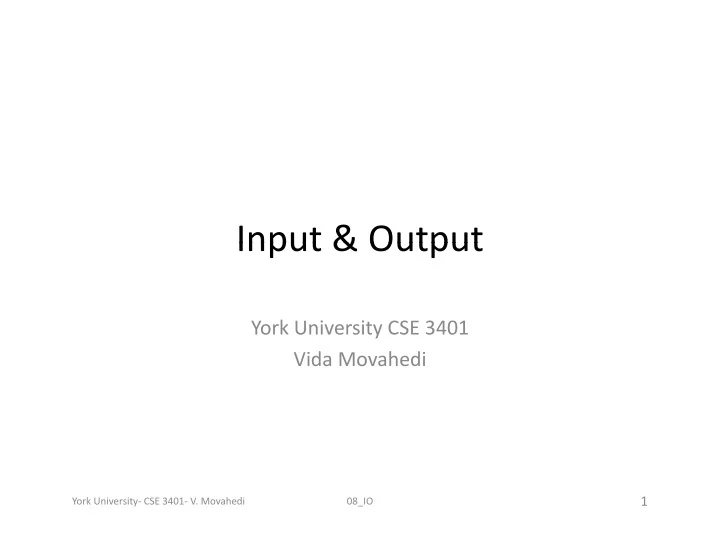
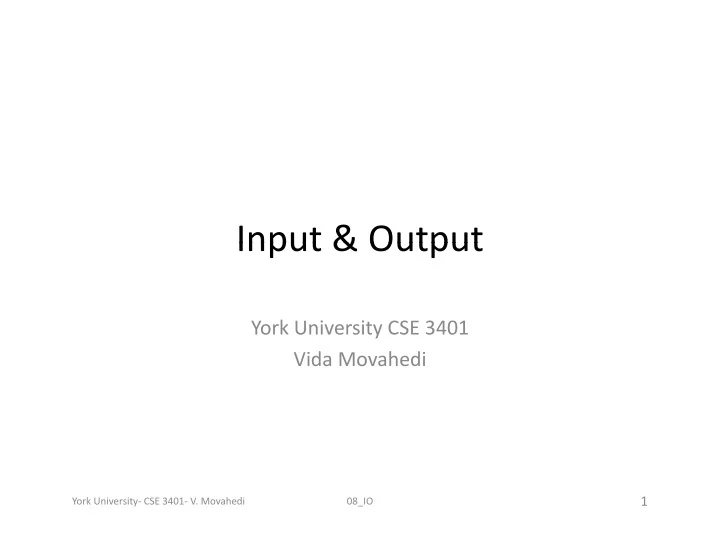
Input & Output Input & Output York University CSE 3401 Vida Movahedi 1 York University ‐ CSE 3401 ‐ V. Movahedi 08_IO
Overview Overview • Read and write terms Read and write terms • Read and write characters – Reading English sentences – Reading English sentences • Working with files • Declaring operators [ref.: Clocksin ‐ Chap. 5 ] 2 York University ‐ CSE 3401 ‐ V. Movahedi 08_IO
READ READ • read(X) read(X) – Will read the next term you type – The term must be followed by a dot, and a space or newline (enter) li ( t ) – The read term will be unified with X If X is not instantiated before, it will be instantiated with the term, • and success (e=[X/term]) If instantiated before, • If X can be matched with term, success. , – If not, fail. – – ‘read’ can not be re ‐ satisfied (only once, will fail on backtracking!) backtracking!) 3 York University ‐ CSE 3401 ‐ V. Movahedi 08_IO
READ (cont.) READ (cont.) • Examples: : ‐ read(X). 12. entered by user, on keyboard X = 12. : ‐ X=5, read(X). 12. false. : ‐ read(Y). [it, is, a, beautiful, day]. Y = [it, is, a, beautiful, day]. Y [it, is, a, beautiful, day]. : ‐ read(Z). 1+2 Z Z = 1+2. 1+2 4 York University ‐ CSE 3401 ‐ V. Movahedi 08_IO
WRITE WRITE • write(X) write(X) – If X is instantiated to a term before, the term will be displayed – If not instantiated before, a uniquely numbered variable will be displayed – ‘write’ can not be re ‐ satisfied (only once!) ‘write’ can not be re satisfied (only once!) • nl – Means “new line” M “ li ” – Writes a “new line”, all succeeding output apear on the next line of display 5 York University ‐ CSE 3401 ‐ V. Movahedi 08_IO
WRITE (cont.) WRITE (cont.) • Examples p : ‐ write ([‘Hello’, world]). [Hello, world] true. true. : ‐ X is 4+4, write(X). 8 X=8. : ‐ write(X). : write(X). _G248. true. 6 York University ‐ CSE 3401 ‐ V. Movahedi 08_IO
Vine diagram (pretty print) Vine diagram (pretty print) • Indentation for nested lists Indentation for nested lists 1 2 pp([1, [2,3], [4, [5]],6], 0) 3 ‐‐‐‐‐‐‐‐‐‐‐‐‐‐‐‐‐ (nl) 4 4 5 ‐‐‐‐‐‐‐‐‐‐‐‐‐‐‐‐‐ (nl) spaces(0) : ‐ !. ‐‐‐‐‐‐‐‐‐‐‐‐‐‐‐‐‐ (nl) spaces(N) : ‐ write(' '), N1 is N ‐ 1, spaces(N1). (N) it (' ') N1 i N 1 (N1) 6 ‐‐‐‐‐‐‐‐‐‐‐‐‐‐‐‐‐ (nl) pp([H|T], I) : ‐ !, J is I+3, pp(H, J), ppx(T, J), nl. pp(X, I) : ‐ spaces(I), write(X), nl. ( ) ( ) ( ) l ppx([], _). ppx([H|T], I) : ‐ pp(H, I), ppx(T, I). 7 York University ‐ CSE 3401 ‐ V. Movahedi 08_IO
Printing lists Printing lists : ‐ write([‘Good’, morning, ‘!’]). ([ , g, ]) [Good, morning, !] • Write a list w/o the commas and [] Write a list w/o the commas and [] : ‐ phh([‘Good’, morning, ‘!’]). Good morning ! phh([]): ‐ nl. phh([H|T]) : ‐ write(H), spaces(1), phh(T). 8 York University ‐ CSE 3401 ‐ V. Movahedi 08_IO
Read/Write characters Read/Write characters • get char(X) get_char(X) – Similar to ‘read’, but reads only one character – Press ‘Enter’ after input, so it will be available to Prolog • put_char(X) – Similar to ‘write’, but writes only one character • Example: : ‐ get_char(X), put_char(X). M entered by user d b M X = ‘M’. 9 York University ‐ CSE 3401 ‐ V. Movahedi 08_IO
Reading English Sentences Reading English Sentences • Read in characters, write them out again, until a ‘.’ is Read in characters, write them out again, until a . is read: go : ‐ do_a_char, go. do_a_char : ‐ get_char(X), put_char(X), X=‘.’, !, fail. do_a_char . : ‐ go. I am feeling great. I am feeling great I am feeling great. 10 York University ‐ CSE 3401 ‐ V. Movahedi 08_IO
Reading English Sentences (cont.) Reading English Sentences (cont.) • Same as previous example, but don’t write out ‘.’: Same as previous example, but don t write out . : go : ‐ do_a_char, go. do_a_char : ‐ get_char(X), X= '.', !, fail. do_a_char : ‐ put_char(X). : ‐ go : go. I am feeling great. Error! put_char argument not instantiated! 11 York University ‐ CSE 3401 ‐ V. Movahedi 08_IO
Reading English Sentences (cont.) Reading English Sentences (cont.) • How about this code? How about this code? go : ‐ do_a_char, go. do_a_char : ‐ get_char(X), X= '.', !, fail. do_a_char : ‐ get_char(X), put_char(X). : ‐ go : go. I am feeling great. mfeigget Once a character has been read from the terminal, if not saved, it will be gone forever, can never get hold of it again! again! 12 York University ‐ CSE 3401 ‐ V. Movahedi 08_IO
Reading English Sentences (cont.) Reading English Sentences (cont.) • Get hold of the character: Get hold of the character: go : ‐ get_char(X), get_more(X). get_more(‘.’) : ‐ !, fail. get_more(X) : ‐ put_char(X), get_char(Next), get_more(Next). : ‐ go : go. I am feeling great. I am feeling great 13 York University ‐ CSE 3401 ‐ V. Movahedi 08_IO
Another Example Another Example • Read in characters, write them out again, until a ‘.’ is Read in characters, write them out again, until a . is read. Convert ‘a’s to ‘A’s. go : ‐ get_char(X), get_more(X). get_more(‘.’) : ‐ !, put_char(‘!’), fail. get_more(a) : ‐ !, put_char(‘A’) , get_char(Next), get_more(Next). get char(Next) get more(Next) get_more(X) : ‐ put_char(X), get_char(Next), get_more(Next). : ‐ go. I am feeling great. I Am feeling greAt! g g 14 York University ‐ CSE 3401 ‐ V. Movahedi 08_IO
Read/Write Files Read/Write Files • Input streams p – Keyboard • Prolog name: ‘user_input’, • It is the default input stream It is the default input stream – A file (opened for reading) • Output streams p – Display • Prolog name: ‘user_output’ • It is the default output stream It is the default output stream – A file (opened for writing) • The same predicates can be used for file streams: p – read, write, get_char, put_char, nl 15 York University ‐ CSE 3401 ‐ V. Movahedi 08_IO
Open & Close I/O Streams Open & Close I/O Streams • Open a stream p open(Filename, Mode, Stream) Filename: name of the file – Mode: one of read, write, append, update M d f d it d d t – Stream: the stream that has been opened – E Examples: l open(‘myfile.txt’, read, X) open(‘output.txt’, write, X) • Close a stream close(X) 16 York University ‐ CSE 3401 ‐ V. Movahedi 08_IO
Current Streams Current Streams • Determine what is the current input/output Determine what is the current input/output current_input(Stream) current_output(Stream) • Instantiate their argument to the name of the current input/output stream • Changing the current input/output Ch i th t i t/ t t set_input(Stream) set output(Stream) set_output(Stream) • Set the current stream to the named stream specified by the argument • The argument can be user input / user output • The argument can be user_input / user_output 17 York University ‐ CSE 3401 ‐ V. Movahedi 08_IO
Templates Templates program : ‐ program : ‐ open(‘input.txt’, read, X), open(‘output.txt’, write, X), current_input(S), current_output(S), set_input(X), i (X) set_output(X), (X) code_reading, code_writing, close(X), close(X), close(X), close(X), set_input(S). set_output(S). 18 York University ‐ CSE 3401 ‐ V. Movahedi 08_IO
Edinburgh Prolog Edition Edinburgh Prolog Edition program : ‐ program : ‐ see(‘input.txt’), tell(‘output.txt’), code_reading, code_writing, seen. told. ld • Question: Does ‘ seen’ set the input stream to the previous current stream? current stream? Try : ‐ help(seen). to find answer. 19 York University ‐ CSE 3401 ‐ V. Movahedi 08_IO
Example Example • Write copyfile(SrcFile, DstFile) which copies a SrcFile to py ( , ) p DstFile one character at a time: copyfile(SrcFile, DstFile) : ‐ py open(SrcFile, read, X), open(DstFile, write, Y), current_input(SI), current_output(SO), set_input(X), set_output(Y), read_write_code, d i d close(X), close(Y), set_input(SI), set_output(SO). read_write_code : ‐ get_char(X), get_more(X). get_more(end_of_file): ‐ !. get more(X): ‐ put char(X) get char(X2) get more(X2) get_more(X): put_char(X), get_char(X2), get_more(X2). 20 York University ‐ CSE 3401 ‐ V. Movahedi 08_IO
Read program files Read program files • Reading program from a file Reading program from a file : ‐ consult(‘mycode.pl’). or : ‐ [‘mycode.pl’]. [‘ d l’] • Consulting several files: C lti l fil : ‐ consult(file1), consult(‘file2.pl’), consult(‘c:\\pl\\file3.txt’). or : ‐ [file1, ‘file2.pl’, ‘c:\\pl\\file3.txt’]. 21 York University ‐ CSE 3401 ‐ V. Movahedi 08_IO
More on reading terms More on reading terms • Examples: Examples: : ‐ read(X). 3 + 4 3 + 4. X= 3+4. : ‐ read(X). 3 + . Error! Unbalanced operator. Error! Unbalanced operator. How does Prolog know? 22 York University ‐ CSE 3401 ‐ V. Movahedi 08_IO
Terms (reminder) Terms (reminder) • Term Term – Constants – Variables – Functors applied to arguments F t li d t t – Operators and their arguments • Examples: E l : ‐ read(X). We can type in: yp 8. a. myatom. ‘GOOD’. Myvariable. X. +(3 4) +(3,4). 3+4. 3+4 23 York University ‐ CSE 3401 ‐ V. Movahedi 08_IO
Recommend
More recommend