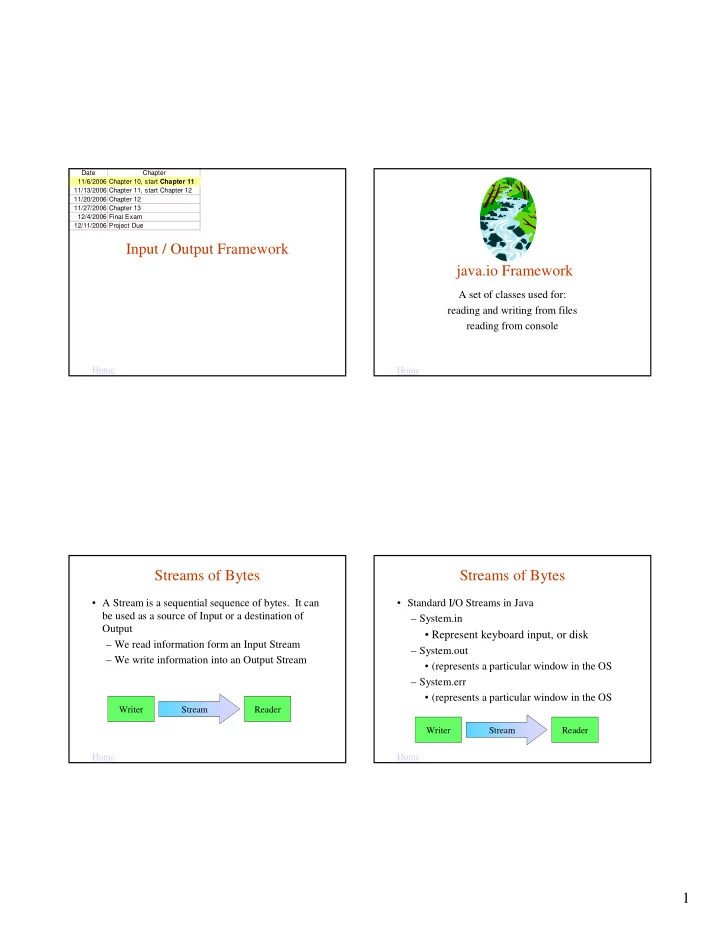
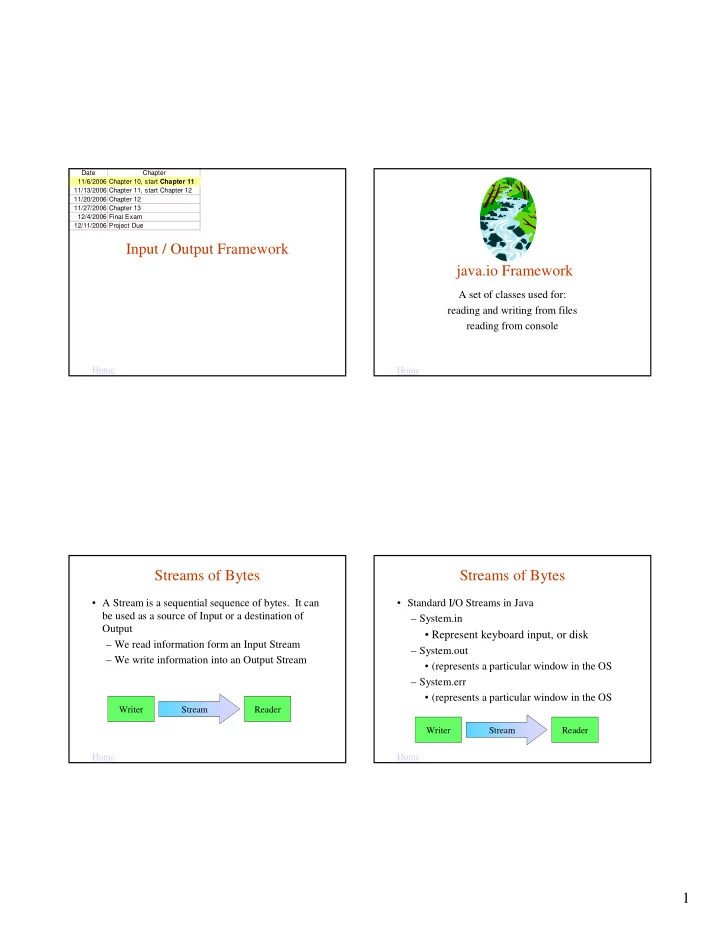
Date Chapter 11/6/2006 Chapter 10, start Chapter 11 11/13/2006 Chapter 11, start Chapter 12 11/20/2006 Chapter 12 11/27/2006 Chapter 13 12/4/2006 Final Exam 12/11/2006 Project Due Input / Output Framework java.io Framework A set of classes used for: reading and writing from files reading from console Home Home Streams of Bytes Streams of Bytes • A Stream is a sequential sequence of bytes. It can • Standard I/O Streams in Java be used as a source of Input or a destination of – System.in Output • Represent keyboard input, or disk – We read information form an Input Stream – System.out – We write information into an Output Stream • (represents a particular window in the OS – System.err • (represents a particular window in the OS Writer Stream Reader Writer Stream Reader Home Home 1
Streams of Bytes System.out • System is a class in java.lang package • The Java Class Library contains many classes for defining I/O streams with various characteristics • out is a a static constant field, which is an object of class PrintStream. – Files • PrintStream is a class in java.io package – Memory – Strings • Since out is static we can refer to it using the class name – Objects System.out – Characters • PrintStream Class has 2 methods for printing, print and println that accept any argument type and print to the – Raw Bytes standard java console. – Buffering System.out.print(“What’s Up?”); Home Home Input Streams: System.in System.in Object • System.in: the standard input stream Class BufferReader (returns String) – By default, reads characters from the keyboard Class InputStreamReader (returns unicode characters) ������� Object InputStream System.in System.in Returns bytes • Can use System.in many ways – Directly (low-level access) BufferedReader inStream = new BufferedReader(new InputStreamReader(System.in)); – Through layers of abstraction (high-level access) Home Home 2
Selected Input Classes in Hierarchy for Input Classes the java.io Package Class Description Reader Abstract superclass for input classes FileReader Class to read character files FileInputStream Input stream to read raw bytes of data from files InputStream Abstract superclass representing a stream of raw bytes Class to read input data streams InputStreamReader Class to read input data streams of characters Input stream to read BufferedReader Class providing more efficient reading raw bytes of data from files of character files ( Strings ) ObjectInputStream Class to read/recover objects from a Class to read character files file written using ObjectOutputStream Home Home Selected java.io Output Classes Hierarchy for Output Classes Class Description Writer Abstract superclass for output classes OutputStreamWriter Class to write output data streams OutputStream Abstract superclass representing an output stream of raw bytes FileWriter Class for writing to character files BufferedWriter More efficient writing to character files PrintWriter Prints basic data types, Strings , and objects PrintStream Supports printing various data types conveniently FileOutputStream Output stream for writing raw bytes of data to files ObjectOutputStream Class to write objects to a file Home Home 3
Reading from the Java Console Opening an InputStream • When we construct an input stream or output • System.in is the default standard input device, stream object, the JVM associates the file name, which is tied to the Java Console. standard input stream, or standard output stream • We have read from the console by associating a with our object. This is opening the file. Scanner object with the standard input device: • When we are finished with a file, we optionally Scanner scan = new Scanner( System.in ); call the close method to release the resources • We can also read from the console using these associated with the file. subclasses of Reader: • In contrast, the standard input stream ( System.in ), – InputStreamReader the standard output stream ( System.out ), and the – BufferedReader, uses buffering (read-ahead) for standard error stream (System.err ) are open when efficient reading the program begins. They are intended to stay open and should not be closed. Home Software Engineering Console Input Class Constructors Tip Class Constructor Calling the close method is optional. When the InputStreamReader InputStreamReader( InputStream is ) program finishes executing, all the resources of constructs an InputStreamReader object any unclosed files are released. from an InputStream object. For console input, the InputStream object is System.in. It is good practice to call the close method, BufferedReader BufferedReader( Reader r ) especially if you will be opening a number of files constructs a BufferedReader object from (or opening the same file multiple times.) a Reader object – here the Reader object will be an InputStreamReader object. Do not close the standard input, output, or error devices, however. They are intended to remain open. Home Home 4
Methods of the BufferedReader Console Input Example Class import java.io.InputStreamReader; import java.io.BufferedReader; import java.io.IOException; public class ConsoleInput { Return value Method name and argument list public static void main ( String [] args ) { String stringRead = ""; String readLine( ) try { reads a line of text from the current InputStreamReader isr = new InputStreamReader( System.in ); InputStream object, and returns the text as a BufferedReader br = new BufferedReader( isr ); String. Throws an IOException . System.out.println( "Please enter a phrase or sentence > " ); void close( ) stringRead = br.readLine ( ); releases resources associated with an open } input stream. Throws an IOException . catch( IOException ioe ) { System.out.println( ioe.getMessage( ) ); • Because an IOException is a checked exception, } we must call these methods within a try block. System.out.println( "The string read was " + stringRead ); } Home Home } Alternative Coding Hiding the Complexity • We can hide the complexity by encapsulating try • This code: and catch blocks into a UserInput class, which is InputStreamReader isr = similar in concept to the Scanner class. new InputStreamReader( System.in ); BufferedReader br = new BufferedReader( isr ); • We write our class so that the client program can can also be coded as one statement using an retrieve user input with just one line of code. anonymous object: • The UserInput class also validates that the user BufferedReader br = new BufferedReader( enters only the appropriate data type and new InputStreamReader( System.in ) ); reprompts the user if invalid data is entered. • See Examples next slide because the object reference isr is used only once. Home Home 5
Example User Input public class UserInput { public static int readInteger ( String prompt ) { int result = 0; String message = ""; catch( IOException ioe ) { try { System.out.println( ioe.getMessage( ) ); InputStreamReader isr = new InputStreamReader( System.in ); } BufferedReader in = new BufferedReader( isr ); return result; String str = ""; boolean validInt = false; } do { } System.out.print( message + prompt + " > " ); /** UserInputClient */ str = in.readLine( ); public class UserInputClient try { { result = Integer.parseInt( str ); public static void main( String [] args ) validInt = true; { } int age = UserInput.readInteger( "Enter your age" ); catch( NumberFormatException nfe ) { System.out.println( "You entered " + age ); message = "Invalid integer: "; } } } } while ( !validInt ); Home Home Software Engineering File Types Tip • Java supports two types of files: – text files: data is stored as characters – binary files: data is stored as raw bytes Encapsulate complex code into a reusable class. This will simplify your applications and make the • The type of a file is determined by the classes used logic clearer. to write to the file. • To read an existing file, you must know the file's type in order to select the appropriate classes for reading the file. Home Home 6
Recommend
More recommend