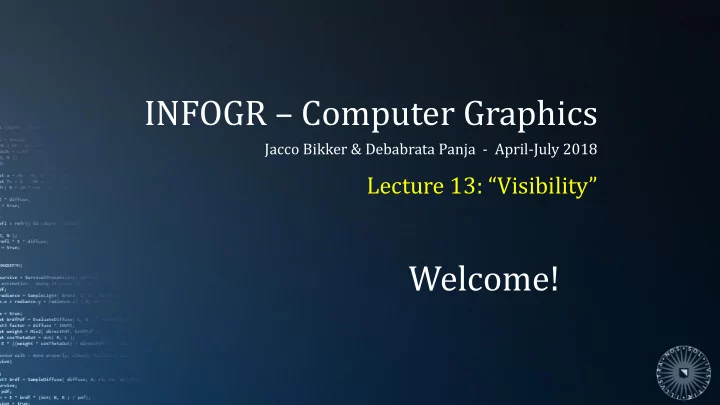
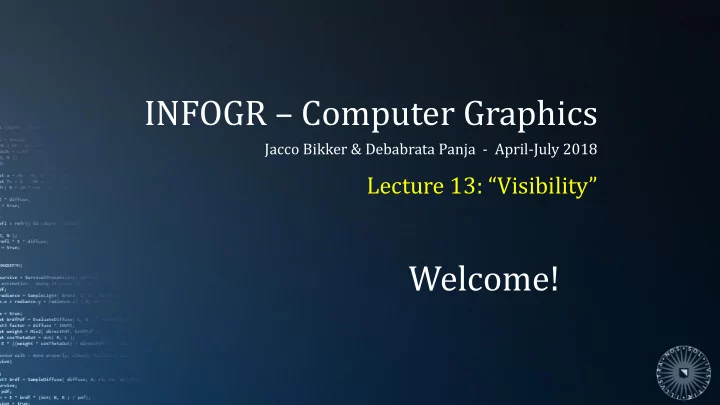
INFOGR – Computer Graphics Jacco Bikker & Debabrata Panja - April-July 2018 Lecture 13: “Visibility” Welcome!
To world space: To camera space: Do nothing, or: 1. 𝑈 𝑑 = 𝑗𝑜𝑤 𝑈 1 0 0 0 𝑑𝑏𝑛 𝑈 𝑥 = 𝑗𝑒𝑓𝑜𝑢𝑗𝑢𝑧 = 𝐽 Render ‘world’ with 𝐽, 𝑈 2. 0 1 0 0 𝑑 world 𝑼 𝒙𝒑𝒔𝒎𝒆 = 3. Render children 0 0 1 0 0 0 0 1 𝑈 𝑞𝑚𝑏𝑜𝑓1 𝑈 𝑑𝑏𝑠2 𝑈 𝑞𝑚𝑏𝑜𝑓2 𝑈 𝑥 = 𝑈 𝑚𝑝𝑑𝑏𝑚 ∗ 𝑈 𝑥_𝑞𝑏𝑠𝑓𝑜𝑢 1. 𝑈 𝑑 = 𝑈 𝑚𝑝𝑑𝑏𝑚 ∗ 𝑈 𝑑_𝑞𝑏𝑠𝑓𝑜𝑢 1 0 0 𝑦 𝑞𝑚𝑏𝑜𝑓 𝑈 𝑥 = 𝑈 𝑚𝑝𝑑𝑏𝑚 ∗ 𝑈 𝑥_𝑞𝑏𝑠𝑓𝑜𝑢 2. 0 1 0 𝑧 𝑞𝑚𝑏𝑜𝑓 car plane plane 𝑼 𝒒𝒎𝒃𝒐𝒇 = 3. Render ‘plane’ with 𝑈 𝑥 , 𝑈 0 0 1 𝑨 𝑞𝑚𝑏𝑜𝑓 𝑑 0 0 0 1 4. Render children void SGNode::Render( mat4 𝑈 𝑥𝑞𝑏𝑠𝑓𝑜𝑢 , mat4 𝑈 𝑑𝑞𝑏𝑠𝑓𝑜𝑢 ) { mat4 𝑈 𝑥 = 𝑈 𝑚𝑝𝑑𝑏𝑚 * 𝑈 𝑥𝑞𝑏𝑠𝑓𝑜𝑢 ; mat4 𝑈 𝑑 = 𝑈 𝑚𝑝𝑑𝑏𝑚 * 𝑈 𝑑𝑞𝑏𝑠𝑓𝑜𝑢 ; mesh.Draw( 𝑈 𝑥 , 𝑈 𝑑 ); for each child: Draw( 𝑈 𝑥 , 𝑈 𝑑 ); }
Today’s Agenda: ▪ Depth Sorting ▪ Clipping ▪ Visibility
INFOGR – Lecture 13 – “Visibility” 4 Depth Sorting Animation, culling, tessellation, ... meshes Rendering – Functional overview Transform 1. Transform: translating / rotating meshes vertices 2. Project: Project calculating 2D screen positions vertices 3. Rasterize: determining affected pixels Rasterize 4. Shade: fragment positions calculate color per affected pixel Shade pixels Postprocessing
INFOGR – Lecture 13 – “Visibility” 5 Depth Sorting Animation, culling, tessellation, ... meshes 3. Rasterize: determining affected pixels Transform Questions: vertices ▪ What is the screen space position of the fragment? Project ▪ Is that position actually on-screen? ▪ Is the fragment the nearest fragment for the vertices affected pixel? Rasterize How do we efficiently determine visibility of a pixel? fragment positions Shade pixels Postprocessing
Part of the tree is off-screen Too far away to draw Tree requires little detail City obscured by tree Torso closer than ground Tree between ground & sun
INFOGR – Lecture 13 – “Visibility” 7 Depth Sorting Old-skool depth sorting: Painter’s Algorithm ▪ Sort polygons by depth ▪ Based on polygon center ▪ Render depth-first Advantage: ▪ Doesn’t require z -buffer Problems: ▪ Cost of sorting ▪ Doesn’t handle all cases ▪ Overdraw
INFOGR – Lecture 13 – “Visibility” 8 Depth Sorting Overdraw: Inefficiency caused by drawing multiple times to the same pixel.
INFOGR – Lecture 13 – “Visibility” 9 Depth Sorting Overdraw: Inefficiency caused by drawing multiple times to the same pixel.
INFOGR – Lecture 13 – “Visibility” 10 Depth Sorting Overdraw: Inefficiency caused by drawing multiple times to the same pixel.
INFOGR – Lecture 13 – “Visibility” 11 Depth Sorting Overdraw: Inefficiency caused by drawing multiple times to the same pixel.
INFOGR – Lecture 13 – “Visibility” 12 Depth Sorting Correct order: BSP root
INFOGR – Lecture 13 – “Visibility” 13 Depth Sorting Correct order: BSP root front back
INFOGR – Lecture 13 – “Visibility” 14 Depth Sorting Correct order: BSP root front back
INFOGR – Lecture 13 – “Visibility” 15 Depth Sorting Correct order: BSP root front back
INFOGR – Lecture 13 – “Visibility” 16 Depth Sorting Correct order: BSP root front back
INFOGR – Lecture 13 – “Visibility” 17 Depth Sorting Correct order: BSP root front back
INFOGR – Lecture 13 – “Visibility” 18 Depth Sorting Correct order: BSP root front back Sorting by BSP traversal: Recursively 1. Render far side of plane 2. Render near side of plane
INFOGR – Lecture 13 – “Visibility” 19 Depth Sorting Draw order using a BSP: ▪ Guaranteed to be correct (hard cases result in polygon splits) ▪ No sorting required, just a tree traversal But: ▪ Requires construction of BSP: not suitable for dynamic objects ▪ Does not eliminate overdraw
INFOGR – Lecture 13 – “Visibility” 20 Depth Sorting Z-buffer A z-buffer stores, per screen pixel, a depth value. The depth of each fragment is checked against this value: ▪ If the fragment is further away, it is discarded ▪ Otherwise, it is drawn, and the z-buffer is updated. The z-buffer requires: ▪ An additional buffer ▪ Initialization of the buffer to 𝑨 𝑛𝑏𝑦 ▪ Interpolation of 𝑨 over the triangle ▪ A z-buffer read and compare, and possibly a write.
INFOGR – Lecture 13 – “Visibility” 22 Depth Sorting Z-buffer What is the best representation for depth in a z-buffer? 1. Interpolated z (convenient, intuitive); 2. 1/z (or: 𝑜 + 𝑔 − 𝑔𝑜 𝑨 ) (more accurate nearby); 3. (int)((2^31-1)/z); 4. (uint)((2^32-1)/-z); 2 32 −1 Note: we use z int = −𝑨+1 : 5. (uint)((2^32-1)/(-z + 1)). this way, any z < 0 will be in the range z adjusted = −𝑨 𝑝𝑠𝑗𝑗𝑜𝑏𝑚 + 1 = 1. . ∞ , therefore 1/𝑨 𝑏𝑒𝑘𝑣𝑡𝑢𝑓𝑒 will be in the range 0..1, and thus the integer value we will store uses the full range of 0. . 2 32 − 1 . Here, 𝑨 𝑗𝑜𝑢 = 0 represents 𝑨 𝑝𝑠𝑗𝑗𝑜𝑏𝑚 = 0 , and 𝑨 𝑗𝑜𝑢 = 2 32 − 1 represents 𝑨 𝑝𝑠𝑗𝑗𝑜𝑏𝑚 = −∞ . Even more details: https://developer.nvidia.com/content/depth-precision-visualized http://outerra.blogspot.nl/2012/11/maximizing-depth-buffer-range-and.html
INFOGR – Lecture 13 – “Visibility” 23 Depth Sorting Z-buffer optimization In the ideal case, the nearest fragment for a pixel is drawn first: ▪ This causes all subsequent fragments for the pixel to be discarded; ▪ This minimizes the number of writes to the frame buffer and z-buffer. The ideal case can be approached by using Painter’s to ‘pre - sort’.
INFOGR – Lecture 13 – “Visibility” 24 Depth Sorting ‘Z - fighting’: Occurs when two polygons have almost identical z-values. Floating point inaccuracies during interpolation will cause unpleasant patterns in the image.
Part of the tree is off-screen Stuff that is too far to draw Tree requires little detail √ City obscured by tree √ Torso closer than ground Tree between ground & sun
Today’s Agenda: ▪ Depth Sorting ▪ Clipping ▪ Visibility
INFOGR – Lecture 13 – “Visibility” 27 Clipping Clipping Many triangles are partially off-screen. This is handled by clipping them. Sutherland-Hodgeman clipping: Clip triangle against 1 plane at a time; Emit n-gon (0, 3 or 4 vertices).
INFOGR – Lecture 13 – “Visibility” 28 Clipping Sutherland-Hodgeman 0 Input: list of vertices Algorithm: 2 1 Per edge with vertices v 0 and v 1 : ▪ If v 0 and v 1 are ‘in’, emit v 1 ▪ If v 0 is ‘in’, but v 1 is ‘out’, emit C ▪ If v 0 is ‘out’, but v 1 is ‘in’, emit C and v 1 where C is the intersection point of the edge and the plane. Output: list of vertices, in out defining a convex n-gon. Vertex 0 Vertex 1 Vertex 1 Intersection 1 Vertex 2 Intersection 2 Vertex 0
INFOGR – Lecture 13 – “Visibility” 29 Clipping Sutherland-Hodgeman v 1 Calculating the intersections with I plane 𝑏𝑦 + 𝑐𝑧 + 𝑑𝑨 + 𝑒 = 0 : v 0 𝑏 𝑐 𝑒𝑗𝑡𝑢 𝑤 = 𝑤 ∙ + 𝑒 𝑑 |𝑒𝑗𝑡𝑢 𝑤0 | 𝑔 = |𝑒𝑗𝑡𝑢 𝑤0 | + |𝑒𝑗𝑡𝑢 𝑤1 | After clipping, the input n-gon may have at most 1 𝐽 = 𝑤 0 + 𝑔(𝑤 1 − 𝑤 0 ) extra vertex. We may have to triangulate it: 0,1,2,3,4 ➔ 0, 1, 2 + 0, 2, 3 + 0, 3, 4.
INFOGR – Lecture 13 – “Visibility” 30 Clipping Guard bands To reduce the number of polygons that need clipping, some hardware uses guard bands : an invisible band of pixels outside the screen. ▪ Polygons outside the screen are discarded, even if they touch the guard band; ▪ Polygons partially inside, partially in the guard band are drawn without clipping; ▪ Polygons partially inside the screen, partially outside the guard band are clipped.
INFOGR – Lecture 13 – “Visibility” 31 Clipping Sutherland-Hodgeman Clipping can be done against arbitrary planes.
Today’s Agenda: ▪ Depth Sorting ▪ Clipping ▪ Visibility
√ Part of the tree is off -screen Stuff that is too far to draw Tree requires little detail √ City obscured by tree √ Torso closer than ground Tree between ground & sun
INFOGR – Lecture 13 – “Visibility” 36 Visibility Only rendering what’s visible: “Performance should be determined by visible geometry, not overall world size.” ▪ Do not render geometry outside the view frustum ▪ Better: do not process geometry outside frustum ▪ Do not render occluded geometry ▪ Do not render anything more detailed than strictly necessary
Recommend
More recommend