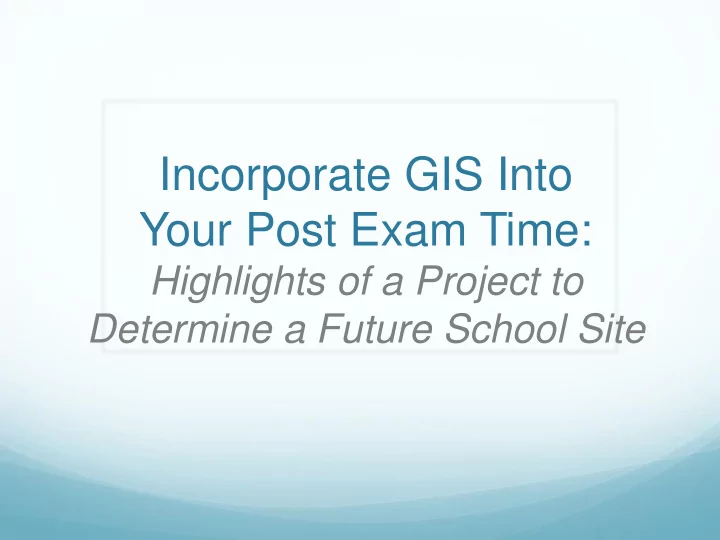
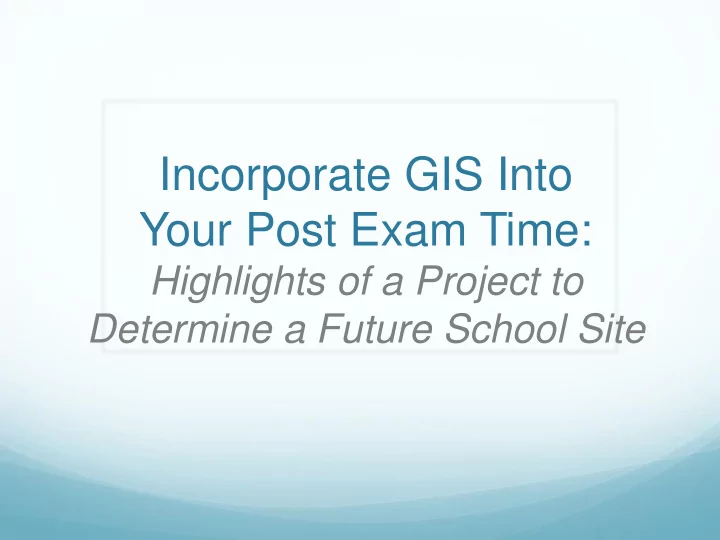
Incorporate GIS Into Your Post Exam Time: Highlights of a Project to Determine a Future School Site
Place your sticky at the place on the spectrum that best describes your experience with geospatial technologies.
Brainstorm What does your community need?
Determining a Future _______?________ Site Determining a Future _____School____ Site
Length 2 ½ weeks Post APHG Exam
Student Task Use the geographic knowledge and skills that you have developed over the course of this year to work in a team to identify a site for a future school, justify your decision, and present your findings.
Major Steps Brainstorm School Observations Collect Data Determine and observe three potential new school sites. Determine the best location for a new school. Create a presentation identifying and explaining the best location for a new school.
Incorporating Fieldwork Observations of: Two existing schools Top three potential new school sites How? Google Earth Previous experience at the site Individual or group visits (out-of-class)
Incorporating Community Members Guest Speakers School Board Member (discussed from a financial, land, and facilities perspective) Assistant District Superintendent (discussed from a political and cultural perspective)
Incorporating Geospatial Technologies Google Earth QGIS
Incorporating Geospatial Technologies Map of observed existing school sites. Upload KML files of polygons of existing school sites from Google Earth as a vector layer in QGIS. Map of top three potential school sites. Upload KML files of polygons of potential school sites from Google Earth as a vector layer in QGIS. A map made using QGIS that incorporates data to support your decision.
Commonly Used Data School District Boundaries School Attendance Zones Households Schools Roads Census Block Population Counts
QGIS Screen Shots
Student Samples
Observed Schools -over 100 acres -capacity approx. 1,800 students -flat topography -low student: teacher ratio
High School Attendance Lines New High School Clover High School
Observed Schools Griggs and Bethel Griggs Road Elementary Bethel Elementary You Are Here
Observed Sites Narrowing it Down Barrett Road Oakridge You Are Here Population Clusters: Possible New Nuclear Plant: Alison Creek
Observed School Sites
Supporting Our Decision
Relative Location to Population and Population Growth
Relative Location to Crowder’s
Selected Site: Barrett Road & Hwy 55
Why Barrett Road? Accessibility ■ Highway 55 ■ Kinard, Larne, Bethany ■ Uncongested
Why Barrett Road? Safety ■ Clover Fire and Police Departments ■ Less traffic activity 1.7 miles
Obstacles Acquiring enough computers for the amount of time needed Getting permission to download the needed software Processing ability of the computers available
Recommend
More recommend