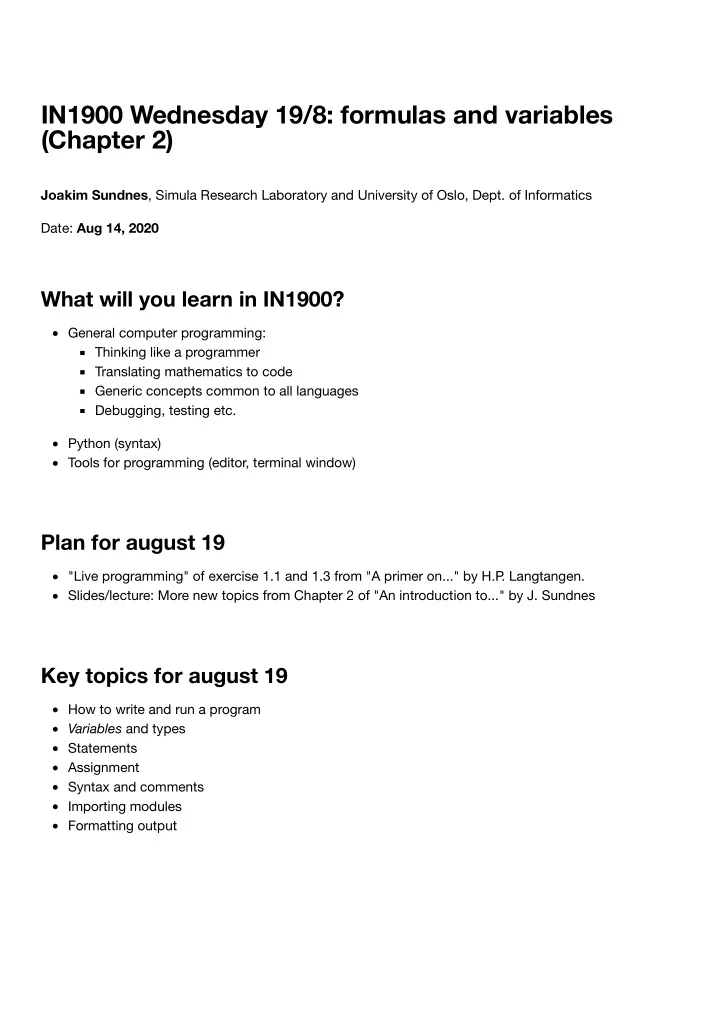
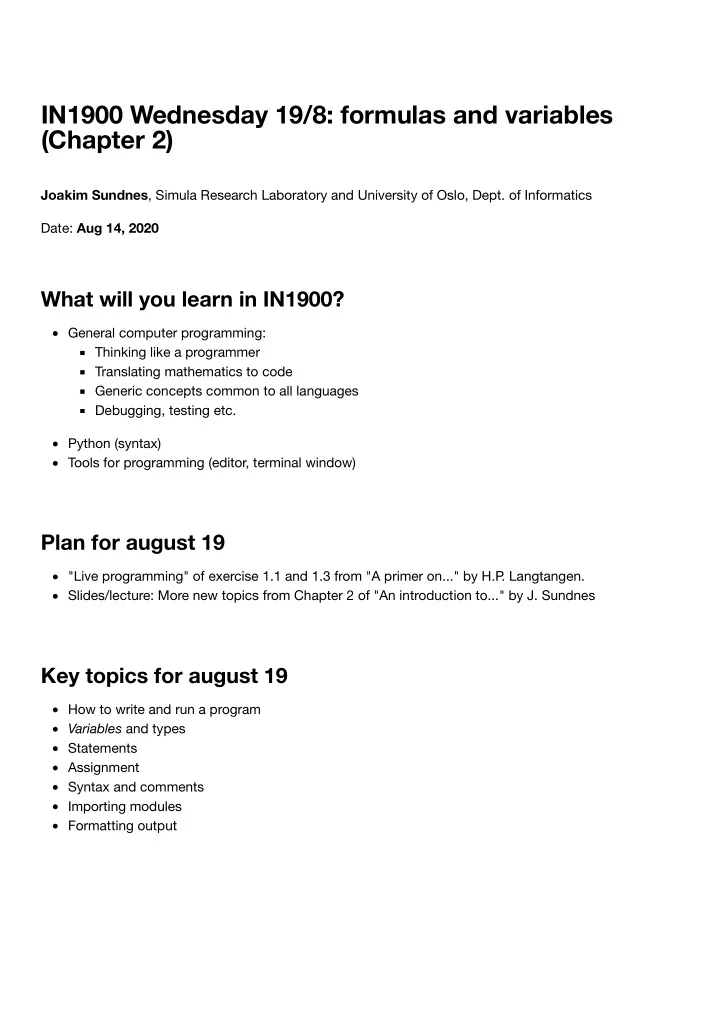
IN1900 Wednesday 19/8: formulas and variables (Chapter 2) Joakim Sundnes , Simula Research Laboratory and University of Oslo, Dept. of Informatics Date: Aug 14, 2020 What will you learn in IN1900? General computer programming: Thinking like a programmer Translating mathematics to code Generic concepts common to all languages Debugging, testing etc. Python (syntax) Tools for programming (editor, terminal window) Plan for august 19 "Live programming" of exercise 1.1 and 1.3 from "A primer on..." by H.P . Langtangen. Slides/lecture: More new topics from Chapter 2 of "An introduction to..." by J. Sundnes Key topics for august 19 How to write and run a program Variables and types Statements Assignment Syntax and comments Importing modules Formatting output
Chapter 2 is about evaluating formulas Why? Everybody understands the problem Many fundamental concepts are introduced variables arithmetic expressions objects printing text and numbers Example 1: evaluate a formula Height of a ball in vertical motion: 1 2 푡 2 푦 ( 푡 ) = 푣 0 푡 − 푔 where is the height (position) as function of time 푦 푡 is the initial velocity at 푣 0 푡 = 0 is the acceleration of gravity 푔 Task: Given , and , compute and print it to the screen. = 5 푔 = 9.81 푡 = 0.6 푣 0 푦 How to write and run the program A program is plain text, written in a plain text editor Use Atom, Gedit, Emacs, Vim or Spyder ( not MS Word!) Step 1. Write the program in a text editor, here the single line print(5*0.6 - 0.5*9.81*0.6**2) Step 2. Save the program to a file (say) ball.py . ( .py denotes Python.) Step 3. Move to a terminal window and go to the folder containing the program file. Step 4. Run the program: Terminal> python ball.py The program prints out 1.2342 in the terminal window.
Alternative ways of programming Python The interactive Python shell . We have already seen this. It allows us to type Python code and test the result directly. Very useful for testing Python functionality, but not suitable for actual programming. Jupyter notebooks . This is a special document combining text with actual code. These slides are written as a a Jupyter notebook (often called an iPython notebook). The windows containing code in a notebook are run just as code you put in a file and run in the terminal window, and output from the code appears just below the window. More about this later. Our standard way of programming is still to wite a .py file in an editor! Arithmetic expressions are evaluated as you have learned in mathematics 5 푎 4 Example: , in Python written as 5/9 + 2*a**4/2 + 2 /2 9 Same rules as in mathematics: proceed term by term (additions/subtractions) from the left, compute powers first, then multiplication and division, in each term Use parentheses to override these default rules - or use parentheses to explicitly tell how the rules work: (5/9) + (2*(a**4))/2 Store numbers in variables to make a program more readable Our example program looked like In [1]: print(5*0.6 - 0.5*9.81*0.6**2) 1.2342 But from mathematics you are used to variables, e.g., 1 2 푡 2 푣 0 = 5, 푔 = 9.81, 푡 = 0.6, 푦 = 푣 0 푡 − 푔 We can use variables in a program too, and this makes the last program easier to read and understand: In [2]: v0 = 5 g = 9.81 t = 0.6 y = v0*t - 0.5*g*t**2 print(y) 1.2342
This program spans several lines of text and use variables, otherwise the program performs the same calculations and gives the same output as the previous program Defining variables in Python A variable is a named entity for an item of data in our program Variables can have di ff erent types , i.e. integer, float (decimal number), text string, etc. Technically, a variable is a name for a location in the computers memory, where the data is stored In Python, variables are defined simply by writing their name and giving a value: In [3]: v0 = 5 g = 9.81 The type of the variable is determined automatically by Python, based on the right hand side. There is great flexibility in choosing variable names In mathematics we usually use one letter for a variable The name of a variable in a program can contain the letters a-z, A-Z, underscore _ and the digits 0- 9, but cannot start with a digit Variable names are case-sensitive (e.g., a is di ff erent from A ) In [4]: initial_velocity = 5 accel_of_gravity = 9.81 TIME = 0.6 VerticalPositionOfBall = initial_velocity*TIME - \ 0.5*accel_of_gravity*TIME**2 print(VerticalPositionOfBall) 1.2342 Some words are reserved in Python Certain words have a special meaning in Python and cannot be used as variable names. These are and , as , assert , break , class , continue , def , del , elif , else , except , exec , finally , for , from , global , if , import , in , is , lambda , not , or , pass , print , raise , return , try , with , while , and yield .
A program consists of statements In [5]: a = 1 # 1st statement (assignment statement) b = 2 # 2nd statement (assignment statement) c = a + b # 3rd statement (assignment statement) print(c) # 4th statement (print statement) 3 Normal rule: one statement per line, but multiple statements per line is possible with a semicolon in between the statements: In [6]: a = 1; b = 2; c = a + b; print(c) 3 Assignment statements evaluate right-hand side and assign the result to the variable on the left-hand side ¶ myvar = 10 In [7]: myvar = 3*myvar # = 30 myvar Out[7]: 30 Example 2: a formula for temperature conversion Given as a temperature in Celsius degrees, compute the corresponding Fahrenheit degrees : 퐶 = 21 퐹 9 퐹 = 퐶 + 32 5 The Python program In [8]: C = 21 F = (9/5)*C + 32 print(F) 69.80000000000001
WARNING: Python 2 gives a di ff erent answer! Terminal> python2 c2f_v1.py 53 Many programming languages give the same error; Java, C, C++, ... The error is caused by (unintended) integer division 9/5 is not 1.8 but 1 in many computer languages (!) If and are integers, implies integer division: the largest integer such that 푎 / 푏 푎 푏 푐 푐푏 ≤ 푎 Examples: , , , 1/5 = 0 2/5 = 0 7/5 = 1 12/5 = 2 In mathematics, 9/5 is a real number (1.8) - this is called float division in Python and is the division we want Python 2 and many other languages will do integer division if both operands are integers One of the operands ( or ) in must be a real number ("float") to get float division 푎 푏 푎 / 푏 A float in Python has a dot (or decimals): 9.0 or 9. is float No dot implies integer: 9 is an integer 9.0/5 yields 1.8 , 9/5. yields 1.8 , 9/5 yields 1 Corrected version (works in Python 2 and 3): In [9]: C = 21 F = (9.0/5)*C + 32 Good habit to use decimal numbers to define floats, although it is not necessary in Python 3. This will reduce the likelihood of errors if the code is later ported to another language. Variables refer to objects. Objects have types. Variables refer to objects. We can check the type of a variable with the function type :
a = 5 # a refers to an integer (int) object In [10]: b = 9 # b refers to an integer (int) object c = 9.0 # c refers to a real number (float) object d = b*a # d refers to an int*int => int object e = b/a # e refers to int/int => float object print(d, e) print(type(d),type(e)) 45 1.8 <class 'int'> <class 'float'> We can convert between object types: a = 3 # a is int In [11]: b = float(a) # b is float 3.0 c = 3.9 # c is float d = int(c) # d is int 3 d = round(c) # d is float 4.0 d = int(round(c)) # d is int 4 d = str(c) # d is str '3.9' e = '-4.2' # e is str f = float(e) # f is float -4.2 Question for discussion What is happening in these Python lines? In [12]: a = '10' b = 10 print(a*10) print(b*10) 10101010101010101010 100 Not all variables are numbers We have already used strings:
a = 3 # a is int In [13]: c = 3.9 # c is float h = 'Hello!' # h is string (str) print(type(a)) # Output: <class 'int'> print(type(c)) # Output: <class 'float'> print(type(h)) # Output: <class 'str'> print(type('IN1900')) # Output: <class 'str'> <class 'int'> <class 'float'> <class 'str'> <class 'str'> Many other types, which we will see later. Syntax is the exact specification of instructions to the computer Programs must have correct syntax, i.e., correct use of the computer language grammar rules, and no misprints! This is a program with two syntax errors: In [14]: myvar = 5.2 prinnt(Myvar) ------------------------------------------------------------------ --------- NameError Traceback (most recent c all last) <ipython-input-14-42f6d3aefda7> in <module> 1 myvar = 5.2 ----> 2 prinnt(Myvar) NameError: name 'prinnt' is not defined Only the first encountered error is reported and the program is stopped (correct the error and continue with next error) Blanks may or may not be important in Python programs These statements are equivalent (blanks do not matter): In [ ]: v0=3 v0 = 3 v0= 3 v0 = 3
Recommend
More recommend