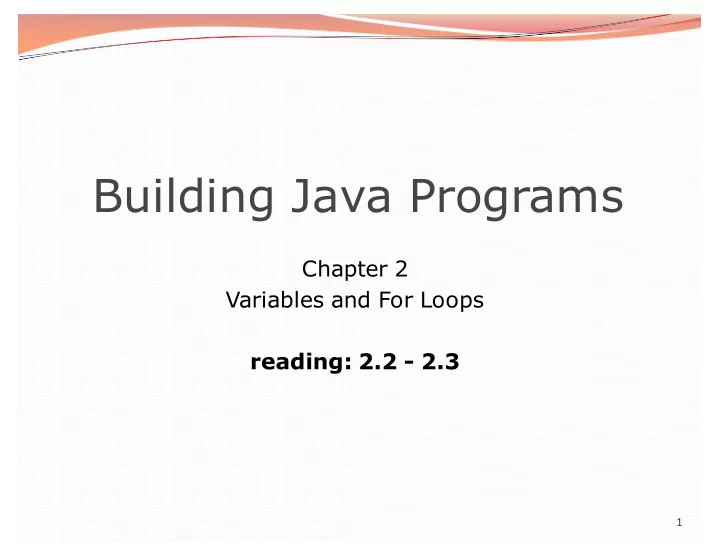
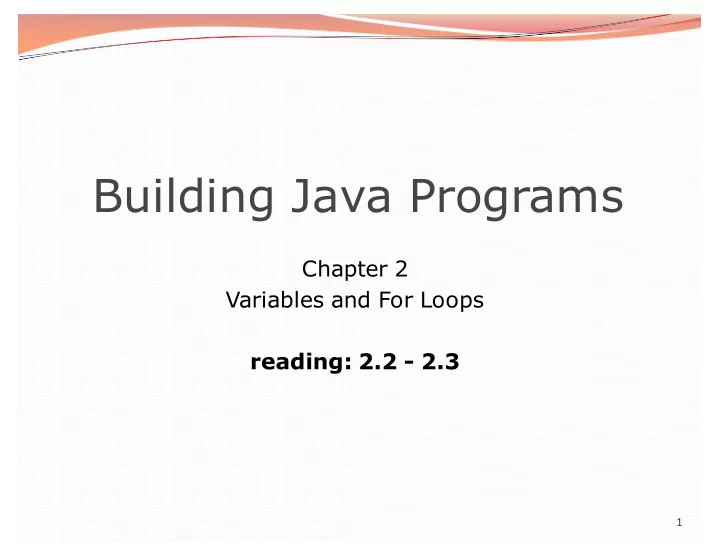
Building Java Programs Chapter 2 Variables and For Loops reading: 2.2 - 2.3 1
2
Variables reading: 2.2 3
Receipt example What's bad about the following code? public class Receipt { public static void main(String[] args) { // Calculate total owed, assuming 8% tax / 15% tip System.out.println("Subtotal:"); System.out.println(38 + 40 + 30); System.out.println("Tax:"); System.out.println((38 + 40 + 30) * .08); System.out.println("Tip:"); System.out.println((38 + 40 + 30) * .15); System.out.println("Total:"); System.out.println(38 + 40 + 30 + (38 + 40 + 30) * .08 + (38 + 40 + 30) * .15); } } The subtotal expression (38 + 40 + 30) is repeated So many println statements 4
Variables variable : A piece of the computer's memory that is given a name and type, and can store a value. Like preset stations on a car stereo, or cell phone speed dial: Steps for using a variable: Declare it - state its name and type Initialize it - store a value into it Use it - print it or use it as part of an expression 5
Declaration variable declaration : Sets aside memory for storing a value. Variables must be declared before they can be used. Syntax: type name ; int zipcode; zipcode double myGPA; myGPA 6
Assignment assignment : Stores a value into a variable. The value can be an expression; the variable stores its result. Syntax: name = expression ; int zipcode; zipcode 90210 zipcode = 90210; double myGPA; myGPA 3.25 myGPA = 1.0 + 2.25; 7
Using variables Once given a value, a variable can be used in expressions: int x; x = 3; System.out.println("x is " + x ); // x is 3 System.out.println(5 * x - 1); // 14 You can assign a value more than once: x x 11 3 int x; x = 3; System.out.println(x + " here"); // 3 here x = 4 + 7; System.out.println("now x is " + x); // now x is 11 8
Declaration/initialization A variable can be declared/initialized in one statement. Syntax: type name = expression ; int x = (11 % 3) + 12; x 14 double myGPA = 3.95; myGPA 3.95 9
Assignment vs. algebra Assignment uses = , but it is not an algebraic equation. means, "store the value at right in variable at left" = means, " x becomes 3 " or " x should now store 3 " x = 3; ERROR : 3 = 1 + 2; is an illegal statement, because 3 is not a variable. What happens here? int x = 3; x x 5 3 x = x + 2; // ??? 10
Assignment exercise What is the output of the following Java code? int x; x = 3; int y = x; x = 5; y = y + x; System.out.println(x); System.out.println(y); 11
Assignment and types A variable can only store a value of its own type. int x = 2.5; // ERROR: incompatible types An int value can be stored in a double variable. The value is converted into the equivalent real number. double myGPA = 4; myGPA 4.0 double avg = 11 / 2 ; avg 5.0 Why does avg store 5.0 and not 5.5 ? 12
Compiler errors A variable can't be used until it is assigned a value. int x; System.out.println(x); // ERROR: x has no value You may not declare the same variable twice. int x; int x; // ERROR: x already exists int x = 3; int x = 5; // ERROR: x already exists How can this code be fixed? 13
Printing a variable's value Use + to print a string and a variable's value on one line. double grade = (95.1 + 71.9 + 82.6) / 3.0; System.out.println( "Your grade was " + grade ); int students = 11 + 17 + 4 + 19 + 14; System.out.println( "There are " + students + " students in the course." ); • Output: Your grade was 83.2 There are 65 students in the course. 14
Receipt question Improve the receipt program using variables. public class Receipt { public static void main(String[] args) { // Calculate total owed, assuming 8% tax / 15% tip System.out.println("Subtotal:"); System.out.println(38 + 40 + 30); System.out.println("Tax:"); System.out.println((38 + 40 + 30) * .08); System.out.println("Tip:"); System.out.println((38 + 40 + 30) * .15); System.out.println("Total:"); System.out.println(38 + 40 + 30 + (38 + 40 + 30) * .15 + (38 + 40 + 30) * .08); } } 15
Receipt answer public class Receipt { public static void main(String[] args) { // Calculate total owed, assuming 8% tax / 15% tip double subtotal = 38 + 40 + 30; double tax = subtotal * .08; double tip = subtotal * .15; double total = subtotal + tax + tip; System.out.println("Subtotal: " + subtotal ); System.out.println("Tax: " + tax ); System.out.println("Tip: " + tip ); System.out.println("Total: " + total ); } } 16
Repetition with for loops So far, repeating an action results in redundant code: drawDiamonds(); drawDiamonds(); drawDiamonds(); drawDiamonds(); drawDiamonds(); drawX(); Java's for loop statement performs a task many times. for (int i = 1; i <= 5; i++) { // repeat 5 times drawDiamonds(); } drawX(); 17
for loop syntax for ( initialization ; test ; update ) { header statement ; statement ; ... body statement ; } Perform initialization once. Repeat the following: Check if the test is true. If not, stop. Execute the statement s. Perform the update . 18
Loop walkthrough 2 4 1 for (int count = 1; count <= 4; count = count + 1) { 3 System.out.println("Hello World!"); } System.out.println("Whoo!"); 5 1 Output: Hello World! 2 Hello World! Hello World! 3 Hello World! Whoo! 4 5 19
Control structures Control structure : a programming construct that affects the flow of a program's execution Controlled code may include one or more statements The for loop is an example of a looping control structure 20
Initialization for ( int i = 1 ; i <= 6; i++) { System.out.println("I am so smart"); } Tells Java what variable to use in the loop The variable is called a loop counter can use any name, not just i can start at any value, not just 1 only valid in the loop Performed once as the loop begins 21
Test for (int i = 1; i <= 6 ; i++) { System.out.println("I am so smart"); } Tests the loop counter variable against a limit Uses comparison operators: less than < less than or equal to <= greater than > greater than or equal to >= 22
Increment and decrement shortcuts to increase or decrease a variable's value by 1 Shorthand Equivalent longer version variable ++; variable = variable + 1; variable --; variable = variable - 1; int x = 2; x++; // x = x + 1; // x now stores 3 double gpa = 2.5; gpa--; // gpa = gpa - 1; // gpa now stores 1.5 23
Modify-and-assign operators shortcuts to modify a variable's value Shorthand Equivalent longer version variable += value ; variable = variable + value ; variable -= value ; variable = variable - value ; variable *= value ; variable = variable * value ; variable /= value ; variable = variable / value ; variable %= value ; variable = variable % value ; x += 3; // x = x + 3; gpa -= 0.5; // gpa = gpa - 0.5; number *= 2; // number = number * 2; 24
Repetition over a range System.out.println("1 squared = " + 1 * 1); System.out.println("2 squared = " + 2 * 2); System.out.println("3 squared = " + 3 * 3); System.out.println("4 squared = " + 4 * 4); System.out.println("5 squared = " + 5 * 5); System.out.println("6 squared = " + 6 * 6); Intuition: "I want to print a line for each number from 1 to 6" The for loop does exactly that! for (int i = 1; i <= 6; i++) { System.out.println( i + " squared = " + (i * i) ); } "For each integer i from 1 through 6, print ..." 25
Loop walkthrough 1 2 3 for (int i = 1; i <= 4; i++) { 4 System.out.println(i + " squared = " + (i * i)); } System.out.println("Whoo!"); 5 1 Output: 1 squared = 1 2 2 squared = 4 3 squared = 9 4 4 squared = 16 Whoo! 3 5 26
Multi-line loop body System.out.println("+----+"); for (int i = 1; i <= 3; i++) { System.out.println("\\ /"); System.out.println("/ \\"); } System.out.println("+----+"); Output: +----+ \ / / \ \ / / \ \ / / \ +----+ 27
Expressions for counter int highTemp = 5; for (int i = -3 ; i <= highTemp / 2 ; i++) { System.out.println(i * 1.8 + 32); } Output: 26.6 28.4 30.2 32.0 33.8 35.6 28
System.out.print Prints without moving to a new line allows you to print partial messages on the same line int highestTemp = 5; for (int i = -3; i <= highestTemp / 2; i++) { System.out.print ((i * 1.8 + 32) + " "); } • Output: 26.6 28.4 30.2 32.0 33.8 35.6 • Concatenate " " to separate the numbers 29
Counting down The update can use -- to make the loop count down. The test must say > instead of < System.out.print("T-minus "); for (int i = 10; i >= 1; i -- ) { System.out.print(i + ", "); } System.out.println("blastoff!"); System.out.println("The end."); Output: T-minus 10, 9, 8, 7, 6, 5, 4, 3, 2, 1, blastoff! The end. 30
Recommend
More recommend