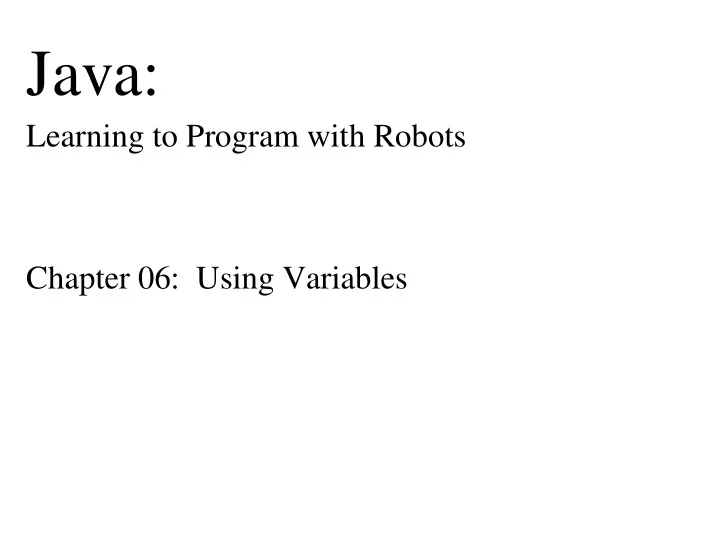
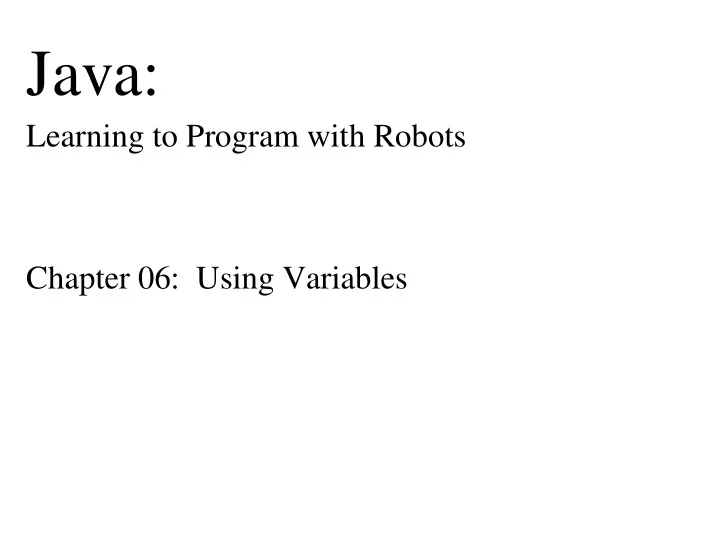
Java: Learning to Program with Robots Chapter 06: Using Variables
Chapter Objectives After studying this chapter, you should be able to: • Add new instance variables to a simple version of the Robot class. • Store the results of calculations in temporary variables and use those results later in the method. • Write methods using parameter variables. • Use constants to write more understandable code. • Explain the differences between instance variables, temporary variables, parameter variables, and constants. • Extend an existing class with new instance variables.
6.1: Instance Variables in the Robot Class We’ll learn about instance variables by considering a simplified version of the Robot class. Instance variables are used to store information relevant to an entire object (its attributes). Examples: • a robot’s street, avenue, and direction • a student’s ID number, address, GPA, and list of current classes • a song’s track number, title, and duration. Instance variables have the following important properties: • Each object has its own set of instance variables. • The scope extends throughout the entire class. • The lifetime of an instance variable is the same as the lifetime of the object to which it belongs.
6.1.1: Implementing Attributes with Inst. Vars. A simplified version of Robot , called SimpleBot . Paintable Override paint to determine the robot's appearance. Every +void paint(Graphics2D g) object displayed in SimpleCity must do this. SimpleBot Attributes (instance int street variables) to remember the int avenue int direction street, avenue, and direction. +SimpleBot( ) +void move( ) Methods that use and update +void turnLeft( ) the instance variables. +void paint(Graphics2D g)
6.1.2: Declaring Instance Variables public class SimpleBot extends Paintable { private int street = 4; // Create space to store the robot’s current street private int avenue = 2; // Create space to store the robot’s current avenue public SimpleBot() { super(); } // Incomplete class! } Four key parts to an instance variable declaration: 1. An access modifier; use private except in rare circumstances. 2. A type such as int to store integers or String to store a string of characters. 3. A descriptive name for the variable. 4. An initial value, placed after an equal sign.
6.1.3: Accessing Instance Variables import java.awt.Graphics2D; import java.awt.Color; public class SimpleBot extends Paintable { private int street = 4; // Create space to store the robot’s current street private int avenue = 2; // Create space to store the robot’s current avenue 0 1 2 3 public SimpleBot() 0 { super(); } 1 public void paint(Graphics2D g) { g.setColor(Color.BLACK); 4 × 50 2 g.fillOval(100, 200, 50, 50); 3 g.fillOval(2 * 50, 4 * 50, 50, 50); 2 × 50 g.fillOval(this.avenue * 50, 4 50 this.street * 50, 50, 50); 50 } 5 }
6.1.3: Accessing Instance Variables int int int int int int g.fillOval( this.avenue * 50 , this.street * 50 , 50 , 50 ); 50 50 4 50 50 2 int int int int int int int int g.fillOval( this.avenue * 50 , this.street * 50 , 50 , 50 ); 50 2 50 4 50 50 200 100 void int int int int int int int int g.fillOval( this.avenue * 50 , this.street * 50 , 50 , 50 ); 50 4 50 50 2 50 200 100 (the oval is drawn)
6.1.4: Modifying Instance Variables import java.awt.Graphics2D; import java.awt.Color; public class SimpleBot extends Paintable { private int street = 4; // Create space to store the robot’s current street private int avenue = 2; // Create space to store the robot’s current avenue public SimpleBot()… public void paint(Graphics2D g) { g.setColor(Color.BLACK); g.fillOval(this.avenue * 50, this.street * 50, 50, 50); } public void move() { this.avenue = this.avenue + 1; // Incomplete } public void turnLeft() { } }
6.1.4: Modifying Instance Variables How does this move the robot? SimpleCity contains a list of all the intersections, things, and SimpleBot s to show. It repaints the entire city about 20 times per second: while (true) { paint everything in layer 0 (the intersections) paint everything in layer 1 (the things) paint everything in layer 2 (the robots) wait until 50 milliseconds have passed } When the robot moves, this code erases it from its old position and redraws it in its new position. Problem: What if the robot moves several times within 50 milliseconds?
6.1.4: Modifying Instance Variables import java.awt.Graphics2D; import java.awt.Color; import becker.util.Utilities; public class SimpleBot extends Paintable { private int street = 4; // Create space to store the robot’s current street private int avenue = 2; // Create space to store the robot’s current avenue public SimpleBot()… public void paint(Graphics2D g) { g.setColor(Color.BLACK); g.fillOval(this.avenue * 50, this.street * 50, 50, 50); } public void move() { this.avenue = this.avenue + 1; // Incomplete Utilities.sleep(400); // sleep for 400 milliseconds so user has // time to see the move } public void turnLeft() { } }
6.1.5: Testing the SimpleBot Class /** A main method to test the SimpleBot and related classes. * * @author Byron Weber Becker */ public class Main { public static void main(String[ ] args) { SimpleCity newYork = new SimpleCity(); SimpleBot karel = new SimpleBot(); SimpleBot sue = new SimpleBot(); newYork.add(karel, 2); newYork.add(sue, 2); newYork.waitForStart(); // Wait for the user to press the start button. for(int i=0; i<4; i = i+1) { karel.move(); karel.move(); karel.turnLeft(); } sue.move(); } }
6.1.6: Adding Direction … 3 public class SimpleBot extends Paintable { … 2 private int direction = 0; // Begin facing east 0 … 1 /** Turn the robot left 1/4 turn. */ public void turnLeft() { if (this.direction == 0) // if facing east… { this.direction = 3; // face north } else { this.direction = this.direction – 1; } } }
6.1.6: Adding Direction … 3 public class SimpleBot extends Paintable { … 2 private int east = 0; 0 private int south = 1; private int west = 2; 1 private int north = 3; private int direction = this.east; // Begin facing east … /** Turn the robot left 1/4 turn. */ public void turnLeft() { if (this.direction == this.east) // if facing east… { this.direction = this.north; // face north } else { this.direction = this.direction – 1; } } }
6.1.6: Adding Direction public class Constants 3 { public static final int EAST = 0; 2 public static final int SOUTH = 1; 0 public static final int WEST = 2; public static final int NORTH = 3; 1 } public class SimpleBot extends Paintable { … private int direction = Constants.EAST; // Begin facing east … /** Turn the robot left 1/4 turn. */ public void turnLeft() { if (this.direction == Constants.EAST) // if facing east… { this.direction = Constants.NORTH; // face north } else { this.direction = this.direction – 1; } } }
6.1.6: Adding Direction public class SimpleBot extends Paintable { … private int street = 4; private int avenue = 2; private int direction = Constants.EAST; // Begin facing east … public void move() { this.street = this.street + this.strOffset(); this.avenue = this.avenue + this.aveOffset(); Utilities.sleep(400); } private int strOffset() { int offset = 0; if (this.direction == Constants.NORTH) { offset = -1; } else if (this.direction == Constants.SOUTH) { offset = 1; } return offset; } private int aveOffset()… public void turnLeft()… }
6.1.7: Providing Accessor Methods An accessor method answers the question “What value does attribute X currently hold?” In general: public «typeReturned» get «Name» () { return this. «instanceVariable» ; } For example: public class SimpleBot extends Paintable { private int avenue = 2; … public int getAvenue() { return this.avenue; } … }
6.1.8: Instance Variables vs. Other Variables Instance variables, temporary variables, and parameter (variables) all store information. Instance variables are different in the following ways. • Instance variables are declared inside a class but outside of all methods. Parameter and temporary variables are declared inside a method. • Instance variables have a larger scope – the entire class. Parameter and temporary variables have a scope no larger than a method. • Instance variables have a longer lifetime – the same as the object that contains them. Parameter and temporary variables disappear when their method finishes executing.
Case Study 1: Using Variables We need to enhance the paint method to show the direction the robot is facing. We’ll do this by adding a “sensor” to the front of the robot. public void paint(Graphics2D g) { g.setColor(Color.BLACK); int bodyX = x coordinate of robot body’s center int bodyY = y coordinate of robot body’s center int sensorX = x coordinate of robot sensor’s center int sensorY = y coordinate of robot sensor’s center // Draw the robot’s body g.fillOval(bodyX – 15, bodyY – 15, 2 * 15, 2 * 15); // Draw the robot’s sensor g.fillOval(sensorX – 6, sensorY – 6, 2 * 6, 2 * 6); }
Case Study 1: Calculating Values (this.avenue * 50, this.street * 50) (bodyX-15, bodyY-15) (bodyX, bodyY) (sensorX-6, sensorY-6) (sensorX, sensorY) 2 * 15 15 6 2 * 15
Recommend
More recommend