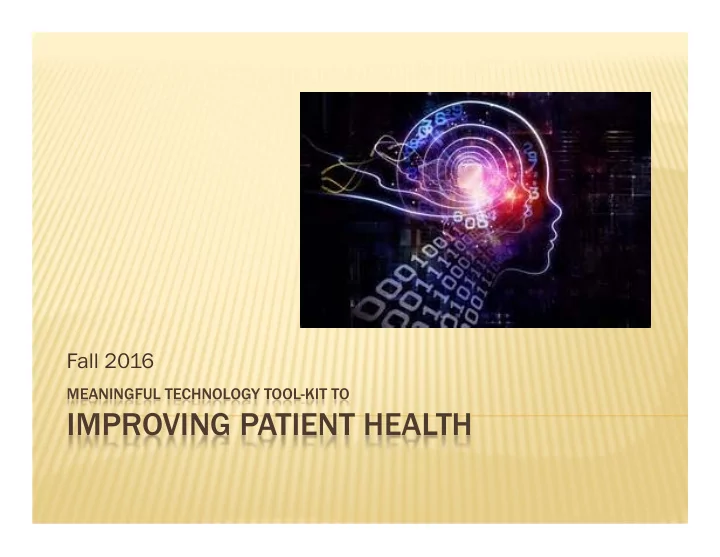
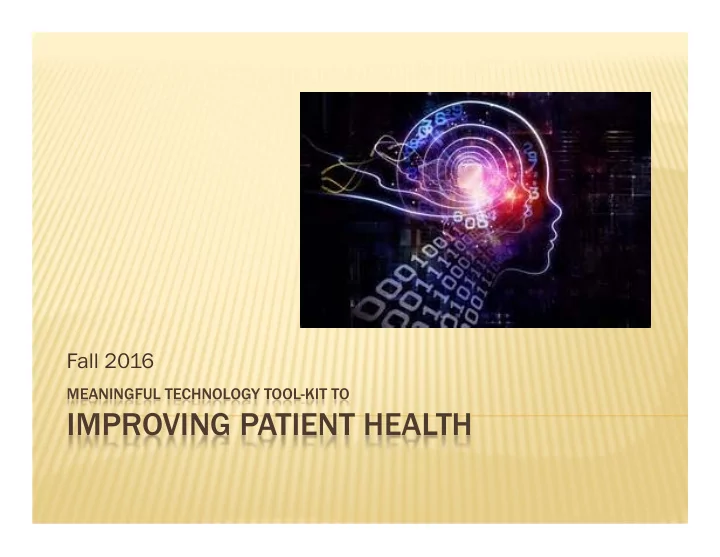
Fall 2016 MEANINGFUL TECHNOLOGY TOOL-KIT TO IMPROVING PATIENT HEALTH
FEDERAL HEALTH INITIATIVE: MEANINGFUL USE The Medicaid EHR Incentive Program provides incentive payments for eligible healthcare providers to adopt and use electronic health record (EHR) technology in ways that can positively affect patient care Objectives are established by the Centers for Medicare and Medicaid Services (CMS) using a certified EHR; program is run by individual States
10 OBJECTIVES: MEDICAID AND MEDICARE STANDARDS Protect Patient Health Information 1 Clinical Decision Support (CDS) 2 Computerized Provider Order Entry (CPOE) 3 Electronic Prescribing (eRx) 4 Health Information Exchange 5 Patient Specific Education 6 Medication Reconciliation 7 Patient Electronic Access 8 Secure Electronic Messaging 9 Public Health Reporting 10
GOAL: USE EHR TO IMPROVE HEALTH Improve quality, safety and reduce health disparities Achieve better clinical outcomes Engage and empower patients Improve care delivery, coordination and public health Build more robust research data on health systems
A VISION FOR UCSF Adopt clinic workflow to align with federal (CMS) standards Be at the forefront of the intersection of technology and human health Prepare to become integrated with UCSF Health System
THE KEY TO OUR EXCELLENCE IS OUR…. Students Faculty Staff Everyone has a role What is YOUR role?
FACULTY START CHECKS Students are proxy providers Chart documentation is tracked by faculty and by student No start check = no tracking for faculty, so please obtain a start check at every session!!!
MEDICAL HISTORY Update allergies Update problem list eRx query and manage Medications Hx Review meds in “medications” tab by clicking “reviewed button”
VIDEO DEMO 1. Alerts/Allergies 2. Patient problem list 3. eRx managing medication history 4. Reviewing medications
MU TAB: THIS IS NEW! @ every visit! Key to track continuous quality metrics related to diabetes, hypertension, BMI, referral pattern, etc. In EHR, select “forms”, click Select “MU tab form” from pull down menu Fill out MU 2 Measures Form THIS IS A KEY FORM FOR TRACKING VARIOUS INTERVENTIONS!
VIDEO DEMO 5. How to fill out the MU form
NEED R X ? – IT’S ALL IN E R X Prescribe under faculty log-in in eRx Print and have faculty sign If Schedule II drugs (ex: Vicodin, Norco, etc.), then ask faculty to take the printed eRx to the dispensary and request the secure Rx pad
UC PROTOCOL FOR DISPENSING MEDS Available medications: Amoxicillin 500mg Clindamycin 150mg Acetaminophen 500mg and 325mg Ibuprofen 200mg Enter code Q0203 in AxiUm as “complete” in the patient’s EHR Enter a progress note and indicate a). Medication name, b). Dose, c). Primary reason for administration. The attending faculty must provide an electronic signature Enter the medication prescription into eRx, have the faculty sign it electronically and print it At the dispensary window, provide the staff member with the patient’s EHR number, printed eRx prescription, and ask a staff member for the requested medication
VIDEO DEMO 6. Prescribing medications in eRx Remember: your faculty must have an eRx password!!! See a Clinic Director if faculty doesn’t have one
CLINICAL DECISION SUPPORT (CDS) 5 programmed prompts Follow the prompts when they pop up This is an example only, not actual CDS
PATIENT EDUCATION CAMBRA: In CRA click “yes, recommendations given” and print the correct info for patient New: tobacco cessation New: BMI (letter for patients with BMI <17.8 or >25) Go to “patient attachments” Click under “letters and general letters” Select from a list of letters relevant to your patient
VIDEO DEMO 7. Patient education letters Smoking cessation Metabolic health (obesity)
SOCIAL COGNITIVE THEORY Reciprocal determinism: behavior is a result of and part of a continual interaction between individuals and their social and physical environment. What role does UCSF School of Dentistry have in creating an influential environment for our patients?
SMOKING IS ONE OF THE LEADING CAUSES OF STATISTICS From January- December 2015: We saw 10,700 patients in predoc 1,763 said “yes” to smoking 225 clinic instruction days 16.5% of our patients smoke 12% of people smoke in CA Oppor Opportunity: 7-8 patients/da unity: 7-8 patients/day
5 DETERMINANTS OF HEALTH Medical Care – 10% Genetics – 20% Health behaviors – 40% Social circumstances – 20% Physical environment – 10% 70% of what influences health is rooted in broader social conditions that structure individual’s risk of being at risk – need social justice approaches Remedial Approach
MESSAGING WITH PATIENTS: NEW Send a “welcome message” All in axiUm email Green name color = patient Can also use Exan DoctorAccess to view these emails remotely
PATIENT ONLINE ACCESS TO EHR High level information Medication list Problem list Notes and details are not viewable to patients Patients go to: https://dentalhealth.ucsf.edu/ Patients log in with access code provided at the front desk Please engage your patients in this process FA and ACC staff maybe of help to patients
VIDEO DEMO 8. Patient online access 9. Patient messaging
SO, WHAT DO I NEED TO DO STARTING OCTOBER 3RD? At Every Visit: Get a start check from your faculty Ensure MU Tab form is filled out/updated Ensure Medications are “reviewed” and stamped with ”today’s” date In General, when appropriate: Update allergy and problem list Use eRx for every prescription you write Provide relevant patient education materials Engage your patients in online experience: Help patients log-in to their EHR online Send the patient a “welcome” email
THANK YOU! Acknowledgements: Dr. Mark Kirkland and the Dean’s office Lenh Tsan – Project Manager Tom Ferris and NIS team Maria Guerra Dr. Sean Mong Dr. Nakahara and Dr. Singh
Recommend
More recommend